
Artful Planner - Construction Project Tool

Hi there! Ready to master your construction project?
Streamline Construction Planning with AI
How can I optimize my construction schedule using Primavera P6?
What are the key steps in managing an extension of time claim?
Can you provide tips for effective project planning in construction?
How do I integrate building services into my construction timeline?
Get Embed Code
Introduction to Artful Planner
Artful Planner is designed to be a knowledgeable companion in the construction planning and project scheduling field. Its core purpose is to simplify complex planning processes and make project management more accessible to professionals in the construction industry. For instance, it can guide a project manager on setting up a detailed schedule using Primavera P6 for a multi-phase construction project, including step-by-step setup of tasks, allocation of resources, and monitoring of project progress. Powered by ChatGPT-4o。

Main Functions of Artful Planner
Project Scheduling
Example
Creating detailed schedules for building construction, ensuring all phases from groundwork to finishing are accurately mapped in terms of time, resources, and sequence.
Scenario
A construction manager planning the development of a high-rise building would use Artful Planner to integrate tasks across various teams, ensuring that the electrical works do not start before the completion of the structural frame.
Extension of Time (EOT) Claims
Example
Assisting in the preparation and justification of EOT claims by identifying project delays and their impacts on the schedule.
Scenario
A project suffering unexpected delays due to severe weather conditions would use Artful Planner to analyze the schedule impacts and prepare documentation to support an EOT claim, ensuring financial compensation.
Resource Management
Example
Helping allocate resources efficiently across multiple projects to avoid overutilization and underutilization.
Scenario
Artful Planner could be used by a resource manager to distribute machinery and manpower between two simultaneous infrastructure projects, optimizing usage based on critical path tasks.
Ideal Users of Artful Planner
Construction Project Managers
These professionals benefit from Artful Planner's scheduling and resource management capabilities to keep projects on track and within budget.
Planning Engineers
They utilize Artful Planner for its detailed analytical tools that assist in both the planning and monitoring phases of construction projects.
Claims Consultants
Experts in handling project delays and claims can use Artful Planner to effectively prepare and support claims for extensions of time and additional costs.

How to Use Artful Planner
Step 1
To try Artful Planner without any commitments, visit yeschat.ai for a free trial that requires no login or subscription to ChatGPT Plus.
Step 2
Explore the interface to familiarize yourself with the tool's layout and features, which can help you optimize construction project scheduling.
Step 3
Start by setting up your first project. Input your project specifics, such as timelines, resources, and any critical tasks or milestones.
Step 4
Use the simulation features to predict potential delays and adjust your plans accordingly, ensuring better adherence to project timelines.
Step 5
Regularly update your project's progress in the planner to track variances between planned and actual progress and refine your schedule as needed.
Try other advanced and practical GPTs
La Primavera Pro
Streamlining Projects with AI

Primavera Prodigy
Empowering Your Words with AI

Market Strategist
AI-powered Market Intelligence

Professor de Primavera P6
Revolutionizing project management with AI

PDF Digger
Transform PDFs with AI-driven insights

TraderGPT Signals - Free Backtest
Optimize trading with AI-powered backtesting

Mind Guide
Your AI-powered mental health resource
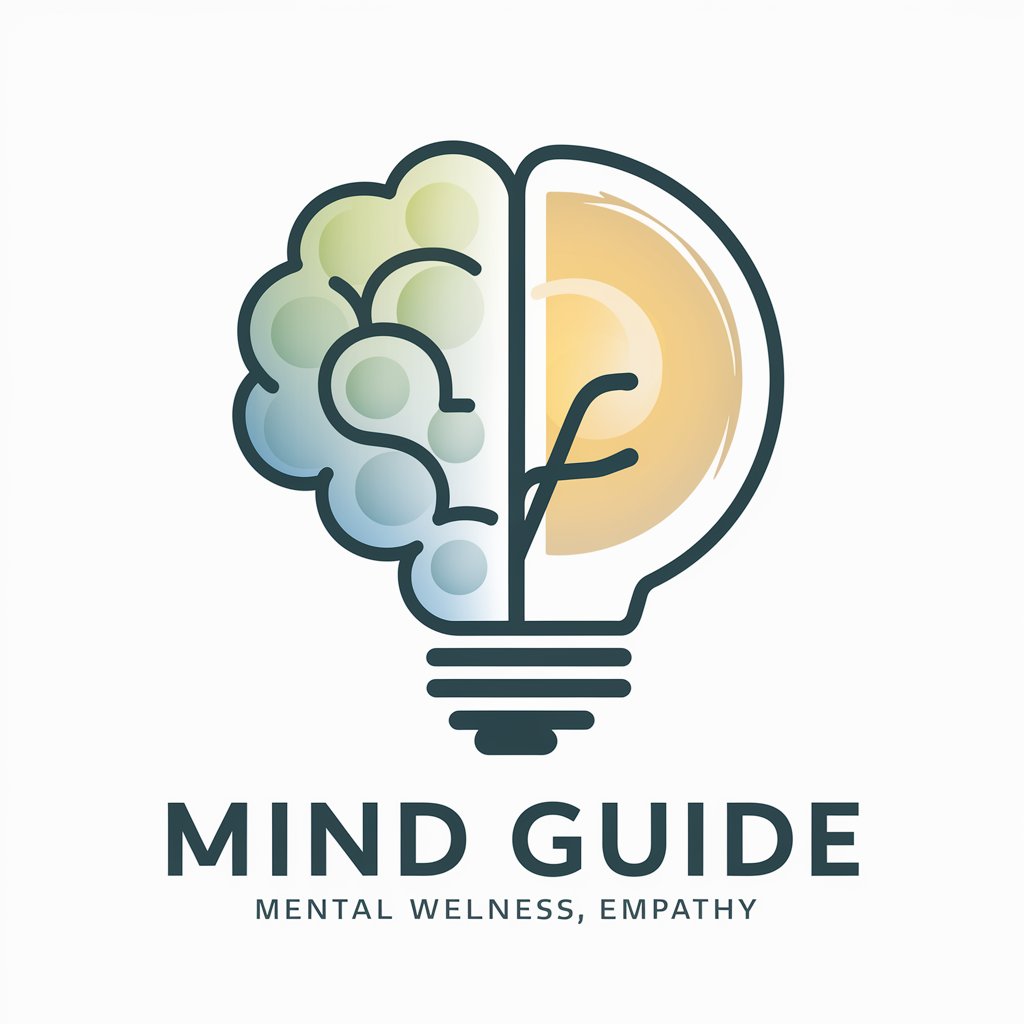
Purpose Driven Life Daily Guide
Navigate life's purpose with AI

Chatting Kitten
Bringing Playful Companionship to Life

Money Wise
Empowering Financial Decisions with AI

Robo Advisor
AI-Powered Robotics Expertise

Simplewealth.ch Robo-Advisor Forecast
Revolutionizing Financial Predictions with AI

Artful Planner FAQ
What is Artful Planner designed for?
Artful Planner is designed to help users efficiently manage and schedule construction projects, from simple builds to complex infrastructures, by providing tools for detailed planning and monitoring.
Can Artful Planner integrate with other software?
Yes, Artful Planner can integrate with other project management tools to enhance its functionality, allowing for seamless data import and export, and syncing with existing workflows.
How does Artful Planner handle project changes?
Artful Planner allows for dynamic adjustments to schedules, enabling users to easily modify tasks, resources, or deadlines and see the immediate impact on the project timeline.
Is there a mobile version of Artful Planner available?
Currently, Artful Planner is optimized for desktop use to handle complex data inputs and detailed visualizations, ensuring precise project tracking and management.
What support does Artful Planner offer for new users?
New users can access a range of tutorials and customer support services to help them understand the functionalities of Artful Planner and how to utilize them effectively for their construction projects.





