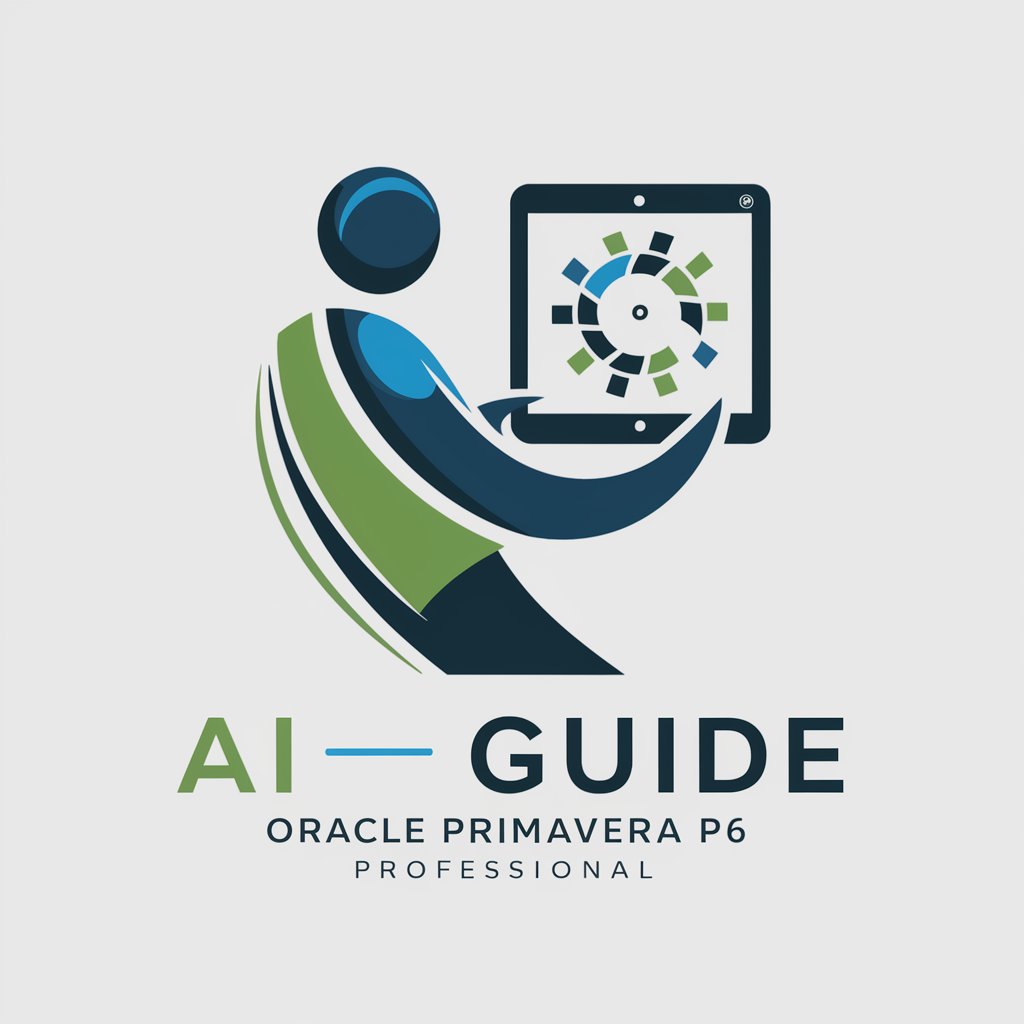La Primavera Pro - AI-Enhanced Project Tool

Hi there! Ready to master Primavera P6 with a smile?
Streamlining Projects with AI
How can I create a new project in Primavera P6?
What are the best practices for resource allocation?
Can you help me understand the critical path method?
How do I generate reports in Primavera P6?
Get Embed Code
Overview of La Primavera Pro
La Primavera Pro is designed to assist users with mastering Primavera P6, a comprehensive, robust project management software. This assistant aids in navigating the complexities of Primavera P6 through detailed, user-friendly explanations and guidance. It offers a blend of professional advice and approachable, supportive dialogue to help users from initiation to the closing stages of their projects. For example, a user struggling to set up their first project timeline might find step-by-step instructions and motivational encouragement that transforms a daunting task into a manageable one. Powered by ChatGPT-4o。

Core Functions of La Primavera Pro
Tutorial Guidance
Example
For instance, if a user is unfamiliar with the resource leveling feature, La Primavera Pro can provide a detailed walkthrough on how to access and utilize this feature to balance resource allocation in a project.
Scenario
A project manager is setting up a construction project schedule and needs to ensure resources are not overallocated.
Troubleshooting Support
Example
When a user encounters an error message while trying to update project baselines, La Primavera Pro can offer specific steps to diagnose and resolve such issues effectively.
Scenario
An engineer receives an error while trying to update the baseline after adjustments in project scope and needs quick resolution to proceed.
Customized Reporting Tips
Example
La Primavera Pro helps users customize reports by explaining how to filter for specific project data and adjust the layout for clearer presentation.
Scenario
A project controller needs to generate a monthly cost report showing detailed expenditures compared to the budget.
Target User Groups for La Primavera Pro
Project Managers
Project managers who need to plan, monitor, and control large-scale projects will find La Primavera Pro particularly useful for understanding and applying complex scheduling tools and resource management features.
Construction Engineers
Construction engineers will benefit from La Primavera Pro's detailed explanations on how to use the software for accurate timeline estimations, resource allocations, and cost management to keep construction projects on track.
Business Analysts
Business analysts involved in project planning and evaluation can utilize La Primavera Pro to gain insights into project performance analytics and to enhance their reporting capabilities for stakeholders.

How to Use La Primavera Pro
Begin the Trial
Visit yeschat.ai for a free trial without login, and no need for ChatGPT Plus.
Explore Features
Familiarize yourself with the layout and features of La Primavera Pro to fully leverage its capabilities in project management and scheduling.
Set Up Your Project
Create a new project and define its key parameters, such as timelines, resources, and dependencies, using the intuitive project setup tools.
Utilize Analytics
Use the analytics and reporting tools to monitor project progress, identify bottlenecks, and assess resource allocations efficiently.
Seek Support
Access the help center or community forums for additional guidance, tips, and best practices from other users and experts.
Try other advanced and practical GPTs
Primavera Prodigy
Empowering Your Words with AI

Market Strategist
AI-powered Market Intelligence

Professor de Primavera P6
Revolutionizing project management with AI

PDF Digger
Transform PDFs with AI-driven insights

TraderGPT Signals - Free Backtest
Optimize trading with AI-powered backtesting

Stock Backtest Assistant
Optimize investments with AI-powered backtesting

Artful Planner
Streamline Construction Planning with AI

Mind Guide
Your AI-powered mental health resource
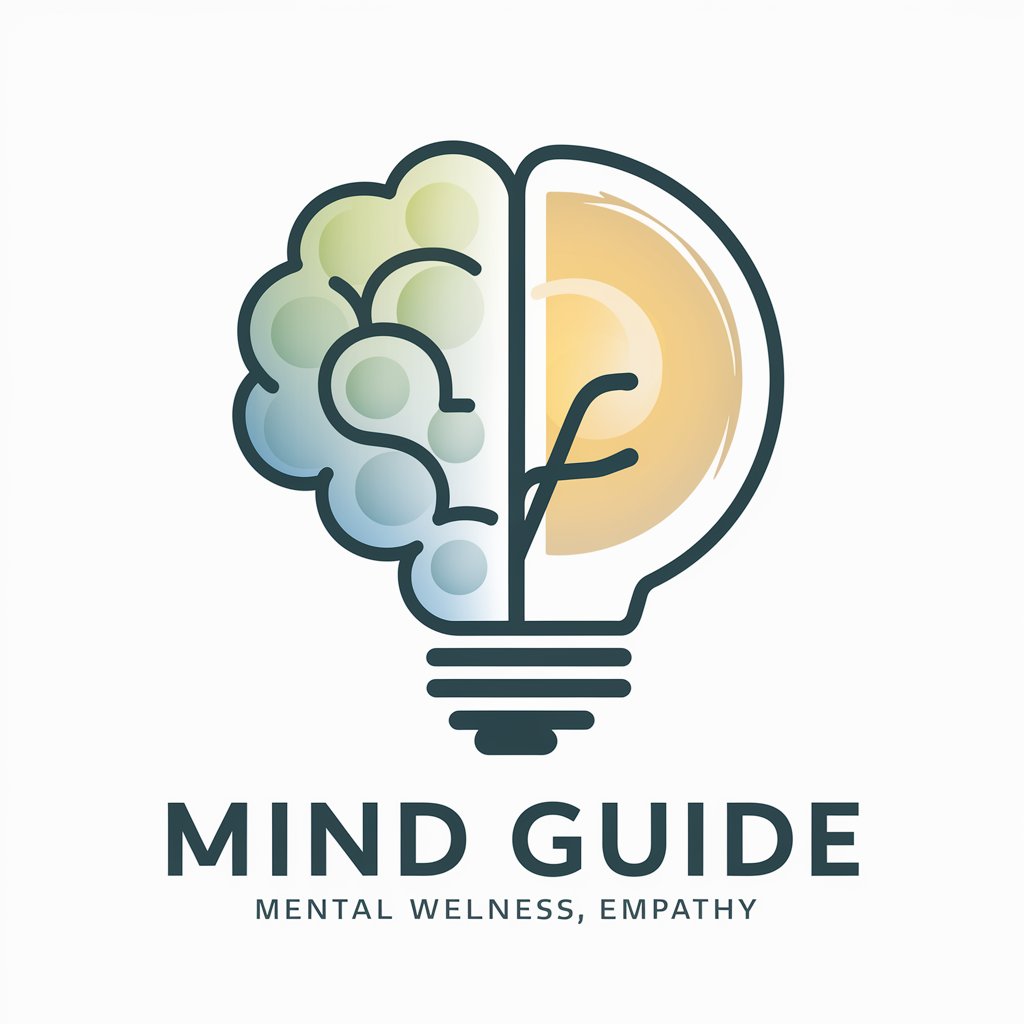
Purpose Driven Life Daily Guide
Navigate life's purpose with AI

Chatting Kitten
Bringing Playful Companionship to Life

Money Wise
Empowering Financial Decisions with AI

Robo Advisor
AI-Powered Robotics Expertise

Frequently Asked Questions About La Primavera Pro
What makes La Primavera Pro unique from other AI tools?
La Primavera Pro combines advanced AI with specific project management functionalities to optimize scheduling and resource management, making it uniquely beneficial for complex project timelines.
Can La Primavera Pro integrate with other software?
Yes, it's designed to integrate seamlessly with various project management and reporting tools, enhancing its adaptability in different tech environments.
Is there a mobile version of La Primavera Pro?
Currently, La Primavera Pro is optimized for desktop use to maximize its robust feature set, though future updates may include mobile support.
How secure is La Primavera Pro with project data?
La Primavera Pro employs advanced security protocols to ensure that all project data remains confidential and secure from unauthorized access.
Does La Primavera Pro offer real-time collaboration features?
Yes, it includes real-time collaboration tools that allow team members to update and access project information simultaneously, enhancing teamwork and efficiency.