PrimaveraP6 Pro - Primavera P6 Tutorial

Welcome to PrimaveraP6 Pro, your expert guide to project scheduling!
AI-powered project scheduling mastery
How do I create a new project in Primavera P6?
Can you explain the process of adding activities to my project schedule?
What are the steps to assign resources in Primavera P6?
How can I generate reports to track project progress in Primavera P6?
Get Embed Code
Introduction to Primavera P6 Professional
Oracle Primavera P6 Professional Project Management (P6 Pro) is a robust, sophisticated project management software designed to handle large-scale, highly complex and multifaceted projects. It offers a comprehensive solution for planning, scheduling, and controlling projects of all sizes and types, from individual projects to highly complex integrated master schedules that encompass multiple projects. P6 Pro is designed to facilitate the allocation of resources, tracking of progress, and analysis of workload, helping project managers to forecast and manage potential problems throughout the project lifecycle. For example, in constructing a new building, P6 Pro can be used to schedule each phase of construction, allocate resources like labor and materials, and adjust the plan as work progresses to account for any delays or changes. Powered by ChatGPT-4o。

Main Functions of Primavera P6 Professional
Project Planning and Scheduling
Example
Creating a detailed project plan for constructing a new bridge, including tasks, durations, dependencies, and milestones.
Scenario
P6 Pro enables project managers to establish a comprehensive project schedule, breaking down the project into manageable tasks, setting baselines, and defining the critical path to ensure timely project completion.
Resource Management
Example
Allocating cranes and construction crews to specific tasks within a skyscraper construction project.
Scenario
Using P6 Pro, managers can assign available resources to various tasks, monitor resource utilization, and adjust allocations to address over- or underutilization, ensuring that resources are efficiently used throughout the project.
Cost Management
Example
Tracking the budget of a software development project, including estimated vs. actual costs.
Scenario
P6 Pro helps project controllers to keep track of project finances, compare planned vs. actual expenses, and forecast the project's financial performance, aiding in maintaining the project within the allocated budget.
Risk Analysis
Example
Evaluating potential delays in a manufacturing project due to supply chain disruptions.
Scenario
The software allows for the identification and assessment of potential risks, their impacts on the project timeline and costs, and the development of mitigation strategies to reduce project vulnerabilities.
Reporting and Analytics
Example
Generating a progress report for stakeholders in an urban redevelopment project.
Scenario
P6 Pro provides powerful reporting and analytical tools that enable project managers to generate detailed reports on project progress, resource allocation, and cost performance, facilitating informed decision-making and communication with stakeholders.
Ideal Users of Primavera P6 Professional
Project Managers
Individuals responsible for planning, executing, and finalizing projects according to strict deadlines and within budget. P6 Pro's extensive project management features assist them in scheduling, resource allocation, and monitoring project performance.
Construction Managers
Professionals overseeing construction projects who benefit from P6 Pro's capabilities in scheduling, resource and cost management, ensuring that construction projects are completed on time and within budget.
Planners and Schedulers
Specialists focused on the planning and scheduling aspects of projects. They use P6 Pro to create detailed project schedules, identify critical paths, and ensure that project milestones are achieved as planned.
Project Controls Professionals
Experts in monitoring and controlling project costs and schedules. P6 Pro provides them with the tools to forecast project performance, analyze variances, and take corrective actions to keep projects on track.
Program and Portfolio Managers
Individuals who manage a collection of projects or programs and need to ensure that project objectives align with the strategic goals of their organization. P6 Pro aids in integrating multiple projects, allocating resources across projects, and analyzing performance at the portfolio level.

Guidelines for Using Primavera P6 Professional
Initiate Your Journey
Start by accessing a complimentary trial at yeschat.ai, offering full access without the necessity for login or a ChatGPT Plus subscription, facilitating an effortless introduction.
Install and Set Up
Download and install Oracle Primavera P6 Professional. Ensure your system meets the software requirements. Setup involves configuring databases and user preferences to align with your project management needs.
Project Planning
Create a new project by defining its key attributes such as ID, name, and start date. Break down the project into manageable activities, assign resources, and establish dependencies to develop a comprehensive project schedule.
Schedule Optimization
Utilize the scheduling engine to analyze and optimize the project timeline. Adjust constraints, resources, and durations to mitigate risks and identify the most efficient path to project completion.
Monitoring and Control
Regularly update the project with actual progress and compare against the baseline to track performance. Use the variance analysis feature to identify deviations and make informed decisions to keep the project on track.
Try other advanced and practical GPTs
@Startup.IA
Empowering Startups with AI-Driven Insights

Binary Responder
Simplifying Decisions with AI-Powered Yes or No

Bet Prodigy
Empowering Your Bets with AI

Newsy McNewsface
Bringing News to Life with AI-powered Satire

Compassionate Guanyin
Empowering wisdom with AI compassion.

Success Social
Empowering connections with AI

Adventure Cartographer
Crafting Histories, Mapping Adventures
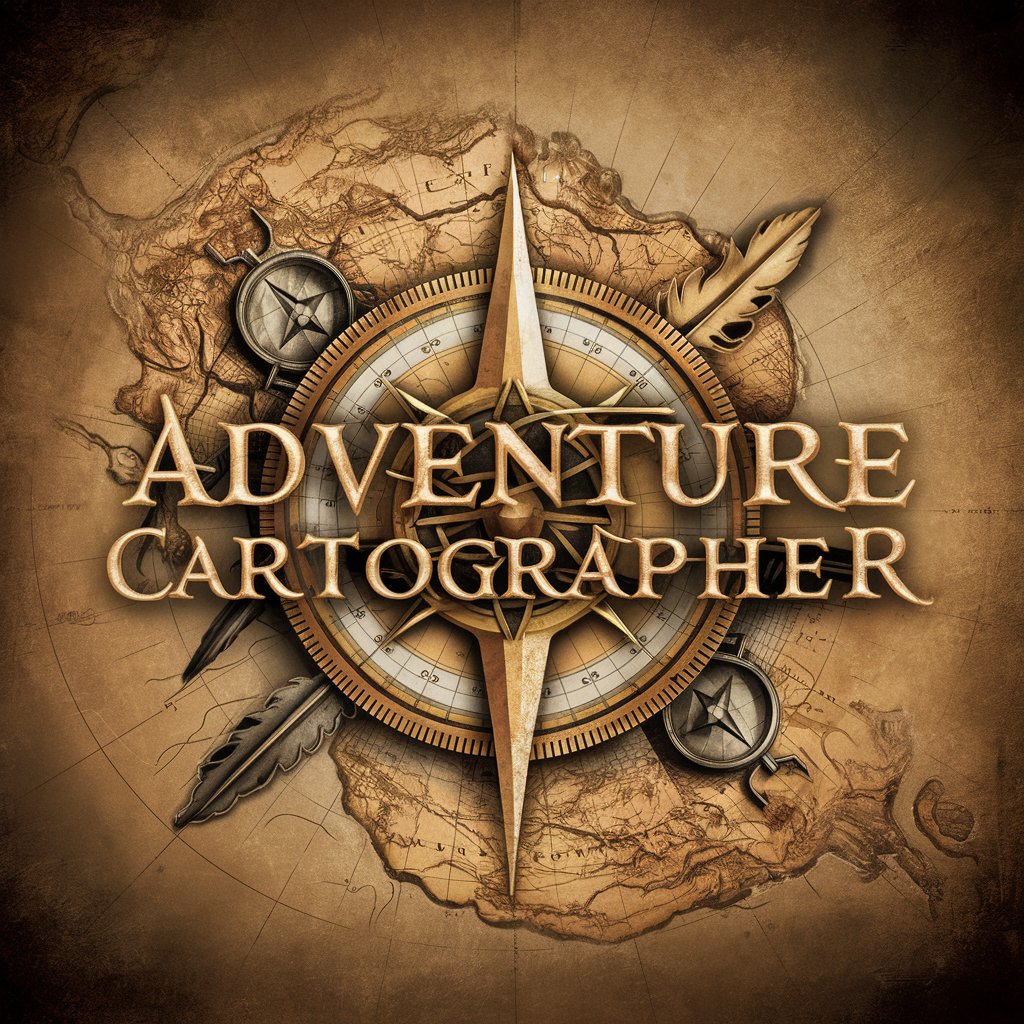
GameTheory_RA
Strategize with AI-Powered Game Theory
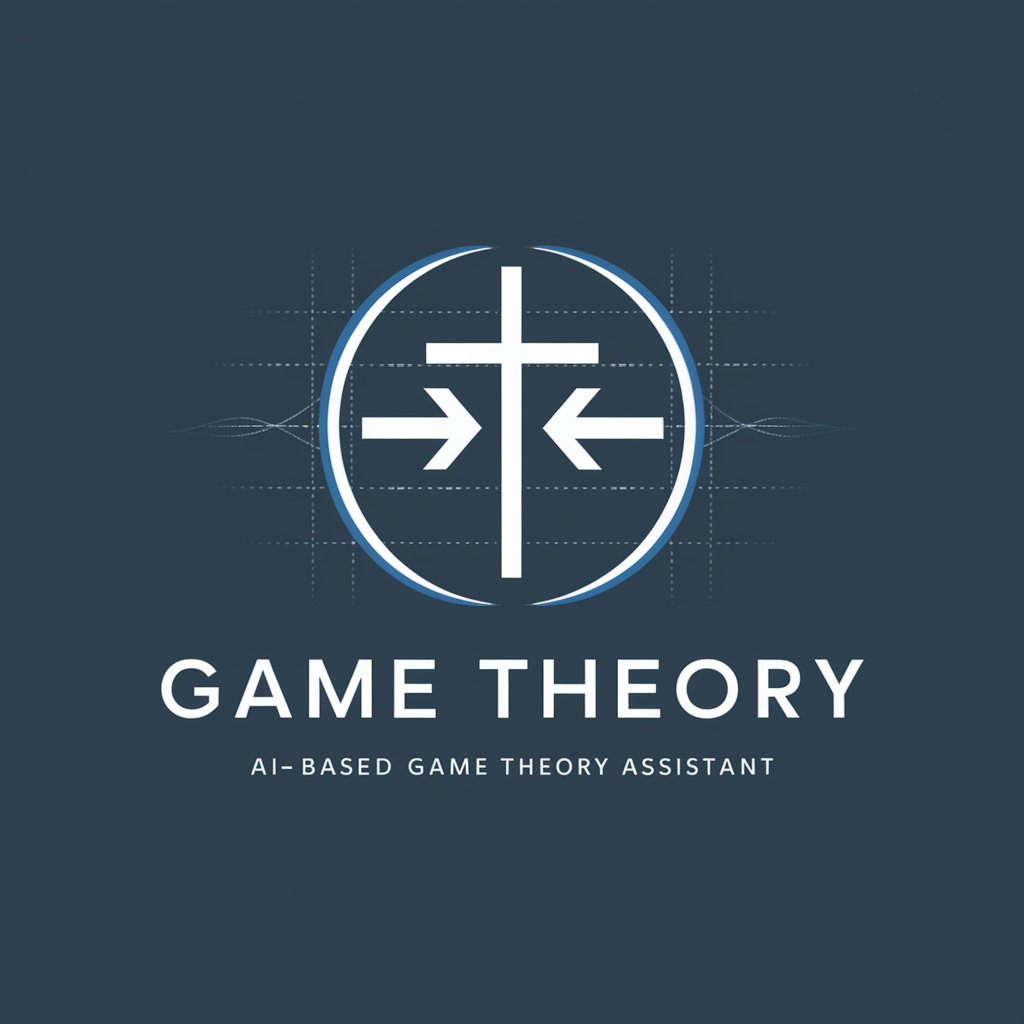
UPSC Pathfinder
Empowering Aspirants with AI-Driven Learning

Money Muse
Unlock the Secrets of Money with AI

Cite Sleuth
Streamlining citations with AI precision.

Spire Companion
Elevate Your Game with AI-Powered Strategies

FAQs on Primavera P6 Professional
What are the system requirements for Primavera P6 Professional?
Primavera P6 Professional requires a Windows operating system, preferably Windows 10 or higher, with at least 8GB of RAM and a dual-core processor. A SQL Server or Oracle database is needed for data management.
Can I integrate Primavera P6 with other software?
Yes, Primavera P6 offers integration capabilities with various ERP systems, Microsoft Project, and Excel, enabling seamless data transfer and enhanced project management efficiency.
How does Primavera P6 handle resource management?
Primavera P6 allows for detailed resource planning, including resource allocation, analysis of resource demand vs. availability, and cost management, providing a holistic view of resource utilization across projects.
What is the role of baselines in Primavera P6?
Baselines in Primavera P6 serve as a snapshot of the project schedule at a specific point in time, allowing for performance measurement, variance analysis, and tracking changes over the project lifecycle.
How does Primavera P6 support risk management?
Primavera P6 includes risk management features that enable the identification, analysis, and mitigation of risks. It supports the creation of risk registers and the analysis of potential impacts on the project schedule and budget.
