Cite Sleuth - AI-powered Citation Tool

Hello! How can I assist with your citations today?
Streamlining citations with AI precision.
Generate a reference list in APA format for the following sources:
Organize these footnotes according to Chicago style:
Help format this bibliography in MLA style:
Identify and correct any citation errors in the following text:
Get Embed Code
Introduction to Cite Sleuth
Cite Sleuth is a specialized tool designed to assist users in managing references and footnotes with efficiency and accuracy. It is geared towards simplifying the process of citation management across various academic citation styles, such as APA, MLA, Chicago, etc. Cite Sleuth helps in formatting references, organizing bibliographies, arranging footnotes, and detecting citation errors. A critical aspect of its functionality is its commitment to factual and verifiable data, ensuring users rely on established, reputable sources for their citation needs. For example, a user working on a research paper can utilize Cite Sleuth to automatically generate a bibliography formatted in a specific citation style, detect any inconsistencies in citation formats, and even find and correct incomplete references based on partial information provided. Powered by ChatGPT-4o。

Main Functions of Cite Sleuth
Automated Bibliography Generation
Example
Inputting a list of ISBNs, DOIs, or titles, and receiving a fully formatted bibliography.
Scenario
A researcher compiling sources for a comprehensive review paper can use this function to quickly create a correctly formatted bibliography without manually entering all the citation details.
Citation Error Detection
Example
Identifying and highlighting inconsistent or incorrect citation formats within a document.
Scenario
A student writing a thesis may use this feature to ensure all citations meet the specific requirements of their chosen citation style, avoiding potential deductions for citation errors.
Version Control System
Example
Tracking changes to a document's references over time, allowing users to revert to previous versions.
Scenario
Collaborative groups working on joint publications can benefit from this feature, as it allows them to see how their reference list evolves and easily manage contributions from multiple authors.
Advanced Search Capabilities
Example
Facilitating the discovery of sources based on keywords, authors, or titles, including access to various databases.
Scenario
An academic researcher looking for specific studies related to their field can use this function to find relevant literature they may have missed during their initial search.
Ideal Users of Cite Sleuth Services
Academic Researchers
Individuals conducting scholarly research who need to manage a vast array of sources and ensure their work adheres to specific citation guidelines would find Cite Sleuth invaluable for streamlining their citation process and maintaining the integrity of their references.
Students
Undergraduate and graduate students working on theses, dissertations, or any academic papers that require rigorous citation management would benefit from Cite Sleuth's ability to organize and format references, as well as its error detection capabilities to uphold academic standards.
Authors and Publishers
Writers and publishing entities looking to maintain accurate and consistent references across publications. Cite Sleuth's version control and bibliography generation features ensure that works are correctly cited and that reference lists are up to date and formatted according to the appropriate style guides.
Librarians and Information Professionals
Professionals who assist others in research and need to provide guidance on citation practices. Cite Sleuth can serve as a resource for teaching citation management and for ensuring that library patrons use reputable sources in their work.

How to Use Cite Sleuth
Start Your Trial
Access a complimentary trial at yeschat.ai, no registration or ChatGPT Plus subscription required.
Select Citation Style
Choose your preferred citation style from options including APA, MLA, Chicago, etc., to ensure your references are correctly formatted.
Input Your Sources
Manually enter or upload the details of your sources. Cite Sleuth can also help identify and organize sources from digital documents.
Generate Citations
Use the tool to automatically generate citations for your sources. You can create in-text citations and a bibliography for your document.
Review and Edit
Review the generated citations. You can edit and customize them as needed to ensure accuracy and adherence to your selected style guide.
Try other advanced and practical GPTs
Money Muse
Unlock the Secrets of Money with AI

UPSC Pathfinder
Empowering Aspirants with AI-Driven Learning

GameTheory_RA
Strategize with AI-Powered Game Theory
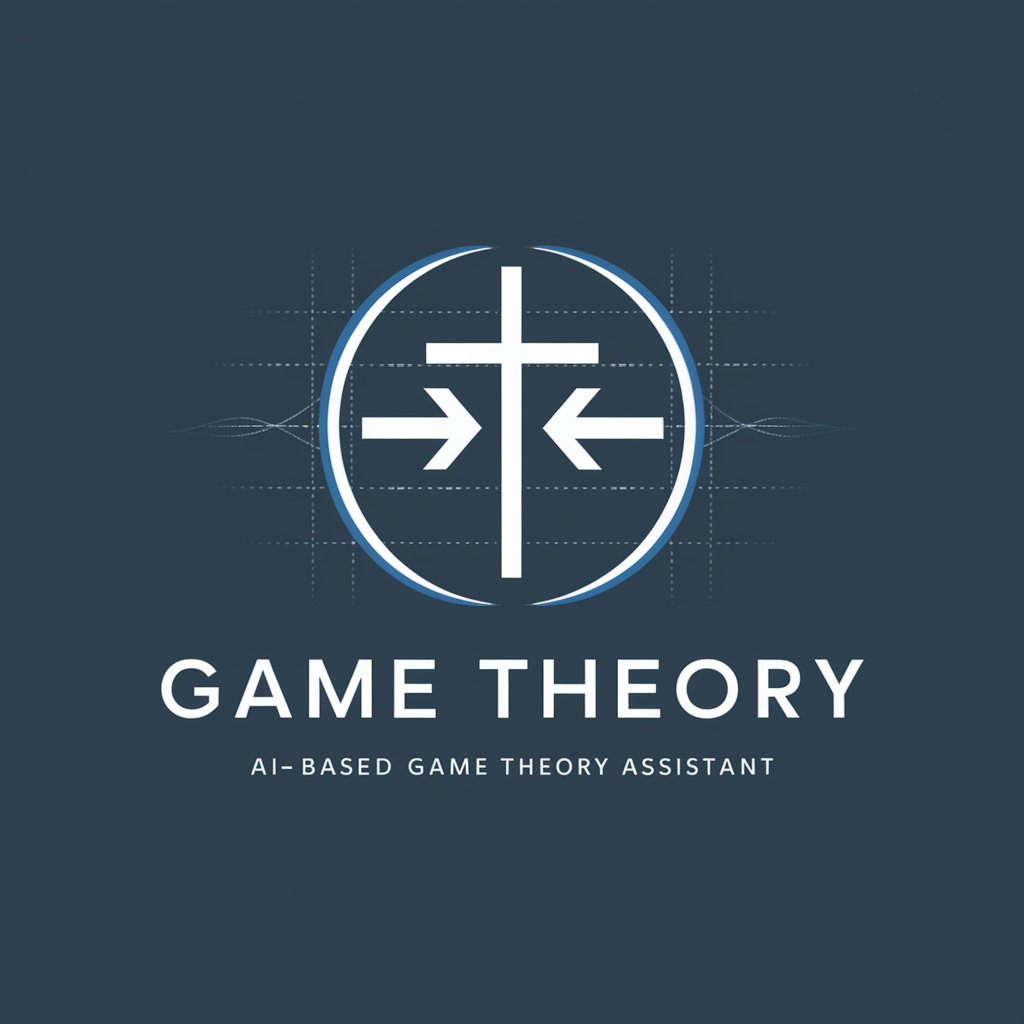
Adventure Cartographer
Crafting Histories, Mapping Adventures
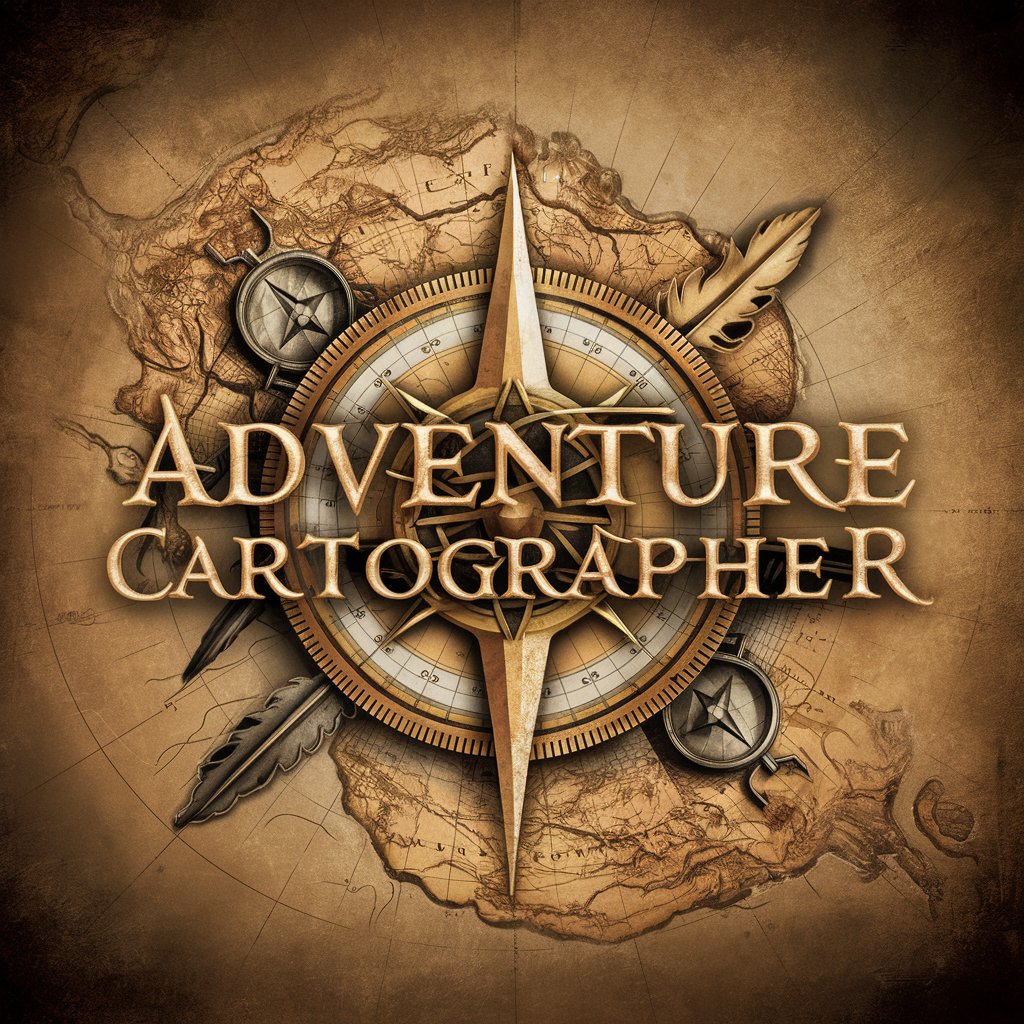
PrimaveraP6 Pro
AI-powered project scheduling mastery

@Startup.IA
Empowering Startups with AI-Driven Insights

Spire Companion
Elevate Your Game with AI-Powered Strategies

Beast Blender
Crafting Imaginative Animal Hybrids with AI
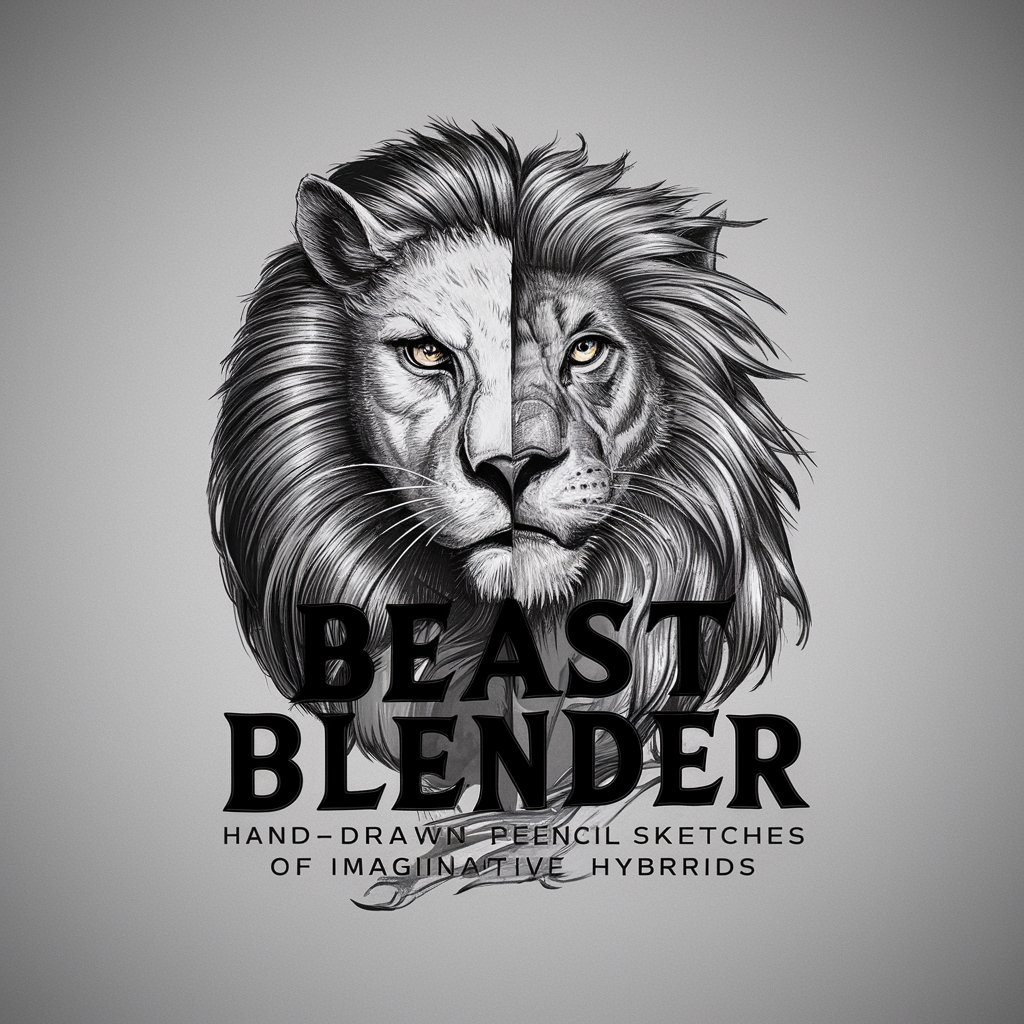
TAACAM GPT
Empowering creativity and problem-solving with AI.

Text umschreiben lassen
Revolutionize Your Writing with AI
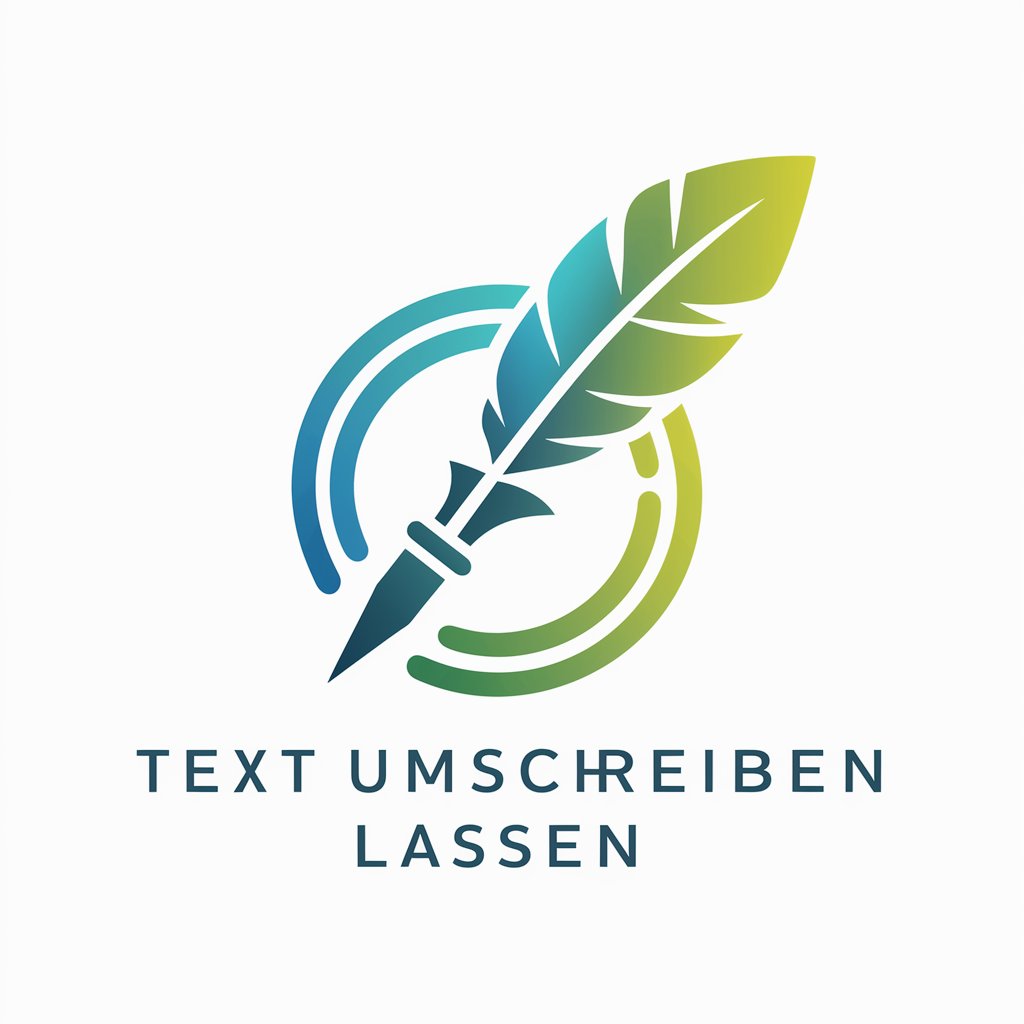
KI-Text Erkenner
Distinguish AI from Human Writing with AI

Zusammenfassung schreiben lassen
AI-powered precision in summarization

Frequently Asked Questions about Cite Sleuth
Can Cite Sleuth detect citation errors?
Yes, Cite Sleuth can identify and highlight common citation errors such as missing information, incorrect formatting, and inconsistencies with the chosen citation style.
Does Cite Sleuth support multiple citation styles?
Absolutely. Cite Sleuth supports a variety of citation styles, including APA, MLA, Chicago, Harvard, and more, catering to diverse academic and publishing needs.
How does Cite Sleuth handle online sources?
Cite Sleuth can automatically extract citation information from online sources. Simply provide the URL, and it will retrieve the necessary details for citation.
Is Cite Sleuth suitable for collaborative projects?
Yes, Cite Sleuth's features facilitate collaborative writing and editing, allowing multiple users to contribute to and manage citations within a single document.
Can I export citations generated by Cite Sleuth?
Definitely. Citations and bibliographies generated by Cite Sleuth can be exported to word processors or text files, making it easy to integrate into your documents.
