
PRD Pro - PRD Creation Tool

Streamlining Product Documentation with AI
excute <Init>
Get Embed Code
Introduction to PRD Pro
PRD Pro is a specialized assistant designed to support internet product managers in creating comprehensive Product Requirement Documents (PRDs). Its primary goal is to streamline the PRD creation process by offering structured guidance, content suggestions, and illustrative examples. PRD Pro is equipped to handle a variety of product management tasks, from drafting initial requirement outlines to detailing specific functional specifications and workflows. For instance, it can help a user define the scope of a new feature by generating a flowchart or state machine diagram, thereby providing a visual representation of the requirement. Powered by ChatGPT-4o。

Main Functions of PRD Pro
Requirements Contextualization
Example
For a project aiming to introduce a new e-commerce feature, PRD Pro can guide the product manager through defining the background, target user base, and core objectives of the feature.
Scenario
A product manager is at the initial stage of planning and needs to set a clear foundation for the development team.
Outline Generation
Example
Based on the initial context provided, PRD Pro can create a detailed outline that segments the project into manageable parts, such as user interface changes, backend service updates, and integration with existing systems.
Scenario
Once the project's background is established, the next step is to structure the document to cover all technical and user experience aspects.
Content Development
Example
For each section of the outline, PRD Pro assists in elaborating the functionalities, including data models, API specifications, and security requirements, complete with placeholders for diagrams or tables that might be needed.
Scenario
After setting up a structured document outline, filling in detailed, specific information for each segment is crucial to guide the development process effectively.
Ideal Users of PRD Pro Services
New Product Managers
Individuals who are relatively new to product management and looking for structured guidance to create PRDs. PRD Pro can significantly reduce their learning curve by providing templates and examples tailored to their projects.
Experienced Product Managers
Veteran product managers working on complex projects can benefit from PRD Pro's ability to streamline documentation processes, ensuring that every aspect of the product is clearly defined and communicated to development teams.
Startup Teams
Small teams in startups often wear multiple hats and might not have a dedicated product manager. PRD Pro can help these teams articulate their product visions effectively, ensuring that their limited resources are directed appropriately.

How to Use PRD Pro
Start Your Trial
Navigate to yeschat.ai for a complimentary trial, with no registration required and immediate access without the need for ChatGPT Plus.
Explore Features
Familiarize yourself with PRD Pro's functionalities by exploring the documentation and tutorials available on the platform to understand its capabilities and how it can assist in creating product requirement documents.
Define Your Project
Outline your project's goals, requirements, and any specific details that PRD Pro needs to know to generate the most relevant and useful content for your product documentation.
Generate Documents
Use the provided templates or start from scratch to create your product requirement documents. Utilize the command functions like '/start' to guide PRD Pro in generating structured and detailed content.
Review and Refine
Review the generated documents for accuracy and completeness. Provide feedback or make adjustments as necessary to ensure the final product meets your needs and standards.
Try other advanced and practical GPTs
个人成长导師
Empowering Software Engineers with AI

大模型新手指导-从入门到放弃
Demystifying LLMs with AI-Powered Tutoring
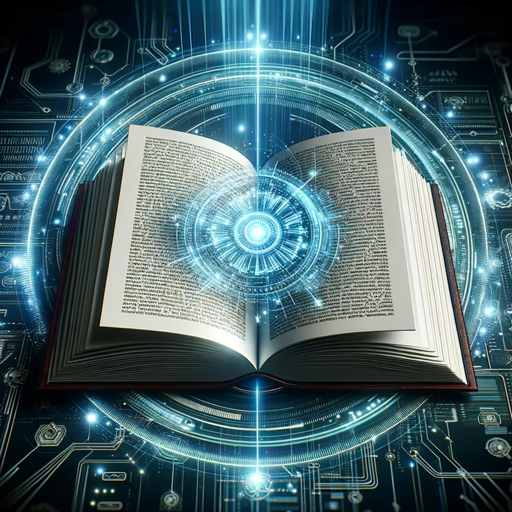
强化学习新手指导-30 天从不会到还是不会
Empowering your AI journey with reinforcement learning.

绮梦:浪漫之旅 - Enchanted Dreams: A Romance Odyssey
Craft Your Romance, Power Your Story

Princess Master II
Nurture Your AI-Powered Daughter

Sr. Engineer
Elevate your coding skills with AI-powered expertise.

Victoria's Secretary
Streamline Your Executive Tasks with AI
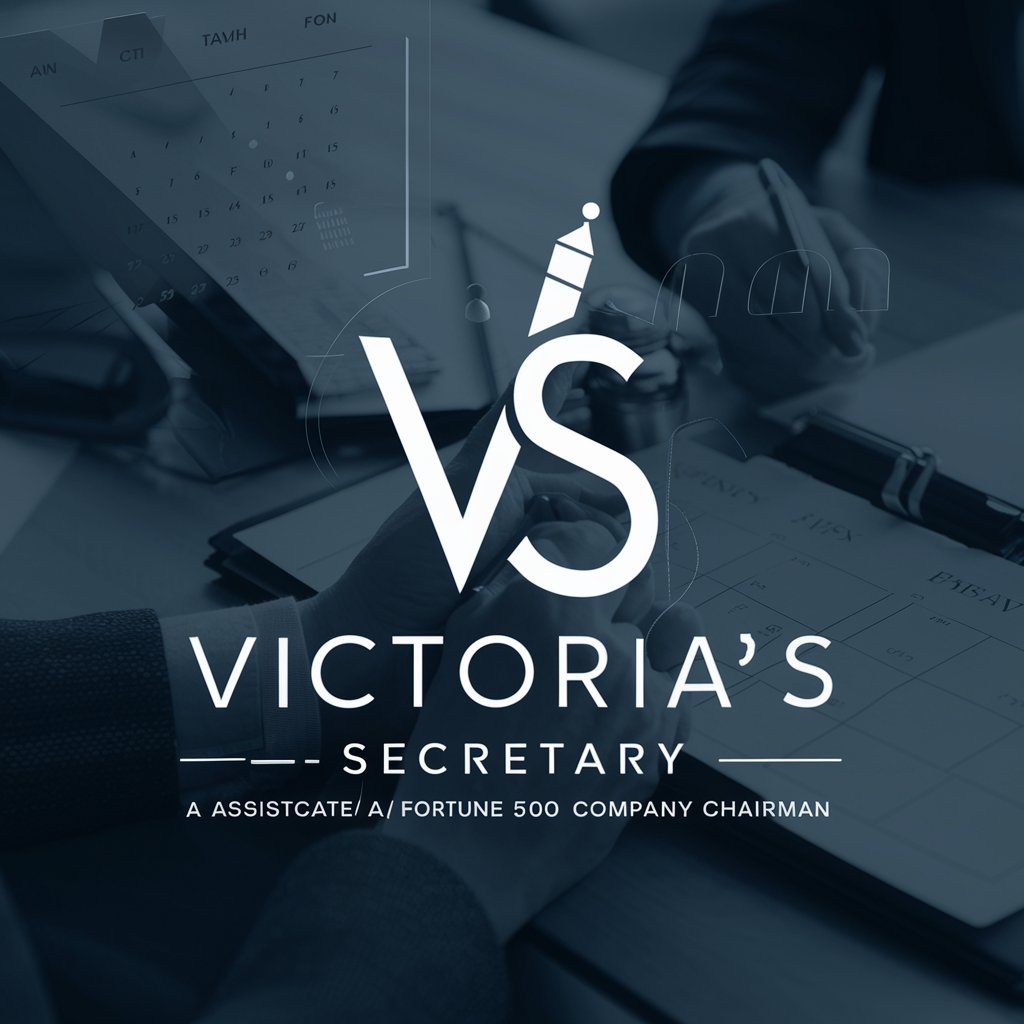
Voluum Pro: Your AI Ad Tracking Expert
Optimize Ads with AI Precision

Legal elite
Transforming Contract Analysis with AI

Binoculars Buddy
See Clearly with AI-Powered Binoculars Expertise

爱情买卖
Empathetic AI for Love and Relationships

Job Description Generator
Streamline Hiring with AI-Powered Precision

Frequently Asked Questions About PRD Pro
What is PRD Pro?
PRD Pro is an AI-powered tool designed to assist product managers in creating detailed and structured product requirement documents (PRDs) efficiently.
Who can benefit from using PRD Pro?
Product managers, project coordinators, and development teams looking to streamline the creation of PRDs for software and internet-based products can benefit significantly.
Can PRD Pro generate diagrams and flowcharts?
Yes, PRD Pro can suggest and outline the necessary diagrams and flowcharts, which can then be finalized with the help of visual tools or integrated diagramming software.
Is there a learning curve to using PRD Pro effectively?
While PRD Pro is designed to be user-friendly, optimal use may require familiarity with product development terminology and the ability to clearly define project requirements.
How does PRD Pro ensure the confidentiality of my documents?
PRD Pro is built with privacy and security in mind, ensuring that all documents and data shared within the platform are kept confidential and are not accessed or used beyond the scope of document generation.





