
PRD Maker - Comprehensive Product Design Tool

Hello! I'm here to help you craft perfect product requirement documents.
Empowering AI-Driven Product Innovation
Describe the key functionalities of a new feature for a project management tool.
Analyze the competitive landscape for a new AI-based customer support chatbot.
Outline the user interface requirements for an online collaborative whiteboard application.
Detail the expected user metrics for a social media analytics dashboard.
Get Embed Code
Overview of PRD Maker
PRD Maker is a specialized tool designed to assist product managers in creating detailed Product Requirement Documents (PRDs). It serves as an analytical and creative assistant, focusing on the conceptualization, design, and planning phases of product development. By analyzing the necessity and expected benefits of a feature, PRD Maker helps in outlining functional requirements and understanding market competition. Additionally, it assists in visualizing product interfaces and interaction logic, making it easier to communicate ideas and requirements to development teams. Powered by ChatGPT-4o。

Core Functions of PRD Maker
Market Analysis
Example
Comparing a proposed chat application's features with existing market leaders like WhatsApp and Telegram.
Scenario
A product manager wants to understand how their new messaging feature stacks up against competitors. PRD Maker can research these competitors, providing insights into their functionalities, user interfaces, and market reception.
Functional Requirement Outlining
Example
Detailing the requirements for a new scheduling tool within a project management app.
Scenario
A product manager is conceptualizing a scheduling feature. PRD Maker helps list specific functionalities like calendar integration, reminder settings, and resource allocation, ensuring all necessary aspects are covered.
Prototype Visualization
Example
Creating a visual mockup of a new dashboard for an analytics platform.
Scenario
To aid in the presentation of a new dashboard concept, PRD Maker generates images showing the layout, buttons, and interaction flow, providing a clear visual reference for stakeholders and developers.
Data Metric Analysis
Example
Evaluating new user growth metrics after the release of a feature update.
Scenario
After launching a new feature, a product manager needs to measure its impact. PRD Maker can analyze user growth, engagement rates, and other relevant metrics to assess the feature's success and guide future improvements.
Target User Groups for PRD Maker
Product Managers
Professionals responsible for overseeing product development, from conception to launch. PRD Maker helps them to efficiently draft requirement documents, analyze market trends, and visualize product designs.
Entrepreneurs and Startups
Individuals and small teams with limited resources who need to quickly and effectively conceptualize and plan their product offerings. PRD Maker's capabilities in market analysis and prototyping are particularly valuable for them.
Educators and Students in Product Design
Academic professionals and students can use PRD Maker as a learning tool to understand market trends, product design, and development processes, making it an educational resource for practical and theoretical learning.
Business Analysts
Experts who require deep insights into market trends and competitive analysis. PRD Maker aids in gathering and synthesizing market data, which is crucial for strategic planning and decision-making.

How to Use PRD Maker
Initial Access
Access PRD Maker for a trial without login requirements at yeschat.ai, offering a hassle-free experience without the need for ChatGPT Plus.
Define Your Product Feature
Provide a clear description of the product feature you're focusing on, including its purpose, target users, and expected outcomes.
Competitive Analysis
Identify a competing product or feature. This enables PRD Maker to research and compare, providing insights into market standards and unique selling points.
Prototype Visualization
Describe the desired interface and functionality. PRD Maker will generate visual prototypes, including buttons, pages, and interaction flows.
Review and Refinement
Analyze the provided requirements and visual prototypes. Refine your inputs based on market research insights and prototype feedback for optimal product development.
Try other advanced and practical GPTs
Gourmet Globe
Savor Asia's Rich Culinary Heritage

SQL Sage - Help you write SQL
Empowering Your Database Interactions with AI

美国投资税收顾问
Navigating US Tax for Chinese Investors

3D Print Doctor
Streamlining 3D Printing with AI Expertise

Duncan Idaho life coach
Harness the wisdom of Dune for life's battles.

Article Assistant
Empowering Knowledge with AI

Cover Letter Writer
Craft Your Future with AI-Powered Precision
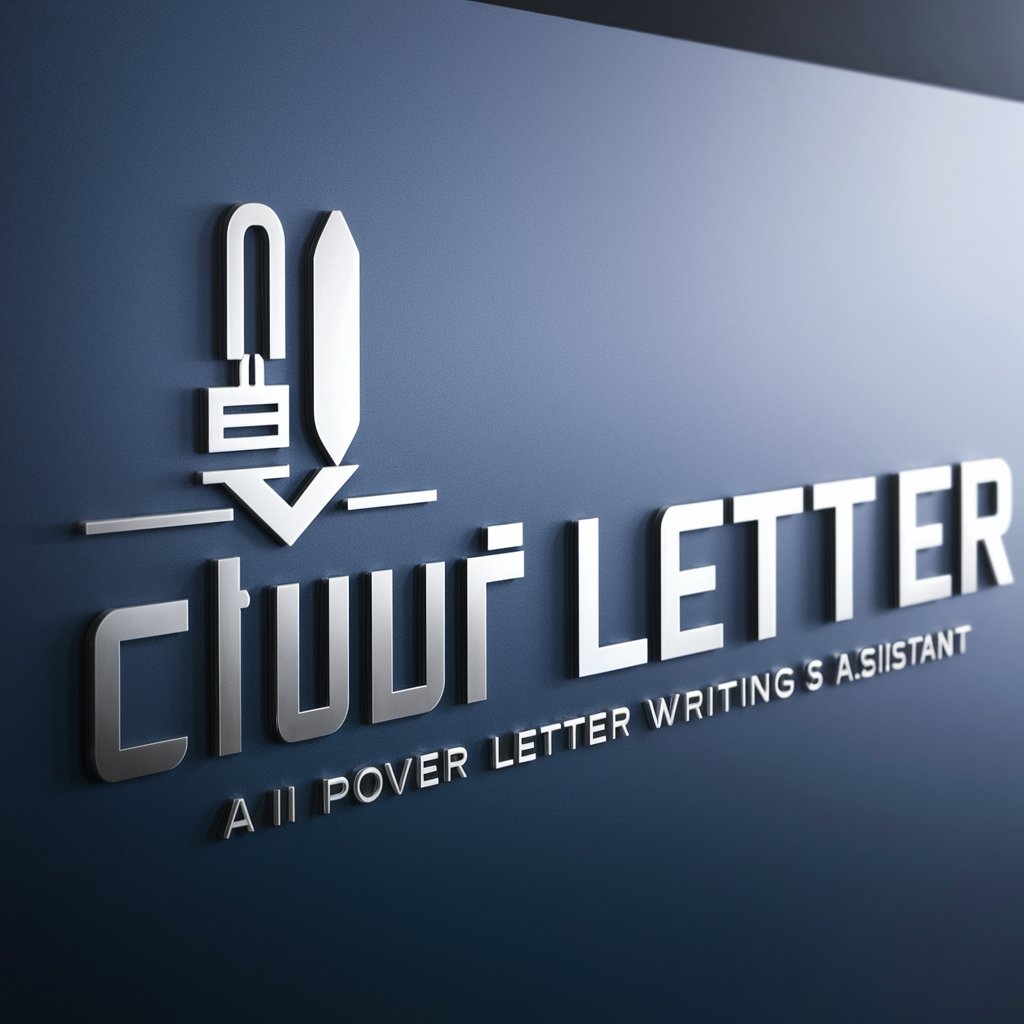
算命先生
Unveil Your Destiny with AI-Powered Chinese Astrology

GodGPT
Enlighten Your Path with AI Wisdom

Synthia 😋🌟
Synthia - Where Sass Meets AI

DAD
Your AI-Powered Family Support Partner
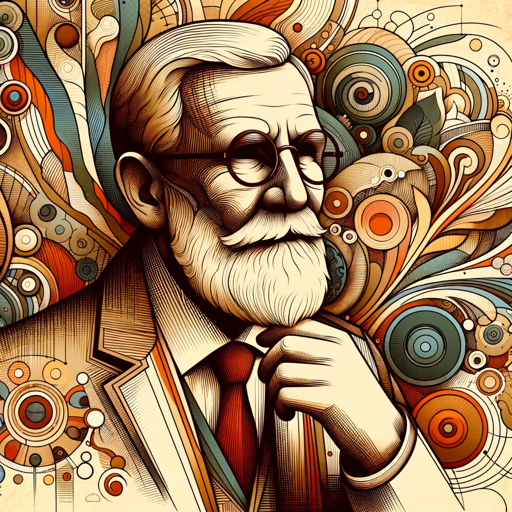
Anxiety Coach ❤️🔥
Empowering your journey towards mental tranquility.

PRD Maker: Questions and Answers
What makes PRD Maker unique compared to other product design tools?
PRD Maker specializes in creating comprehensive product requirement documents, integrating competitive analysis, functionality outlining, and visual prototype generation, uniquely tailored to AI-driven product development.
Can PRD Maker assist in market analysis for product features?
Absolutely, PRD Maker employs web browsing capabilities to research competitors, providing insights into similar features in the market and helping you position your product effectively.
How detailed are the visual prototypes generated by PRD Maker?
The prototypes are highly detailed, focusing on a realistic and clean style. They include basic buttons, pages, and interaction logic, offering a clear visual representation of the proposed product features.
Is PRD Maker suitable for analyzing data metrics related to product performance?
Yes, PRD Maker can analyze relevant data metrics such as user growth, engagement, and usage patterns, which are crucial for assessing product performance and making informed decisions.
Can non-technical users effectively use PRD Maker?
PRD Maker is designed for ease of use, making it accessible to both technical and non-technical users. Its intuitive interface and guided steps allow anyone to create comprehensive product requirement documents.





