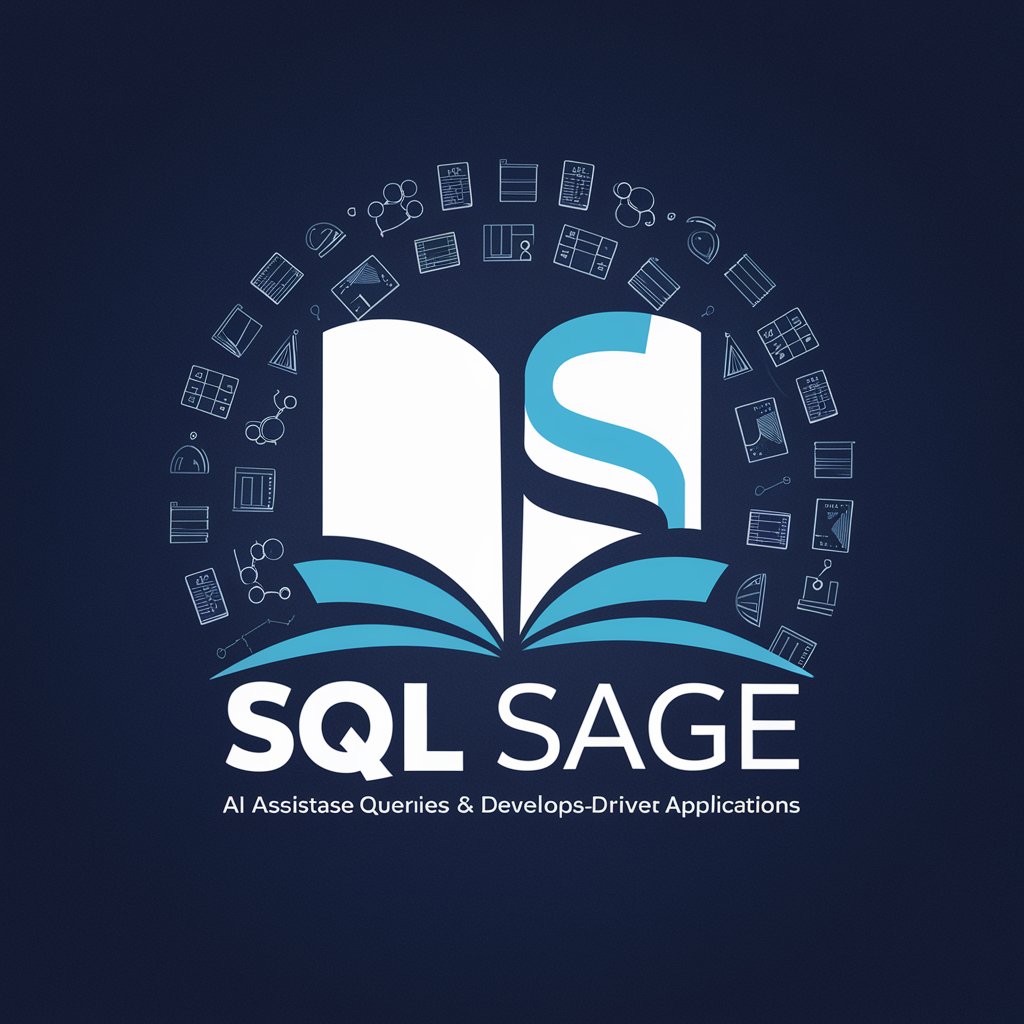SQL Sage - Help you write SQL - AI-Powered SQL Query Assistant

Welcome to SQL Sage! Let's perfect your SQL queries.
Empowering Your Database Interactions with AI
Generate an SQL query to
How do I write an SQL statement for
What is the best way to retrieve
Help me optimize my SQL code for
Get Embed Code
Overview of SQL Sage - Help you write SQL
SQL Sage - Help you write SQL is a specialized AI tool designed to assist users with SQL queries and database management. Its core purpose is to aid in constructing accurate SQL queries and understanding complex SQL concepts. Unlike general AI models, SQL Sage focuses exclusively on SQL-related tasks, ensuring a high degree of expertise and precision in this domain. It functions by analyzing database schemas, understanding user requirements, and generating or explaining SQL queries. An essential feature includes its ability to connect with users' databases to fetch schema details for tailored query generation. Powered by ChatGPT-4o。

Key Functions of SQL Sage
Schema Analysis
Example
SQL Sage can analyze a database schema uploaded by the user to understand table structures, relationships, and data types.
Scenario
A user struggling to write a query due to complexity in table relationships can upload their schema, and SQL Sage will generate a custom query based on this information.
Custom Query Generation
Example
Generating a query to find 'top 10 selling products' from a sales database.
Scenario
A business analyst needing a complex SQL query to analyze sales data can provide details, and SQL Sage will create an optimized query.
Direct Database Operations
Example
Executing an INSERT operation into a user's database after generating the query and receiving user confirmation.
Scenario
A developer wants to insert data into their database but is unsure about the correct SQL syntax. SQL Sage will not only generate the query but also execute it upon user approval.
Data Retrieval and Display
Example
Querying a user's database to retrieve and display specific records, such as 'recent user sign-ups'.
Scenario
A marketing team needs to quickly view the latest user sign-ups for analysis. SQL Sage can fetch and display this data in a readable format.
SQL Concept Explanation
Example
Explaining complex SQL concepts like 'JOIN operations' or 'window functions'.
Scenario
A student learning SQL requires a clear and concise explanation of advanced SQL topics. SQL Sage can provide this educational support.
Target User Groups for SQL Sage
Database Administrators and Developers
These professionals often deal with complex database structures and require assistance in writing optimized queries or managing database operations. SQL Sage can greatly simplify their workflow.
Business Analysts and Data Scientists
These users need to extract and analyze data efficiently. SQL Sage can help them in generating accurate queries for data analysis, saving time and reducing the potential for errors.
Students and Educators in IT
Individuals in academic settings learning or teaching SQL can benefit from SQL Sage's ability to explain concepts and provide practical examples, enhancing their educational experience.
Non-technical Users
Users who are not proficient in SQL but require data manipulation for their work, like marketing professionals, can use SQL Sage to generate and execute queries without deep technical knowledge.

Guidelines for Using SQL Sage - Help You Write SQL
1
Visit yeschat.ai for a free trial without login, also no need for ChatGPT Plus.
2
Provide your database connection details including host name, port number, database name, user name, and password to enable SQL Sage to access your database schema.
3
Specify the type of SQL assistance needed, such as query formulation, database optimization, or data retrieval.
4
Review and approve the SQL queries suggested by SQL Sage before executing them in your database.
5
Use the tool for a variety of SQL-related tasks, such as educational purposes, database management, or data analysis.
Try other advanced and practical GPTs
美国投资税收顾问
Navigating US Tax for Chinese Investors

3D Print Doctor
Streamlining 3D Printing with AI Expertise

Duncan Idaho life coach
Harness the wisdom of Dune for life's battles.

Article Assistant
Empowering Knowledge with AI

CNA.I newsbot
Your Gateway to Singapore News, AI-Powered

Memoir Muse
Turning Memories into Stories with AI
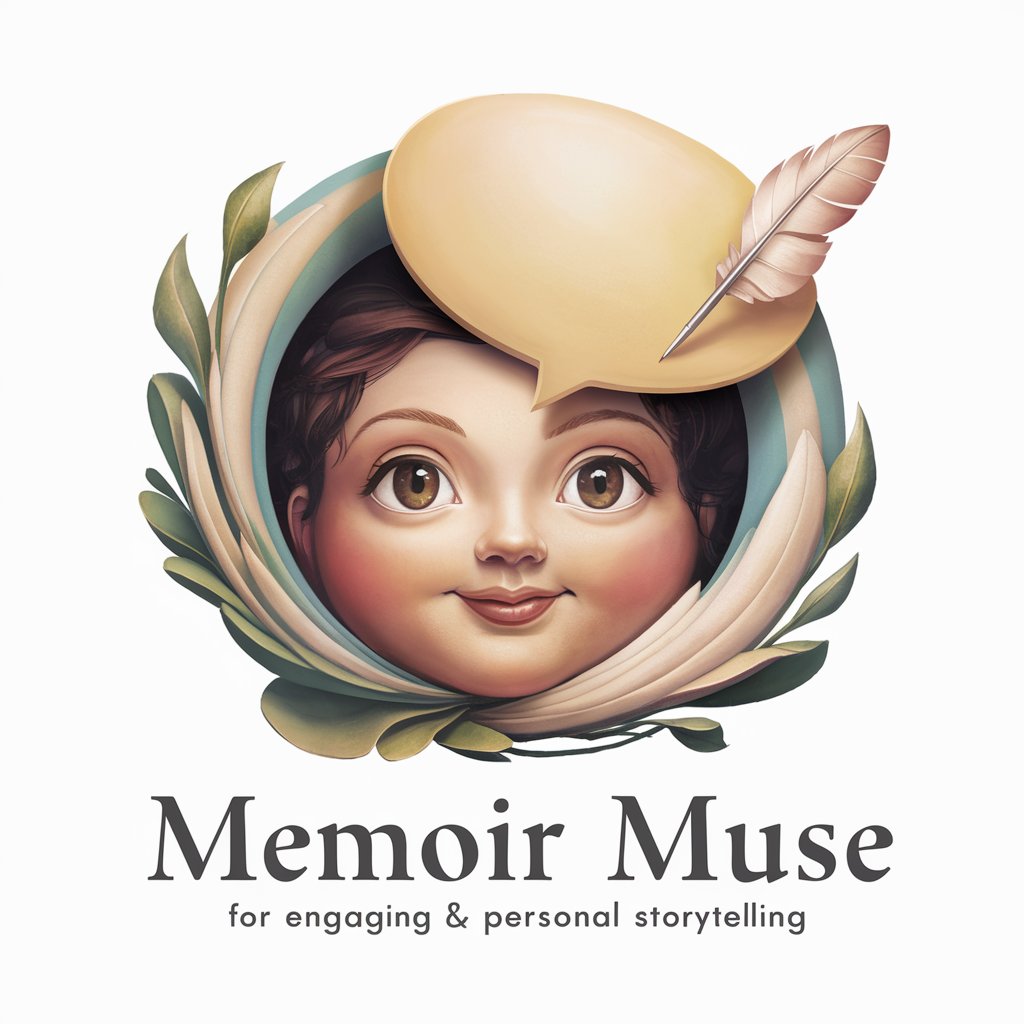
Gourmet Globe
Savor Asia's Rich Culinary Heritage

PRD Maker
Empowering AI-Driven Product Innovation

Cover Letter Writer
Craft Your Future with AI-Powered Precision
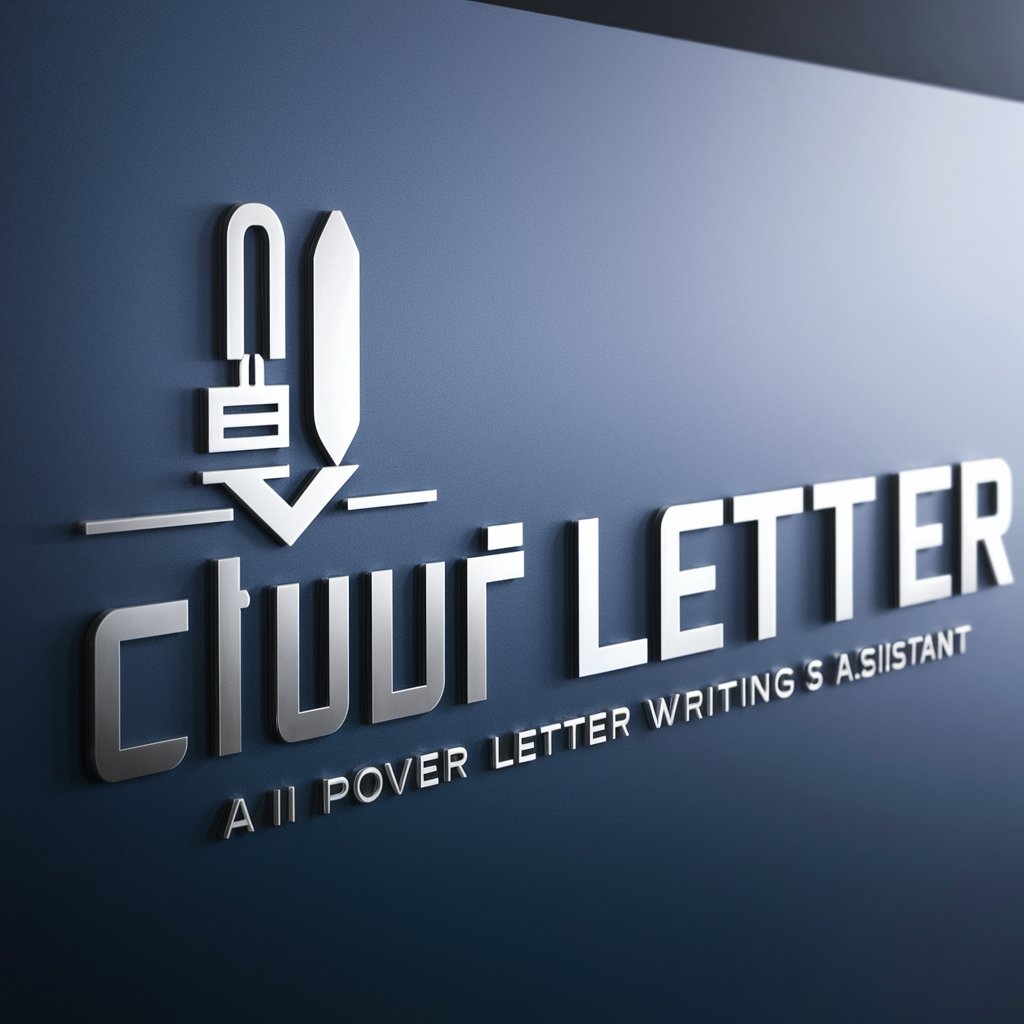
算命先生
Unveil Your Destiny with AI-Powered Chinese Astrology

GodGPT
Enlighten Your Path with AI Wisdom

Synthia 😋🌟
Synthia - Where Sass Meets AI

Frequently Asked Questions About SQL Sage - Help You Write SQL
What is SQL Sage and how does it assist with SQL queries?
SQL Sage is an AI-powered tool designed to assist users in writing and optimizing SQL queries. It requires database connection details to analyze schemas and provides tailored query suggestions.
Is SQL Sage suitable for beginners in SQL?
Yes, SQL Sage is user-friendly and beneficial for beginners, offering guidance and suggestions to help understand and write SQL queries effectively.
Can SQL Sage handle complex SQL queries for large databases?
Absolutely, SQL Sage is capable of handling complex queries and can offer optimization advice for large and intricate databases.
Does SQL Sage support different types of databases?
Currently, SQL Sage primarily supports MySQL databases, but it can adapt queries for other common database types with the appropriate syntax adjustments.
How does SQL Sage ensure the security of database credentials?
SQL Sage treats user-provided database credentials with utmost confidentiality, ensuring they are not stored on our servers and are used solely for schema retrieval and query execution.