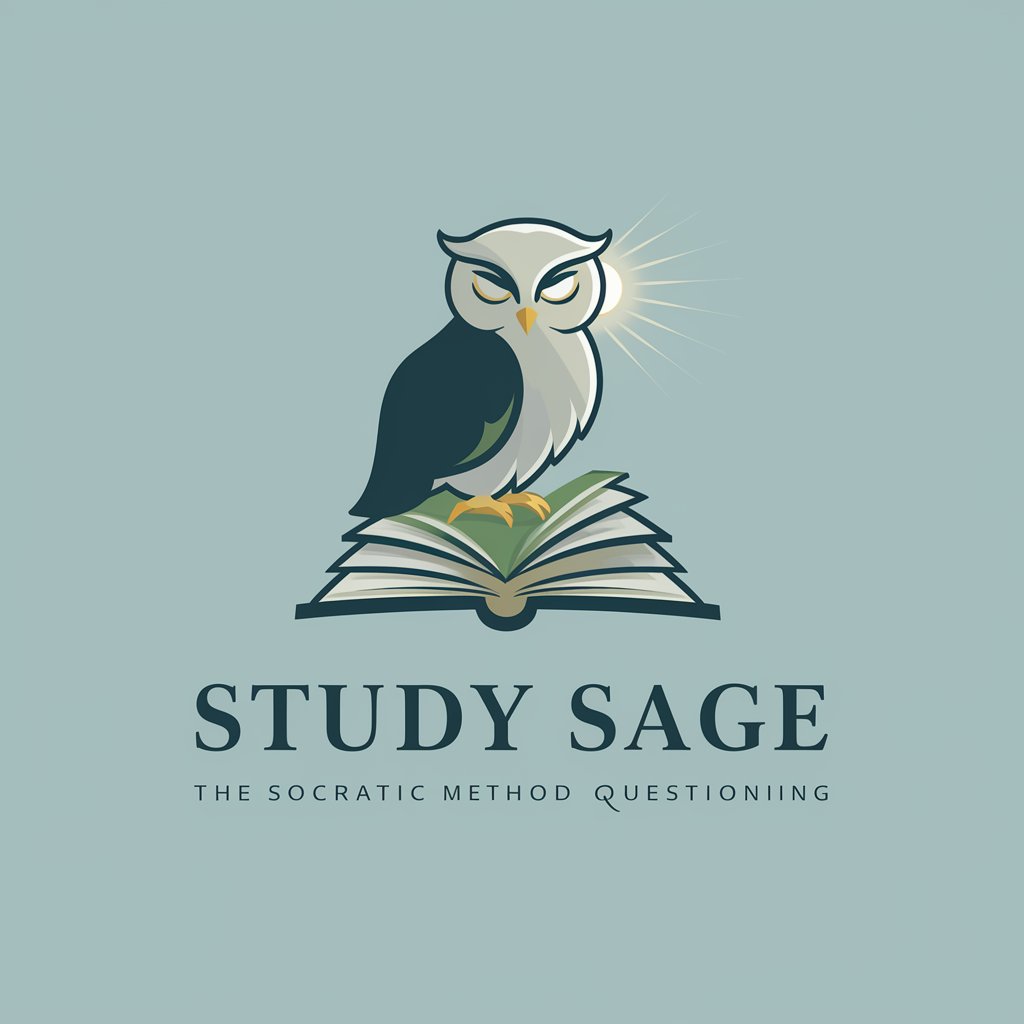S&box Sage - S&Box Development Assistant

Hello! How can I assist you with your S&Box needs today?
AI-powered S&Box Development Companion
Explore the latest features of S&Box by...
Find the perfect assets for your S&Box project using...
Get started with S&Box development by...
Discover community insights and feedback on...
Get Embed Code
Introduction to S&box Sage
S&box Sage is a specialized GPT model designed to offer comprehensive assistance and insights on S&Box, a sandbox game platform developed by Facepunch Studios. It is tailored to support users by leveraging a vast knowledge base, including official documentation, API breakdowns, community discussions, and resources for game development. S&box Sage facilitates the exploration of S&Box's capabilities, from coding custom game modes to integrating assets. For instance, it can guide a developer through the process of creating a multiplayer shooter game mode by explaining the relevant APIs, offering examples of code snippets, or suggesting community-tested practices for optimizing performance. Powered by ChatGPT-4o。

Main Functions of S&box Sage
Development Documentation Reference
Example
Accessing the latest API documentation for creating custom entities.
Scenario
A user is developing a new game mode and needs detailed information on implementing custom entities within S&Box. S&box Sage can provide up-to-date documentation and examples from the official S&Box wiki, helping the user understand the necessary steps and code structures.
Community Insight and Feedback
Example
Gathering opinions on the best practices for server optimization.
Scenario
A server administrator seeks community-recommended settings for optimizing their S&Box server's performance. S&box Sage can reference recent discussions and advice from the S&Box subreddit, offering a variety of suggestions and experiences shared by the community.
Asset Discovery and Integration
Example
Finding and integrating custom models and textures for a game mode.
Scenario
A developer is in need of unique assets for their game mode, such as custom models and textures. S&box Sage assists by browsing asset repositories like asset.party, identifying relevant assets, and providing guidance on how to integrate them into the developer's project.
Ideal Users of S&box Sage Services
Game Developers and Modders
Individuals or teams looking to create or modify game modes, integrate assets, or explore the possibilities within S&Box. They benefit from S&box Sage by receiving direct assistance in navigating development hurdles, from coding to asset management.
Community Managers and Server Administrators
Those responsible for managing S&Box multiplayer servers or community projects. They can utilize S&box Sage to find solutions for server optimization, community engagement strategies, and understanding the latest updates and how they impact server performance or gameplay.
S&Box Enthusiasts and Learners
Newcomers to S&Box or those looking to deepen their understanding of its capabilities. S&box Sage can provide a structured learning path, from basic concepts to advanced development techniques, making the platform accessible and enjoyable for users at all skill levels.

How to Use S&box Sage
Start Free Trial
Visit yeschat.ai to begin your free trial without needing to log in or subscribe to ChatGPT Plus.
Identify Your Needs
Determine what you need assistance with in S&Box, whether it's development support, community engagement, or finding in-game resources.
Ask Your Question
Directly ask your question in a clear and concise manner to receive the most accurate and helpful information.
Utilize Provided Resources
Make use of the links to official S&Box documentation, the API breakdown, and community forums provided in responses for deeper exploration.
Apply Insights
Apply the insights and information provided to your S&Box projects or queries for optimal results.
Try other advanced and practical GPTs
IAS/IFRS Sage
Navigate IFRS with AI-Powered Precision
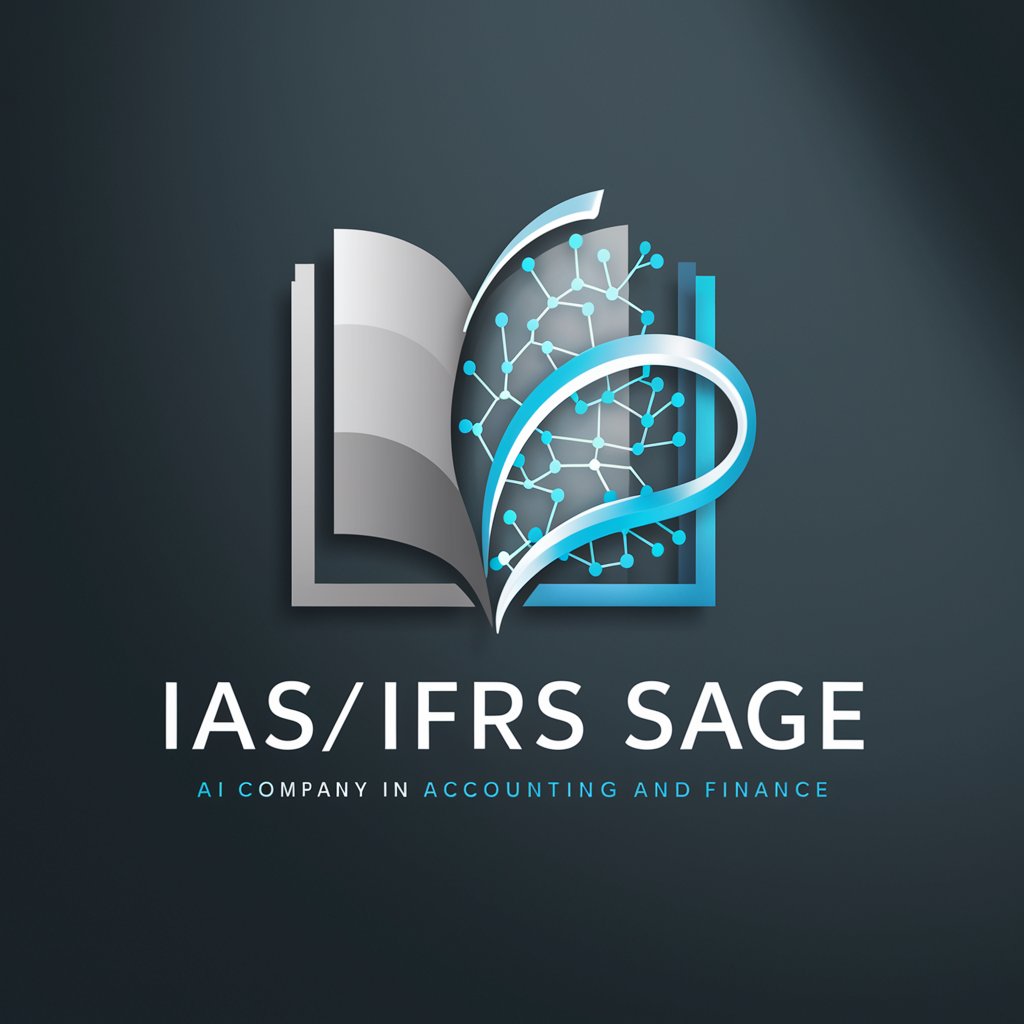
Make My NDA
Secure Your Secrets with AI-Powered NDAs
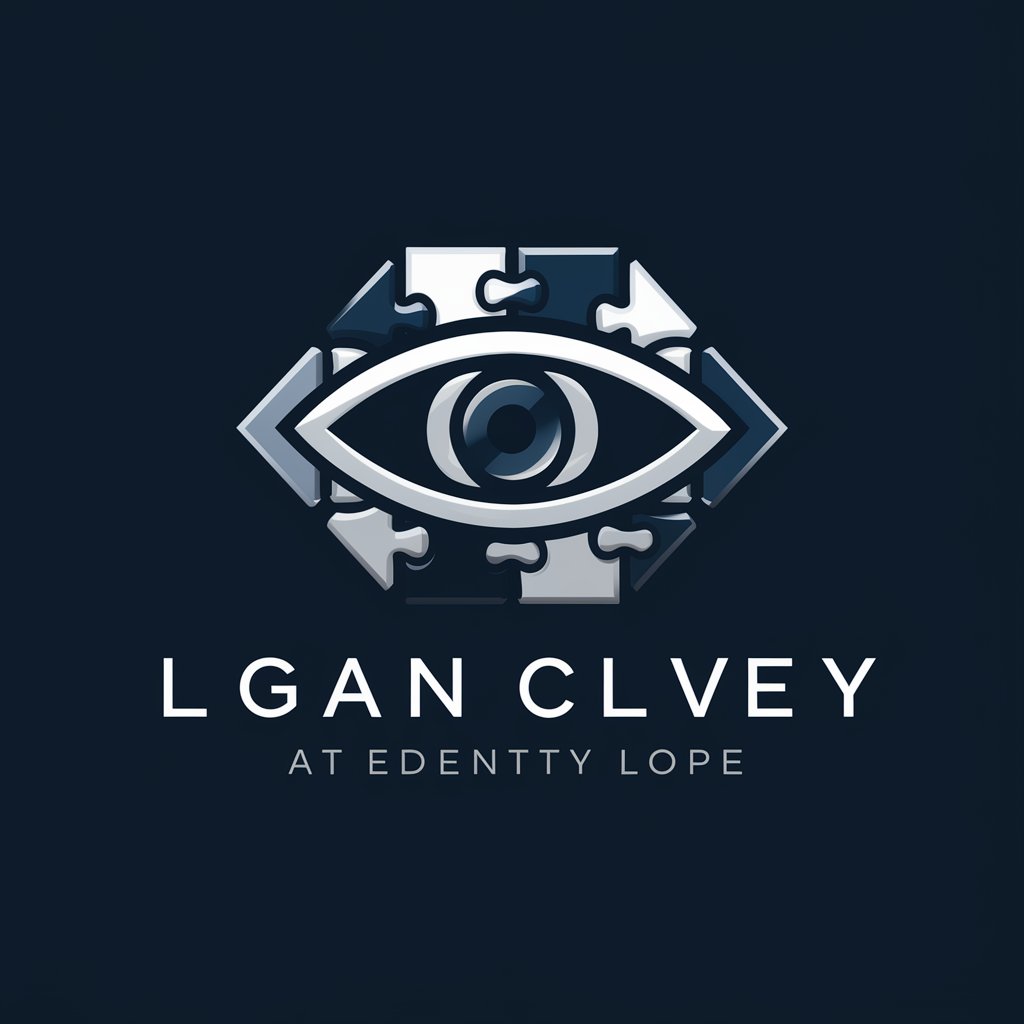
Music Composer GPT
AI-Powered Music Composition

Marketing Data Analyst
Empower Your Marketing with AI-Driven Analytics

고등학생 숙제 도우미
Empowering students with AI-driven homework support

Dialogue with Socrates
Empowering Thoughtful Conversations with AI

15 Minute Timer
Maximize productivity with AI-powered timing

Sales Coach Pro
Elevate Sales Skills with AI Coaching

Pet Emotion Analyzer
Deciphering Pets' Emotions with AI

Citi Churn Master
Optimize Citi applications with AI precision.

Online GUID Generator
Instant, AI-Powered Unique Identifier Generation

Parenthesis Finder GPT
Automatically finding and fixing your code's missing parentheses.

Frequently Asked Questions about S&box Sage
What makes S&box Sage different from other AI assistants?
S&box Sage is specialized in S&Box game development, offering tailored support by referencing the latest official documentation, API details, and community insights, making it uniquely useful for S&Box developers and players.
Can S&box Sage help me find assets for my S&Box game?
Yes, S&box Sage can assist in finding games, materials, sounds, models, and more by browsing asset.party, helping to enrich your game development with the right resources.
How can I get coding assistance for my S&Box projects?
Ask specific questions about coding in S&Box, and S&box Sage will provide detailed answers including snippets from official documentation, API references, and community-provided solutions.
Is S&box Sage able to provide updates on S&Box community trends?
Absolutely, S&box Sage stays informed on community discussions, ideas, and feedback by referencing the S&Box subreddit, helping you stay updated with the latest trends and opinions.
Can S&box Sage recommend game modes or addons for S&Box?
Yes, S&box Sage can recommend popular or relevant game modes and addons by leveraging its access to community forums and asset directories, tailored to your interests and project needs.