
Parenthesis Finder GPT - Syntax Error Detection

Hello! Need help with parentheses?
Automatically finding and fixing your code's missing parentheses.
Can you help me find the missing parenthesis in this code snippet:
I'm having trouble with parentheses in my function, can you check this:
I need assistance with locating misplaced parentheses in my script:
Could you review this piece of code for missing or misplaced parentheses:
Get Embed Code
Introduction to Parenthesis Finder GPT
Parenthesis Finder GPT is a specialized AI designed to assist users in identifying and correcting issues related to missing or mismatched parentheses in their code. This tool is particularly useful for programmers and developers who work with coding languages where parentheses play a crucial role in the syntax, such as JavaScript, Python, and C++. The primary goal is to streamline the debugging process by quickly locating errors that can be tedious to find manually. For example, if a user has a complex function with several nested loops and conditional statements, each requiring its own set of parentheses, Parenthesis Finder GPT can analyze the code to ensure all parentheses are correctly placed and matched, highlighting any discrepancies. Powered by ChatGPT-4o。

Main Functions of Parenthesis Finder GPT
Identifying Missing Parentheses
Example
For a line of code like 'if (x > 0 { console.log(x);', Parenthesis Finder GPT would add the missing closing parenthesis after the condition, noting '(missing parenthesis here)'.
Scenario
This is particularly helpful in large codebases where a missing parenthesis could be hard to spot amidst hundreds of lines of code.
Highlighting Mismatched Parentheses
Example
Given a snippet such as 'function test(x) { if (x > 10) { console.log('High'); } else { console.log('Low'); }}', but with one parenthesis replaced with a curly bracket, Parenthesis Finder GPT would identify the mismatch.
Scenario
Useful in debugging sessions, especially when dealing with complex nested structures that require careful attention to detail.
Providing Suggestions for Correction
Example
When presented with 'while (x > 5) { doSomething(x);', missing the closing parenthesis for the 'while' loop, it would suggest where to place the missing parenthesis.
Scenario
Helps in educational settings or learning environments where individuals are still familiarizing themselves with syntax rules and best practices in coding.
Ideal Users of Parenthesis Finder GPT Services
Programmers and Developers
Individuals working on software development, web development, or any programming-related tasks who regularly write and debug code. They benefit from saving time and reducing frustration when troubleshooting syntax errors caused by missing or mismatched parentheses.
Computer Science Students
Students learning programming languages and coding principles can use Parenthesis Finder GPT to understand common mistakes and improve their coding skills by receiving instant feedback on their assignments or projects.
Coding Instructors and Tutors
Educators who teach programming can use this tool as a teaching aid to demonstrate the importance of correct syntax and to help students identify and correct errors in their code more efficiently.

How to Use Parenthesis Finder GPT
1
Start by visiting a platform that offers the Parenthesis Finder GPT without the need for a login or a premium subscription.
2
Copy and paste your code snippet into the designated input area on the tool's page.
3
Click the 'Find Missing Parentheses' button to analyze your code.
4
Review the results, where the tool will highlight missing parentheses and suggest where to add them.
5
Make the recommended adjustments to your code, ensuring all parentheses are correctly placed for optimal code functionality.
Try other advanced and practical GPTs
Online GUID Generator
Instant, AI-Powered Unique Identifier Generation

Citi Churn Master
Optimize Citi applications with AI precision.

Pet Emotion Analyzer
Deciphering Pets' Emotions with AI

Sales Coach Pro
Elevate Sales Skills with AI Coaching

15 Minute Timer
Maximize productivity with AI-powered timing

S&box Sage
AI-powered S&Box Development Companion

Career Insight Analyst
Empowering Your Career with AI Insights

A Modest Proposal
Empowering Satirical Genius with AI
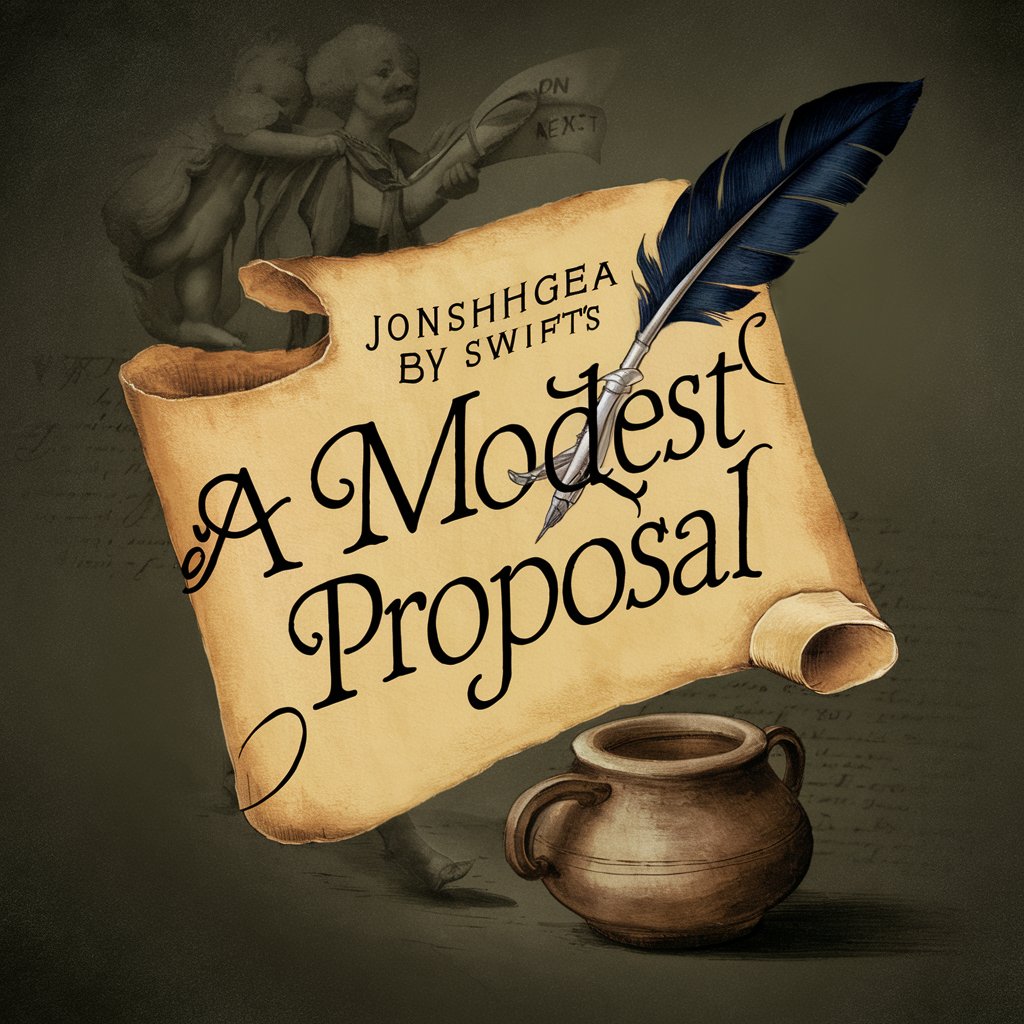
dream & trip visuals analyzer
Unlock the meaning behind your visions.
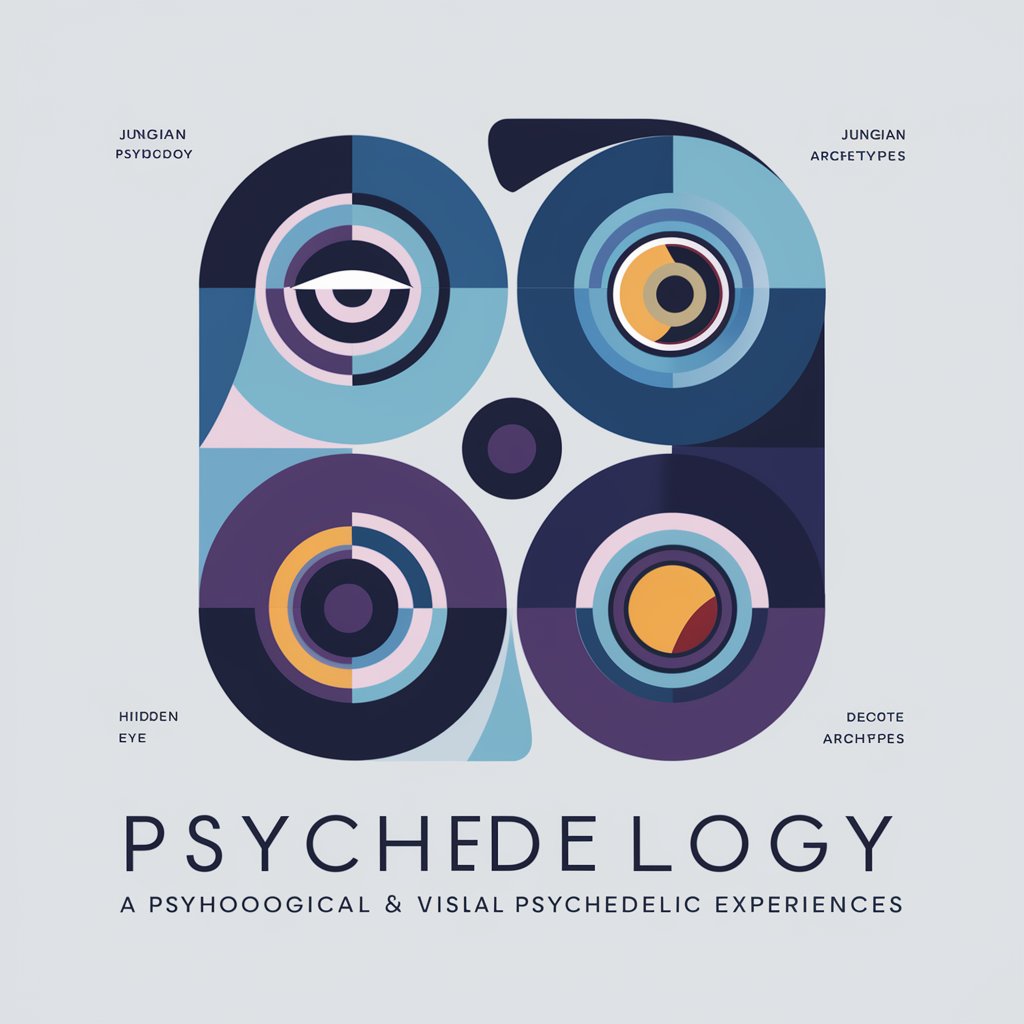
Votre Chef Cuisinier
Culinary creativity at your fingertips.

Translation Quality Analyst
Elevate Your Translations with AI-Powered Precision

AI for CFB Penalties
Unmasking Penalties with AI Precision

FAQs About Parenthesis Finder GPT
What is Parenthesis Finder GPT?
Parenthesis Finder GPT is an AI-powered tool designed to help programmers and coders identify and correct missing or misplaced parentheses in their code, enhancing code quality and reducing debugging time.
Can Parenthesis Finder GPT handle multiple programming languages?
Yes, the tool is versatile and supports a variety of programming languages, including but not limited to Java, Python, C++, and JavaScript, making it a valuable resource for a wide range of developers.
Is Parenthesis Finder GPT suitable for beginners?
Absolutely, it's designed with both novice and experienced programmers in mind. It simplifies the debugging process by highlighting errors related to parentheses, making it easier for beginners to learn and understand code structure.
How accurate is Parenthesis Finder GPT?
The tool uses advanced AI algorithms to analyze code, offering high accuracy in detecting and suggesting fixes for missing or misplaced parentheses. However, the accuracy can depend on the complexity of the code.
Can I use Parenthesis Finder GPT for large projects?
Yes, while it's exceptionally beneficial for reviewing snippets and smaller sections of code, it can also be applied to larger projects. It might be advisable to analyze large projects in smaller chunks for best results.





