
15 Minute Timer - Interactive 15-Minute Productivity Timer

Welcome! Ready to boost your productivity in 15 minutes?
Maximize productivity with AI-powered timing
Set a 15-minute timer for...
I need a 15-minute timer for...
Can you start a 15-minute timer for...
Begin a 15-minute countdown for...
Get Embed Code
Understanding 15 Minute Timer
15 Minute Timer is a specialized tool designed to support productivity and focus during short, 15-minute intervals. Its primary function is to simulate a visual timer that helps users track their time in a more interactive and engaging manner. Beyond just counting down, it enriches the time management experience with background music options tailored to the user's preferences or the task at hand. This can range from soothing relaxation tunes for a meditation break to energetic tracks that boost focus during work or study sessions. The design purpose of 15 Minute Timer revolves around enhancing productivity techniques such as the Pomodoro Technique, where short bursts of focused work are followed by brief breaks. By offering a clear, concise view of time and creating an ambient environment, it aims to minimize distractions and increase efficiency. Powered by ChatGPT-4o。

Core Features of 15 Minute Timer
Visual Timer Simulation
Example
A user working on a short-term task sets the 15 Minute Timer to visually track how much time is left, promoting a sense of urgency and focus.
Scenario
Ideal for tasks like quick revisions, brief brainstorming sessions, or sorting emails, where the visual element helps keep the user aware of the passing time without constantly checking the clock.
Background Music Selection
Example
During a 15-minute reading session, a user selects a classical music theme from the Timer to enhance concentration and enjoyment of the reading experience.
Scenario
Useful for individuals looking to create a specific ambiance for relaxation, study, or work, helping to mask distracting noises and foster a productive environment.
Productivity Interval Management
Example
A student uses consecutive 15-minute intervals to review notes for an upcoming exam, taking short breaks in between to rest and refresh.
Scenario
Especially beneficial for managing time effectively during revision, writing, or any activity requiring short, focused efforts. Helps in preventing burnout by encouraging regular breaks.
Who Benefits from 15 Minute Timer?
Students
Students can leverage the timer for study sessions, utilizing the focused time blocks for efficient learning and revision. The background music feature aids in creating an optimal study environment, reducing stress and enhancing concentration.
Professionals
Professionals working from home or in office settings can use the timer to manage tasks more effectively, especially for activities requiring deep focus or creativity. It serves as a reminder to take regular breaks, thus maintaining high productivity levels throughout the day.
Writers and Artists
Creative individuals can find the timer particularly useful for dedicating short, intense periods to their craft, whether it's writing, drawing, or brainstorming ideas. The option to play background music helps stimulate creativity and keep distractions at bay.
Anyone Seeking Improved Focus
This service caters to anyone looking to improve their time management skills or enhance their ability to concentrate on tasks. By providing structured time intervals and a conducive auditory environment, it helps users achieve their goals with greater efficiency and satisfaction.

How to Use 15 Minute Timer
Start with a Free Trial
Begin by visiting yeschat.ai to access a free trial of 15 Minute Timer, without the need for login or a ChatGPT Plus subscription.
Select Your Music Theme
Choose from a variety of background music themes to enhance your productivity during the 15-minute interval. Options range from relaxing tunes to holiday themes.
Set Your Timer
Activate the 15 Minute Timer with a simple click. A visual representation of the timer will start, allowing you to track time as it counts down.
Engage in Your Task
Focus on your chosen task for the duration of the timer. This could be anything from academic writing to a short exercise session.
Review and Repeat
Once the timer ends, review your progress. Adjust your focus if necessary, and restart the timer for another productive interval.
Try other advanced and practical GPTs
S&box Sage
AI-powered S&Box Development Companion

IAS/IFRS Sage
Navigate IFRS with AI-Powered Precision
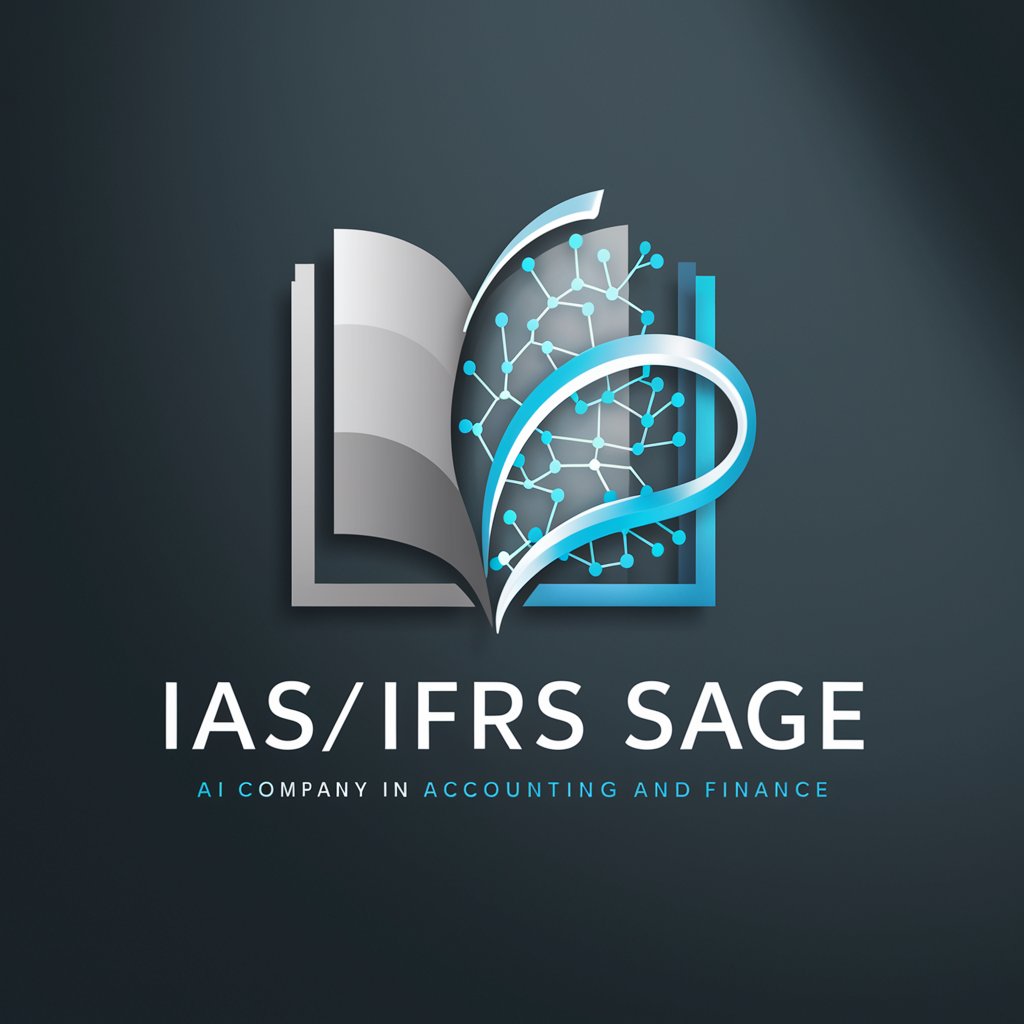
Make My NDA
Secure Your Secrets with AI-Powered NDAs
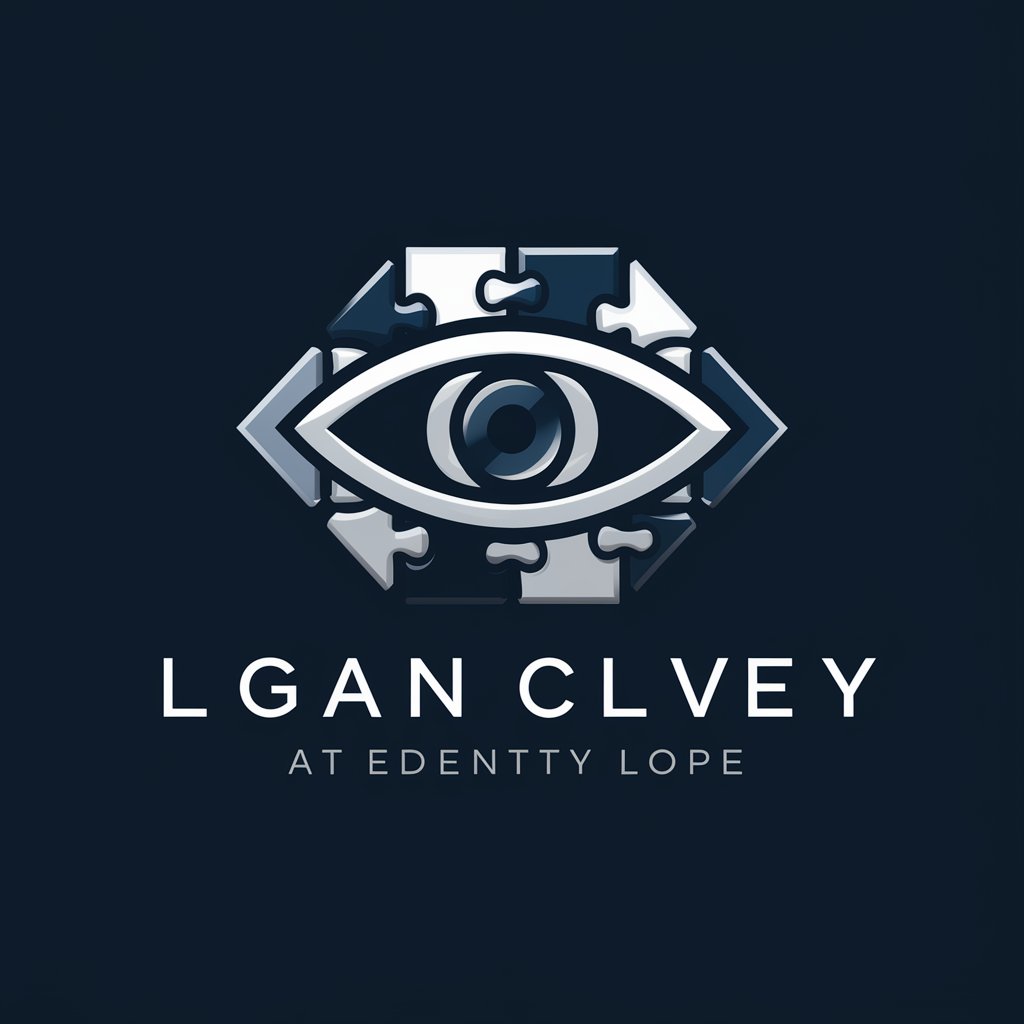
Music Composer GPT
AI-Powered Music Composition

Marketing Data Analyst
Empower Your Marketing with AI-Driven Analytics

고등학생 숙제 도우미
Empowering students with AI-driven homework support

Sales Coach Pro
Elevate Sales Skills with AI Coaching

Pet Emotion Analyzer
Deciphering Pets' Emotions with AI

Citi Churn Master
Optimize Citi applications with AI precision.

Online GUID Generator
Instant, AI-Powered Unique Identifier Generation

Parenthesis Finder GPT
Automatically finding and fixing your code's missing parentheses.

Career Insight Analyst
Empowering Your Career with AI Insights

Frequently Asked Questions about 15 Minute Timer
Can I customize the background music in 15 Minute Timer?
Yes, 15 Minute Timer offers a selection of background music themes. You can choose according to your preference or the task at hand, whether it's for relaxation, concentration, or to celebrate a specific holiday.
Is 15 Minute Timer suitable for Pomodoro technique?
Absolutely! The 15 Minute Timer is ideal for the Pomodoro technique, offering a shorter, 15-minute interval for focused work sessions, followed by a break. It's a great tool to boost productivity and maintain concentration.
How can I track my progress with 15 Minute Timer?
The visual representation of the timer allows you to see time decreasing, which helps in tracking your progress during each interval. It encourages you to stay focused and efficiently manage your tasks within the 15-minute timeframe.
Do I need an internet connection to use 15 Minute Timer?
Yes, an internet connection is required to access the 15 Minute Timer, especially for selecting music themes and starting the timer. However, once the timer is running, the internet usage is minimal.
Can 15 Minute Timer help with short study sessions?
Definitely. 15 Minute Timer is perfect for short, intensive study sessions. It helps students maintain focus and efficiently manage their study time, making it easier to digest information and retain knowledge.





