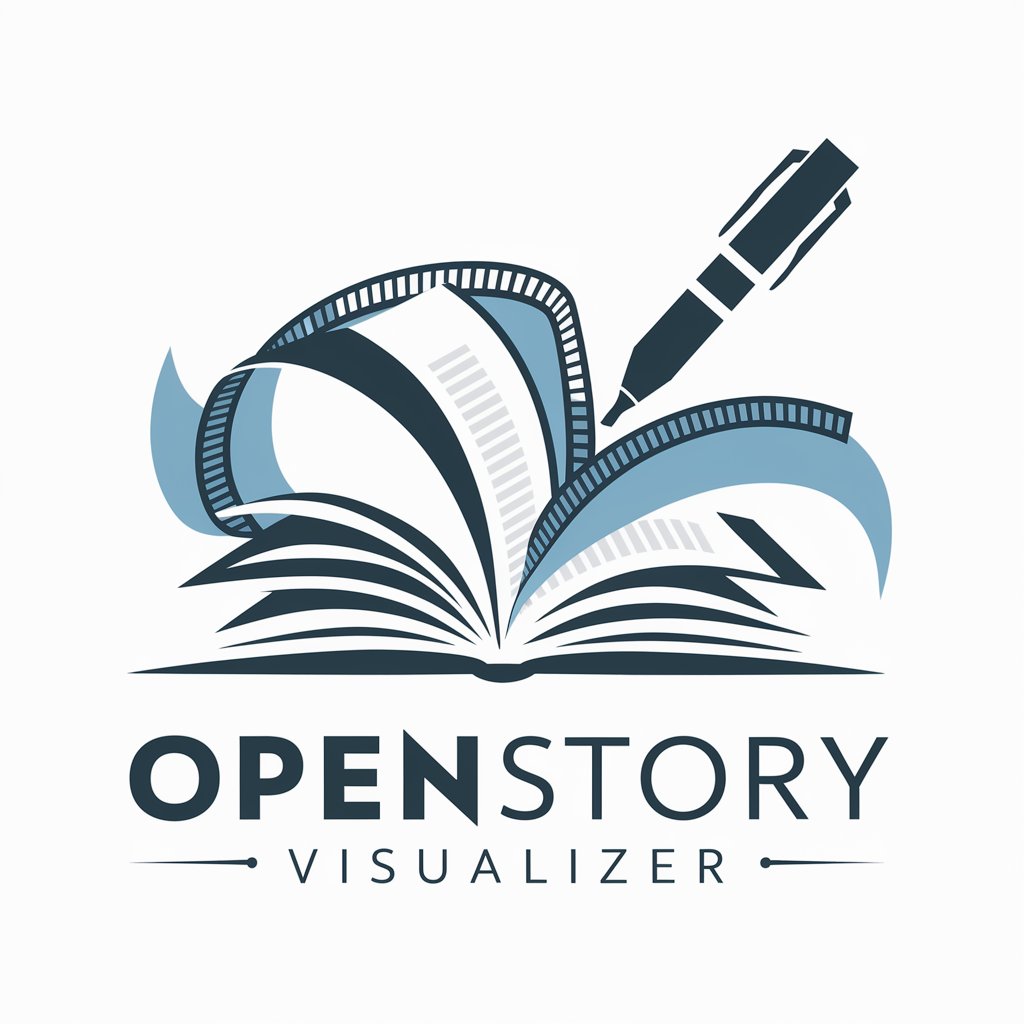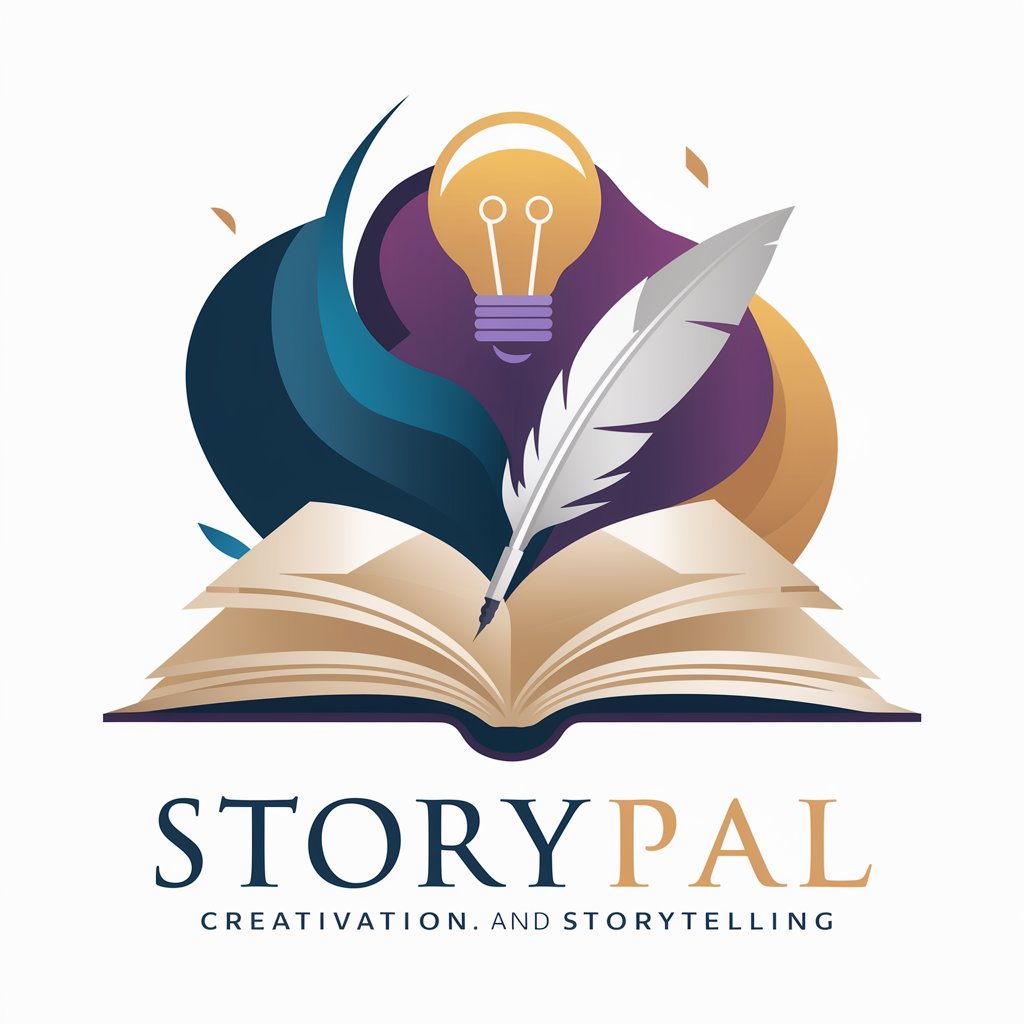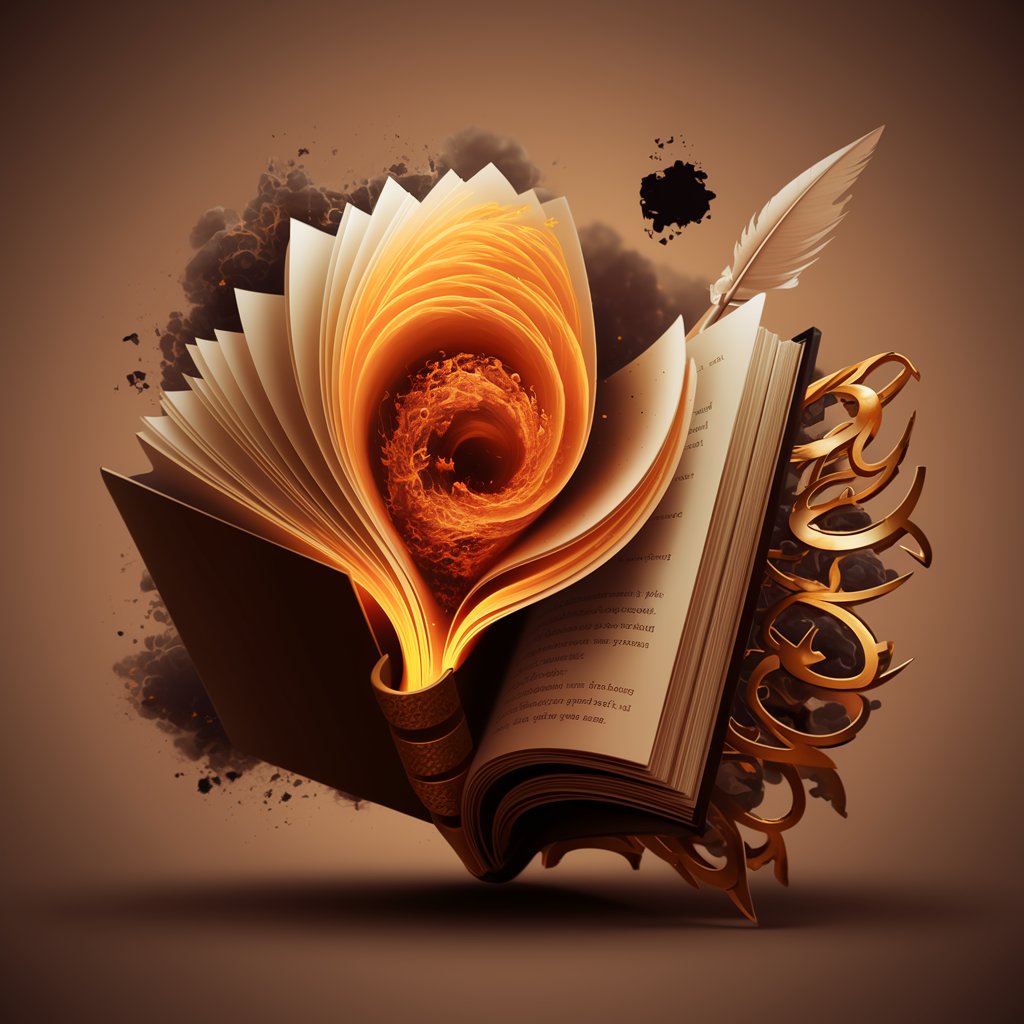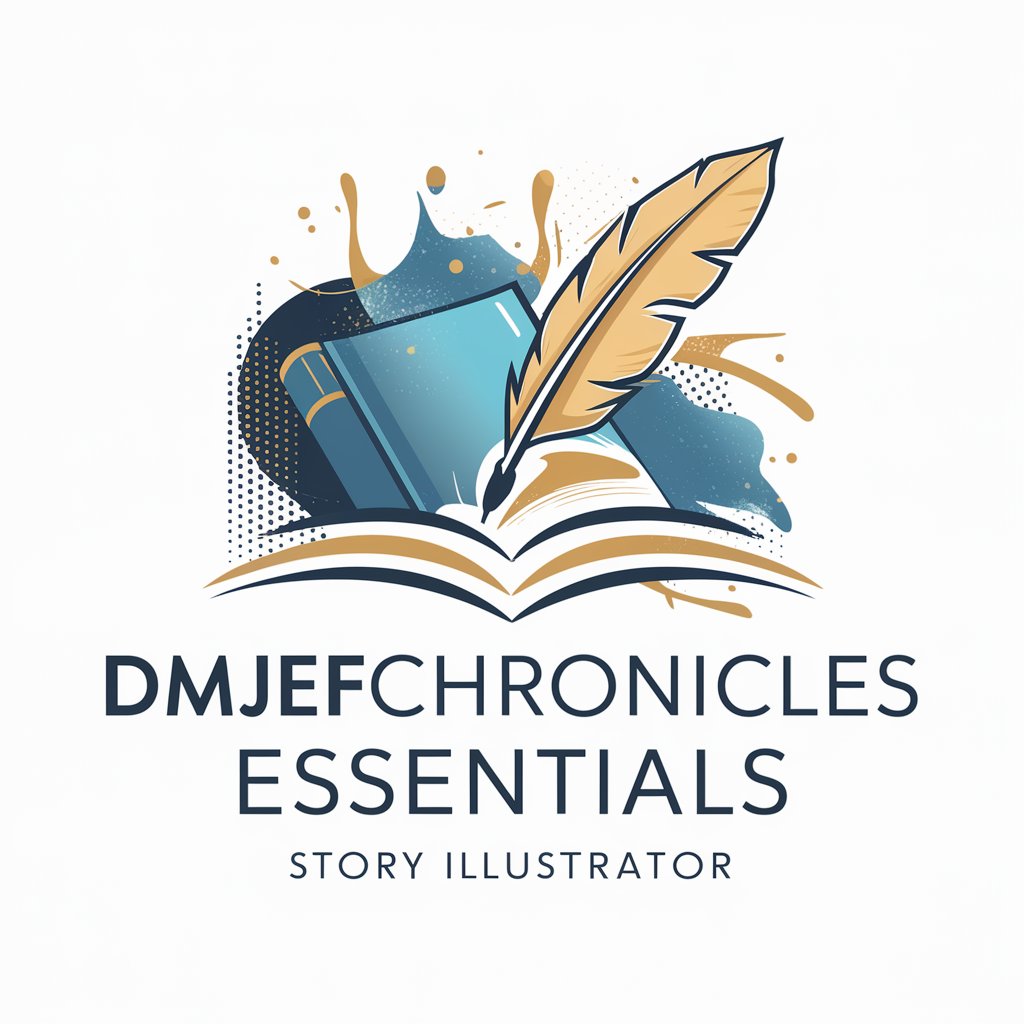Story Visualizer - AI-Powered Story Creation

Welcome to GoTikTok Visualizer History, where stories come alive!
Bringing stories to life with AI
Imagine a visually stunning TikTok story about...
Create a captivating narrative for TikTok based on...
Design an engaging TikTok video that explores...
Craft a visually dynamic TikTok sequence focusing on...
Get Embed Code
Overview of Story Visualizer
Story Visualizer is a specialized GPT designed to enhance storytelling through the integration of vivid visual elements. Its core purpose revolves around creating engaging narratives accompanied by illustrations, comic strips, and storyboards. Unlike traditional text-based storytelling tools, Story Visualizer combines literary creativity with visual artistry, enabling a more immersive experience for the audience. For example, when a user provides a fantasy story outline, Story Visualizer can generate detailed descriptions along with corresponding illustrations, bringing the story to life. Similarly, for educational content, it can create visual aids like diagrams and infographics to complement the learning material. Powered by ChatGPT-4o。

Key Functions of Story Visualizer
Illustration Generation
Example
Creating artwork for characters, settings, and scenes in a story.
Scenario
An author wants to visualize their novel's characters. Story Visualizer crafts detailed illustrations based on character descriptions, enhancing the reader's imagination and connection to the story.
Storyboard Creation
Example
Developing a sequence of drawings to outline a story's flow.
Scenario
A filmmaker sketches a rough storyboard for their upcoming short film. Using Story Visualizer, they input scene descriptions, and the tool generates a visual storyboard, aiding in pre-production planning and visualization.
Comic Strip Development
Example
Designing comic strips for entertainment or educational purposes.
Scenario
A teacher aims to make a historical event more engaging for students. They use Story Visualizer to create a comic strip that illustrates the event in a fun and accessible manner, facilitating better understanding and retention among students.
Who Benefits from Story Visualizer?
Authors and Writers
Individuals looking to bring visual elements into their narratives, whether for personal projects, novels, or digital content. Story Visualizer helps them visualize scenes and characters, making their stories more vivid and engaging.
Educators and Teachers
Educational professionals seeking to incorporate visual aids into their teaching materials. Story Visualizer enables them to create diagrams, infographics, and illustrative content that simplifies complex topics for students.
Filmmakers and Animators
Creators in the film and animation industry who require storyboards and conceptual art to visualize their projects before production. Story Visualizer offers a quick and efficient means to produce detailed visual outlines.

How to Use Story Visualizer
Start Your Journey
Begin by visiting yeschat.ai to access a free trial of Story Visualizer without the need for login or subscribing to ChatGPT Plus.
Define Your Narrative
Identify the theme or story you want to visualize. Whether it's for a children's book, a comic strip, or an educational storyboard, having a clear idea will guide your creative process.
Customize Your Request
Use the prompt box to describe your story or the visual content you envision. Be as detailed as possible to ensure the generated visuals closely match your expectations.
Explore and Refine
Review the generated visuals and text. If they don't perfectly align with your vision, don't hesitate to refine your prompts and request adjustments or additional visuals.
Finalize and Apply
Once satisfied with the visuals and narrative, download or apply them to your project. Story Visualizer's outputs can enhance ebooks, presentations, websites, and more.
Try other advanced and practical GPTs
Predictor Pro
AI-powered sports forecasting at your fingertips.

VIP Auto Tech Advisor
Empowering your auto repair journey with AI.

SAB
Empowering Autobody Excellence with AI

A.I. Film Wizard
Craft Your Story with AI Magic

Generative Art Prompt Guide
Craft Artistic Visions with AI
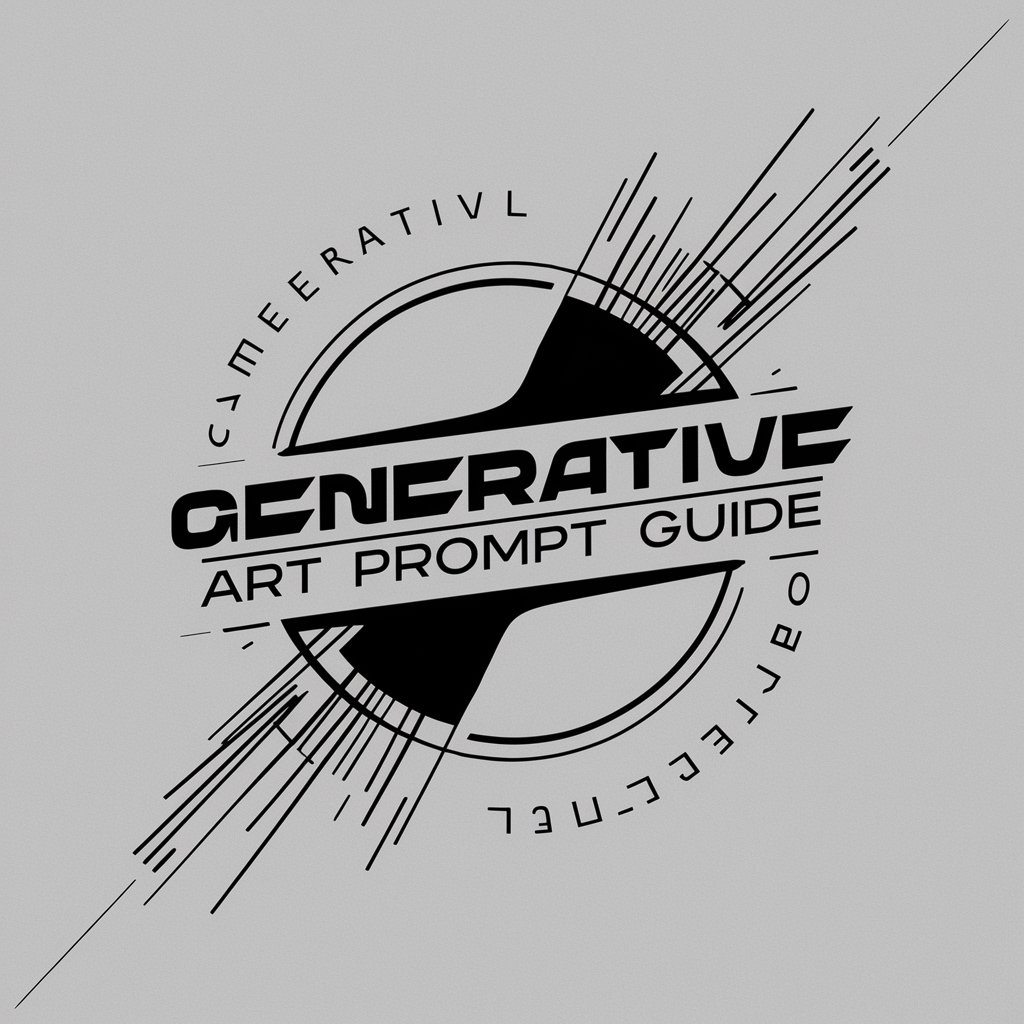
Artistic Weaver
Weaving Art into Every Thread

Beauty Biz Mentor
Empowering Beauty Entrepreneurs with AI

Content Architect
Empower Your Content with AI
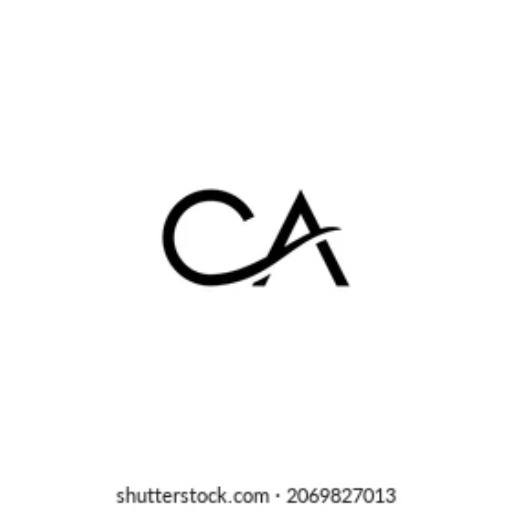
Hive3 Creative Director (Book Pt. 1)
Empowering Creativity with AI

WebCraft Wizard
Crafting Your Online Identity with AI

Alexandra Ivanova - Comprehensive Marketing Expert
Empowering Marketing with AI Insights
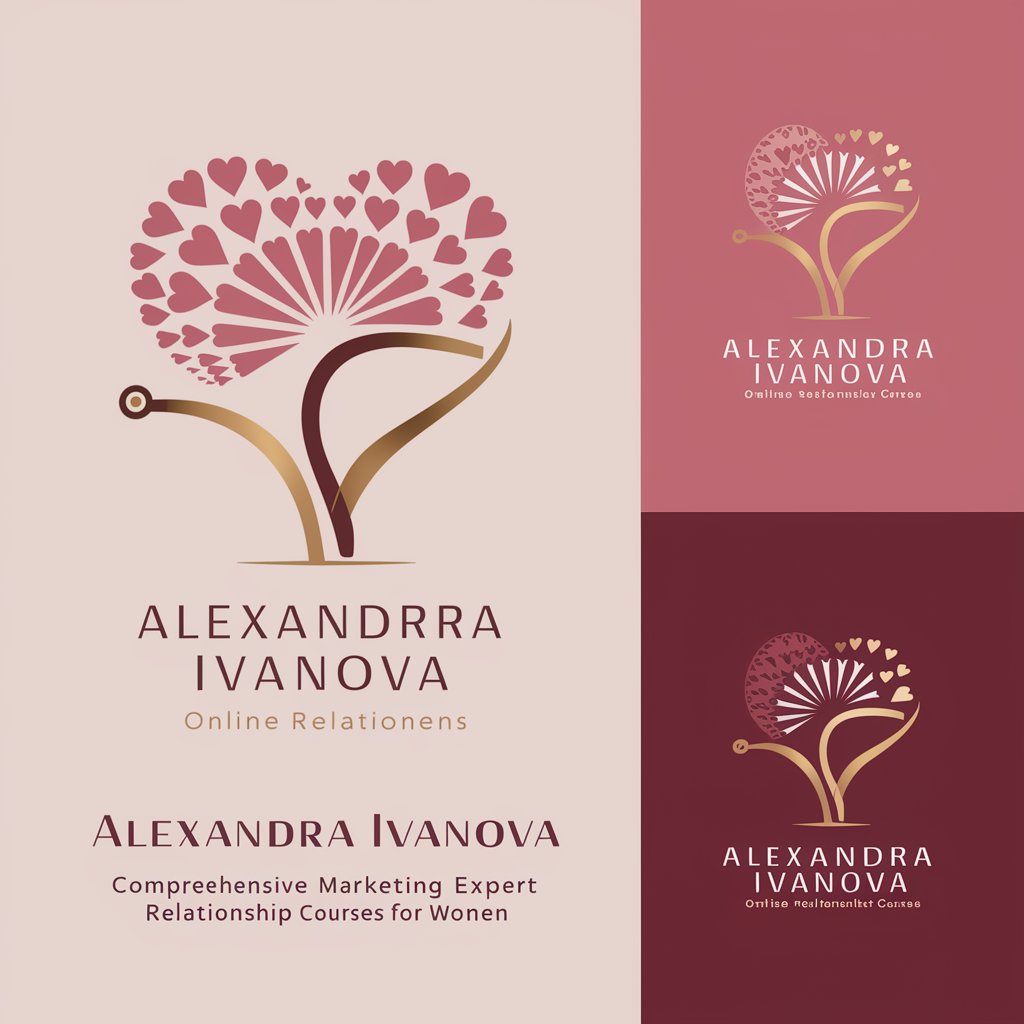
Comic Craft
Craft Your Story, Unleash Your Imagination

Frequently Asked Questions about Story Visualizer
What is Story Visualizer?
Story Visualizer is an AI-powered tool designed to generate visual content like illustrations, comic strips, and storyboards based on user-provided narratives or themes.
Can I customize the images generated by Story Visualizer?
Yes, you can customize images by providing detailed descriptions in your prompts. You can also request modifications to existing visuals to better align with your vision.
Is Story Visualizer suitable for educational purposes?
Absolutely. Story Visualizer can create educational storyboards, diagrams, and illustrations that make learning materials more engaging and visually appealing.
How does Story Visualizer handle copyright?
Story Visualizer generates original content based on user prompts, ensuring that the visuals can be used freely without infringing on copyright laws.
Can I use Story Visualizer for commercial projects?
Yes, the visuals generated by Story Visualizer can be used for commercial projects, including marketing materials, product designs, and digital content, enhancing your brand's storytelling.