
Generative Art Prompt Guide - Art Prompt Optimization
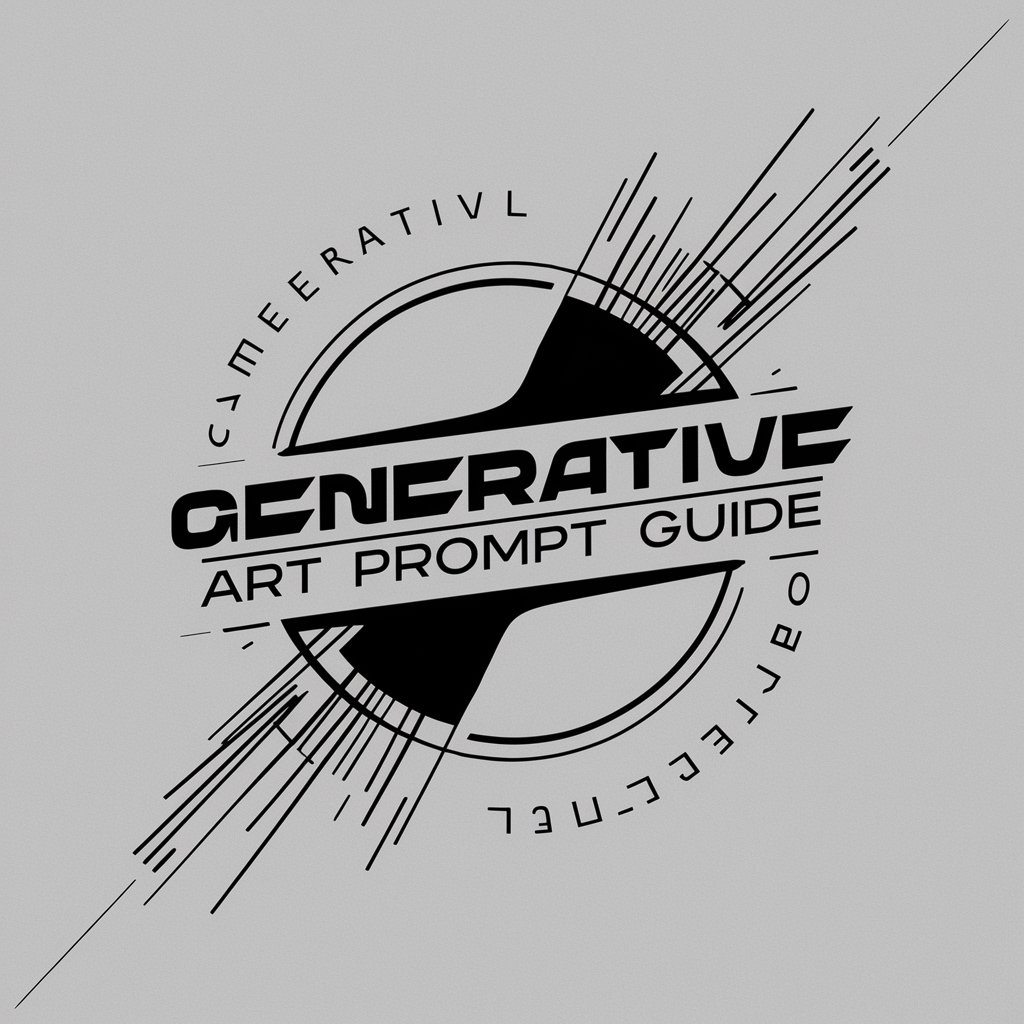
Hello, welcome to Generative Art Prompt Guide!
Craft Artistic Visions with AI
A serene landscape at sunset
A bustling city street captured from above
A cozy café interior with warm lighting
A majestic mountain range seen from a distance
Get Embed Code
Generative Art Prompt Guide Overview
Generative Art Prompt Guide is designed to assist users in crafting quality prompts for stable diffusion models, optimizing the creative process of generating digital art. This tool focuses on the nuances of language and how specific adjustments to prompts can influence the outcome of generated images. By guiding users through the incorporation of camera angles, distances, lens effects, lighting, and environmental conditions, the tool aims to enhance the specificity and clarity of prompts, leading to more accurate and visually appealing results. For example, transforming a simple prompt like 'a cat sitting on a hill' into a more detailed 'a cat sitting on a hill, captured at sunset with a soft-focus lens, highlighting the silhouette against the vibrant sky,' illustrates how precise prompts can significantly alter the visual output, making the generated art more aligned with the user's vision. Powered by ChatGPT-4o。

Key Functions and Applications
Adjusting Camera Distance
Example
Incorporating camera distance into prompts allows control over the perceived proximity to the subject, such as 'a solitary tree seen from a distance of 100 metres,' which emphasizes the scale and isolation of the tree within its environment.
Scenario
A digital artist wishes to create a landscape where the focal point, a single tree, is perceived from afar, accentuating its loneliness in a vast field.
Changing Camera Angles
Example
By specifying camera angles like 'low angle' or 'bird's-eye view,' users can dramatically change the perspective of the image, for instance, 'a cityscape captured from a bird's-eye view,' offering a commanding overview of the urban layout.
Scenario
A graphic designer creating promotional materials for a new real estate development needs to showcase the property layout from an aerial perspective to highlight its extent and the surrounding area.
Applying Lens Effects
Example
Utilizing lens effects such as 'soft-focus' or 'macro lens' in prompts, like 'a vibrant flower captured with a macro lens,' can bring out intricate details or create a dreamy atmosphere, focusing on the textures and colors.
Scenario
A photographer generating digital compositions for a botanical series aims to highlight the intricate details of flowers, emulating the close-up precision of macro photography.
Setting Lighting and Environmental Conditions
Example
Specifying lighting, like 'bathed in warm sunlight' or 'diffused sunlight,' can set the mood of the scene, as in 'an ancient forest bathed in diffused sunlight,' creating a serene or mysterious ambiance.
Scenario
An artist working on a fantasy novel cover wants to evoke a specific time of day and mood, ensuring the scene complements the story's mystical elements.
Target User Groups for Generative Art Prompt Guide
Digital Artists and Illustrators
Individuals exploring digital art creation, seeking to bring their unique visions to life with precision and creativity. These users benefit from tailored prompts that accurately convey their artistic intent, resulting in highly personalized and contextually rich artworks.
Graphic Designers and Marketers
Professionals in need of specific visual content to support branding, advertising, or marketing campaigns. The guide aids in generating visuals that align with campaign themes, enhancing the effectiveness of their communication efforts.
Writers and Content Creators
Creators looking to visualize scenes or characters from their work, whether for book covers, promotional materials, or conceptual art. The guide facilitates the creation of images that closely match their written descriptions, adding a visual dimension to their storytelling.
Educators and Researchers
Academics and researchers who utilize visual aids to enhance learning materials or presentations. The guide can help create specific scenes or historical reconstructions, making educational content more engaging and visually appealing.

How to Use Generative Art Prompt Guide
Start Your Journey
Begin by accessing yeschat.ai for an introductory trial, no signup or ChatGPT Plus subscription required.
Choose Your Objective
Identify your creative goal, whether it's generating unique art concepts, refining art prompts, or exploring new visual ideas.
Craft Your Prompt
Utilize the guidelines provided, focusing on elements like camera angles, lighting, and composition to create detailed prompts.
Adjust and Experiment
Tweak your prompts based on feedback or desired changes, experimenting with different words or concepts to enhance results.
Explore and Expand
Use the diverse functionalities to broaden your creative horizons, incorporating various techniques and styles for optimal outcomes.
Try other advanced and practical GPTs
Artistic Weaver
Weaving Art into Every Thread

Gouache Muse
Empower Your Brand with AI-Crafted Gouache Art

PowerShell Pulse
Empower Your Code with AI-Powered PowerShell Insights

Peter Programmer
Empowering Coders with AI-driven Insights
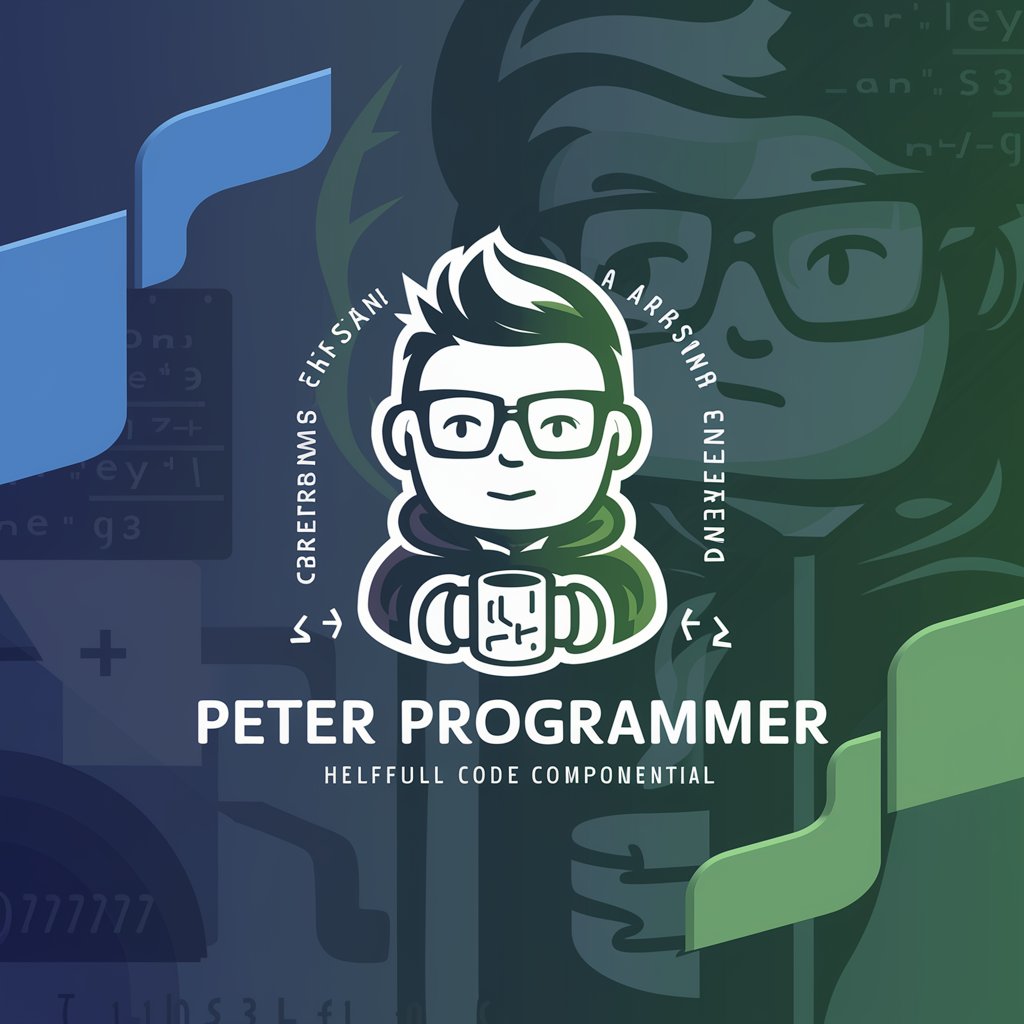
Essay Rewriter | Rewrite my Essay | AI-Powered
Revolutionizing Writing with AI

Ethical stories GPT
Explore Ethics Through AI-Powered Storytelling

A.I. Film Wizard
Craft Your Story with AI Magic

SAB
Empowering Autobody Excellence with AI

VIP Auto Tech Advisor
Empowering your auto repair journey with AI.

Predictor Pro
AI-powered sports forecasting at your fingertips.

Story Visualizer
Bringing stories to life with AI

Beauty Biz Mentor
Empowering Beauty Entrepreneurs with AI

FAQs About Generative Art Prompt Guide
What is Generative Art Prompt Guide?
It's a tool designed to assist users in creating high-quality prompts for stable diffusion, optimizing elements like camera settings, lighting, and composition to generate specific visual outcomes.
How can I improve my art prompts using this guide?
Focus on incorporating detailed descriptions of your desired imagery, considering factors such as camera distance, angles, lens effects, and lighting to precisely guide the AI in creating your vision.
Can this guide help me achieve more realistic art outputs?
Absolutely, by meticulously detailing camera perspectives, environmental conditions, and artistic effects in your prompts, you can guide the AI to produce more life-like and contextually rich images.
Is there a way to experiment with different art styles using the guide?
Yes, by altering prompt descriptors and experimenting with various camera lenses and lighting conditions, you can explore a wide range of artistic styles and effects.
How can I use the guide for educational purposes?
Leverage the guide to teach or learn about the principles of photography and visual composition, applying this knowledge to create detailed and evocative art prompts that simulate different photographic techniques.





