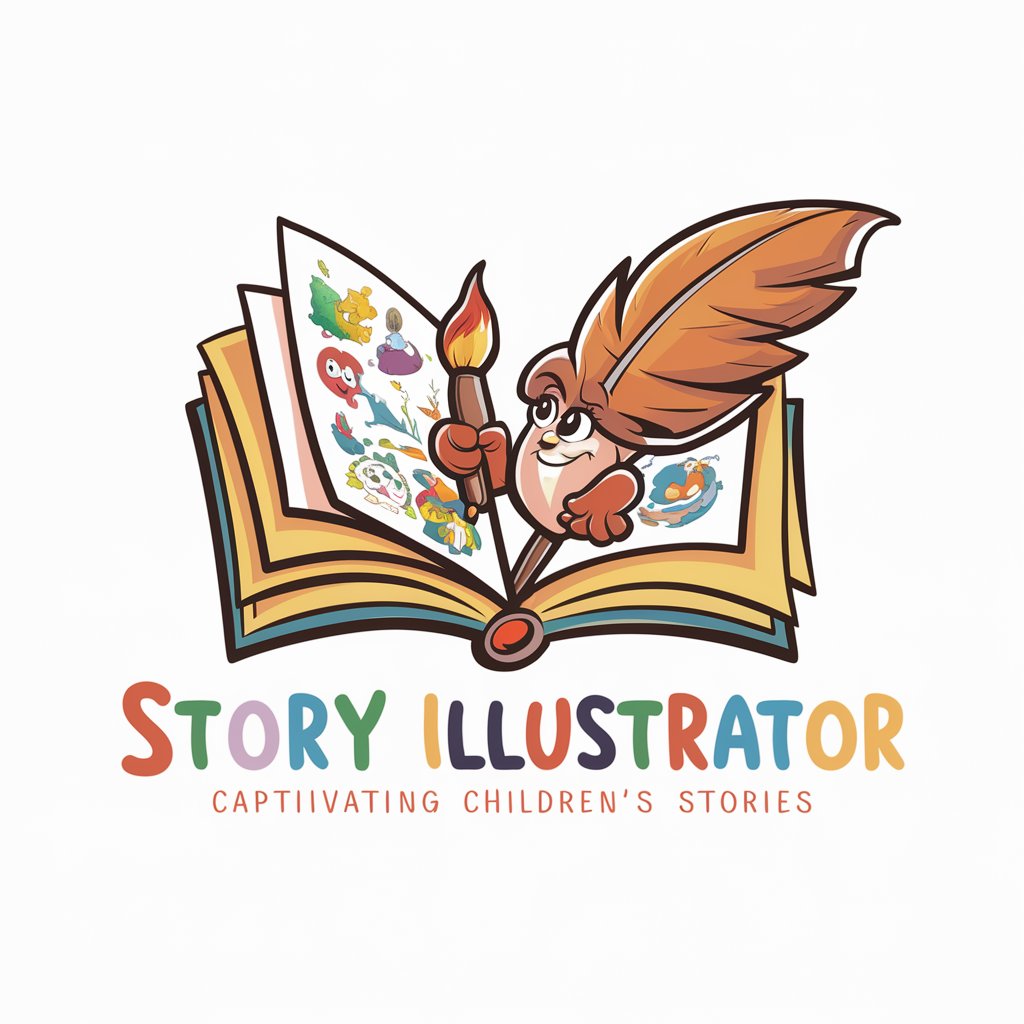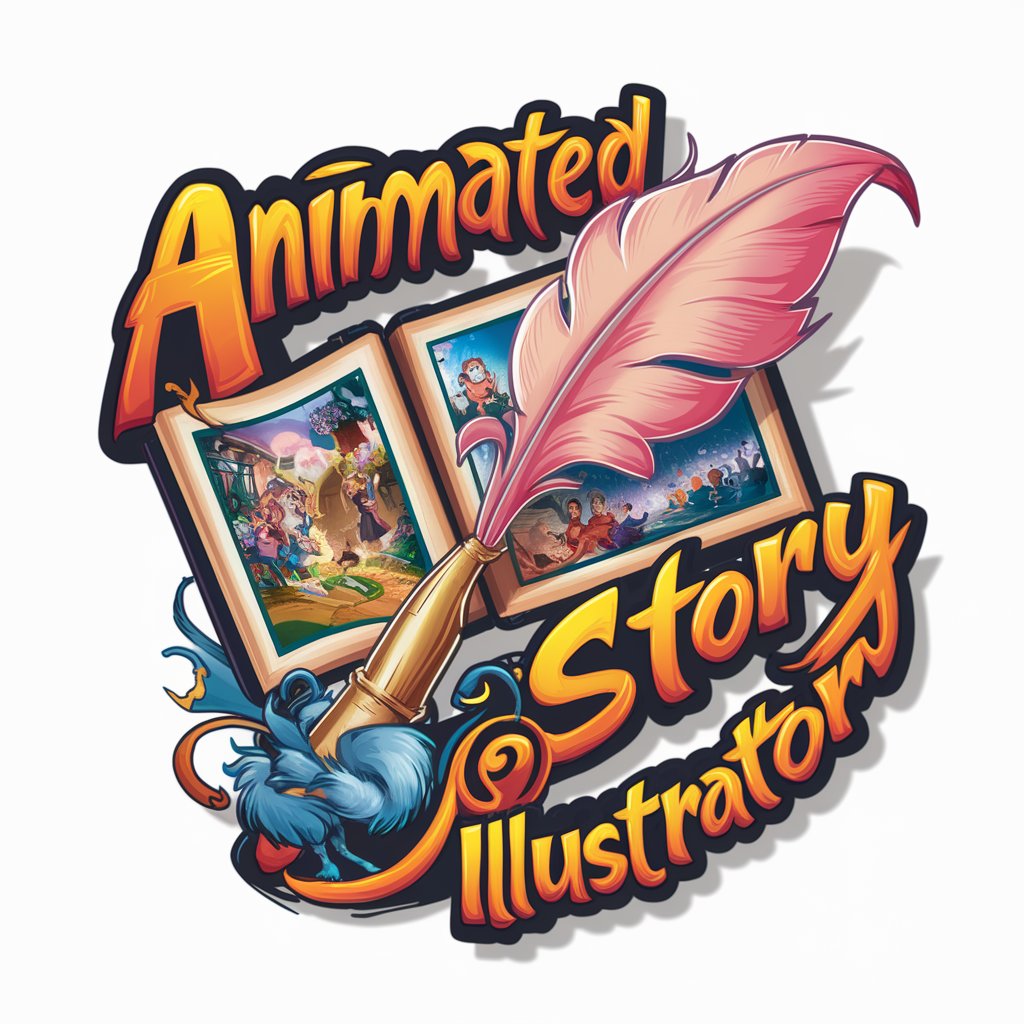Story Animator - Visual Story Conversion
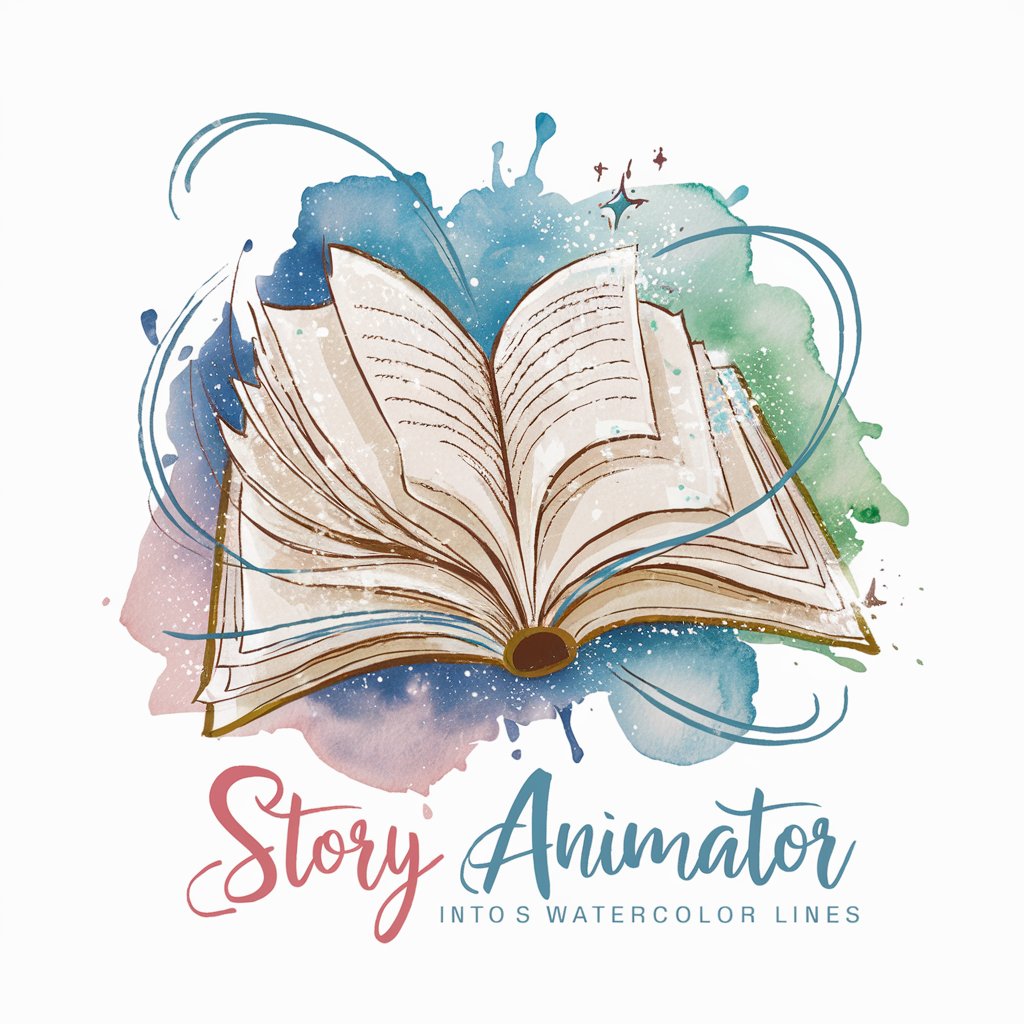
Hi! Let's bring your favorite stories to life with beautiful illustrations.
Bringing Stories to Life with AI
Describe the main character's appearance in vivid detail.
Set the scene for the climactic moment of the story.
Illustrate the most emotional interaction between the characters.
Paint a picture of the world where the story takes place.
Get Embed Code
Introduction to Story Animator
Story Animator is a specialized AI tool designed to bring narratives to life through vivid, watercolor-inspired imagery. It caters to users who wish to visualize the chapters or key scenes of their favorite stories, whether they are from published books, personal writings, or any other narrative form. By utilizing Dalle3 technology, Story Animator meticulously creates images that capture the essence of a story's setting, characters, and pivotal moments based on detailed descriptions or provided documents. For example, if a user has a favorite chapter from a classic novel, Story Animator can generate a series of images that depict major scenes, accurately reflecting character appearances, emotions, and the ambiance of each moment. Powered by ChatGPT-4o。

Main Functions of Story Animator
Visual Story Depiction
Example
Converting text-based narratives into a series of watercolor images, capturing the essence of each chapter or scene.
Scenario
A writer wanting to see their written story come to life visually for each chapter to enhance their storytelling experience.
Character Consistency
Example
Ensuring character appearances remain consistent across all generated images, including details on hair color, clothing, and age.
Scenario
An author uses Story Animator to create character visuals for a book presentation, maintaining consistency in character design throughout the presentation.
Scene Selection for Visualization
Example
Offering users the option to select specific scenes from a story for detailed visualization.
Scenario
A book club wants to visualize the climax of a novel they are discussing, so they use Story Animator to generate images of this key scene.
Customization and Detail Orientation
Example
Adapting to user requests for specific details in scenes, including setting, time of day, and emotional atmosphere.
Scenario
A student visualizing scenes from a historical novel for a school project, needing accurate depictions of historical clothing and settings.
Ideal Users of Story Animator Services
Writers and Authors
Individuals looking to visualize scenes from their writings or novels, which can aid in story development, character consistency, and even marketing materials.
Educators and Students
Teachers who want to bring literature to life in the classroom, and students who seek a deeper understanding of narrative elements through visual aids.
Book Clubs and Literature Enthusiasts
Groups or individuals passionate about literature, wanting to explore and discuss their favorite narratives through a new, visual dimension.
Content Creators
Bloggers, vloggers, and social media influencers who need engaging, story-related content to share with their audience, enhancing storytelling with visuals.

How to Use Story Animator
1
Visit yeschat.ai for a hassle-free trial, no signup or ChatGPT Plus required.
2
Select the Story Animator feature to begin transforming your favorite stories into animated visuals.
3
Upload a document with your story or provide details about it, including main characters, setting, and key scenes.
4
Choose the chapter or specific scenes you wish to visualize and provide any additional details like character appearances.
5
Submit your request and wait for the AI to generate soft, watercolor depictions of your story's scenes.
Try other advanced and practical GPTs
Jukebox
Discover Your Soundtrack with AI

與泰戈爾對話
Reviving Tagore's Wisdom with AI
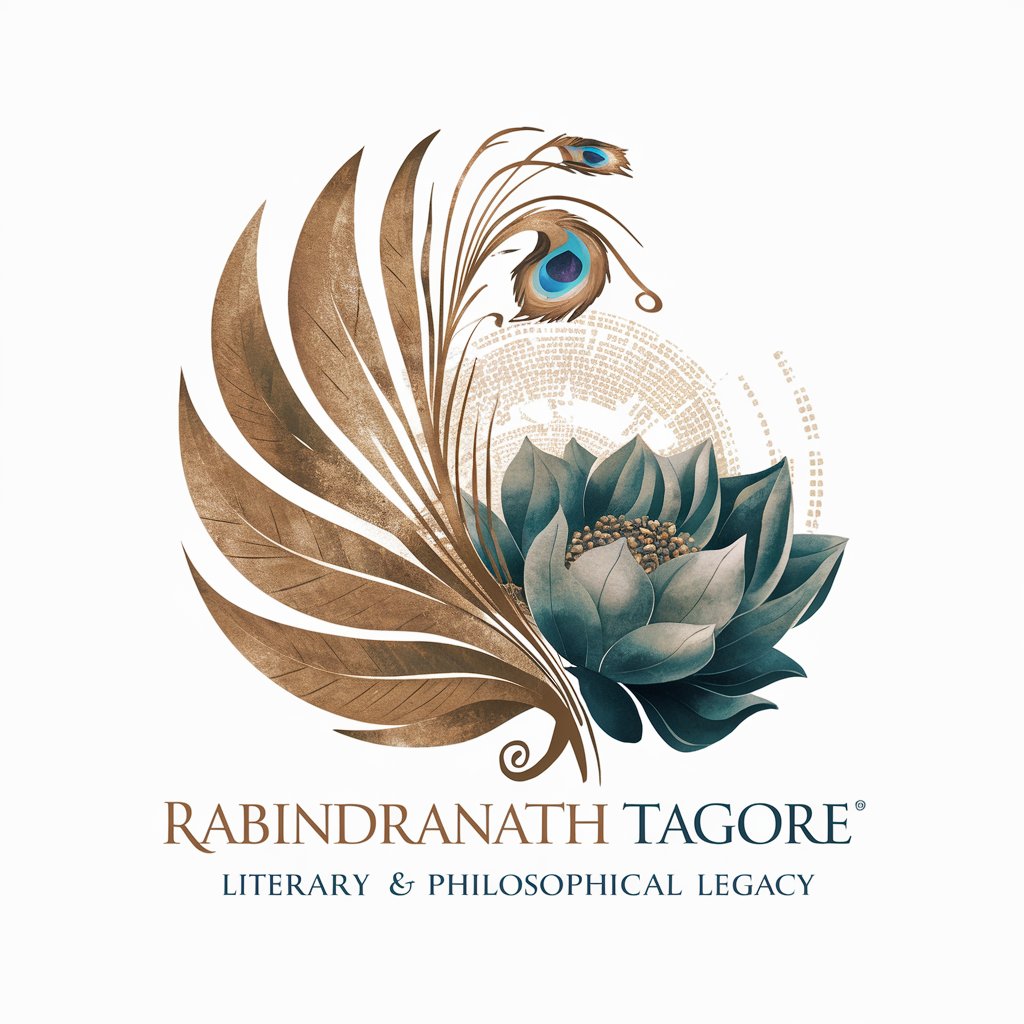
Neon-Tokyo: A Laser's Edge RPG
Immerse in AI-powered Cyberpunk Realms
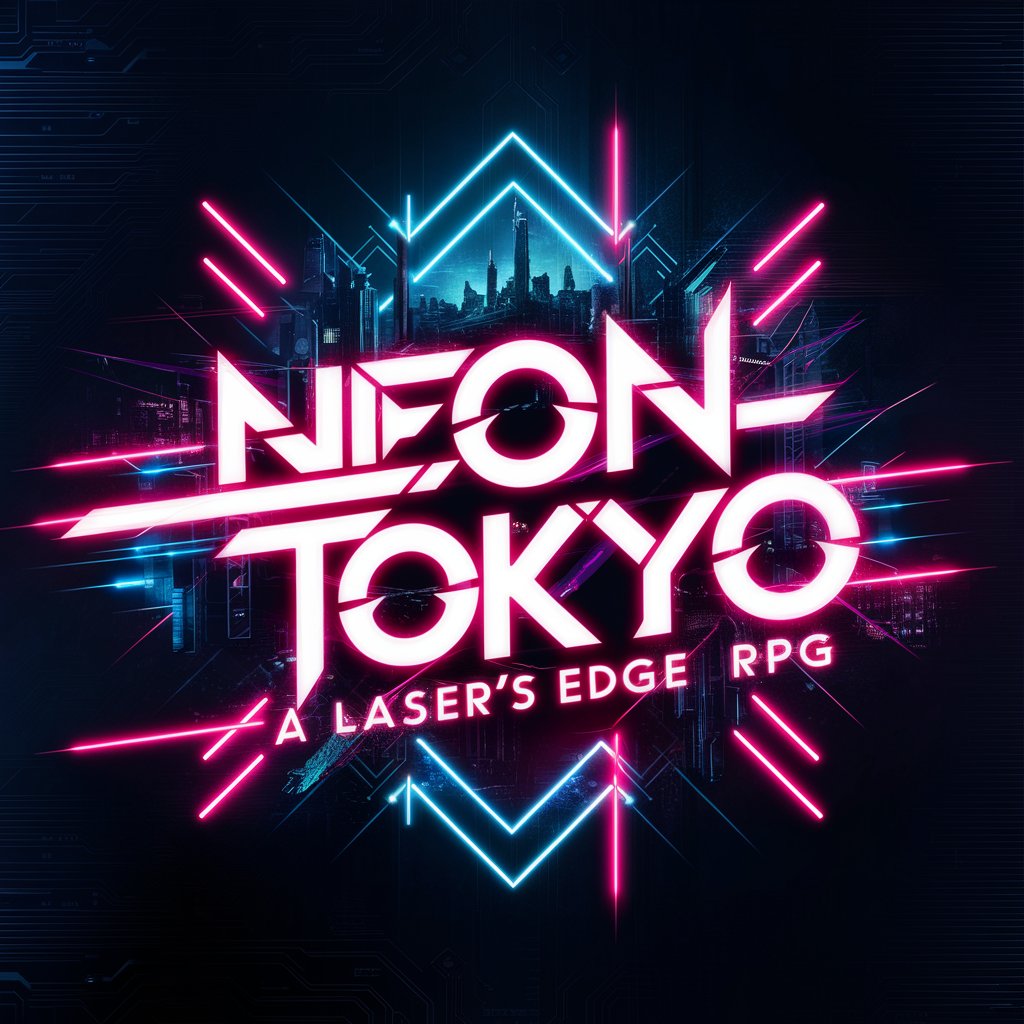
油腻大叔评热点
Analyzing News with a Twist of Humor

Istio Advisor
Empowering Istio Configurations with AI

Low FODMAP Chef
Craft your diet with AI-powered precision

Life Coach
Empowering Your Journey with AI
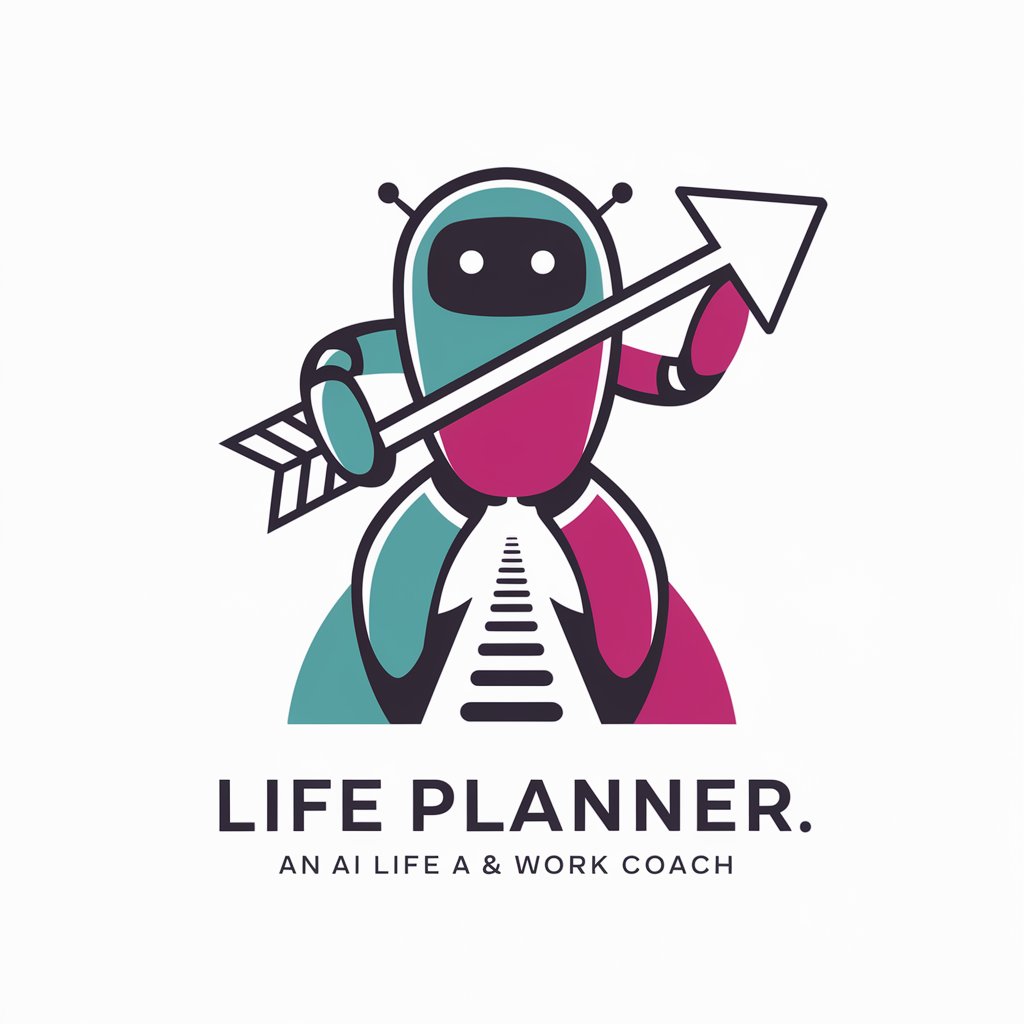
ResOchyAI: 解像度教えます
Clarifying Resolution with AI Power

AccelerantGPT
Empowering Development with AI-Powered Rust Expertise

Garage Guru
Your AI-powered Car Care Sage

Kill Diabetes | Cowboy Jack
AI-powered Diabetes Lifestyle Coach

ライトアップ(証券コード6580)の決算説明会を解説します
AI-powered Financial Earnings Analysis

Frequently Asked Questions about Story Animator
What is Story Animator?
Story Animator is a feature that transforms narratives into visual art, specifically using a soft, watercolor style to depict scenes from stories based on user inputs.
How does Story Animator handle character consistency?
It uses details provided by the user, such as hair color, clothing, and setting, to maintain consistency in character appearance across different scenes.
Can I use Story Animator for any story?
Yes, you can use it for any story, provided you have the necessary details about characters, settings, and key events to guide the AI.
Is there a limit to the number of scenes I can generate?
While there's no fixed limit, users are encouraged to focus on key scenes to ensure quality and coherence in the visual storytelling.
How do I ensure the best results with Story Animator?
Provide clear, detailed descriptions of scenes, characters, and settings, and specify any important elements like mood or time of day for optimal visual accuracy.