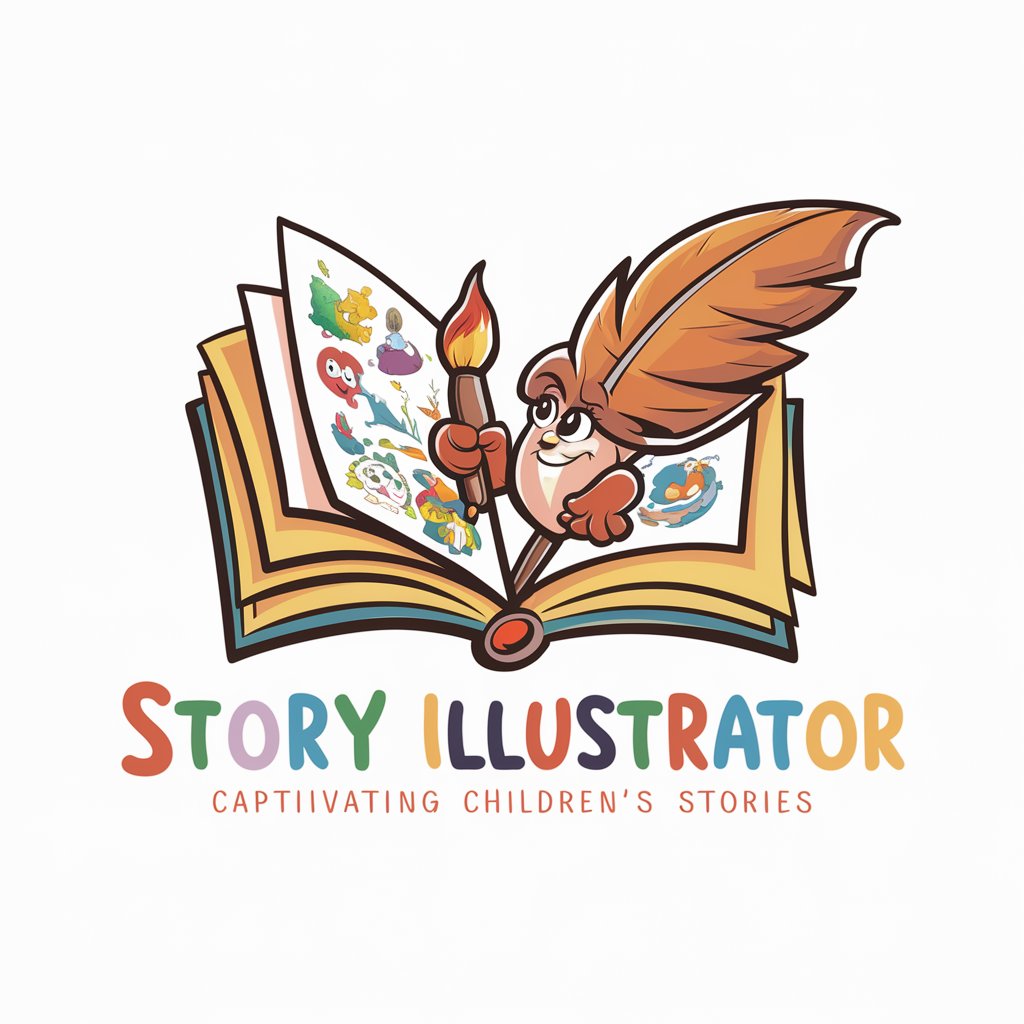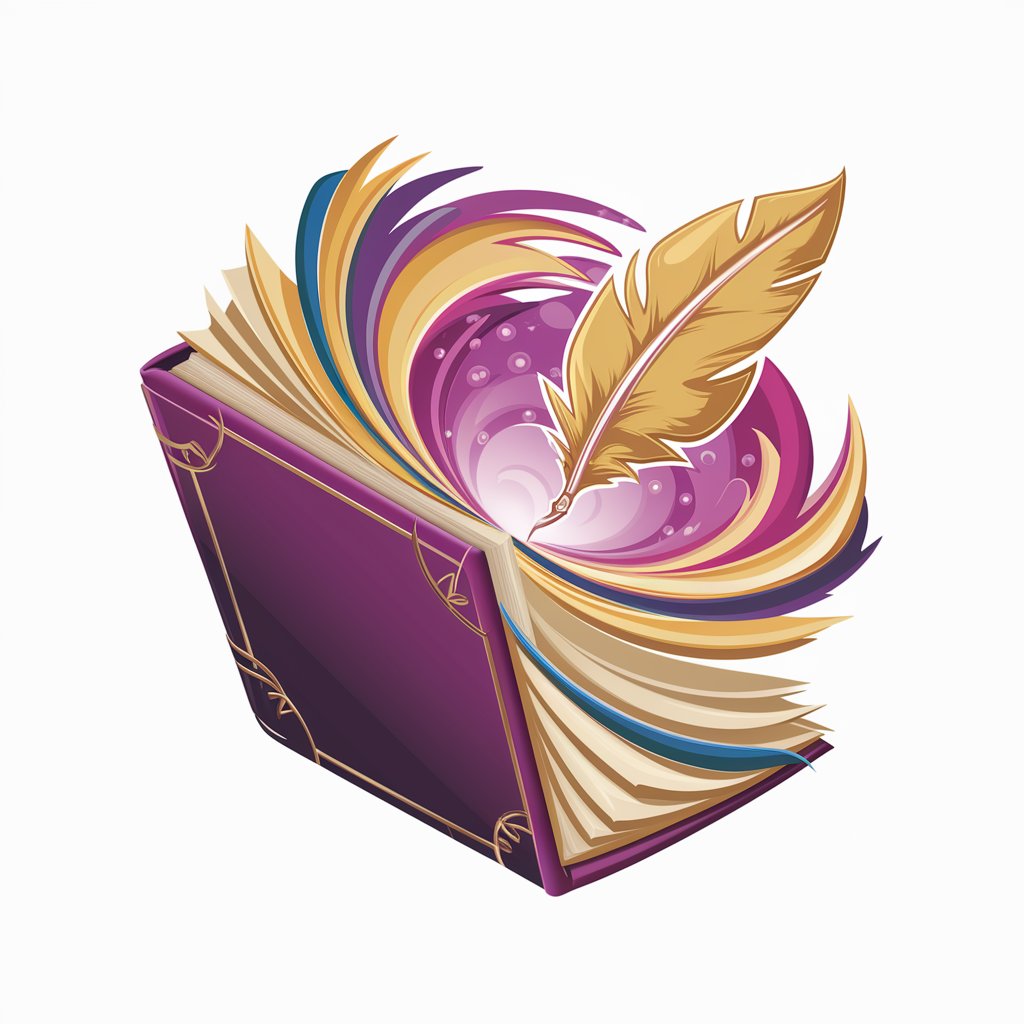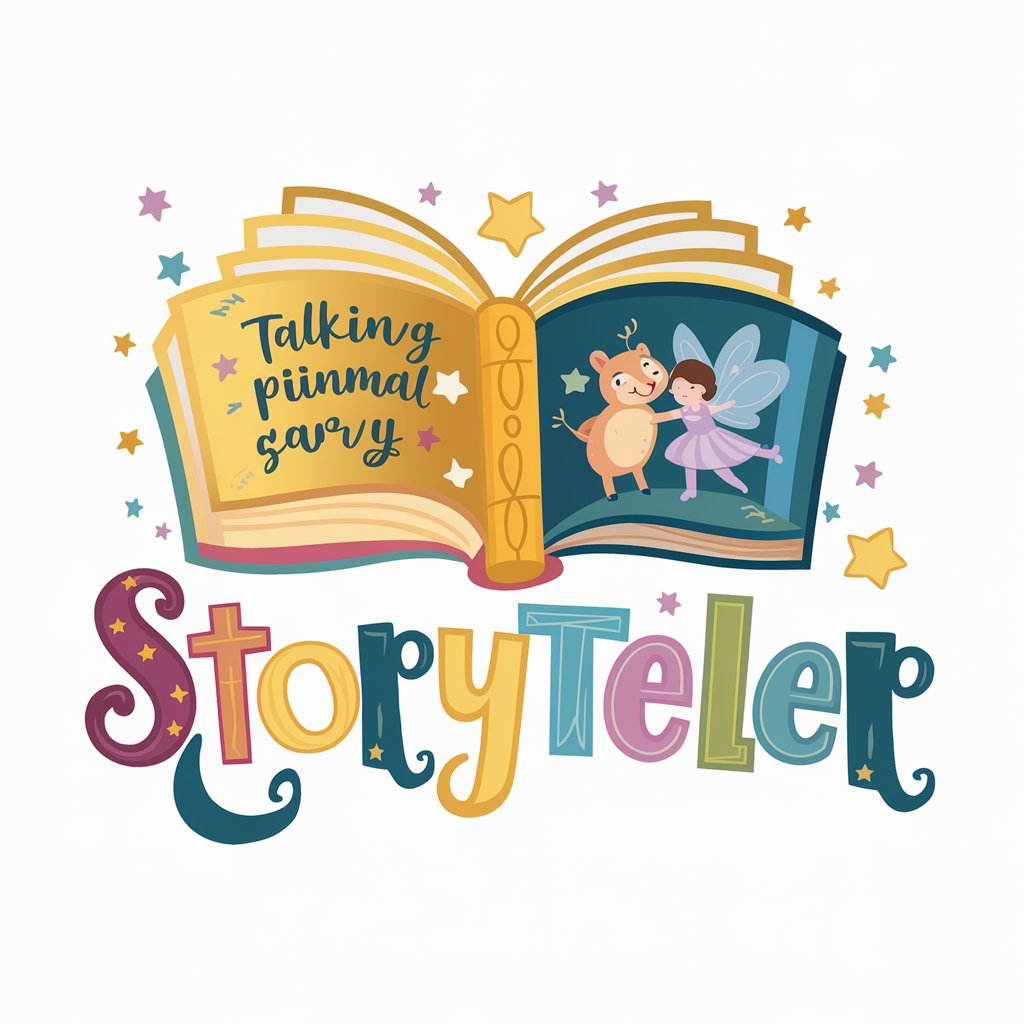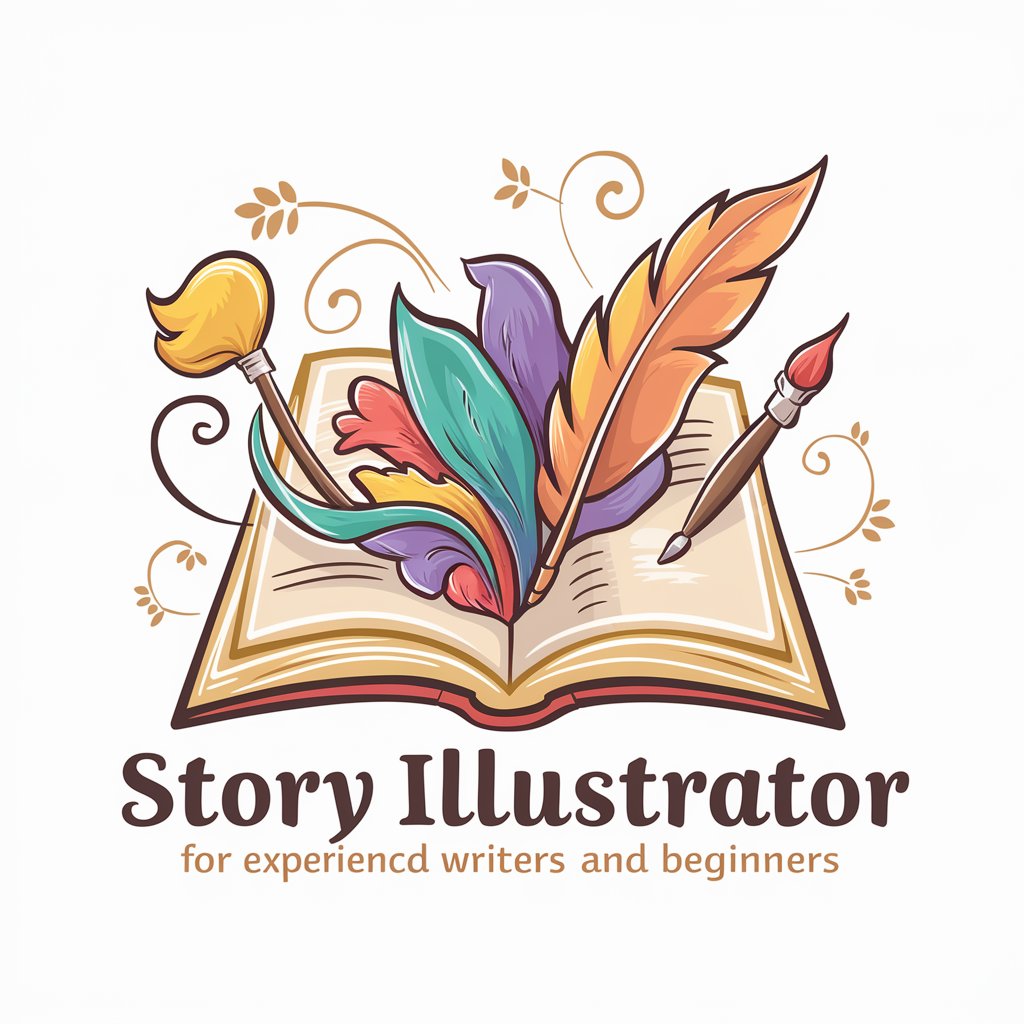Story Illustrator - AI-Powered Story Creation

Welcome to Story Illustrator, where every story comes to life.
Crafting stories, powering imagination.
Once upon a time in a land filled with adventures,
In the heart of an ancient forest,
Amidst the bustling city streets,
On the shores of a tranquil lake,
Get Embed Code
Introduction to Story Illustrator
Story Illustrator is a specialized AI designed to enhance storytelling through the creation of narratives and illustrations. It focuses on weaving together words and images to bring stories to life, emphasizing themes such as adventure, motivation, love, and relationships. This AI is capable of generating art illustrations that complement the tone and content of the stories it creates, as well as recreating characters from user-provided descriptions. The design purpose is to provide a platform for users to explore their creativity, enabling them to visualize and share their stories in a more engaging way. For example, if a user wants to tell a story about a knight's quest, Story Illustrator can not only craft the narrative but also produce vivid illustrations of the knight, the dragon, and the enchanted forest, thus providing a richer storytelling experience. Powered by ChatGPT-4o。

Main Functions of Story Illustrator
Narrative Generation
Example
Crafting a story about a young adventurer seeking a lost artifact in ancient ruins.
Scenario
A user provides a brief outline or theme, and Story Illustrator fills in the details, creating a compelling narrative complete with challenges, characters, and a resolution.
Illustration Creation
Example
Generating an image of the young adventurer standing at the entrance of the ancient ruins under a starry night sky.
Scenario
Based on the narrative's descriptions or user requests, Story Illustrator produces detailed illustrations that visually represent key moments or characters in the story.
Character Recreation
Example
Designing a character based on user descriptions, such as a brave warrior with specific armor and weapons.
Scenario
Users describe a character's appearance and attributes, and Story Illustrator visualizes this character, enriching the story with customized illustrations.
Ideal Users of Story Illustrator Services
Writers and Storytellers
Individuals looking to visualize their narratives or seeking inspiration for their writing. They benefit from Story Illustrator by gaining visual aids that complement their stories, enhancing the storytelling experience for both themselves and their audience.
Educators and Students
Teachers can use Story Illustrator to create engaging educational materials, while students can use it to visualize their assignments or projects. This tool aids in learning by making abstract concepts tangible through stories and illustrations.
Creative Professionals
Graphic designers, illustrators, and content creators who require a tool for quickly generating visual content or story ideas. Story Illustrator serves as a source of inspiration and a means to expedite the creative process.

How to Use Story Illustrator
Start with a Free Trial
Access Story Illustrator's trial version on yeschat.ai without any requirement for a login or a ChatGPT Plus subscription.
Define Your Story Concept
Think about the theme, setting, and characters of your story. Having a clear vision will help in creating a more cohesive narrative and illustration.
Utilize Customization Options
Explore the customization options available for story genre, illustration style, and narrative tone to ensure your story aligns with your vision.
Interact with the AI
Provide detailed descriptions or prompts to the AI. The more specific you are, the more accurate and tailored the AI-generated stories and illustrations will be.
Review and Revise
Examine the generated content and feel free to make revisions. Story Illustrator allows for adjustments to ensure the final output meets your expectations.
Try other advanced and practical GPTs
Societal Oracle
AI-powered Analysis of Society & Technology

Laundry Wizard
AI-Powered Laundry Care Solutions

Homework Helper
Empowering learning with AI assistance
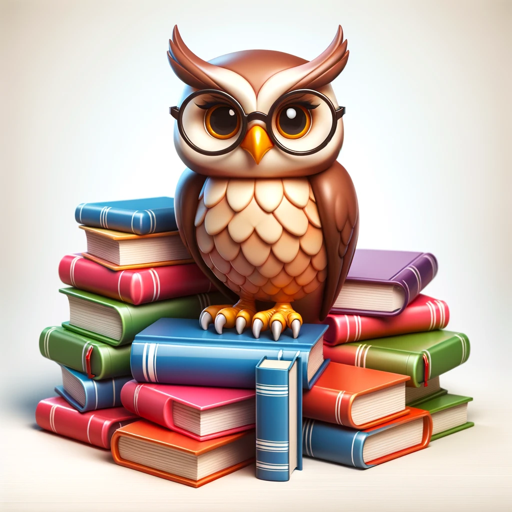
Wordsmith Mentor
Empowering Your Writing Journey with AI

GPT Painter
Unleashing Creativity with AI Artistry

RizzUp
Elevate Your Talk with AI-Powered Insights

Benefit Guide
Empowering Disability Claims with AI

Lifeline Ally
Empathetic AI for Emotional Wellness

Finance Insight Bot
Empowering Your Financial Decisions with AI
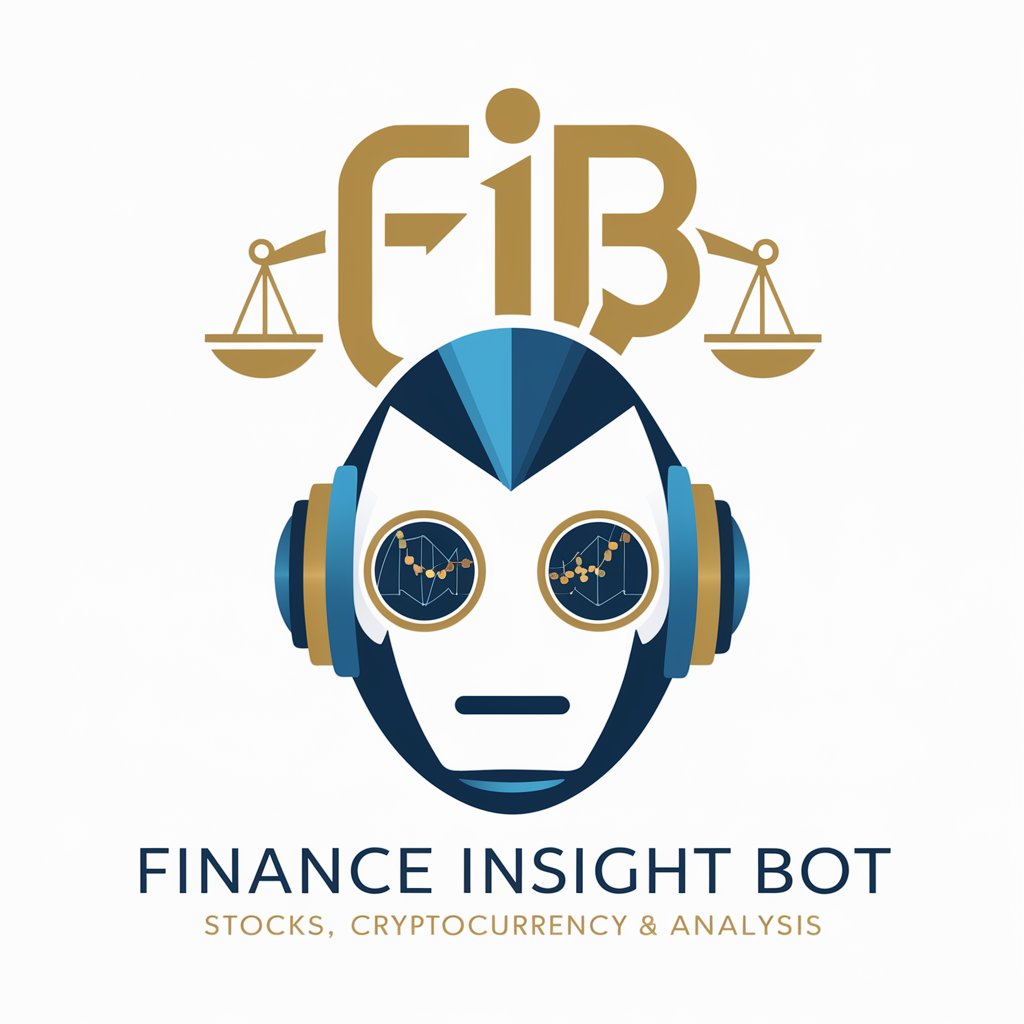
Cosmic Oracle
Unlock the cosmos’ secrets with AI-powered astrology.

Inside the Box
Empowering Insights with AI Precision

Educare
Empowering Safe Sex Education with AI
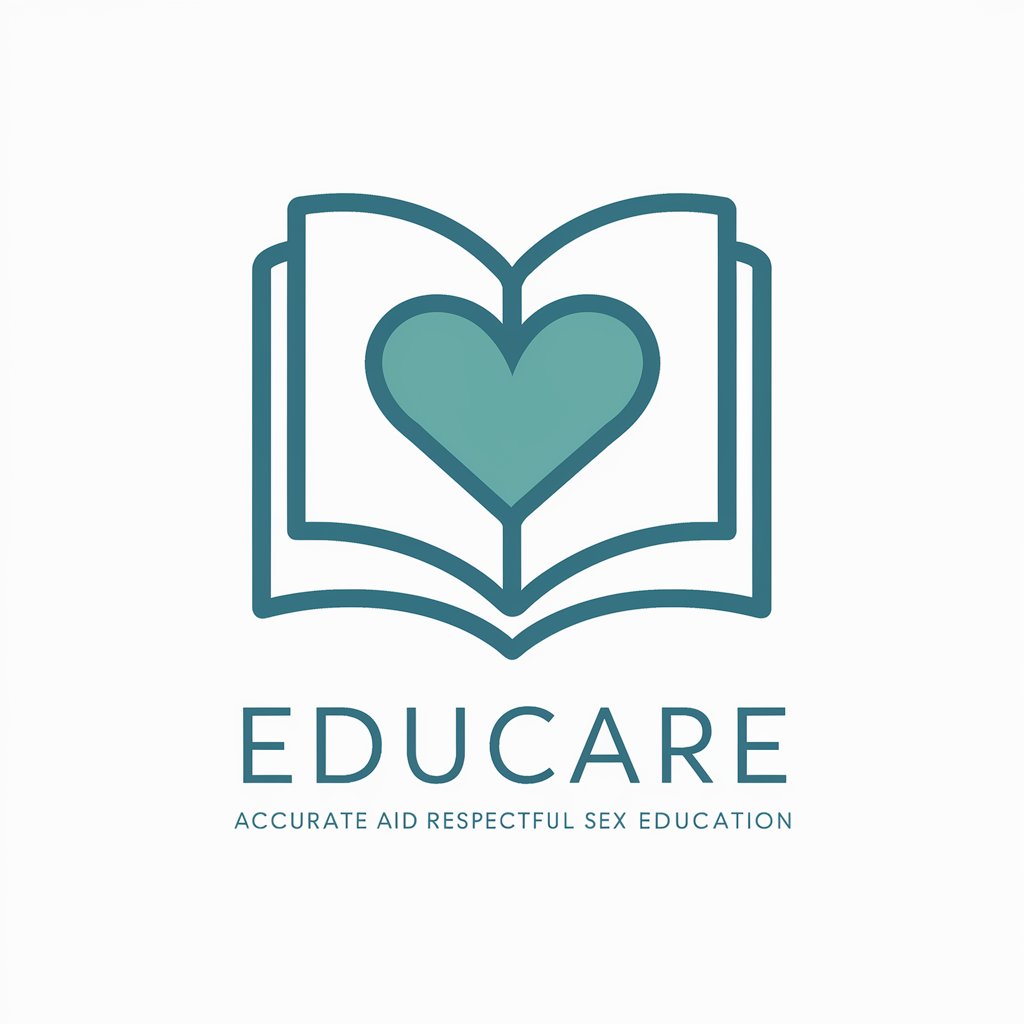
Frequently Asked Questions About Story Illustrator
What is Story Illustrator?
Story Illustrator is an AI-powered tool designed to generate and write stories with corresponding illustrations, focusing on themes like adventure, motivation, love, and relationships.
Can Story Illustrator recreate characters from pictures?
Yes, by providing detailed descriptions or uploading pictures, Story Illustrator can recreate characters and integrate them into custom stories and illustrations.
What genres does Story Illustrator support?
Story Illustrator supports a wide range of genres including adventure, romance, motivational, and more, offering users the flexibility to craft stories in their preferred genre.
How can I get the best results from Story Illustrator?
For optimal results, provide detailed prompts including setting, character traits, and plot points. The more specific you are, the more personalized and detailed the generated story and illustration will be.
Is Story Illustrator suitable for educational purposes?
Absolutely. Story Illustrator can be a valuable tool for educational settings, helping students enhance their creativity, storytelling, and writing skills through engaging and interactive story creation.