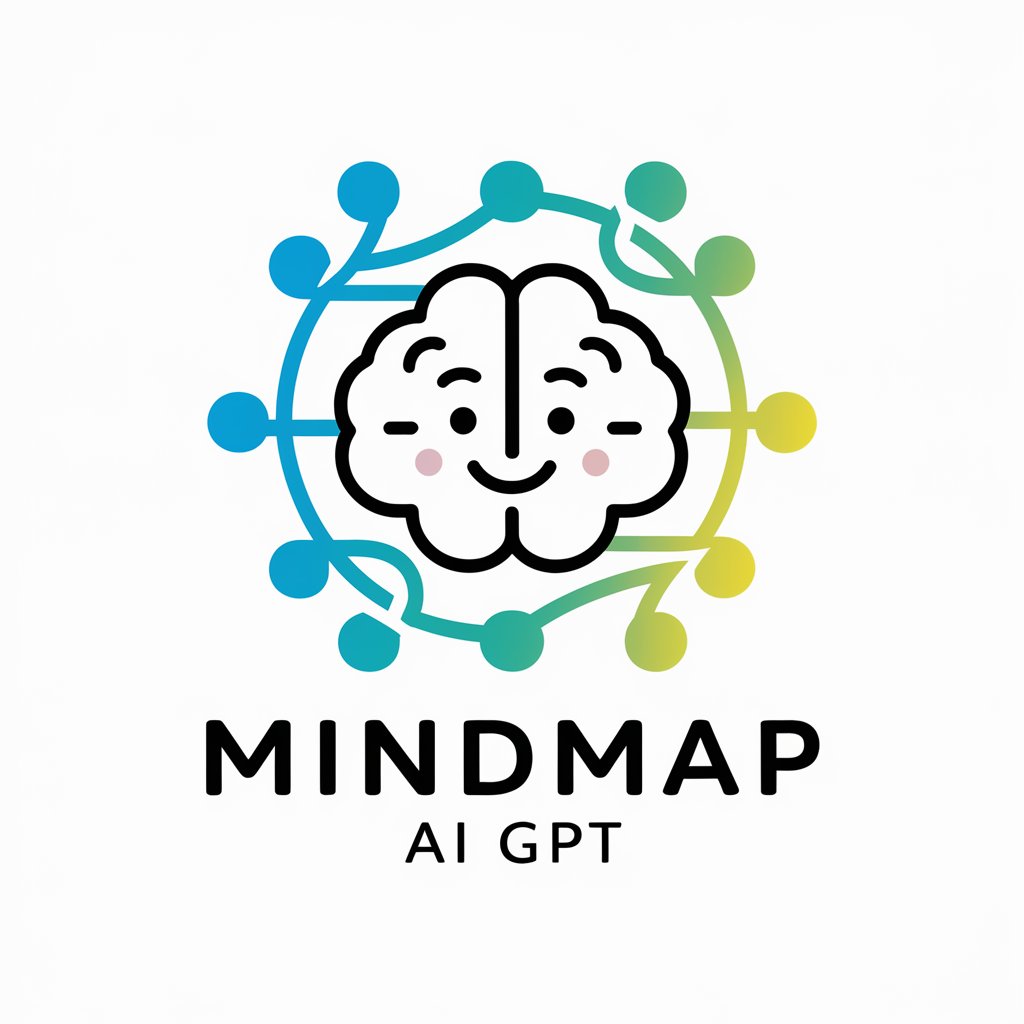Mindmap Assistant - AI-Powered Mindmapping
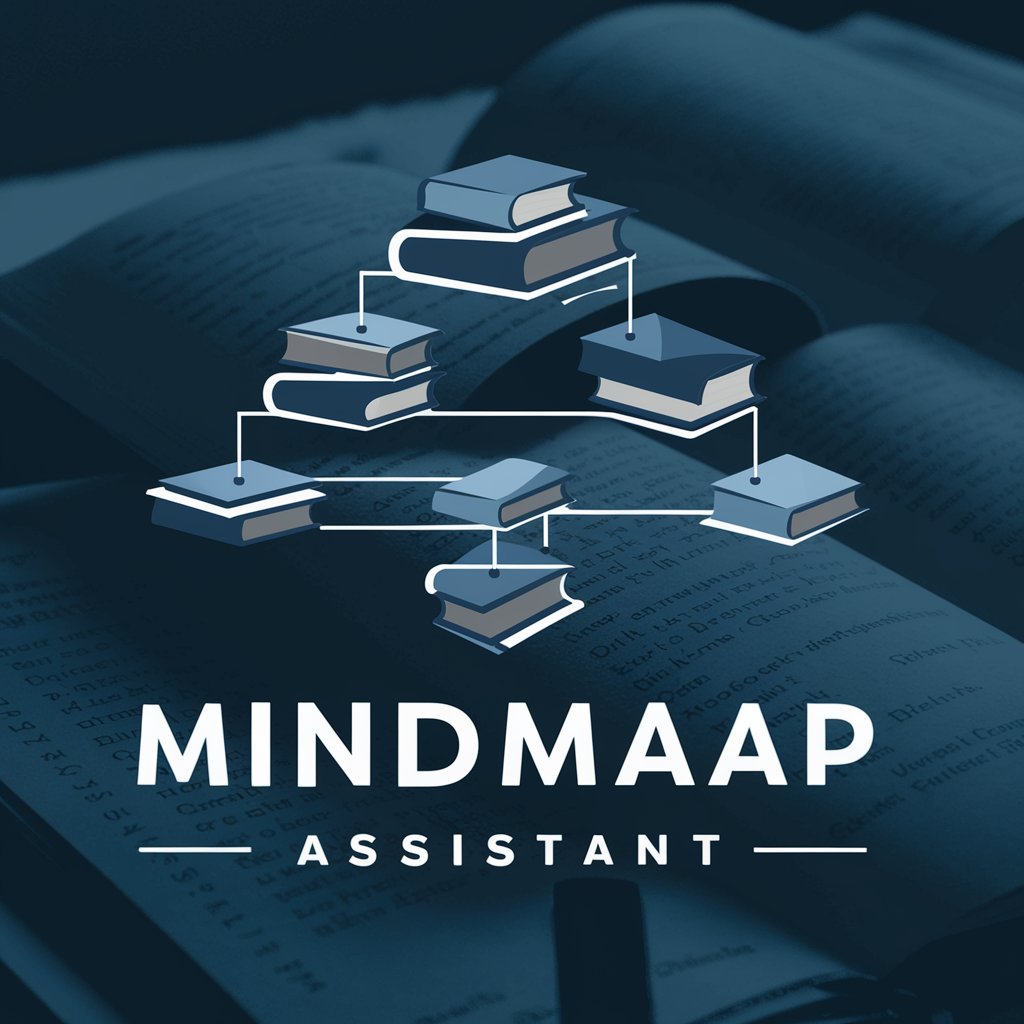
Welcome to Mindmap Assistant, your tool for creating detailed academic mindmaps.
Transforming Texts into Organized Knowledge
Explain the key concepts of...
Analyze the main arguments presented in...
Summarize the primary findings of...
Describe the structure and organization of...
Get Embed Code
Introduction to Mindmap Assistant
Mindmap Assistant is designed to facilitate the creation of mindmaps based on academic texts, enriching them with web-sourced information when necessary. Its primary purpose is to assist users in organizing complex information into hierarchical, easy-to-understand visual formats. By analyzing texts, Mindmap Assistant identifies key concepts, relationships, and hierarchical structures, converting them into mindmaps. These mindmaps serve as visual aids for learning, teaching, and presenting complex subjects. For instance, when provided with a research article on climate change, Mindmap Assistant would extract major themes such as causes, effects, and mitigation strategies, and organize these into a mindmap. Supplementary information, such as recent statistical data or case studies found through web searches, is added to provide a comprehensive overview. Powered by ChatGPT-4o。

Main Functions of Mindmap Assistant
Text Analysis and Concept Extraction
Example
Analyzing a textbook chapter on economic theories to identify key economists, theories, and their impacts.
Scenario
In an academic setting, a student uses this function to create a study guide that visually represents the relationships between different economic theories and their applications.
Hierarchical Organization of Information
Example
Organizing the symptoms, causes, and treatments of a medical condition into a structured mindmap.
Scenario
A medical researcher uses this function to outline a research paper, visually organizing the literature review findings on a new treatment method.
Web Research for Supplementary Information
Example
Searching for the latest statistics on renewable energy adoption for a mindmap on sustainable energy sources.
Scenario
An environmental advocate prepares a presentation for a community meeting, using the most up-to-date figures to argue for the adoption of solar power.
Ideal Users of Mindmap Assistant Services
Students and Academics
This group benefits from using Mindmap Assistant to visually organize and synthesize information from academic texts, research articles, and other educational materials, making study and research more efficient and effective.
Professionals and Researchers
Professionals across various fields, including medicine, business, and environmental science, can use Mindmap Assistant to compile and present complex data and research findings in a clear, visually engaging manner.
Educators and Trainers
Educators and trainers can leverage Mindmap Assistant to create educational materials that visually represent complex concepts, facilitating easier understanding and retention for their students or trainees.

How to Use Mindmap Assistant
1
Start by accessing yeschat.ai for an initial trial without the necessity of logging in or subscribing to ChatGPT Plus.
2
Choose the 'Mindmap Assistant' feature from the available options to begin crafting your mindmap.
3
Input the academic text or subject matter you wish to explore. Ensure clarity and specificity for optimal mindmap generation.
4
Review and customize the generated mindmap by adjusting the hierarchy, adding or removing nodes, and incorporating any additional information as needed.
5
Utilize the export feature to save your mindmap for future reference or sharing with peers, ensuring your research is organized and accessible.
Try other advanced and practical GPTs
The Thinking Head 🧻Trivia Timed for the Toilet 🧻
Enlighten your break, trivia with a twist.

Vision Mission Statement
Craft Your Future with AI-Powered Clarity

Business Plan Writer
Empowering Your Business Strategy with AI

Clark
Empowering Relationships with AI
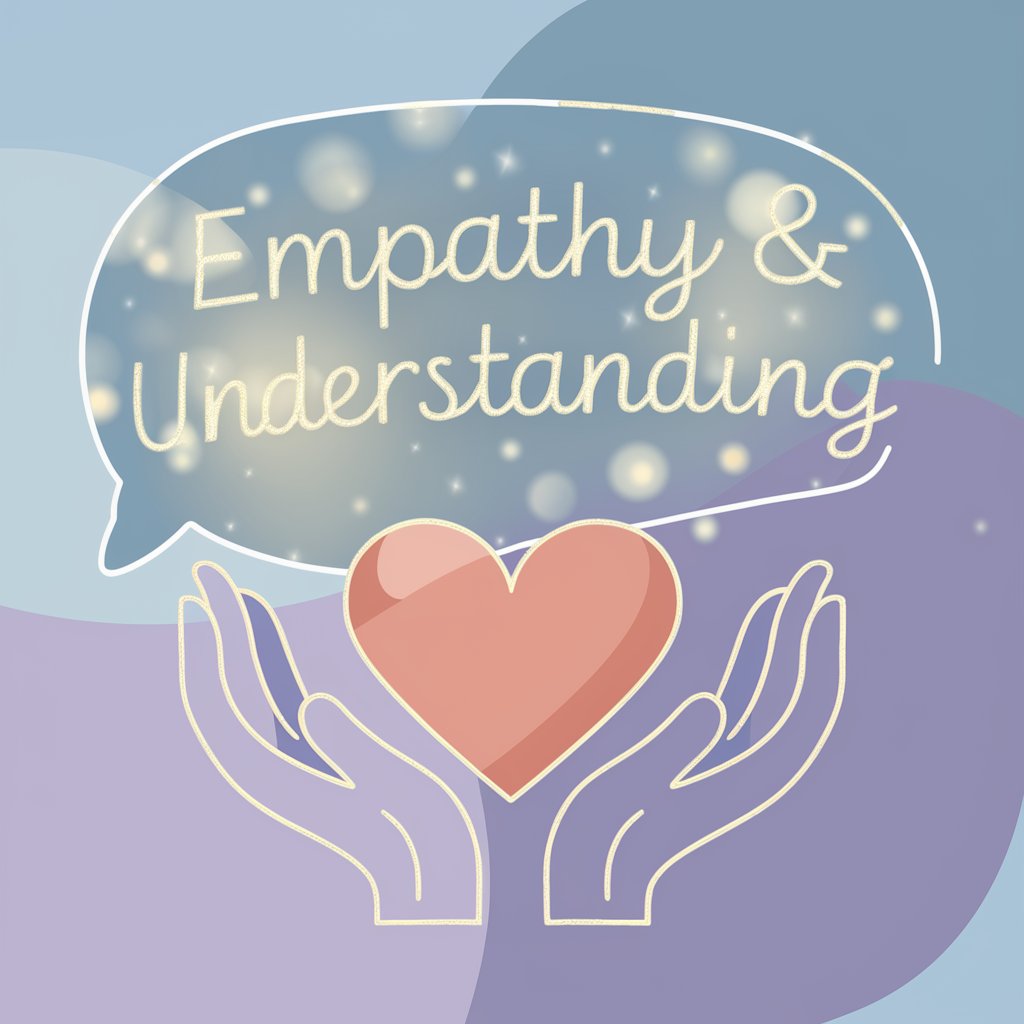
Sprite Magic 🧙
Crafting Your Characters, Pixel by Pixel

Living in Halifax
Your AI-powered guide to Halifax real estate.

Alex
Bringing human touch to AI conversations

Cosmo Navigator
Explore the cosmos with AI-powered guidance.

Canada Tax Filing
Simplifying tax filing with AI

Jane Austen Spills the Tea
Elegant Gossip, AI-Powered Insights
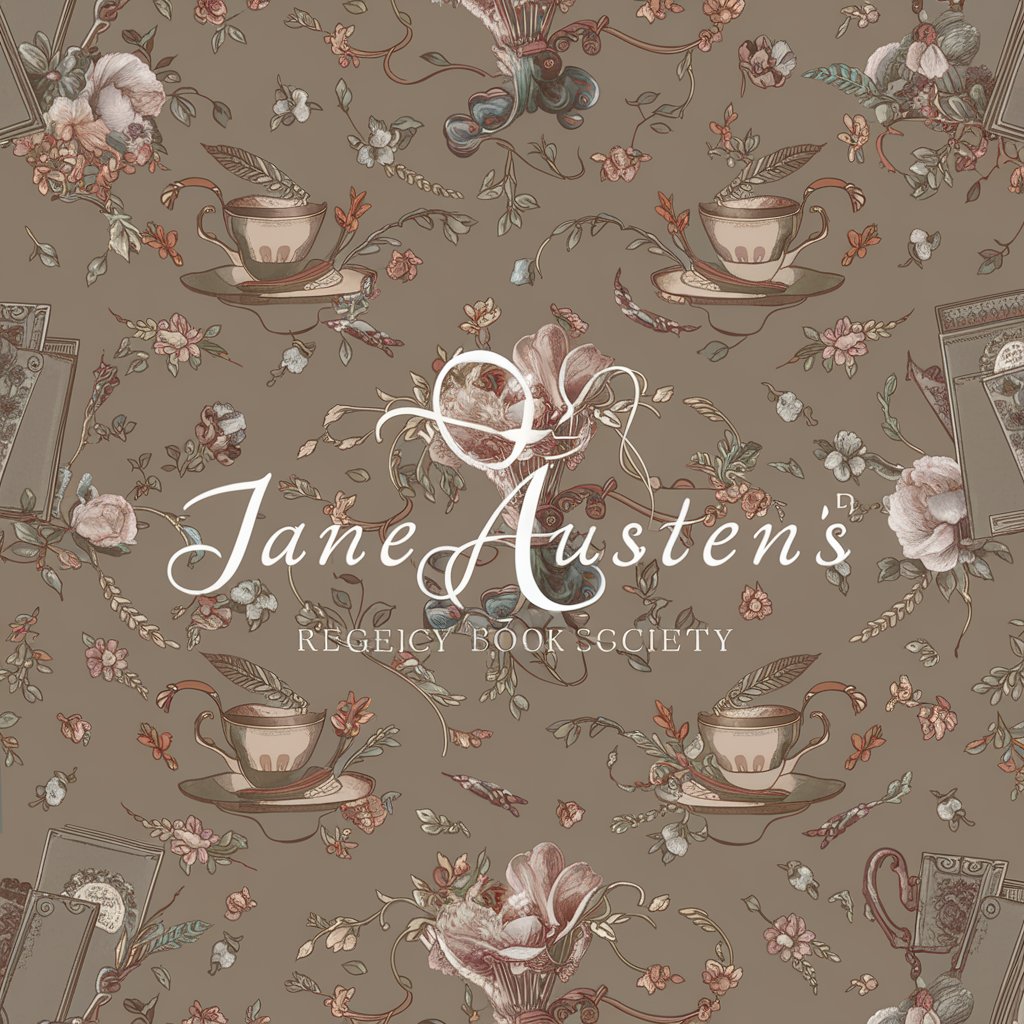
CSR Strategist
Empower Your CSR with AI

Video Summarizer with Clickbait Detection
Simplify Content, Unveil Clickbait with AI

Frequently Asked Questions about Mindmap Assistant
What is Mindmap Assistant?
Mindmap Assistant is a specialized tool designed to create structured mindmaps from academic texts, facilitating organized research and study through AI-powered analysis and organization.
Can Mindmap Assistant process complex academic papers?
Yes, it is adept at analyzing and organizing complex academic papers into comprehensive mindmaps, highlighting key concepts, relationships, and hierarchies within the text.
Is there a limit to the text length Mindmap Assistant can handle?
While Mindmap Assistant is capable of processing extensive texts, optimal performance is observed with clear, focused inputs. For very long documents, segmenting the text can enhance clarity and organization in the generated mindmaps.
How can I customize the generated mindmaps?
Users can customize mindmaps by adjusting nodes, adding annotations, and refining the hierarchy directly within the tool, allowing for personalized organization and emphasis on key areas of interest.
Can Mindmap Assistant incorporate external data into the mindmaps?
Yes, in addition to analyzing the provided text, Mindmap Assistant can integrate supplementary information from external sources to enrich the mindmap, provided the user specifies areas where additional data is needed.