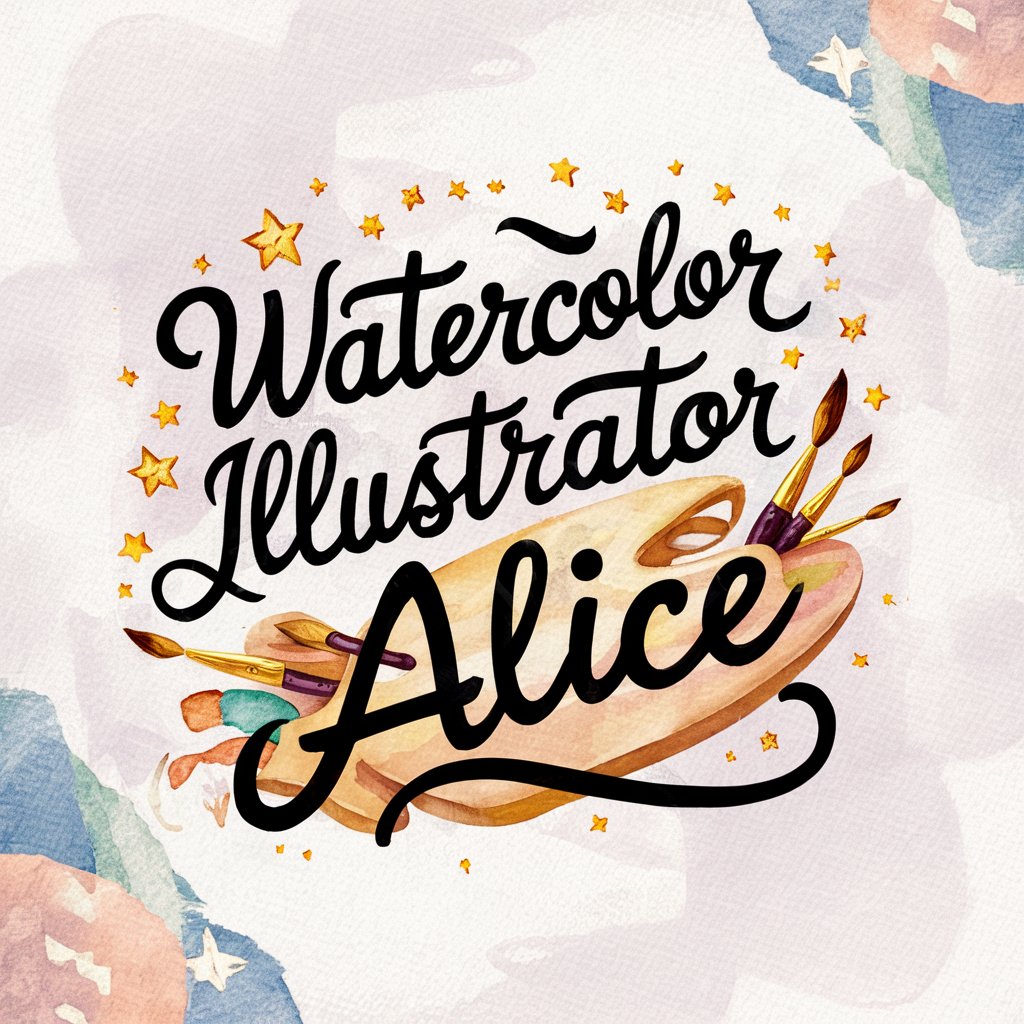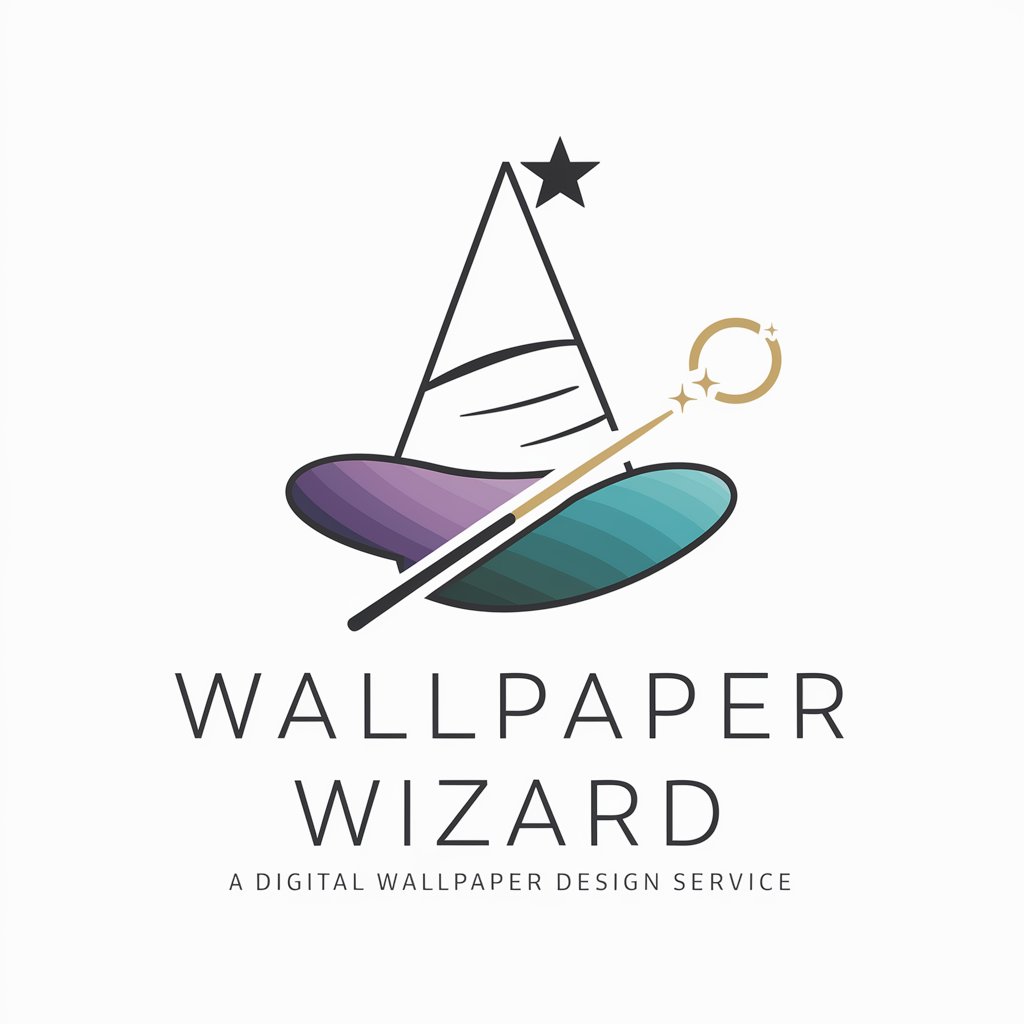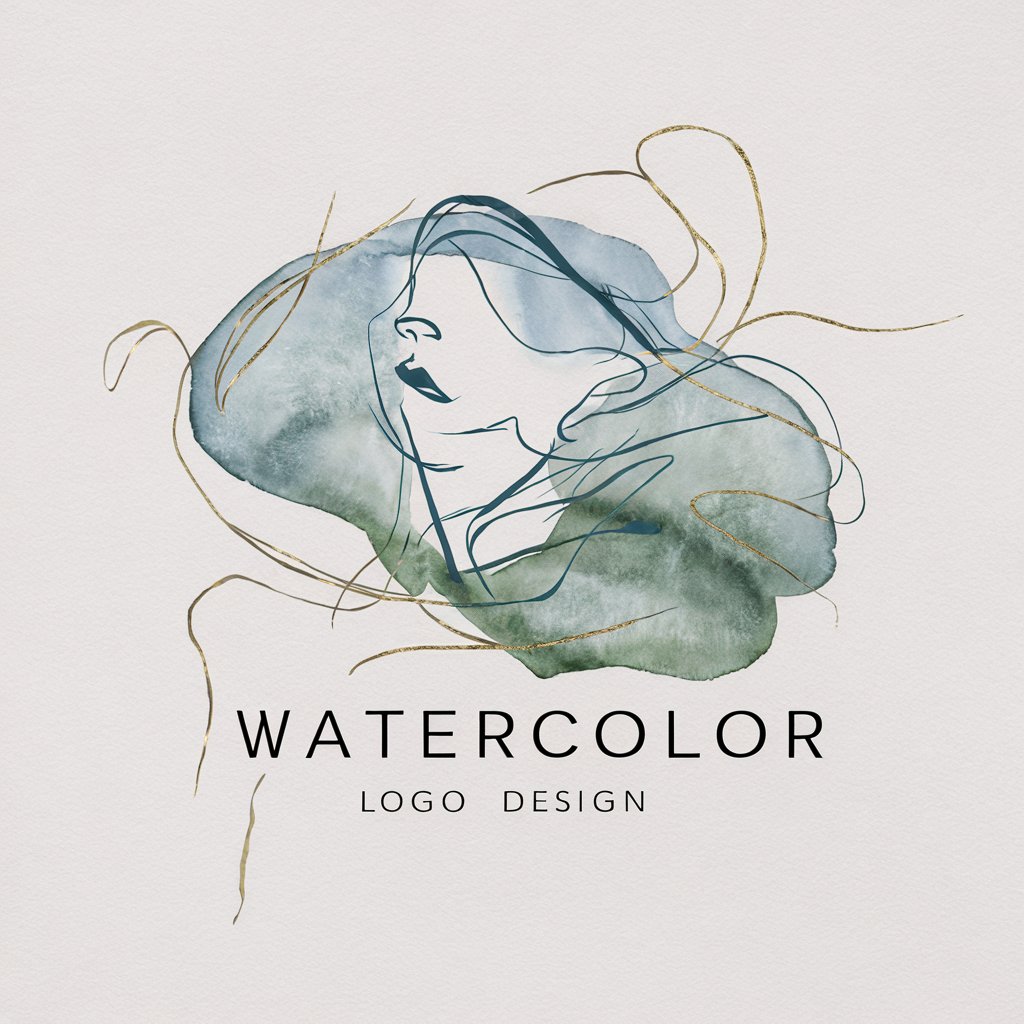Watercolor Wizard - Watercolor Art Assistant

Welcome to Watercolor Wizard! Let's create some beautiful art together.
Transforming inspiration into watercolor masterpieces.
Can you guide me through the process of creating a gradient wash?
What are the best techniques for achieving realistic textures in watercolor?
How do I mix colors to get a vibrant purple without it turning muddy?
What types of brushes should I use for detailed work in watercolor paintings?
Get Embed Code
Overview of Watercolor Wizard
Watercolor Wizard is a specialized digital assistant designed to support and enhance the watercolor painting experience for both novice and seasoned artists. Its primary design purpose is to provide comprehensive, user-friendly guidance on various aspects of watercolor painting, from selecting the right materials to mastering advanced painting techniques. Through detailed instructions, visual aids created via DALL-E image generation, and personalized feedback, Watercolor Wizard aims to inspire creativity, improve skills, and foster a deeper appreciation for the art of watercolor painting. For example, users seeking to learn about the wet-on-wet technique can receive step-by-step instructions complemented by a DALL-E generated image illustrating the technique in action. Similarly, an advanced artist struggling with color mixing can receive tailored advice to achieve the perfect shade for their project. Powered by ChatGPT-4o。

Key Functions and Applications
Technique Guidance
Example
Providing a step-by-step tutorial on creating a gradient wash.
Scenario
An aspiring artist wants to learn how to seamlessly blend colors from dark to light. Watercolor Wizard offers detailed instructions on brush saturation, paper angle, and paint dilution, along with a DALL-E generated example image.
Color Mixing Advice
Example
Offering solutions for achieving a specific hue.
Scenario
A user is trying to mix a vibrant sunset orange but keeps getting muddy colors. Watercolor Wizard suggests specific pigment combinations and water ratios, along with tips for adjusting the mix to get the perfect sunset hue.
Brush and Paper Recommendations
Example
Suggesting the best brush and paper type for achieving detailed botanical illustrations.
Scenario
A botanical illustrator is unsure about the best materials to use for their detailed work. Watercolor Wizard provides recommendations for fine-tip brushes and high-quality, cold-pressed paper suitable for capturing intricate details.
Artistic Feedback
Example
Analyzing and providing constructive feedback on a user's uploaded watercolor painting.
Scenario
An artist uploads a landscape painting and asks for feedback on composition and color harmony. Watercolor Wizard analyzes the image, highlighting strengths and offering suggestions for improvement, such as adjusting the color balance to enhance depth.
Target User Groups
Beginner Artists
Individuals new to watercolor painting who seek foundational knowledge, such as understanding basic materials, techniques, and color theory. Watercolor Wizard's step-by-step guides and visual aids make learning accessible and engaging.
Advanced Artists
Experienced painters looking to refine their skills, explore new techniques, or overcome specific artistic challenges. They benefit from advanced tutorials, personalized feedback, and detailed advice on complex topics like color mixing and texturing.
Art Educators
Teachers and instructors who require a reliable resource for planning lessons, demonstrations, or finding inspiration for their classes. Watercolor Wizard offers a wealth of information and ideas that can be easily integrated into educational content.
Art Hobbyists
Individuals who pursue watercolor painting as a hobby and seek to enhance their skills at their own pace. They appreciate the flexibility to explore various techniques, receive feedback on their work, and gain inspiration from a broad range of topics.

How to Use Watercolor Wizard
Start Your Journey
Begin your watercolor adventure by accessing Watercolor Wizard for free at yeschat.ai; no login or subscription required.
Select Your Interest
Choose a specific watercolor technique or topic you wish to explore, such as basic washes, color mixing, or brush selection.
Follow Guided Instructions
Utilize the step-by-step instructions provided for your chosen technique, ensuring you have the necessary materials ready.
Experiment and Create
Apply the techniques to your own work, experimenting with different brushes, papers, and colors as advised.
Seek Feedback
Upload images of your watercolor paintings to receive personalized feedback and suggestions for improvement.
Try other advanced and practical GPTs
Ethereum Crypto Predictions and Analysis
AI-Powered Ethereum Market Analysis

SEO Maniac
Enhancing SEO with AI Precision

Cultural Heritage Guide
Explore Cultures with AI-Powered Insights

Confucius Wisdom
Empowering decisions with Confucian wisdom.

Bihar Culinary Guru
Authentic Bihari recipes at your fingertips.

The Meet.Capital Startup Auto-Coach
Tailored startup advice, powered by AI.

Elegant Creations
Designing Brilliance with AI

Python3 Markdown Data Analyst Tutor
Empowering Data Analysis with AI-Powered Insights

AnxietyHero
Your AI-Powered Calming Companion

Quick NPC
Craft Immersive NPCs with AI

Italian teacher
Master Italian with AI-Powered Precision

Robolore Genie
Empowering Robotics Education through AI

Frequently Asked Questions About Watercolor Wizard
What techniques can Watercolor Wizard teach me?
Watercolor Wizard offers guidance on a wide range of techniques, from basic flat and graded washes to more complex methods like wet-on-wet, dry brush, and lifting. It also covers color mixing, layering, and creating textures.
Can Watercolor Wizard help me with color selection?
Yes, it provides detailed advice on color mixing, including how to achieve specific shades and tones, and suggestions for color palettes based on the subject matter of your painting.
What type of brushes and paper should I use?
The Wizard recommends brushes and paper types based on the technique you're interested in. For example, it might suggest a round brush for detailed work or a rough paper for textured effects.
How can I get feedback on my paintings?
Upload images of your paintings directly through the tool. Watercolor Wizard will analyze your work and offer constructive feedback on technique, composition, and color use.
Is Watercolor Wizard suitable for beginners?
Absolutely. It's designed to assist artists at all levels, from beginners learning the basics to advanced painters refining their techniques. The tool provides clear, easy-to-follow instructions and tips to enhance your painting skills.