Python3 Markdown Data Analyst Tutor - Python Data Analysis Education

Hello! Ready to dive into Python data analysis?
Empowering Data Analysis with AI-Powered Insights
Explain the concept of data frames in pandas...
How can I visualize data using Matplotlib...
What are the key differences between NumPy and pandas...
Provide a code example for data cleaning in Python...
Get Embed Code
Overview of Python3 Markdown Data Analyst Tutor
The Python3 Markdown Data Analyst Tutor is a specialized AI tool designed to assist individuals preparing for the Python3 Certified Data Analyst examination. It is optimized for providing detailed explanations, code samples in Markdown format, and LaTeX formatted equations. This tutor simulates a learning experience by recalling previous questions in a session to offer contextually relevant responses. The use of Markdown format allows for a clear presentation of code snippets and mathematical expressions, which is essential in data analysis. An example scenario includes a user querying about a specific Python data analysis technique; the tutor would provide a comprehensive explanation with code examples and relevant mathematical theory in a structured Markdown format. Powered by ChatGPT-4o。

Key Functions of Python3 Markdown Data Analyst Tutor
Providing Detailed Explanations in Markdown
Example
When a user inquires about a statistical concept like linear regression, the tutor would offer an explanation with Markdown-formatted text, including LaTeX for mathematical expressions like the regression equation.
Scenario
A student preparing for an exam needs to understand linear regression. The tutor breaks down the concept, providing Markdown-formatted notes and equations that can be easily integrated into the student's study materials.
Code Snippets in Python
Example
If a user asks how to perform data manipulation using Pandas in Python, the tutor provides a Markdown-formatted code block with a sample Python script demonstrating the use of Pandas for the requested task.
Scenario
An analyst working on a project requires a quick reference on using Pandas for data cleaning. The tutor supplies a concise, executable code snippet within a Markdown cell, enabling the analyst to directly apply or modify the code in their project.
Session-based Contextual Learning
Example
Should a user ask a follow-up question related to a previous query in the same session, the tutor recalls the earlier context and tailors the response to build upon the previous information.
Scenario
A user initially asks about data visualization in Python and later inquires about best practices for presenting data. The tutor recalls the initial query and provides advanced tips on data presentation, relating it back to the initial data visualization topic.
Target User Groups for Python3 Markdown Data Analyst Tutor
Data Analysis Students
Students preparing for data analysis certifications or courses will find this tutor immensely helpful for understanding complex concepts, with Markdown and LaTeX formatted notes and Python code examples complementing their study materials.
Professional Data Analysts
Professionals in the field of data analysis can use this tutor as a quick reference tool for Python coding, statistical theories, and data manipulation techniques. It's particularly useful for those needing to brush up on certain topics or seeking practical coding examples.
Educators and Trainers
Educators teaching Python-based data analysis can leverage this tutor for preparing lesson plans, creating examples, or offering students an additional resource for learning complex data analysis concepts in an accessible format.

Guidelines for Using Python3 Markdown Data Analyst Tutor
Initial Access
Visit yeschat.ai for a free trial without login, also no need for ChatGPT Plus.
Understanding the Tool
Familiarize yourself with the tool's capabilities, such as Python data analysis, Markdown formatting, and LaTeX for equations, which are essential for data analytics tasks.
Interactive Learning
Use the tool to ask specific Python3 data analysis-related questions, ensuring you mention the context or specific problem you are dealing with.
Advanced Features
Explore advanced features such as data visualization, statistical analysis, and machine learning techniques within Python3, and how to document these in Markdown.
Regular Practice
Regularly practice using the tool for various data analysis tasks to improve your skills and understanding of Python3 and data analysis concepts.
Try other advanced and practical GPTs
Elegant Creations
Designing Brilliance with AI

Watercolor Wizard
Transforming inspiration into watercolor masterpieces.

Ethereum Crypto Predictions and Analysis
AI-Powered Ethereum Market Analysis

SEO Maniac
Enhancing SEO with AI Precision

Cultural Heritage Guide
Explore Cultures with AI-Powered Insights

Confucius Wisdom
Empowering decisions with Confucian wisdom.

AnxietyHero
Your AI-Powered Calming Companion

Quick NPC
Craft Immersive NPCs with AI

Italian teacher
Master Italian with AI-Powered Precision

Robolore Genie
Empowering Robotics Education through AI

Digital Nomad Lifestyle Guide
Empowering your nomadic journey with AI
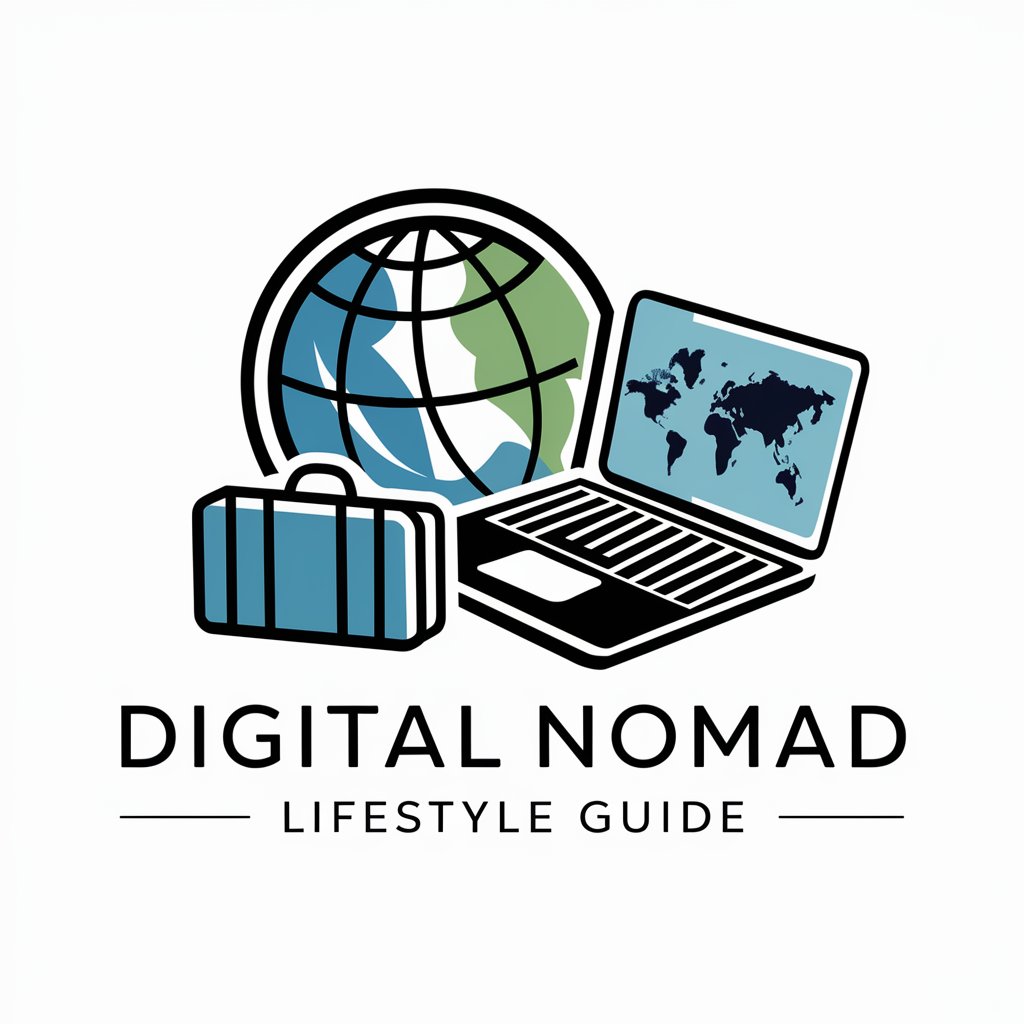
Shanghai Culinary Guru
Authentic Shanghai Cuisine at Your Fingertips

Frequently Asked Questions about Python3 Markdown Data Analyst Tutor
What kind of Python data analysis queries can Python3 Markdown Data Analyst Tutor handle?
The tool can handle a wide range of Python data analysis queries including data manipulation with pandas, visualization with matplotlib and seaborn, statistical analysis, and machine learning model implementation.
How does the Markdown feature enhance the data analysis process?
Markdown allows for the clear documentation of data analysis processes and results. It enables the integration of code, output, and descriptive text in a readable format, which is essential for reporting and collaboration.
Can the tutor assist with debugging Python code?
Yes, the tutor can assist with debugging by providing insights into error messages, suggesting corrections, and offering best practice advice for coding in Python.
Is the tool suitable for beginners in Python and data analysis?
Absolutely. The tool is designed to cater to all skill levels, providing clear explanations and guidance, making it suitable for beginners as well as advanced users.
How can LaTeX be used in the context of data analysis with this tool?
LaTeX is used for rendering mathematical equations and complex expressions within Markdown, enhancing the documentation and presentation of data analysis that involves mathematical computation or statistical formulas.
