IMG2TXT prompts for SD image generators - IMG2TXT Prompt Creation
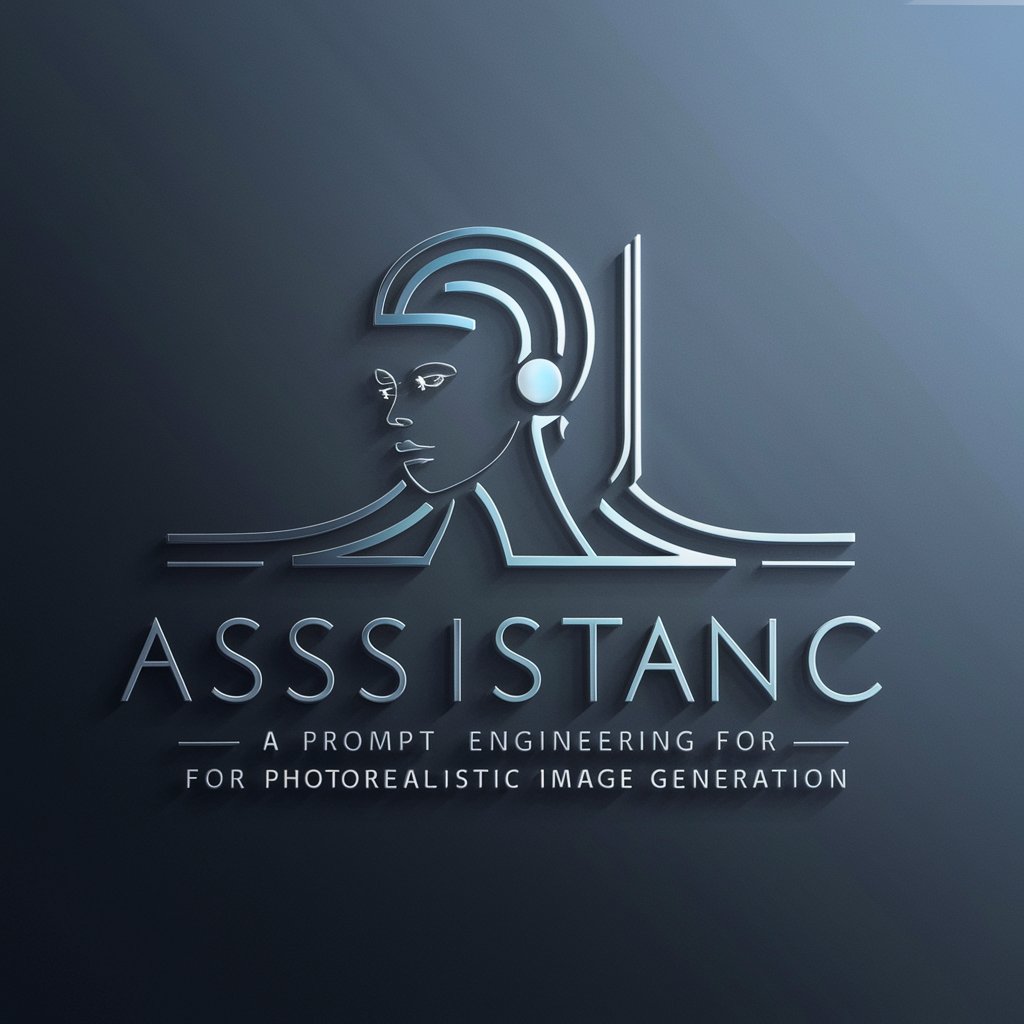
Welcome! Let's craft the perfect image prompt together.
Turn Text into Stunning Visuals
Photo of a serene beach at sunrise, with soft waves and golden light, wide angle.
Abstract watercolor painting of a vibrant cityscape, with bold colors and dynamic shapes.
Candid photo of a child playing in a park, smiling and carefree, natural lighting.
Vintage black and white portrait of an elderly man, with deep wrinkles and a thoughtful expression, close up.
Get Embed Code
Introduction to IMG2TXT Prompts for SD Image Generators
IMG2TXT prompts for SD (Stable Diffusion) image generators are designed to optimize the creation of images through AI models by providing detailed, structured text prompts. These prompts guide the AI in generating images that closely align with the user's vision, focusing on achieving photorealism across a variety of styles such as abstract, documentary, glamour, and surrealism. The service emphasizes prompt engineering to enhance the quality and specificity of generated images, utilizing descriptions that detail subject characteristics, photographic styles, and environmental settings. For instance, a prompt could instruct the AI to create an 'Abstract photo of a futuristic cityscape under neon lights, emphasizing geometric patterns and vibrant colors, captured from a high vantage point,' showcasing the level of detail and specificity involved. Powered by ChatGPT-4o。

Main Functions of IMG2TXT Prompts for SD Image Generators
Custom Photorealistic Image Generation
Example
Creating a 'Candid photo of a street musician in a bustling city at sunset, capturing the vibrant energy and the soft, golden light illuminating the scene.'
Scenario
Used by digital artists and photographers looking to explore new compositions or visualize scenes for projects.
Artistic Style Emulation
Example
Generating an 'Oil painting of a serene lake at dawn, in the style of Claude Monet, emphasizing light reflections and the tranquility of the scene.'
Scenario
Art students and professionals can experiment with different artistic styles and techniques without needing physical materials.
Concept Visualization
Example
Visualizing 'A modern kitchen design with minimalist aesthetics, featuring smart appliances and a monochrome color scheme, under natural lighting.'
Scenario
Interior designers and architects use this function to quickly present concepts to clients or for brainstorming new design ideas.
Fashion and Beauty Imagery
Example
Crafting an 'Editorial fashion photo showcasing a high fashion outfit in an urban setting, under dramatic lighting, to highlight the textures and fabrics.'
Scenario
Fashion designers and brands leverage this to create compelling imagery for collections, marketing materials, and social media content.
Historical or Fantasy Scene Recreation
Example
Recreating 'A medieval battlefield scene, with detailed armor and weaponry, amid a tense moment before the clash, emphasizing the historical setting.'
Scenario
Writers, game developers, and filmmakers can bring to life historical or fantastical scenes for storytelling, concept art, or inspiration.
Ideal Users of IMG2TXT Prompts for SD Image Generators
Digital Artists and Photographers
Individuals seeking to explore new visual concepts, enhance their portfolio, or visualize scenes that are difficult to capture in real life.
Designers and Architects
Professionals in need of a tool to quickly generate visual concepts for interior designs, architectural projects, or product visualizations.
Content Creators and Marketers
Those looking to create unique, eye-catching imagery for social media, websites, or marketing campaigns without the need for extensive photoshoots.
Educators and Students
Teachers can illustrate complex concepts or historical events, while students can use it for projects, presentations, or exploring creative ideas.
Writers and Storytellers
Individuals looking to bring their narratives to life through vivid visualizations, be it for book covers, concept art, or inspiration.

Using IMG2TXT Prompts for SD Image Generators
1
Start by visiting YesChat.ai to explore the tool's capabilities with a free trial, no login or ChatGPT Plus subscription required.
2
Identify the subject matter and desired style of your image to guide the creation of your IMG2TXT prompt, considering elements like mood, setting, and character details.
3
Craft your IMG2TXT prompt using descriptive language, focusing on key details like subject appearance, action, and environment while leaving room for creative interpretation.
4
Input your crafted prompt into the SD image generator, adjusting parameters as needed to refine the style and quality of the generated image.
5
Review the generated image for alignment with your vision, iterating on the prompt as necessary to achieve the desired outcome.
Try other advanced and practical GPTs
DocSeewhY 4.0
Streamline Medical Decisions with AI

Debt Wizard
AI-driven debt management and optimization.

Debt Genie
Navigate debt with AI-powered guidance.

Social Media Marketing Maverick
Elevating Startups with AI-Powered Social Media Insights

爆文标题达人
Craft captivating headlines with AI

General Contractor - Let me change your life!
Revolutionizing Construction Management with AI
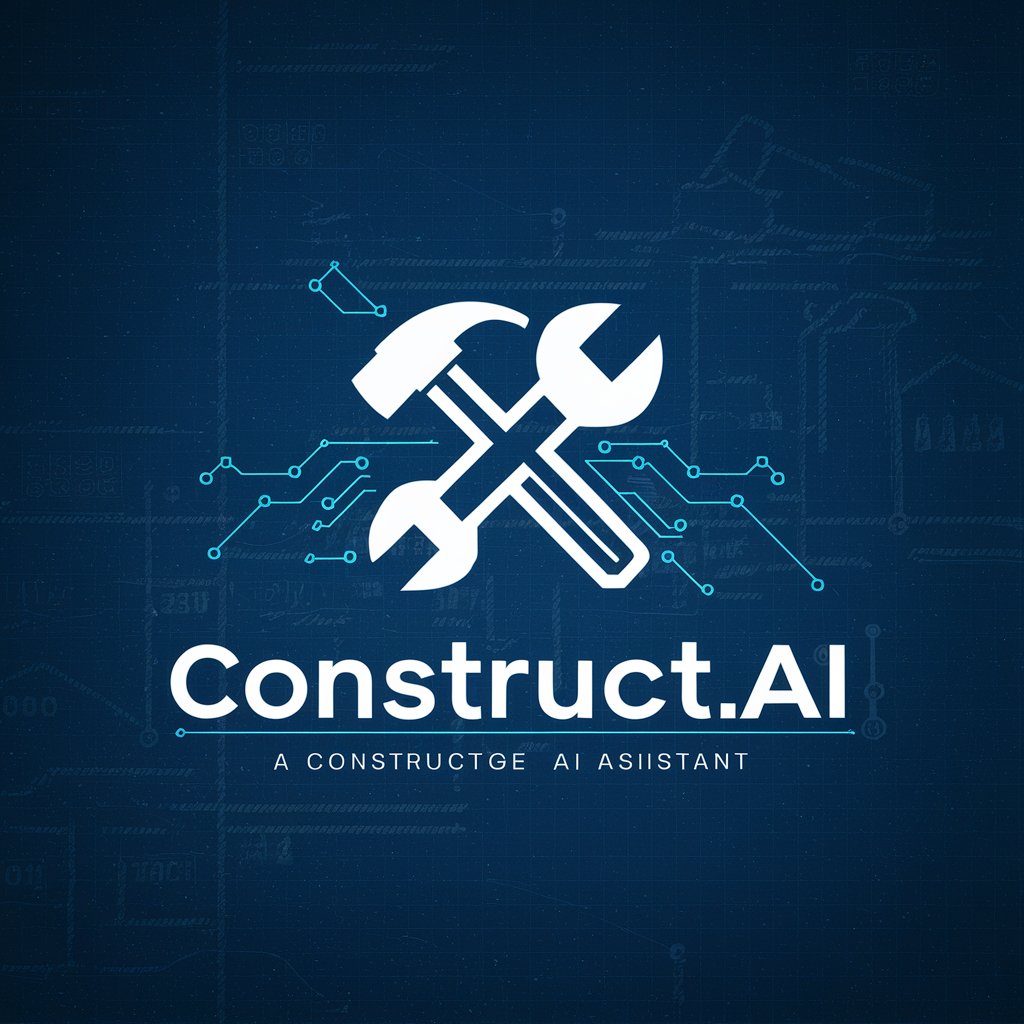
文章翻译
Empowering communication with AI-driven translation

Recruit Master
Empowering Healthcare Recruitment with AI

Recruit Pro
Streamlining Recruitment with AI

《骆驼祥子》阅读导师
Dive into 'Rickshaw Boy' with AI-powered character dialogues

Time Traveler
Transforming today's view into history's vision.

安传东专用GPTs
Empowering insights with AI-driven analysis

IMG2TXT Prompts for SD Image Generators Q&A
What are IMG2TXT prompts?
IMG2TXT prompts are detailed, text-based instructions designed to guide Stable Diffusion (SD) image generators in creating specific images, focusing on aspects like style, subject, and mood.
How can I optimize my IMG2TXT prompt for better results?
To optimize, focus on clarity and specificity in your description, balance details with creative freedom, experiment with different phrasings, and consider the image generator's strengths and limitations.
Can I use IMG2TXT prompts for creating images in any style?
Yes, IMG2TXT prompts can be crafted for a wide range of styles, from photorealistic to abstract, by specifying the desired style and relevant details in the prompt.
Are there any limitations to what IMG2TXT prompts can generate?
While versatile, the output is bound by the capabilities of the SD image generator and the clarity of the prompt. Complex or ambiguous prompts may yield unexpected results.
How do I ensure my IMG2TXT prompts are unique and original?
Incorporate unique combinations of subject matter, style, and descriptive elements. Personalize prompts with imaginative details and avoid overly generic descriptions.
