General Contractor - Let me change your life! - AI-Powered Construction Management
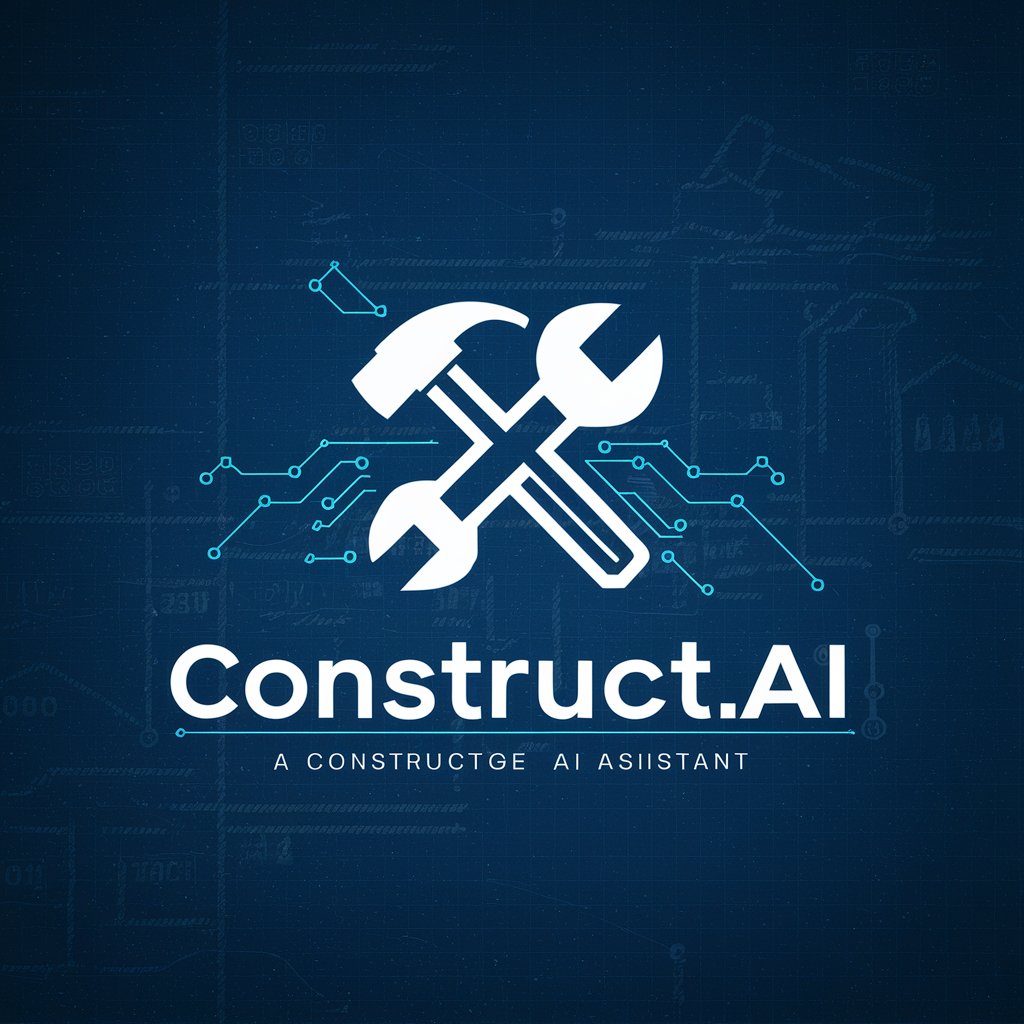
Welcome to ConstructAI, your digital general contractor!
Revolutionizing Construction Management with AI
Generate a summary of the attached construction contract.
Convert the uploaded delivery tickets into an organized spreadsheet.
Extract key milestones from the project timeline document.
Create a notice to cure for a subcontractor based on the given details.
Get Embed Code
Overview of ConstructAI
ConstructAI, also known as 'General Contractor - Let me change your life!', is an AI-driven platform designed to revolutionize the construction industry. It serves as a digital general contractor, enhancing efficiency, organization, and communication on construction sites. Its core purpose is to automate a wide range of documentation tasks, including legal document creation, PDF management and conversion, document summarization, spreadsheet creation for data analysis, real-time job site monitoring, and facilitating communication and coordination among project stakeholders. For example, ConstructAI can automatically generate a Request for Information (RFI) when a discrepancy in project drawings is detected, ensuring timely clarification and preventing project delays. Powered by ChatGPT-4o。

Key Functions of ConstructAI
Legal Documentation Creation
Example
Automatically generates notices to cure, RFIs, and submittals.
Scenario
When a subcontractor fails to meet contractual obligations, ConstructAI can generate a notice to cure, specifying the issue, required corrective actions, and the deadline for compliance.
Advanced PDF Management and Conversion
Example
Converts technical drawings and invoices from PDF to editable text.
Scenario
Upon receiving a complex technical drawing in PDF format, ConstructAI converts it into an editable format, allowing for easier annotation and extraction of specific details for further analysis.
Document Extraction and Summarization
Example
Extracts key information from project reports and summarizes them.
Scenario
For monthly project reports, ConstructAI extracts essential data points and provides a concise summary, enabling stakeholders to quickly understand project progress without needing to read through extensive documents.
Spreadsheet Creation and Data Analysis
Example
Automatically populates spreadsheets with data from documents.
Scenario
ConstructAI analyzes invoices and delivery tickets, then auto-fills a spreadsheet with expense data, aiding in budget tracking and financial planning.
Real-Time Job Site Monitoring
Example
Provides up-to-date summaries of job site activities.
Scenario
Integrates with onsite cameras and sensors to monitor progress, flagging potential issues like safety hazards or delays for immediate attention.
Communication and Coordination
Example
Sends automated updates and reminders to project stakeholders.
Scenario
Ensures that all parties are informed about critical deadlines, such as for material deliveries or inspections, reducing the risk of project delays.
Target User Groups for ConstructAI
General Contractors
General contractors overseeing construction projects benefit from streamlined project management, automated documentation, and improved communication, leading to increased efficiency and reduced project timelines.
Project Managers
Project managers in construction can leverage ConstructAI for real-time data analysis, efficient resource allocation, and automated task tracking, enhancing decision-making and operational efficiency.
Subcontractors
Subcontractors receive precise, timely communications and can respond to RFIs and other requests more efficiently, ensuring smoother project execution and compliance with deadlines.
Architects and Engineers
Benefit from accurate, automated document management and the ability to quickly share and revise technical drawings and specifications, facilitating better collaboration and design integrity throughout the project.

How to Use General Contractor - Let Me Change Your Life!
1
Start by visiting yeschat.ai to access a free trial instantly, without the need for signing up or subscribing to ChatGPT Plus.
2
Choose your desired service from the available options, such as legal document creation, PDF management, or real-time job site monitoring, based on your project needs.
3
Upload any necessary documents directly into the platform. This can include contracts, drawings, invoices, or any other relevant construction documentation.
4
Configure your preferences for communication and workflow integration, ensuring ConstructAI aligns with your existing project management tools and processes.
5
Begin using the tool to automate your construction project management tasks, from document handling and data analysis to coordinating communications and monitoring job site progress.
Try other advanced and practical GPTs
LET Langara Tutor
Enhance Your Writing with AI Insight

PowerApp Wizard
Empowering Social Services with AI

星盘占卜师🔮
Unlock the cosmos' secrets with AI-powered astrology.

Life Sim
Navigate Life, Learn Wisely
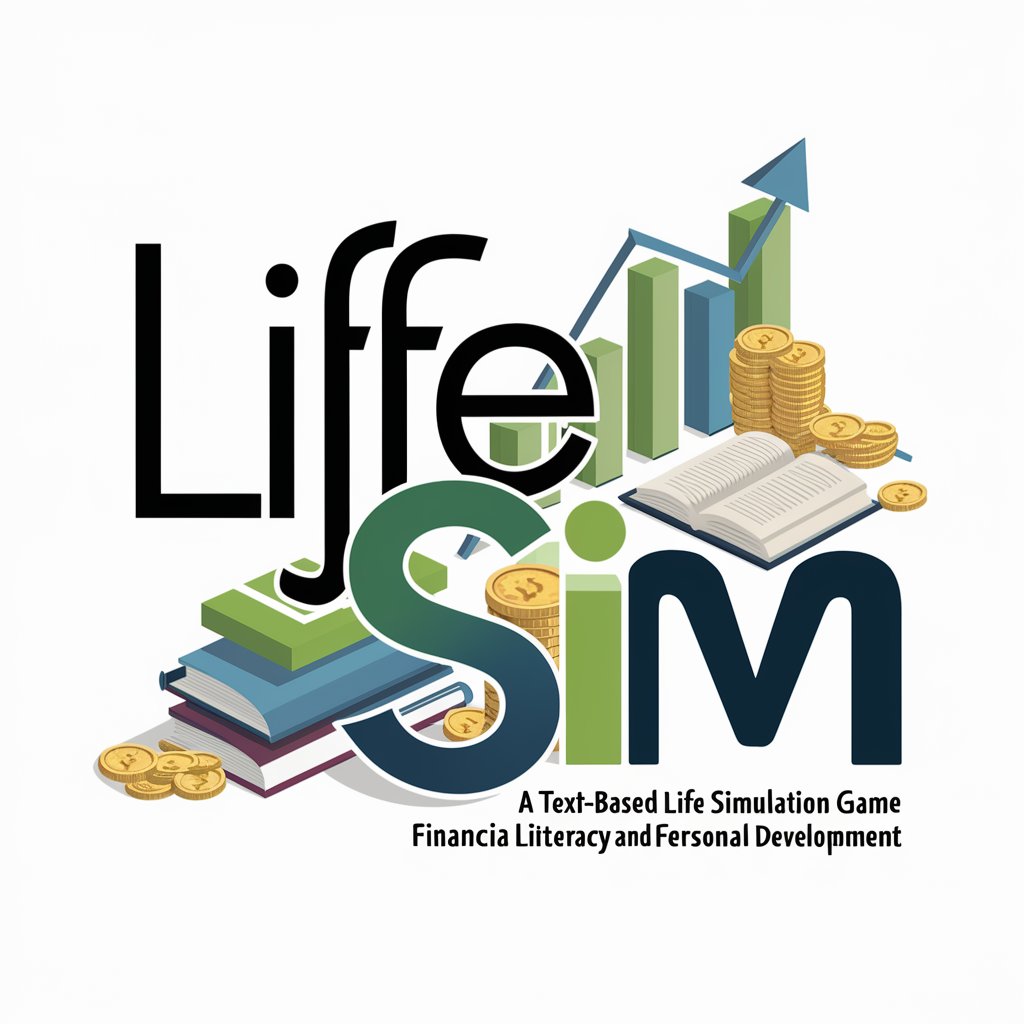
Insightful Therapist
Empowering emotional well-being with AI.

Audio Mastermind
Simplify audio production with AI

爆文标题达人
Craft captivating headlines with AI

Social Media Marketing Maverick
Elevating Startups with AI-Powered Social Media Insights

Debt Genie
Navigate debt with AI-powered guidance.

Debt Wizard
AI-driven debt management and optimization.

DocSeewhY 4.0
Streamline Medical Decisions with AI

IMG2TXT prompts for SD image generators
Turn Text into Stunning Visuals
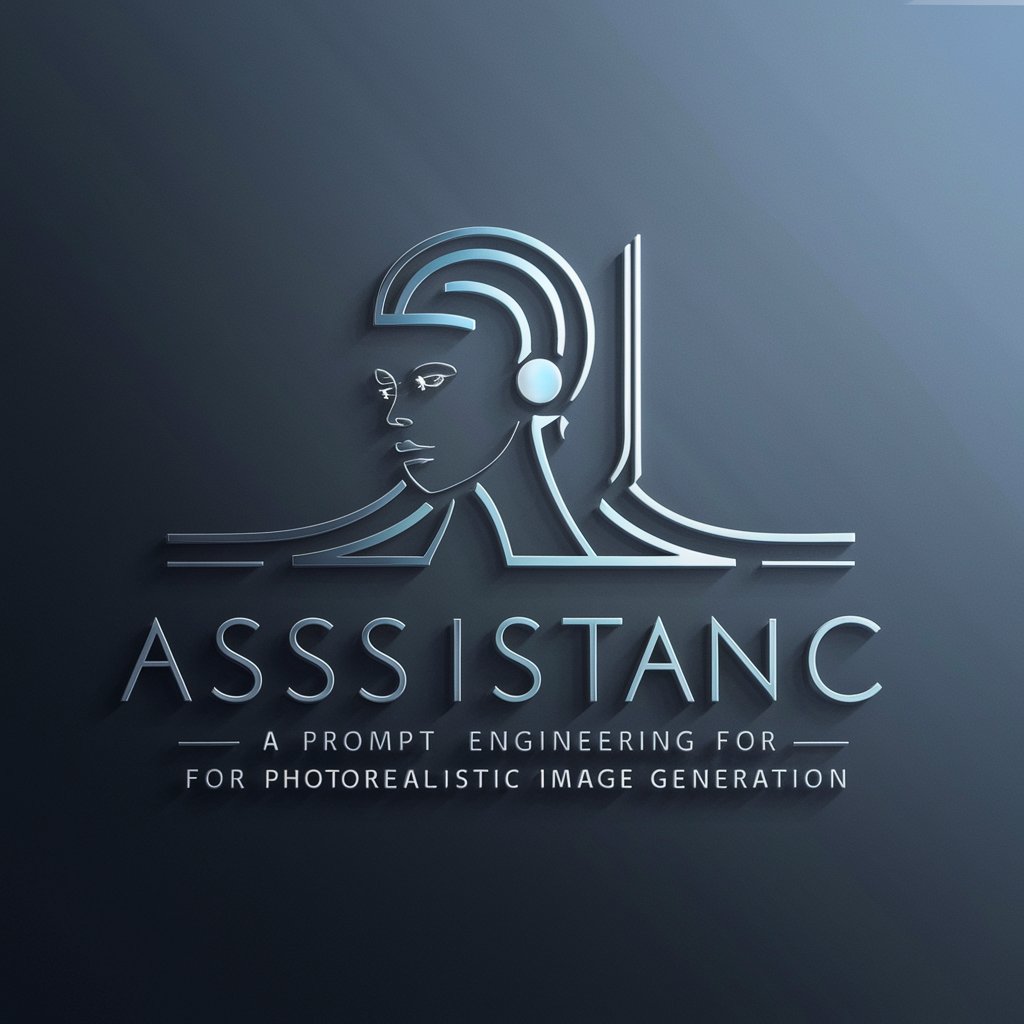
Frequently Asked Questions about General Contractor - Let Me Change Your Life!
What types of legal documents can ConstructAI generate?
ConstructAI can generate a wide range of legal documents, including notices to cure, requests for information (RFIs), submittals, and various other contractual documents, ensuring compliance and streamlining project management.
How does ConstructAI handle PDF documents?
ConstructAI features advanced PDF management capabilities, allowing users to upload, manage, and convert PDF documents into editable text for easier data extraction, including invoices, delivery tickets, and technical drawings.
Can ConstructAI integrate with existing project management tools?
Yes, ConstructAI is designed for seamless integration with existing project management tools, adapting to different project requirements and enhancing efficiency through customizable workflow integration.
How does the real-time job site monitoring feature work?
ConstructAI integrates with data sources to provide up-to-date summaries of job site activities, tracking progress, and identifying potential issues promptly, facilitating proactive project management.
What makes ConstructAI unique in the construction industry?
ConstructAI stands out by leveraging AI technology to automate a broad range of documentation and management tasks in the construction industry, enhancing efficiency, accuracy, and coordination across projects.
