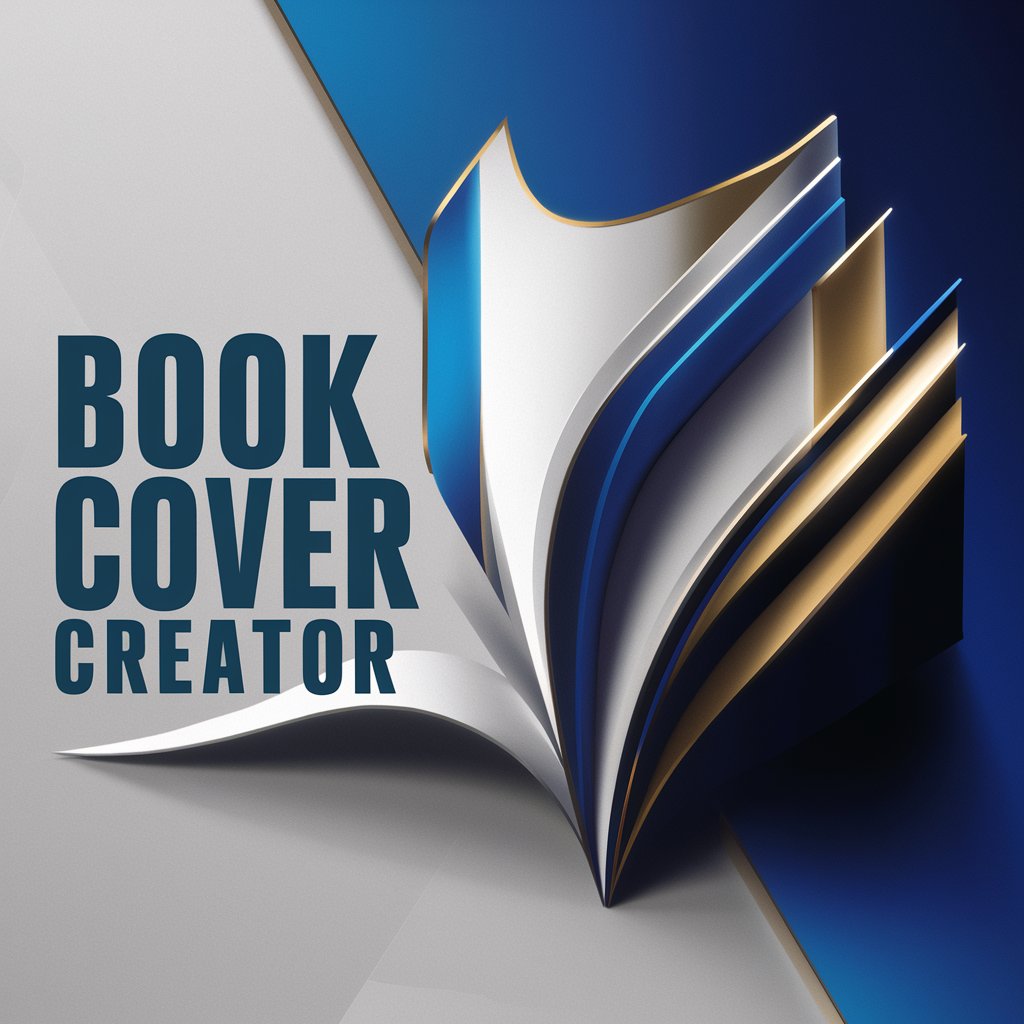KDP Book Creator - AI-Powered Book Creation
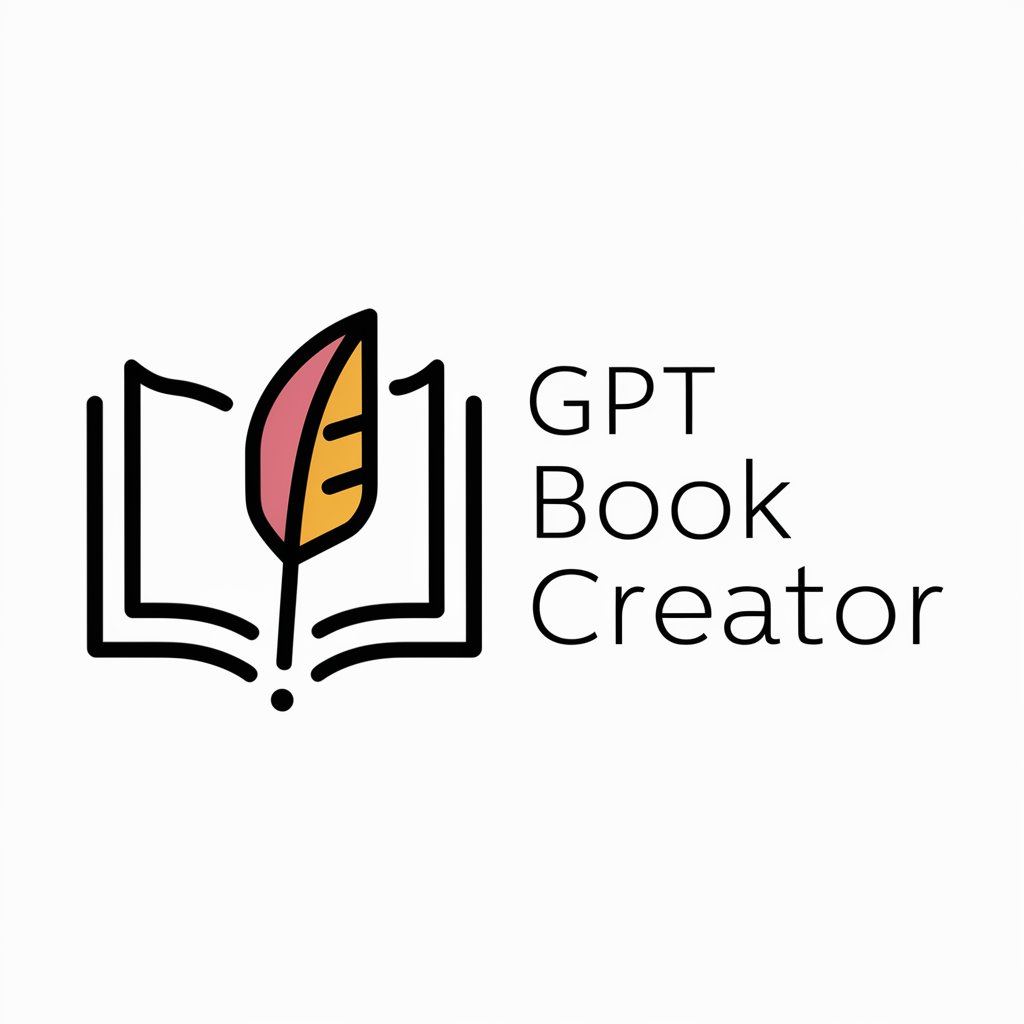
Welcome! Let's create an amazing story together.
Craft Your Story with AI
Once upon a time, in a land where magic was real,
In the heart of a bustling city,
Deep in the enchanted forest,
On a distant planet, far from Earth,
Get Embed Code
Overview of GPT Book Creator
GPT Book Creator is a specialized tool designed to assist authors and content creators in the book creation process, particularly for those looking to publish on platforms like Amazon's Kindle Direct Publishing (KDP). Its core functionality revolves around providing a streamlined, intuitive interface for generating and organizing book content, including but not limited to, crafting compelling titles, subtitles, and chapter outlines based on specific inputs such as target reader age group, theme or genre, and expression style. This tool leverages advanced natural language processing techniques to offer suggestions and generate content that aligns with the user's creative vision, facilitating a more efficient and guided book writing process. For example, if a user aims to write a children's book on adventure, GPT Book Creator can suggest an engaging plot structure, character ideas, and even specific dialogues or scenarios to include, all tailored to the target age group and thematic preferences. Powered by ChatGPT-4o。

Key Functions of GPT Book Creator
Target Reader Age Group Identification
Example
Providing a list of age groups ranging from 3 to 65+ years, allowing the author to tailor content appropriately.
Scenario
An author can specify that their book is intended for pre-teens, prompting GPT Book Creator to suggest themes and language suitable for that age range.
Theme or Genre Selection
Example
Offering a selection of themes or genres, such as fantasy, adventure, or educational, with corresponding emojis for visual guidance.
Scenario
A user selects the 'Fantasy' genre, leading GPT Book Creator to generate ideas for magical elements, world-building, and fantastical creatures that fit within the genre.
Expression Style Guidance
Example
Facilitating the choice of expression style, including humorous, serious, or whimsical, to define the tone of the book.
Scenario
Choosing a humorous expression style prompts suggestions for comedic situations, dialogues, and characters that can add levity to the narrative.
Chapter Outline Creation
Example
Assisting in the development of a detailed chapter outline based on the number of chapters desired, incorporating elements such as character development and plot twists.
Scenario
For a 10-chapter book, GPT Book Creator outlines each chapter with key events, character arcs, and educational content, ensuring a cohesive and engaging story structure.
Ideal Users of GPT Book Creator Services
Aspiring Authors
Individuals looking to break into writing and publishing, who may lack experience or confidence in structuring their ideas into a coherent book. GPT Book Creator offers them a structured pathway to develop their manuscript from concept to chapters.
Educators and Parents
Those seeking to create educational or entertaining content for children or students. The tool can help in devising age-appropriate material that is both informative and engaging, making it easier to convey complex concepts in a manner that resonates with younger audiences.
Professional Writers
Experienced authors looking for a tool to streamline the brainstorming and outlining process, particularly when dealing with writer's block or seeking fresh ideas. GPT Book Creator can provide new perspectives and suggestions, enriching the writer's creative process.

Using KDP Book Creator: A Simplified Guide
1
Begin your journey at yeschat.ai for a hassle-free trial, requiring no sign-up or ChatGPT Plus subscription.
2
Select the 'Start Now' option to initiate the book creation process, focusing on your target reader age group and preferred genre.
3
Define your book's expression style and decide on the number of chapters, utilizing the tool's guidance for structuring your content.
4
Utilize the detailed prompts provided by the tool to craft your story's title, subtitle, and chapter outlines, ensuring a cohesive and engaging narrative.
5
Proceed to write your chapters with the tool's assistance, focusing on age-appropriate language, character development, and narrative structure for an optimal reading experience.
Try other advanced and practical GPTs
Match Forecaster
AI-powered soccer match forecasting

Tennis Insight
AI-powered Tennis Predictions

Red Fury Horses
AI-Powered Race Prediction and Analysis

Rock-Paper-Scissors
AI-powered classic challenge

Hisourcer海搜
Empowering your search with AI insights

梅花易数
Uncover life's mysteries with AI-powered I Ching

Text2Img
Transform text into images effortlessly with AI.

Online Coffee Discovery Service
Discover Your Perfect Coffee with AI

古典起名
Crafting Names with Cultural Depth

Quran Insight
AI-Powered Quranic Enlightenment

stock market expert
Empowering your investment journey with AI-driven insights.

AI读心术
Harness AI to read your mind.

Frequently Asked Questions About KDP Book Creator
What is KDP Book Creator?
KDP Book Creator is an AI-powered tool designed to assist authors in creating detailed and engaging book content, from initial concept to completed manuscript.
Can I use KDP Book Creator for any genre?
Yes, the tool is versatile and supports a wide range of genres, allowing authors to tailor their writing to the specific tastes and preferences of their target audience.
How does the tool help with character development?
KDP Book Creator offers prompts and guidelines focused on character development, ensuring characters are well-rounded, relatable, and contribute effectively to the narrative.
Is KDP Book Creator suitable for first-time authors?
Absolutely, the tool is designed to be user-friendly and provides comprehensive guidance, making it ideal for both novice and experienced authors.
Can I edit my book after creating it with KDP Book Creator?
Yes, the tool allows for revisions and edits, enabling authors to refine their work and ensure the final manuscript meets their vision and standards.