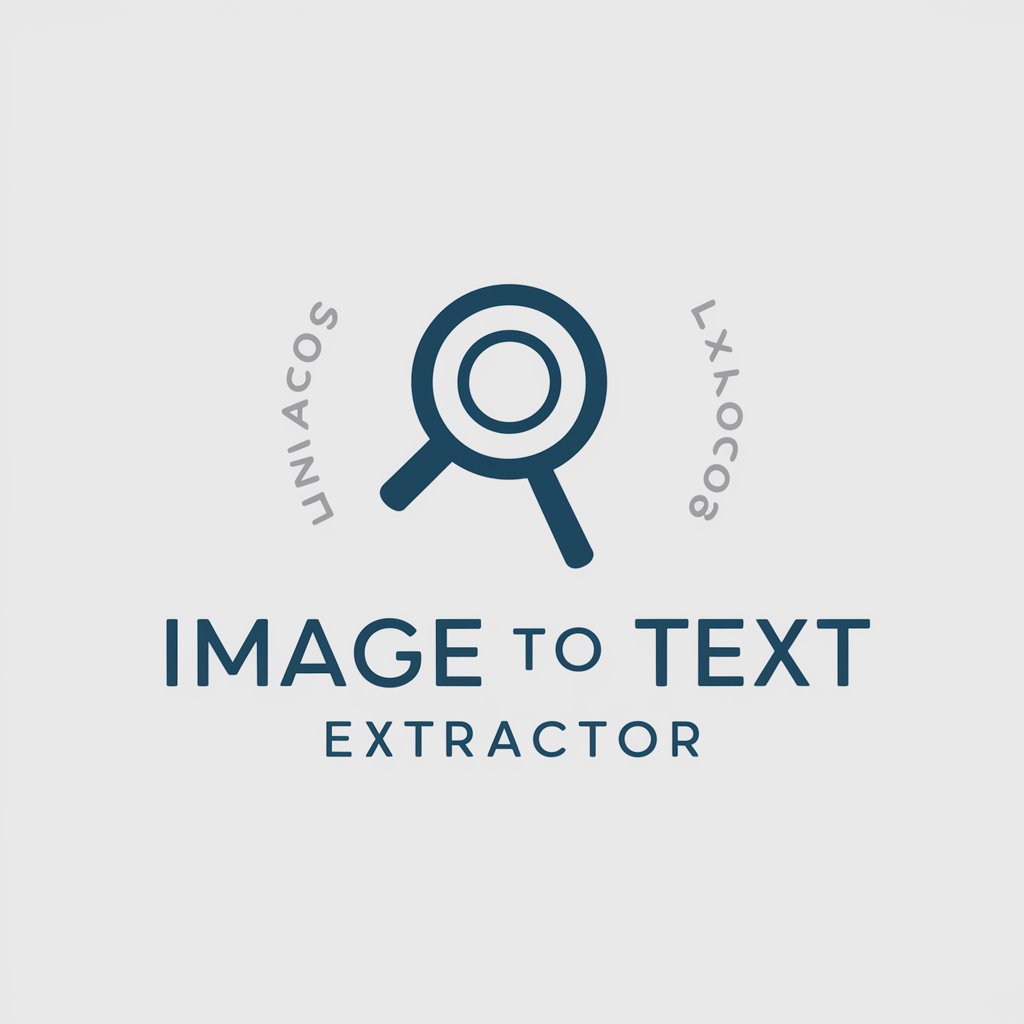Image2TextGPT (Extract Text From Images) - Text Extraction from Images

Welcome! Upload an image to get started.
Unlock text from images with AI power.
Upload an image to extract the text within.
Need text from a picture? Just share the image.
Want to convert an image into text? Upload your file here.
Extract text from any image by uploading it now.
Get Embed Code
Introduction to Image2TextGPT (Extract Text From Images)
Image2TextGPT, designed for extracting and outputting text from images, focuses on transforming visual data into editable, searchable text. This technology is particularly useful in scenarios where manual text transcription from images would be time-consuming or impractical. For instance, converting handwritten notes into digital text, digitizing printed documents for editing and analysis, or extracting information from screenshots for further processing. The core functionality revolves around recognizing and interpreting text within a wide range of image types, including photographs of documents, scanned files, and digital screenshots, ensuring accurate reproduction of the original text content in plain text format. When encountering tables or structured data within images, Image2TextGPT is capable of presenting the output in a structured table format, mirroring the organization seen in the image to maintain the context and meaning of the extracted information. Powered by ChatGPT-4o。

Main Functions of Image2TextGPT
Text Extraction from Images
Example
Extracting text from a photo of a restaurant menu to create a digital version.
Scenario
This function is applied when a user needs to digitize printed materials quickly, such as converting a hard copy of a report into an editable document.
Digitization of Handwritten Notes
Example
Converting handwritten lecture notes into typed text for easier review and sharing.
Scenario
Ideal for students or professionals who prefer writing by hand but need their notes in a digital format for storage, sharing, or further editing.
Structured Data Extraction from Tables
Example
Extracting data from a scanned table of financial figures to a spreadsheet format.
Scenario
Used by analysts or researchers who need to process and analyze data from printed or handwritten tables without manually entering data into a computer.
Ideal Users of Image2TextGPT Services
Students and Academics
This group benefits from converting handwritten notes or scanned academic papers into searchable, editable text for study, reference, or research purposes.
Professionals in Data Entry and Administration
Individuals in these roles can streamline their workflow by using Image2TextGPT to digitize documents, forms, and reports, reducing manual data entry errors and saving time.
Researchers and Analysts
For those dealing with large volumes of printed data or needing to extract information from charts and tables, this service facilitates data analysis and integration into digital tools.

How to Use Image2TextGPT
1
Access the service at yeschat.ai for a complimentary trial, no ChatGPT Plus subscription required.
2
Upload the image you wish to extract text from. Ensure the text is clear and legible to enhance accuracy.
3
Specify any particular settings or preferences, such as language or output format, if the service allows customization.
4
Initiate the text extraction process. The tool will analyze the image and convert visible text into digital format.
5
Review the extracted text for accuracy. You can edit or adjust the output if necessary, depending on the tool's features.
Try other advanced and practical GPTs
Extract text in PDF file
Empower Your Text with AI

Book Extract to Image Convertor
Bringing Stories to Life with AI
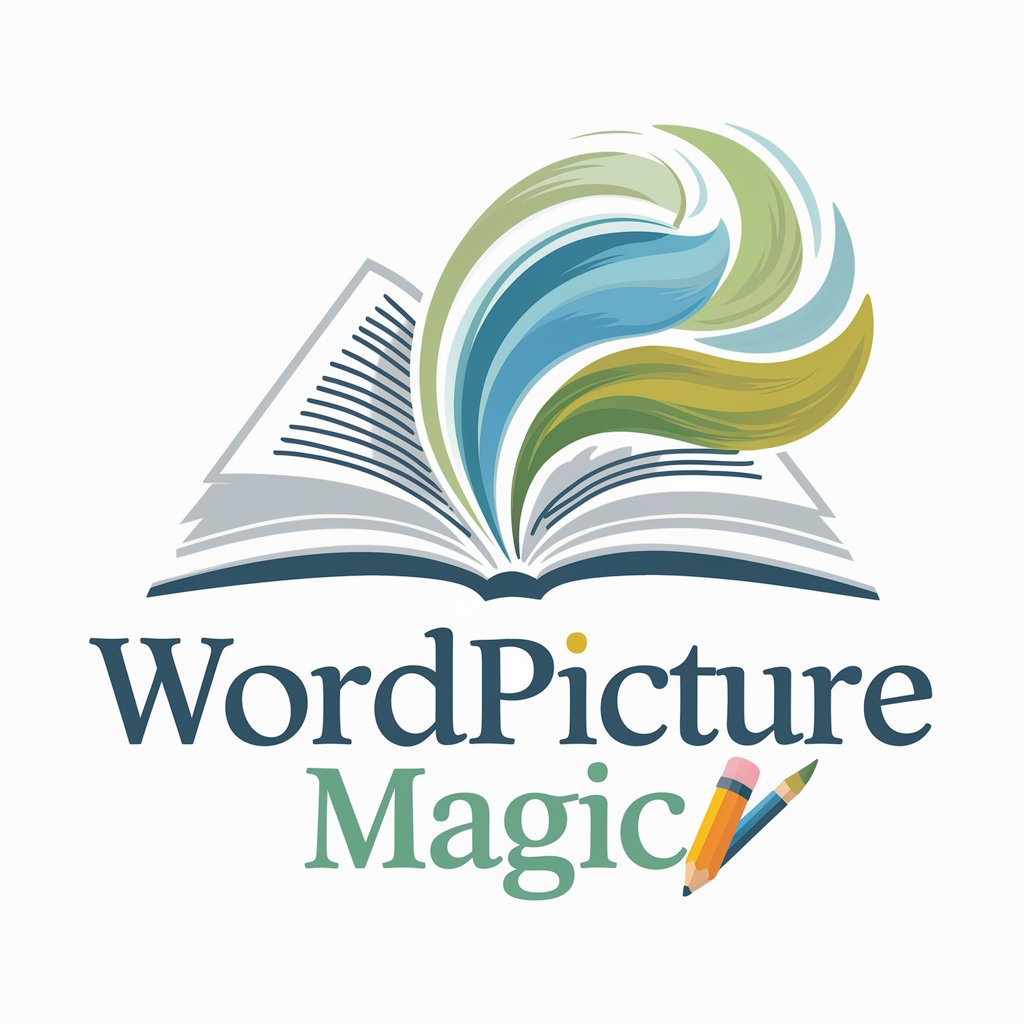
Grocery List | Extract ingredients from any recipe
Simplify shopping with AI-powered recipe parsing.

Extract Video Key points
Uncover the essence of any video, AI-powered.

Plant Extract Researcher
Harnessing AI to unlock nature’s chemistry

Copywriting Tips
Craft compelling content with AI.

Extract Table from Image Pro
Transform images into data with AI

OCR Fixer
Transforming Text with AI-Powered Precision

OCR Pro
AI-powered Document Digitization & Analysis

Prediction Verificator
Revolutionizing Research with AI

Elements prediction
Unlocking Future Trends with AI
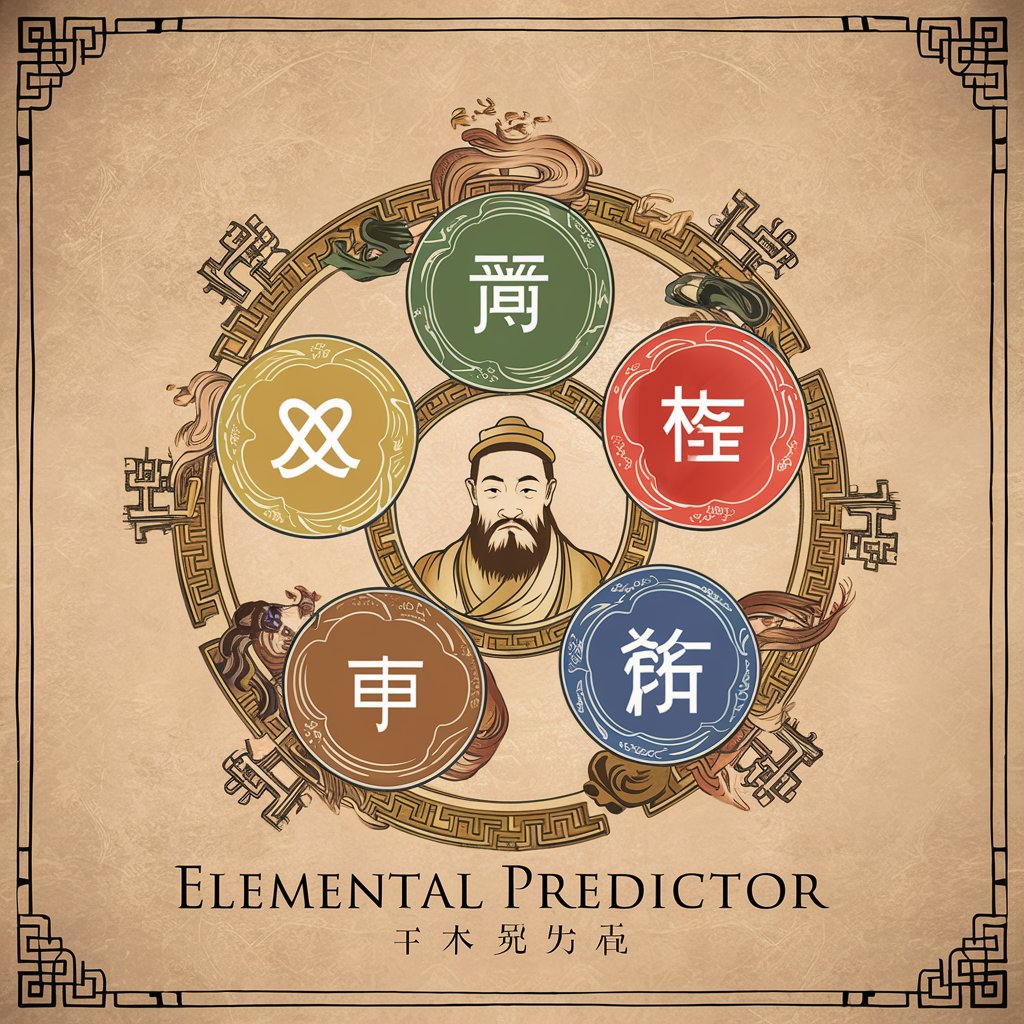
Baseball Prediction Center
AI-driven MLB analytics and predictions.

FAQs about Image2TextGPT
What file formats are supported by Image2TextGPT?
Image2TextGPT supports various image formats including JPG, PNG, and BMP for text extraction.
Can Image2TextGPT extract text from handwritten notes?
Yes, it can extract text from handwritten notes, but the accuracy depends on the legibility of the handwriting.
Is it possible to extract text from images in different languages?
Image2TextGPT is capable of recognizing and extracting text in multiple languages, providing a versatile solution for users worldwide.
How does Image2TextGPT handle complex layouts, such as tables or columns?
The tool is designed to maintain the structure of complex layouts, including tables and columns, accurately reflecting the original format in the extracted text.
What are the limitations of Image2TextGPT?
Limitations include difficulty with extremely stylized fonts, low-resolution images, and obscured or distorted text, which may affect extraction accuracy.