
Extract text in PDF file - PDF Text Extraction

Welcome! Ready to extract text from your PDF?
Empower Your Text with AI
Extract the text from the following PDF:
Can you help me retrieve text from this document?
Please provide the content from this PDF file:
I need the text from this PDF:
Get Embed Code
Overview of Extract text in PDF file
Extract text in PDF file is a specialized tool designed to read and interpret the text content within PDF documents, converting the text from a PDF format into a readable and editable format. The primary objective of this tool is to facilitate users who need to access or repurpose the textual content of PDF files, which are typically not editable or searchable by default. This tool is particularly useful in scenarios where text needs to be extracted for data analysis, content repurposing, accessibility features, or when converting documents into a format that is easier to manipulate and integrate with other data processing tools. Powered by ChatGPT-4o。

Core Functions of Extract text in PDF file
Text Extraction
Example
Extracting text from scanned PDF reports to create editable documents.
Scenario
A researcher could use this function to extract data from numerous scanned research papers, enabling the compilation of a comprehensive dataset for analysis.
Data Repurposing
Example
Transforming PDF content into a format suitable for database entry.
Scenario
A database manager might extract text from PDFs to update database records without manually retyping the information, ensuring data consistency and saving time.
Accessibility Enhancement
Example
Converting PDF textbooks into accessible formats for visually impaired students.
Scenario
An educational institution can use the tool to make learning materials more accessible, allowing students with visual impairments to use text-to-speech software to listen to the content.
Target User Groups for Extract text in PDF file
Researchers and Academics
These users often deal with large volumes of PDF documents and require efficient ways to extract and analyze information from research papers, journals, or archival materials.
Business Professionals
Professionals in various industries can utilize the tool to extract data from business documents, reports, contracts, or invoices, aiding in data analysis, record-keeping, and decision-making processes.
Educational Institutions
Schools and universities can leverage the tool to convert educational materials into more accessible formats or to digitize and preserve old documents.
Legal Professionals
Lawyers and legal researchers can extract text from legal documents, case files, or legislation for easier access, reference, or to facilitate case preparation.

How to Use Extract text in PDF file
Start your trial
Begin with a hassle-free trial at yeschat.ai, where you can experience the service without the need for login or subscription to ChatGPT Plus.
Upload your PDF
Utilize the platform's intuitive interface to easily upload the PDF file from which you need to extract text.
Choose extraction type
Select the specific extraction type based on your need, whether it's plain text, tables, or formatted content.
Extract text
Initiate the extraction process and allow the AI to process your PDF file, converting its content into editable text format.
Download result
Once the extraction is complete, review and download the extracted text in your preferred format for further use or analysis.
Try other advanced and practical GPTs
Book Extract to Image Convertor
Bringing Stories to Life with AI
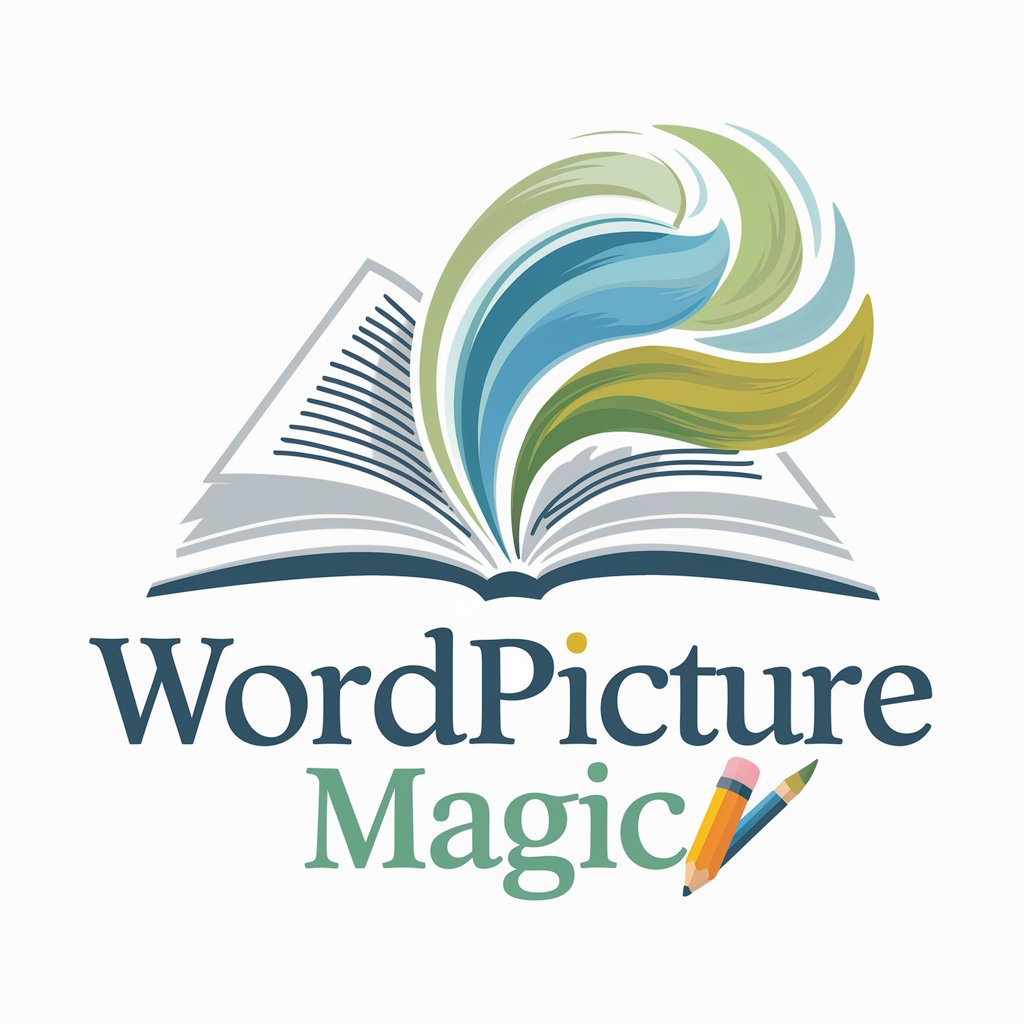
Grocery List | Extract ingredients from any recipe
Simplify shopping with AI-powered recipe parsing.

Extract Video Key points
Uncover the essence of any video, AI-powered.

Plant Extract Researcher
Harnessing AI to unlock nature’s chemistry

Copywriting Tips
Craft compelling content with AI.

Llama Index, Chroma, and RAG Consultant
Enhance applications with AI-powered data insights.

Image2TextGPT (Extract Text From Images)
Unlock text from images with AI power.

Extract Table from Image Pro
Transform images into data with AI

OCR Fixer
Transforming Text with AI-Powered Precision

OCR Pro
AI-powered Document Digitization & Analysis

Prediction Verificator
Revolutionizing Research with AI

Elements prediction
Unlocking Future Trends with AI
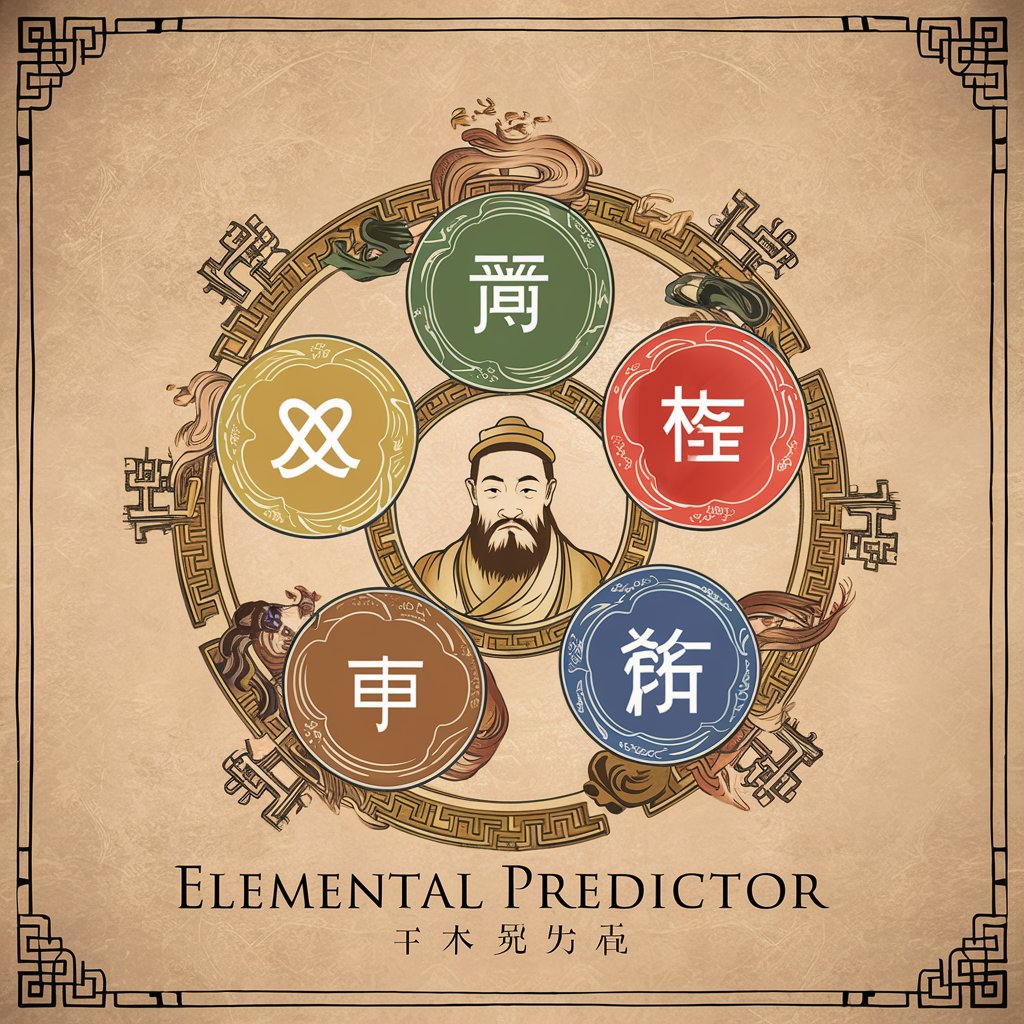
Frequently Asked Questions about Extract text in PDF file
What file formats can Extract text in PDF file handle?
The tool can process standard PDF files, ensuring text extraction from a variety of PDF types, including scanned documents and digital PDFs.
Is there a limit to the size of the PDF file I can upload?
While the tool is optimized for efficiency, extremely large PDF files may require additional processing time. Users are advised to refer to the platform's guidelines for specific file size limitations.
Can Extract text in PDF file capture text from images within a PDF?
Yes, the tool employs advanced OCR technology to recognize and extract text embedded in images, making it versatile for various PDF formats.
How does Extract text in PDF file ensure data privacy?
The tool prioritizes user data privacy with robust encryption and data handling policies, ensuring that your documents and their contents remain confidential.
Can I extract text from multiple PDF files simultaneously?
Depending on your subscription level and processing capabilities, the tool may allow batch processing to extract text from multiple PDFs at once, enhancing productivity and efficiency.





