
Grocery List | Extract ingredients from any recipe - Recipe Ingredient Extractor

Hi there! Ready to simplify your grocery shopping?
Simplify shopping with AI-powered recipe parsing.
Extract the ingredients from this recipe:
Generate a grocery list for the following dish:
Create a precise shopping list from this URL:
List all the ingredients needed for this recipe:
Get Embed Code
Grocery List | Extract Ingredients from Any Recipe
The Grocery List | Extract Ingredients from Any Recipe is a specialized digital assistant designed to streamline the cooking and meal preparation process by generating precise grocery lists from any given recipe. Its core function is to meticulously analyze recipes provided by the user, either through direct text input or URLs to recipe websites, and extract a comprehensive list of ingredients required to prepare the dish. This includes detailing the quantities and, if applicable, specific preparation instructions (like chopped, diced, etc.) embedded within the ingredient list. The purpose of this assistant is to save time, reduce food waste by buying only what is necessary, and assist in meal planning by simplifying the grocery shopping process. For instance, when provided with a recipe for a complex dish like 'Beef Wellington,' it will list down everything from the beef fillet, puff pastry, and mushrooms, to more nuanced ingredients like Dijon mustard, without the user needing to manually sift through the recipe. Powered by ChatGPT-4o。

Core Functions and Real-World Applications
Extract and List Ingredients
Example
Given a lasagna recipe, it identifies all required ingredients such as ground beef, tomato sauce, lasagna noodles, ricotta cheese, and specifies quantities (e.g., 2 cups of shredded mozzarella).
Scenario
A user planning to cook lasagna for a family gathering uses the assistant to quickly determine what ingredients need to be bought.
Consolidate Ingredients from Multiple Sources
Example
For users experimenting with different versions of a chocolate chip cookie recipe from various websites, the assistant combines all ingredients into one comprehensive list, noting any variations in quantity or additional items unique to certain recipes.
Scenario
A home baker comparing three chocolate chip cookie recipes to create a unique version uses the assistant to compile one master list of ingredients, ensuring nothing is overlooked.
Adjust Quantities for Serving Sizes
Example
If a soup recipe is designed for 4 servings but the user needs to serve 8, the assistant automatically doubles the quantities of all ingredients listed.
Scenario
Preparing for a larger dinner party, a user doubles a favorite soup recipe with ease, thanks to the assistant's quick adjustment of ingredient quantities.
Target User Groups
Home Cooks
Individuals who enjoy cooking at home and regularly seek out new recipes online. They benefit from the assistant's ability to streamline the process of preparing shopping lists, especially for complex recipes, making it easier to try new dishes.
Meal Planners and Preppers
People who plan their meals in advance, either for health, budgeting, or convenience reasons. They find value in the assistant's capacity to efficiently organize grocery lists for multiple recipes at once, simplifying weekly meal preparation.
Professional Chefs and Caterers
Culinary professionals who require precision in ingredient sourcing for their menus. They appreciate the assistant's ability to quickly parse through and list ingredients from diverse recipes, aiding in accurate ordering and inventory management.

How to Use Grocery List | Extract Ingredients
1
Start by visiting yeschat.ai to access a free trial, with no requirement for ChatGPT Plus or account creation.
2
Provide the URL of the recipe you're interested in, or paste the recipe's text directly into the chat.
3
Specify if you need the grocery list for a different quantity than what the recipe calls for, to adjust the ingredient amounts accordingly.
4
Review the generated grocery list, which includes all ingredients (except water) necessary for the recipe, along with their quantities.
5
Use the list to shop for your ingredients, ensuring you have everything needed for your recipe without unnecessary duplicates.
Try other advanced and practical GPTs
Extract Video Key points
Uncover the essence of any video, AI-powered.

Plant Extract Researcher
Harnessing AI to unlock nature’s chemistry

Copywriting Tips
Craft compelling content with AI.

Llama Index, Chroma, and RAG Consultant
Enhance applications with AI-powered data insights.

Index Card Artist
Empowering creativity with AI-driven ink art.
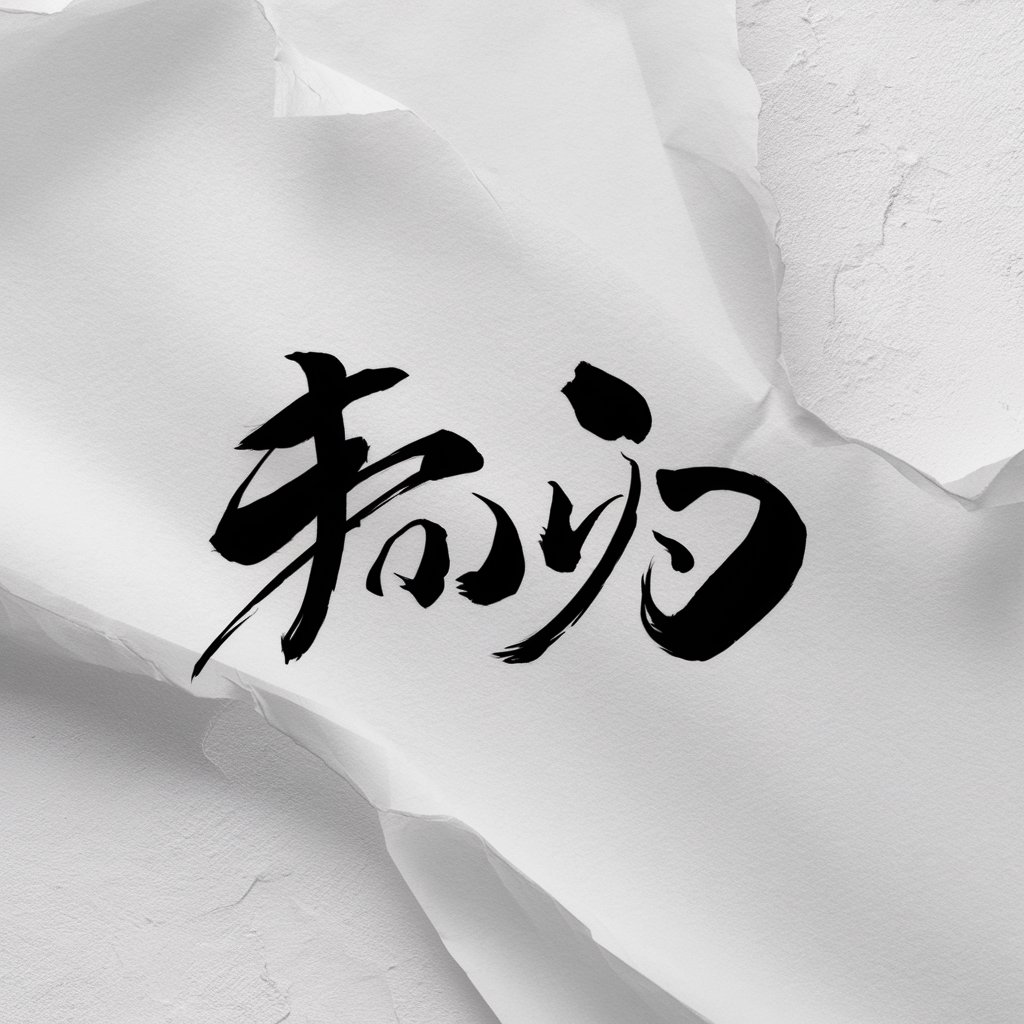
Index Assistant
Streamlining Index Creation with AI

Book Extract to Image Convertor
Bringing Stories to Life with AI
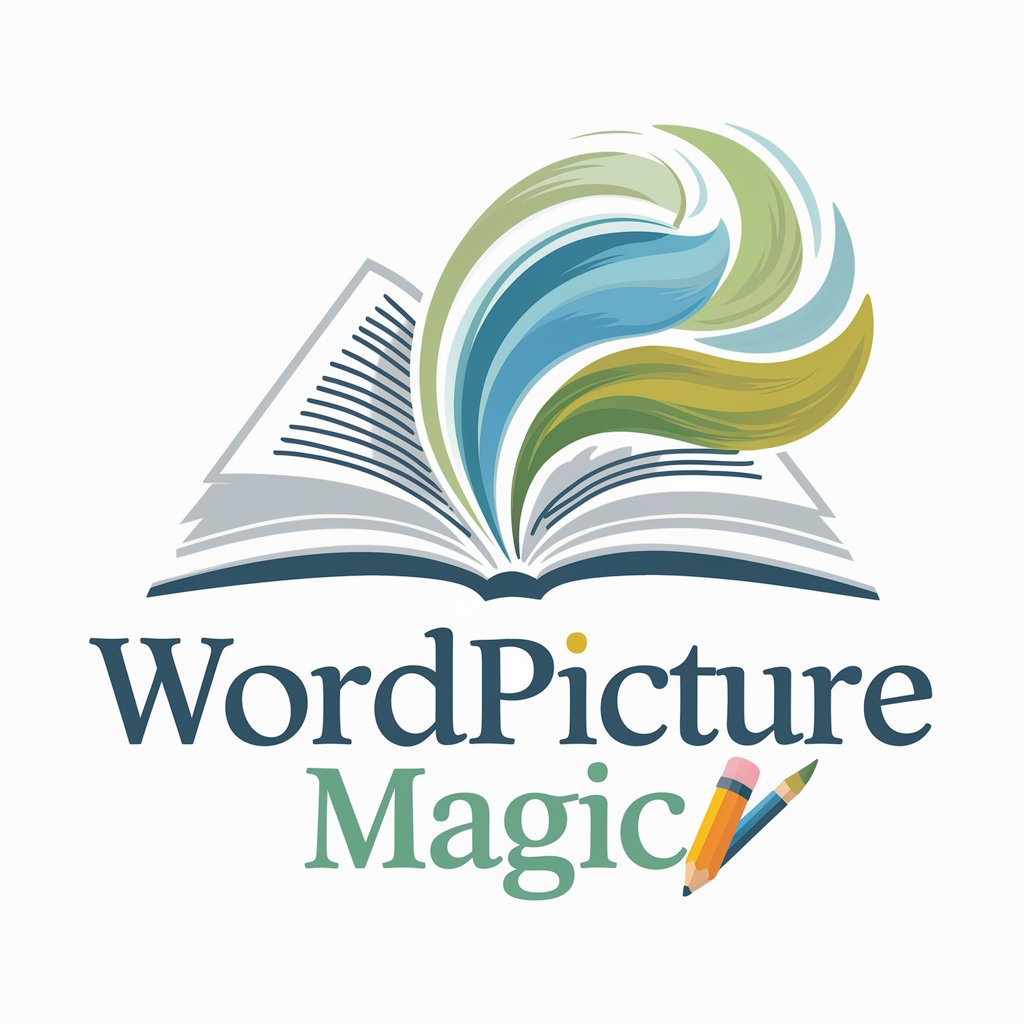
Extract text in PDF file
Empower Your Text with AI

Image2TextGPT (Extract Text From Images)
Unlock text from images with AI power.

Extract Table from Image Pro
Transform images into data with AI

OCR Fixer
Transforming Text with AI-Powered Precision

OCR Pro
AI-powered Document Digitization & Analysis

FAQs About Grocery List | Extract Ingredients
Can Grocery List | Extract Ingredients adjust for recipe serving sizes?
Yes, you can specify if you need the grocery list adjusted for a different number of servings than the original recipe, and the tool will calculate the required ingredient amounts accordingly.
What if the recipe has ingredients listed in various sections?
The tool combines ingredients from all sections of the recipe into a unified grocery list, ensuring you have every item needed regardless of how the original recipe is organized.
Is it possible to exclude certain ingredients from the list?
While the tool does not automatically exclude ingredients, users can manually remove items from the final list if they already have them or if they're unnecessary.
How does the tool handle recipes from different cuisines?
Grocery List | Extract Ingredients is cuisine-agnostic, meaning it can generate grocery lists from recipes of any cuisine, as long as the recipe is provided.
Can the tool identify and list non-food items required for a recipe?
The focus is on food ingredients. Non-food items like cookware or utensils are not included in the grocery list, so please review the recipe for any non-food requirements.





