
Extract Video Key points - AI-Powered Video Analysis

Hey there! Ready to dive into some video magic?
Uncover the essence of any video, AI-powered.
Analyze this YouTube video and summarize the key points...
Summarize the main facts and steps from this video...
Extract the essential information from this video transcript...
Give me a humorous summary of this video...
Get Embed Code
Introduction to Extract Video Key Points
Extract Video Key points is a specialized tool designed for analyzing YouTube video transcripts or links to distill and summarize the core messages, facts, key statements, and step-by-step instructions. It's engineered to provide concise summaries that capture the essence of video content, making it easier for users to digest and understand key information without watching the entire video. This tool is particularly useful in scenarios where users need quick insights from long videos, tutorials, lectures, or presentations. For example, if a user wants to grasp the main points of a one-hour tutorial on photo editing, Extract Video Key points can process the video's transcript and output a summary of the crucial techniques discussed, along with any specific step-by-step instructions provided. Powered by ChatGPT-4o。

Main Functions of Extract Video Key Points
Fact Extraction
Example
Identifying and summarizing important facts from a documentary video on climate change.
Scenario
Useful for researchers or students who are gathering data for academic papers or projects and need to quickly ascertain factual content from lengthy video sources.
Key Statement Summarization
Example
Summarizing key statements from a CEO's hour-long talk on future company directions.
Scenario
Beneficial for business analysts or employees who need to understand the gist of executive communications without watching the entire event.
Step-by-Step Instruction Extraction
Example
Extracting and summarizing the steps involved in baking a cake from a cooking show video.
Scenario
Ideal for individuals learning a new skill or hobby who prefer written instructions to follow along with or review later.
Ideal Users of Extract Video Key Points Services
Students and Researchers
These users benefit from the ability to quickly extract facts and summaries from educational or informational videos, aiding in note-taking and study processes.
Professionals
Business professionals, marketers, and others who need to stay informed about industry trends, techniques, or competitor insights without dedicating time to watch lengthy videos in their entirety.
Hobbyists and DIY Enthusiasts
Individuals pursuing new hobbies or DIY projects can easily access step-by-step instructions and key points from tutorial videos, facilitating learning and project completion.

How to Use Extract Video Key points
Begin Trial
Visit yeschat.ai for a free trial without login, and no need for ChatGPT Plus.
Choose a Video
Select a YouTube video you wish to analyze. Ensure the video has clear audio and a transcript available for optimal results.
Upload or Link Video
Either upload the video file directly or provide the YouTube link to the tool.
Run Analysis
Initiate the analysis process. The AI will scan the video, focusing on extracting key points, facts, and instructions.
Review Summary
Once the analysis is complete, review the summarized content. Utilize it for research, presentations, or content creation.
Try other advanced and practical GPTs
Plant Extract Researcher
Harnessing AI to unlock nature’s chemistry

Copywriting Tips
Craft compelling content with AI.

Llama Index, Chroma, and RAG Consultant
Enhance applications with AI-powered data insights.

Index Card Artist
Empowering creativity with AI-driven ink art.
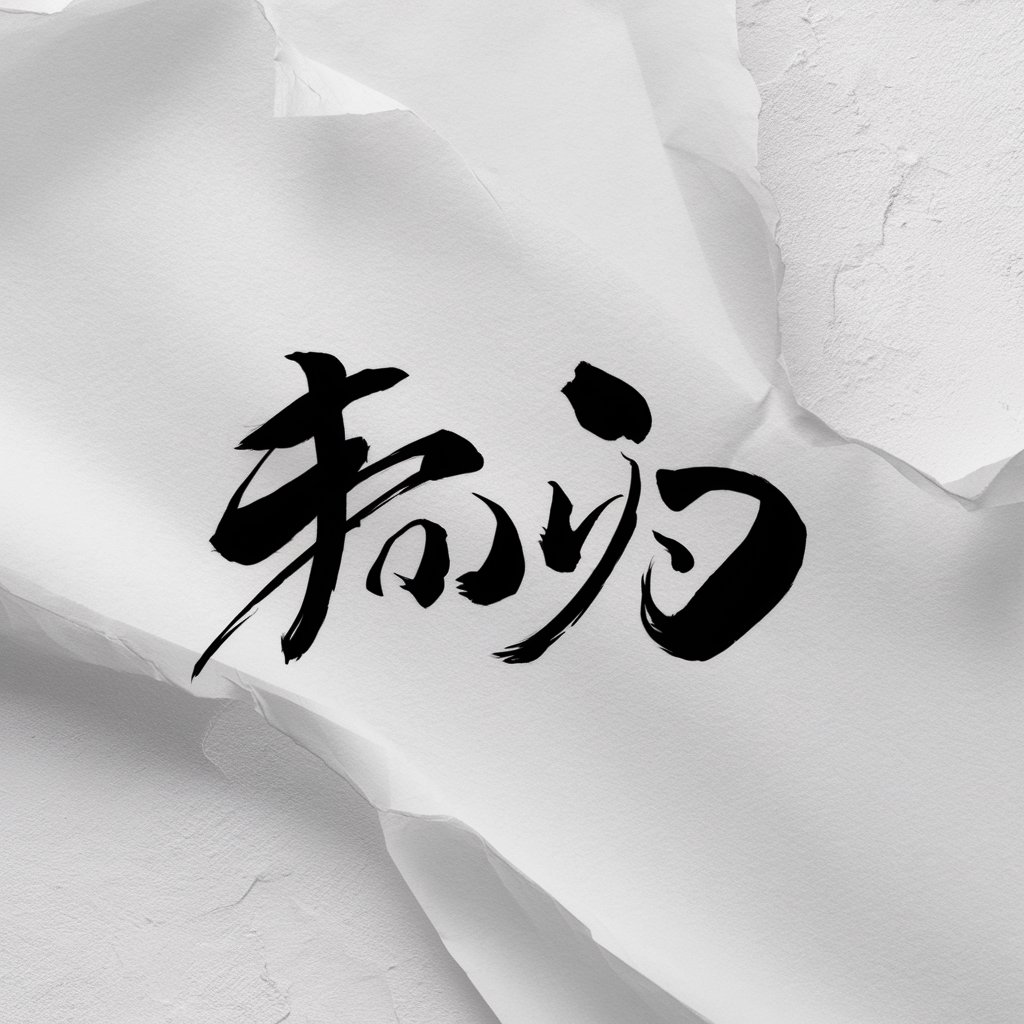
Index Assistant
Streamlining Index Creation with AI

305 Index
Unlocking Knowledge with AI Precision

Grocery List | Extract ingredients from any recipe
Simplify shopping with AI-powered recipe parsing.

Book Extract to Image Convertor
Bringing Stories to Life with AI
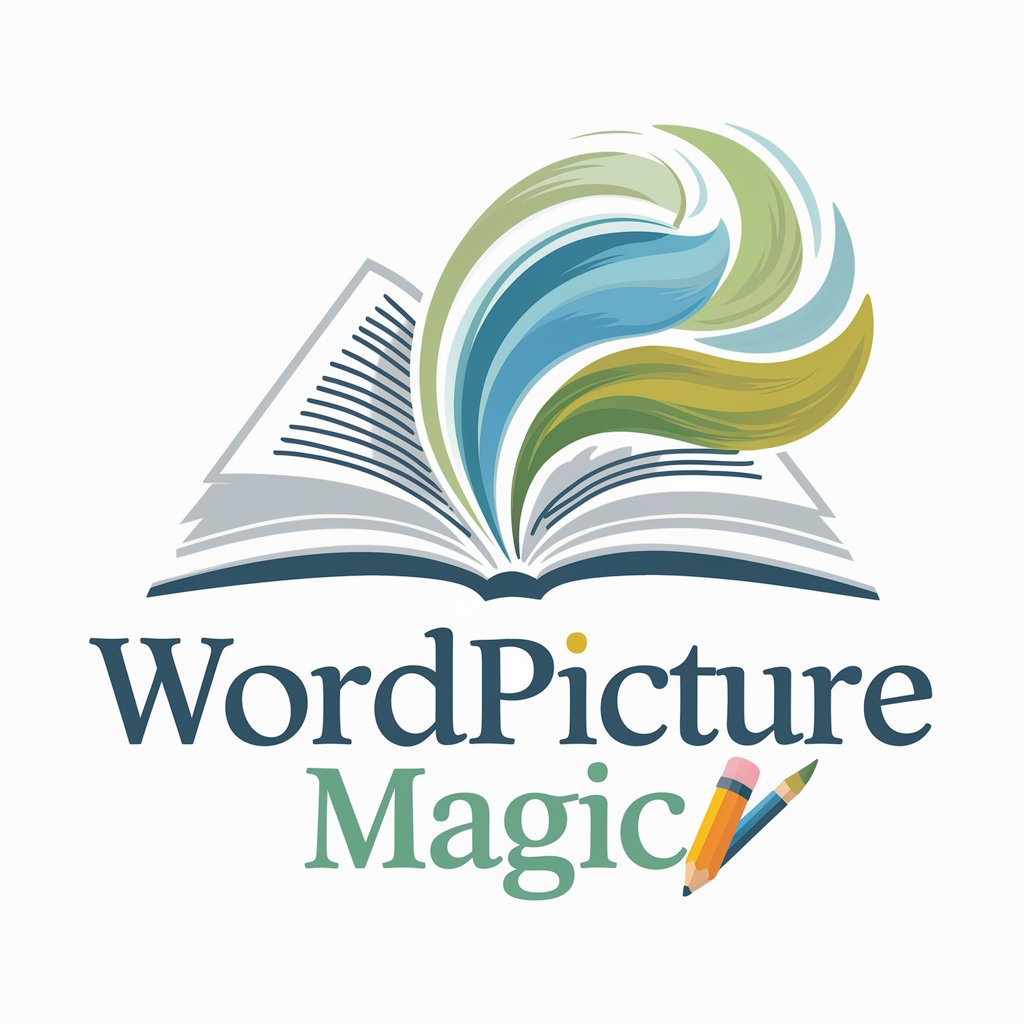
Extract text in PDF file
Empower Your Text with AI

Image2TextGPT (Extract Text From Images)
Unlock text from images with AI power.

Extract Table from Image Pro
Transform images into data with AI

OCR Fixer
Transforming Text with AI-Powered Precision

FAQs about Extract Video Key points
Can Extract Video Key points process videos in any language?
The tool primarily processes videos in English, as its AI is optimized for English transcripts. However, it can handle other languages with varying degrees of accuracy.
How does this tool handle videos with poor audio quality?
Videos with poor audio may lead to incomplete or inaccurate summaries. It's recommended to use videos with clear, discernible audio for best results.
Is there a limit to the video length for analysis?
While there's no strict length limit, longer videos might take more time to process. Videos of moderate length are ideal for efficient and accurate analysis.
Can I use this tool for educational purposes?
Absolutely! It's great for students and educators looking to summarize educational videos or lectures for easier consumption and review.
How accurate is the AI in extracting key points?
The AI is quite proficient but not infallible. It generally provides a high level of accuracy in extracting key points, especially with well-structured content.





