Video Summary AI - Efficient Video Analysis

Hello! I'm here to help you summarize and analyze YouTube videos.
AI-Powered Video Content Summarization
Analyze the key points from the video...
Summarize the insights from the YouTube video...
What are the main takeaways from the video...
Provide a detailed breakdown of the video's content...
Get Embed Code
Introduction to Video Summarizer AI
Video Summarizer AI is a specialized tool designed to extract educational summaries and insights from YouTube videos, particularly based on captions. It is adept at analyzing video content in sections, breaking down long videos into digestible summaries with a focus on factual content and stories mentioned in the videos. It prioritizes recent events, providing a coherent synthesis of information from various sections of a video. This AI doesn't just describe what happens in a video but rather delves into the facts, analysis, and stories that the video conveys, offering a unique educational perspective. Powered by ChatGPT-4o。

Main Functions of Video Summarizer AI
Educational Summarization
Example
For a video on climate change, the AI would summarize key points discussed, such as the impact of greenhouse gases, citing specific numbers and facts presented in the video.
Scenario
Used by students or educators looking for a concise overview of complex topics presented in educational videos.
Insight Generation Based on Numbers
Example
In a video discussing economic trends, the AI would highlight and analyze specific statistics, like GDP growth rates, drawing insights from these figures.
Scenario
Helpful for researchers or analysts seeking numerical insights from data-rich presentations or lectures.
Comment Analysis
Example
For a popular science video, the AI can analyze viewer comments to gauge public understanding or misconceptions about the topic.
Scenario
Useful for content creators or educators to understand audience engagement and address common questions or errors in subsequent content.
Ideal Users of Video Summarizer AI
Students and Educators
This group benefits from concise summaries and insights for academic purposes, aiding in research, study, and teaching.
Researchers and Analysts
They utilize the AI to extract data-driven insights and summaries from videos containing complex information, aiding in their analysis and reporting.
Content Creators and Marketers
They can use the AI to understand audience reactions through comment analysis, helping to tailor future content to audience needs and interests.

Guidelines for Using Video Summary AI
Start with YesChat.ai
Visit yeschat.ai for a free trial without login, and no need for ChatGPT Plus.
Select a YouTube Video
Choose a YouTube video for analysis. Ensure it has clear audio and subtitles for accurate summary generation.
Input Video ID
Enter the YouTube video ID into Video Summary AI. The video ID can be found in the video's URL.
Generate Summary
Use the tool to analyze the video in sections, based on captions, to create an educational summary.
Review and Utilize Insights
Examine the generated summary and insights for your specific needs, such as educational research or content creation.
Try other advanced and practical GPTs
Road Rules (Global)
Navigate roads worldwide with AI-powered clarity.

Shopify 1 euro pendant 3 mois
Launch Your Online Store for Just 1 Euro

FM 24 Assistant
Enhance Your Football Manager Mastery

Digital Models
Bringing Realism to Digital Creations

Agent Agreement Legal Expert
Your AI-Powered Contract Crafting Companion

AI Albert
Unleash the Genius Within with AI-Powered Insights
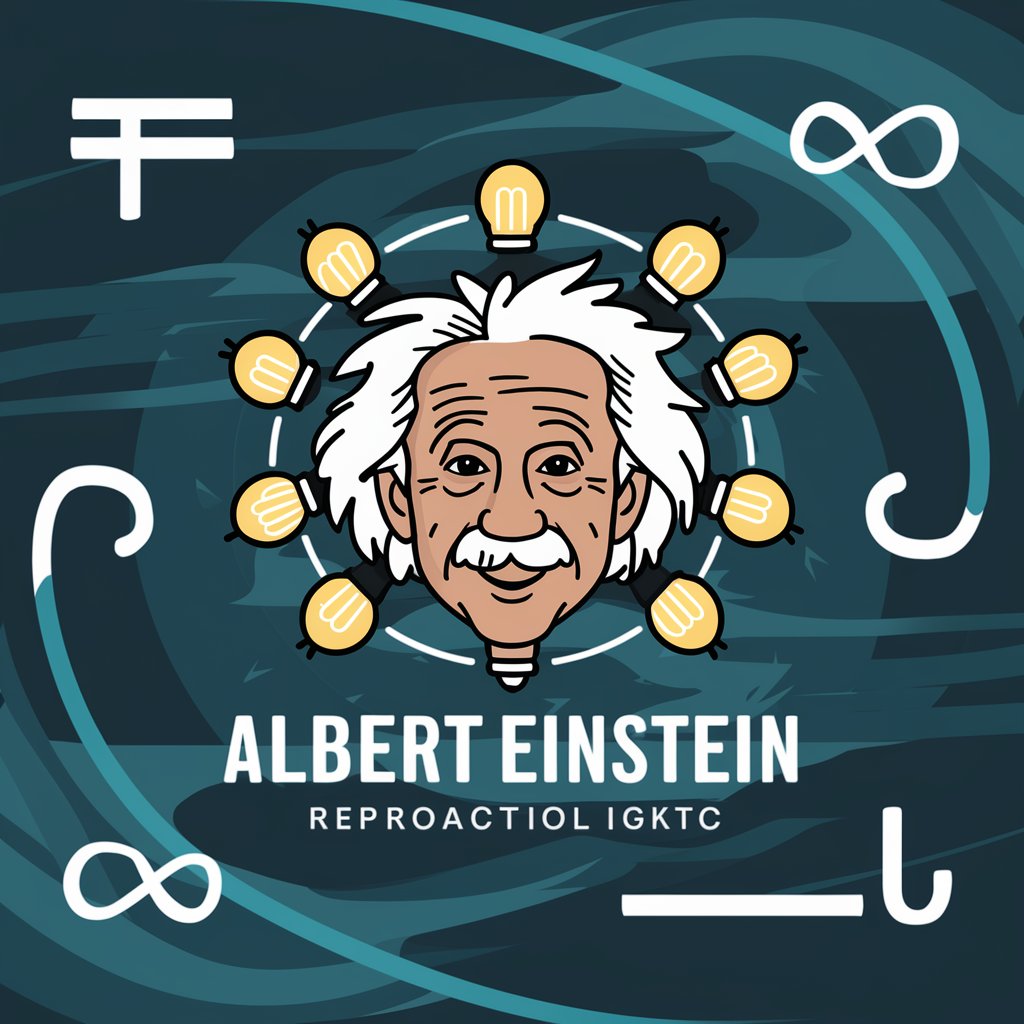
Map Dev
Unveiling Worlds with AI-Powered Cartography

Artificial OnlyFans
Engage with Charm: AI-Powered Playful Banter

Quran Guide
Empowering Islamic Learning with AI

AI Website Builder
Craft Your Website Smartly with AI

Opettajan tekijänoikeusopas
Empowering educators with AI-driven copyright guidance.

Mr. Chang
Brutal humor meets cultural wisdom.

FAQs About Video Summary AI
How does Video Summary AI handle different languages in videos?
Video Summary AI focuses on the language of the captions provided in the video. It's important that the video has accurate subtitles in the language of analysis.
Can Video Summary AI analyze videos without captions?
For optimal performance, the video should have clear subtitles. The tool relies on these captions to generate accurate summaries.
Is Video Summary AI suitable for analyzing long videos?
Yes, it can analyze long videos by breaking them down into sections based on captions, ensuring a comprehensive summary regardless of length.
Can I use Video Summary AI for educational purposes?
Absolutely, it's particularly useful for students and educators to extract key information and insights from educational videos.
Does Video Summary AI offer insights based on video comments?
Yes, it can analyze YouTube video comments to provide additional perspectives and insights related to the video content.
