
GPT Vision - AI-driven text extraction

Welcome to GPT Vision, your AI-powered visual text extraction assistant.
Transform Images into Actionable Text
Create a visual representation of how GPT Vision interprets text from images.
Imagine a futuristic logo that symbolizes the integration of AI and vision.
Design a logo that blends the concept of artificial intelligence with optical elements.
Think of a logo that represents a cutting-edge AI tool focused on visual text extraction.
Get Embed Code
Overview of GPT Vision
GPT Vision is designed to interpret and transcribe text from images, converting visual data into readable, actionable text. This specialized capability is beneficial in scenarios where text is embedded within images and needs to be extracted for analysis, archiving, or processing. For instance, GPT Vision can read text from photographed documents, screenshots of websites, or labels on products, converting these images into editable and searchable text formats. This function is crucial in digitalizing handwritten notes, automating data entry from printed materials, or extracting information from signage in multiple languages. Powered by ChatGPT-4o。

Core Functions of GPT Vision
Text Extraction
Example
Extracting text from a photographed restaurant menu to analyze dietary options or pricing.
Scenario
A health app developer uses GPT Vision to help users identify and log menu items from various restaurants directly by taking photos, aiding in dietary management.
Document Digitalization
Example
Converting handwritten meeting notes into editable text documents.
Scenario
An administrative assistant uses GPT Vision to quickly convert notes from multiple stakeholders into a comprehensive digital document that can be shared and edited collaboratively.
Multilingual Translation
Example
Reading and translating non-English text from images for travelers or researchers.
Scenario
Travel apps integrate GPT Vision to help users instantly translate signs, menus, or instructions captured in images while traveling abroad, easing communication barriers.
Data Entry Automation
Example
Automating the extraction of information from business cards into contact management systems.
Scenario
A sales professional uses GPT Vision to scan and store contact information from business cards received at conferences directly into their CRM system, enhancing networking efficiency.
Target Users of GPT Vision
Developers and Businesses
Developers building applications that require the integration of text recognition capabilities can leverage GPT Vision to enhance app functionality, such as in health, travel, or customer management apps. Businesses looking to automate data entry, digitalize documents, or enhance user interaction with multimedia content will find GPT Vision particularly useful.
Academic and Research Institutions
Researchers and academics can use GPT Vision to digitize archival materials, extract and analyze data from printed resources, and transcribe field notes or experimental data, streamlining data collection and analysis processes.
Accessibility and Assistive Technology Developers
Creators of assistive technologies can incorporate GPT Vision to develop tools that aid individuals with visual impairments by converting visual information into text that can be further processed into speech or Braille, enhancing accessibility.

How to Use GPT Vision
Initial Setup
Visit yeschat.ai to start using GPT Vision with a free trial, no login or ChatGPT Plus subscription required.
Upload Image
Upload the image from which you need text extracted. Ensure the image is clear and the text is legible to maximize accuracy.
Specify Requirements
Clearly define your output requirements such as text format (plain text, JSON, etc.) and any specific data you want prioritized in the extraction.
Review and Edit
After text extraction, review the output for accuracy. Make any necessary corrections as GPT Vision may occasionally misinterpret complex fonts or obscured text.
Utilize Data
Use the extracted text for your specific purpose, whether it be data entry, content creation, or academic research. Store or export the data as needed.
Try other advanced and practical GPTs
👨🎨 Art Professor
AI-powered interactive art mastery

PoesIA
Revolutionizing Poetry with AI

Dota2 Coach
Elevate Your Game with AI-Powered Dota 2 Coaching

Workato SDK Code Consultant
Empower your integrations with AI-driven guidance

ClickHouse Pro
Empowering Insights with AI Analytics

Business Valuation Expert
Unlock Your Business Potential with AI

Coding in R Studio with AI
AI-Powered R Coding Assistance
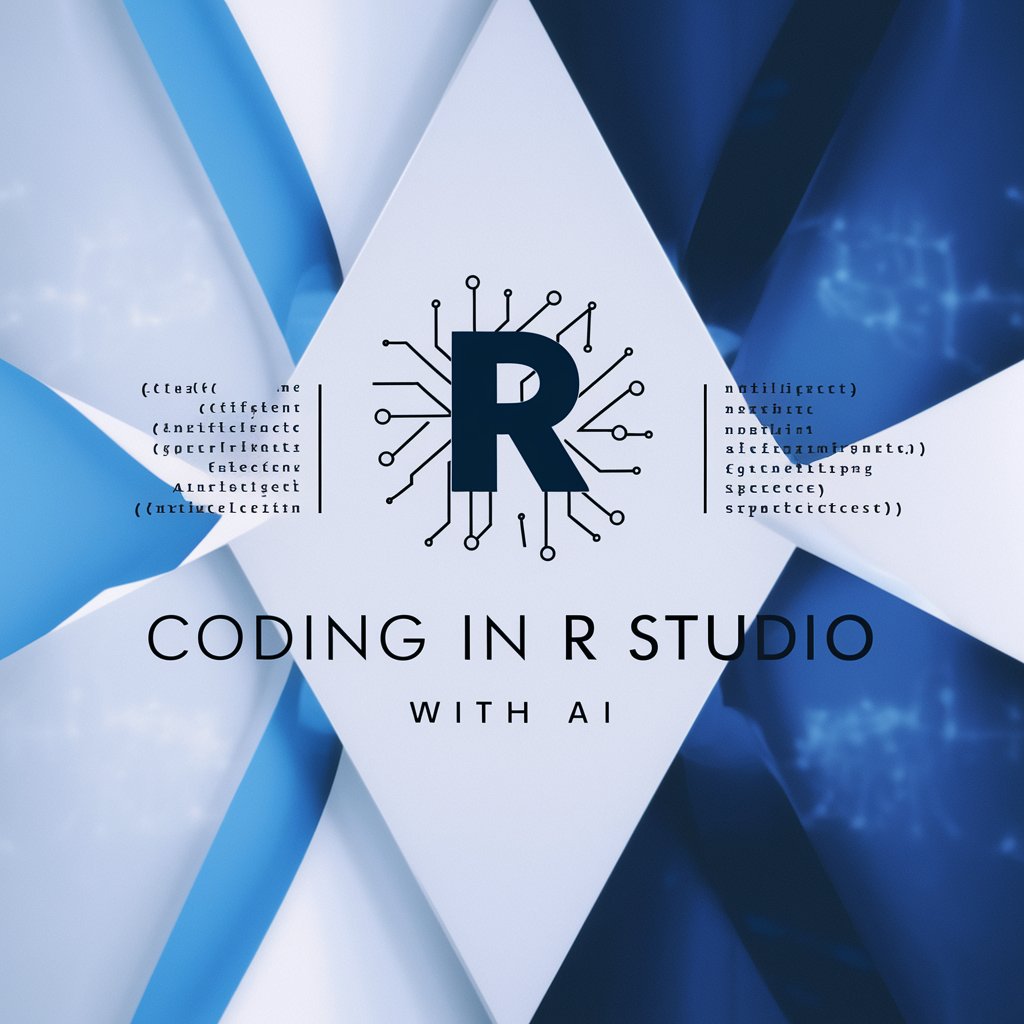
Code Checker
AI-Powered Code Analysis

RuEnTor
Bilingual Game Development Translation with AI

Anthropology Sage
Unveiling Humanity with AI

Food Anthropology AI
Discover the roots of recipes
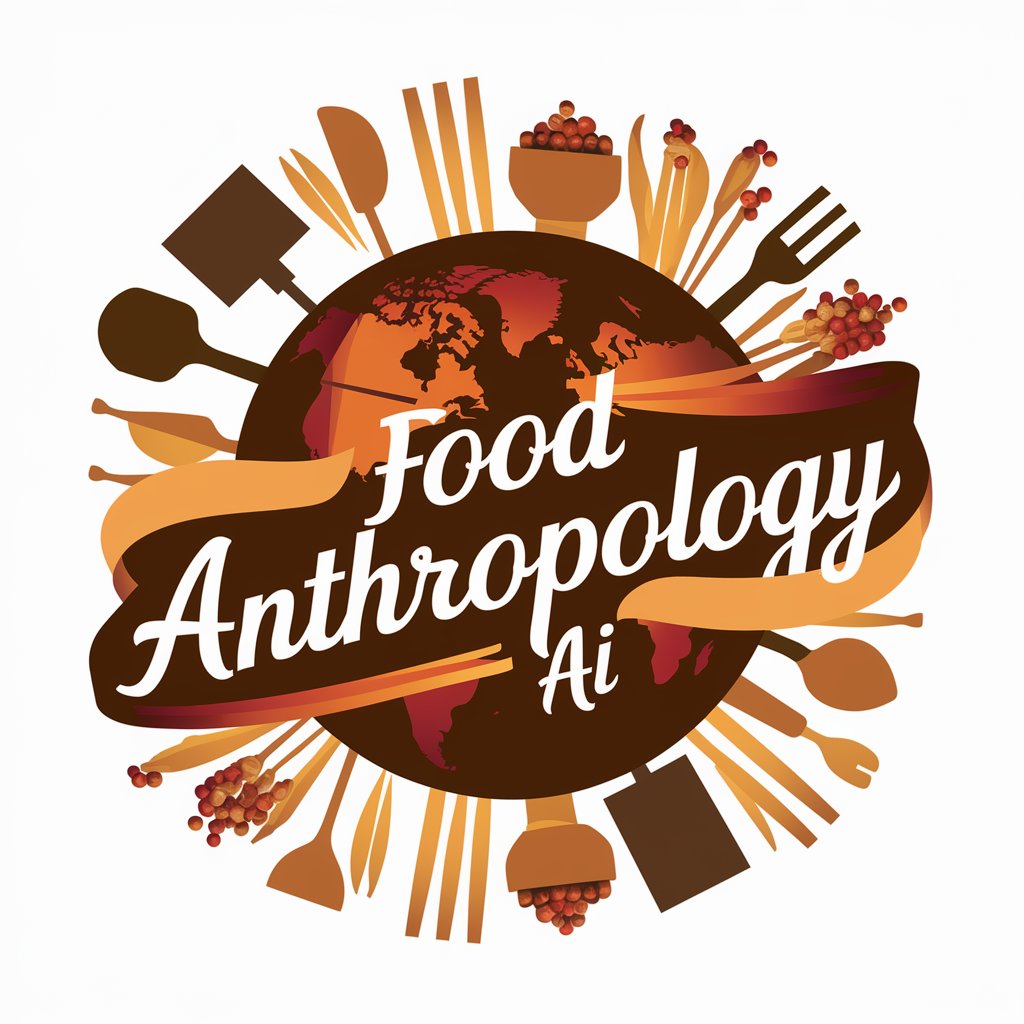
Speakable GPT
AI-Powered Language Mastery

Frequently Asked Questions About GPT Vision
What types of images can GPT Vision process?
GPT Vision can process various image formats such as JPEG, PNG, and BMP. It is optimized for clear, well-lit images where text is prominently displayed without significant obstructions.
Is GPT Vision suitable for extracting handwritten text?
While primarily designed for printed text, GPT Vision can extract handwritten text if it is clear and legible. However, accuracy may vary compared to printed text extraction.
Can GPT Vision handle multiple languages?
Yes, GPT Vision supports multiple languages including but not limited to English, Spanish, French, German, and Chinese. Ensure that the language of your document is supported for best results.
How does GPT Vision handle privacy and data security?
GPT Vision prioritizes user privacy and data security. Uploaded images and extracted data are not stored beyond the necessary processing time and are handled in accordance with strict data protection regulations.
Can I integrate GPT Vision with other software?
Yes, GPT Vision offers integration capabilities via APIs that allow you to seamlessly integrate its functionalities into your existing systems or workflows for automated text extraction and utilization.





