
Workato SDK Code Consultant - Workato SDK Consultation

Welcome! Need help with Workato SDK connectors?
Empower your integrations with AI-driven guidance
Explain how to create a custom connector using Workato SDK.
Describe the process of implementing OAuth 2.0 authentication in Workato SDK.
What are config fields in Workato SDK and how are they used?
How can I define input and output schemas in a Workato SDK connector?
Get Embed Code
Introduction to Workato SDK Code Consultant
The Workato SDK Code Consultant is a specialized AI tool designed to assist developers in creating, testing, and refining connectors for the Workato integration platform. It focuses on providing expert advice and ready-to-use code snippets for Workato's SDK, ensuring that users can efficiently build and troubleshoot their connectors. An example scenario includes helping developers implement custom authentication methods or handle complex data transformations within their connectors, thereby simplifying the integration of diverse systems and applications. Powered by ChatGPT-4o。

Main Functions of Workato SDK Code Consultant
Custom Connector Development
Example
Building a connector that integrates a CRM system with a marketing automation tool to synchronize customer data in real-time.
Scenario
A developer needs to create a seamless integration between Salesforce and Marketo. The consultant provides detailed guidance on using the SDK to create, authenticate, and manage data flow between these platforms.
Authentication Implementations
Example
Implementing OAuth 2.0 client credentials flow for a secure API integration.
Scenario
A user needs to establish a secure connection between Workato and a third-party API that supports OAuth 2.0. The consultant assists in writing the custom authentication script and handling token refresh mechanisms.
Data Mapping and Transformation
Example
Transforming JSON data structures received from an API to fit the schema expected by another API.
Scenario
During an integration project, a developer encounters mismatched data formats between two APIs. The consultant provides a code snippet to transform the incoming JSON payload into the required format, leveraging Workato’s data transformation capabilities.
Error Handling and Optimization
Example
Optimizing API call strategies to handle rate limits and intermittent connectivity issues.
Scenario
A connector frequently hits API rate limits, causing job failures. The consultant advises on implementing retry mechanisms and optimizing the timing of API requests to minimize disruptions.
Ideal Users of Workato SDK Code Consultant Services
Integration Developers
Developers tasked with building and maintaining integrations between various cloud services and internal systems. They benefit from the consultant’s ability to provide deep technical support and advanced coding insights specific to Workato’s environment.
IT Consultants and Solution Architects
Professionals who design and implement complex business process automations. They use the consultant to verify their designs and ensure that the connectors are optimized for performance and scalability.
DevOps Teams
Teams responsible for the continuous deployment and management of integration projects. They rely on the consultant for best practices on monitoring, error handling, and updating connectors to adapt to changes in the APIs they connect to.

Using Workato SDK Code Consultant
1
Visit yeschat.ai to get started with a free trial, no sign-up or ChatGPT Plus required.
2
Choose your integration scenario by selecting the type of connector you need to develop or customize.
3
Set up your development environment according to the Workato SDK guidelines, ensuring you have Ruby installed.
4
Utilize the detailed Workato SDK documentation to guide your development process and code structure.
5
Test your connector using the Workato SDK testing tools and submit your connector for certification if required.
Try other advanced and practical GPTs
ClickHouse Pro
Empowering Insights with AI Analytics

Business Valuation Expert
Unlock Your Business Potential with AI

MTD
AI-Powered Leadership Mentor

Financial Analysis & Valuation Expert
AI-powered financial insights at your fingertips

Talmid Chacham
Empowering Torah study with AI

ZillowX
AI-Powered Real Estate Guidance

Dota2 Coach
Elevate Your Game with AI-Powered Dota 2 Coaching

PoesIA
Revolutionizing Poetry with AI

👨🎨 Art Professor
AI-powered interactive art mastery

GPT Vision
Transform Images into Actionable Text

Coding in R Studio with AI
AI-Powered R Coding Assistance
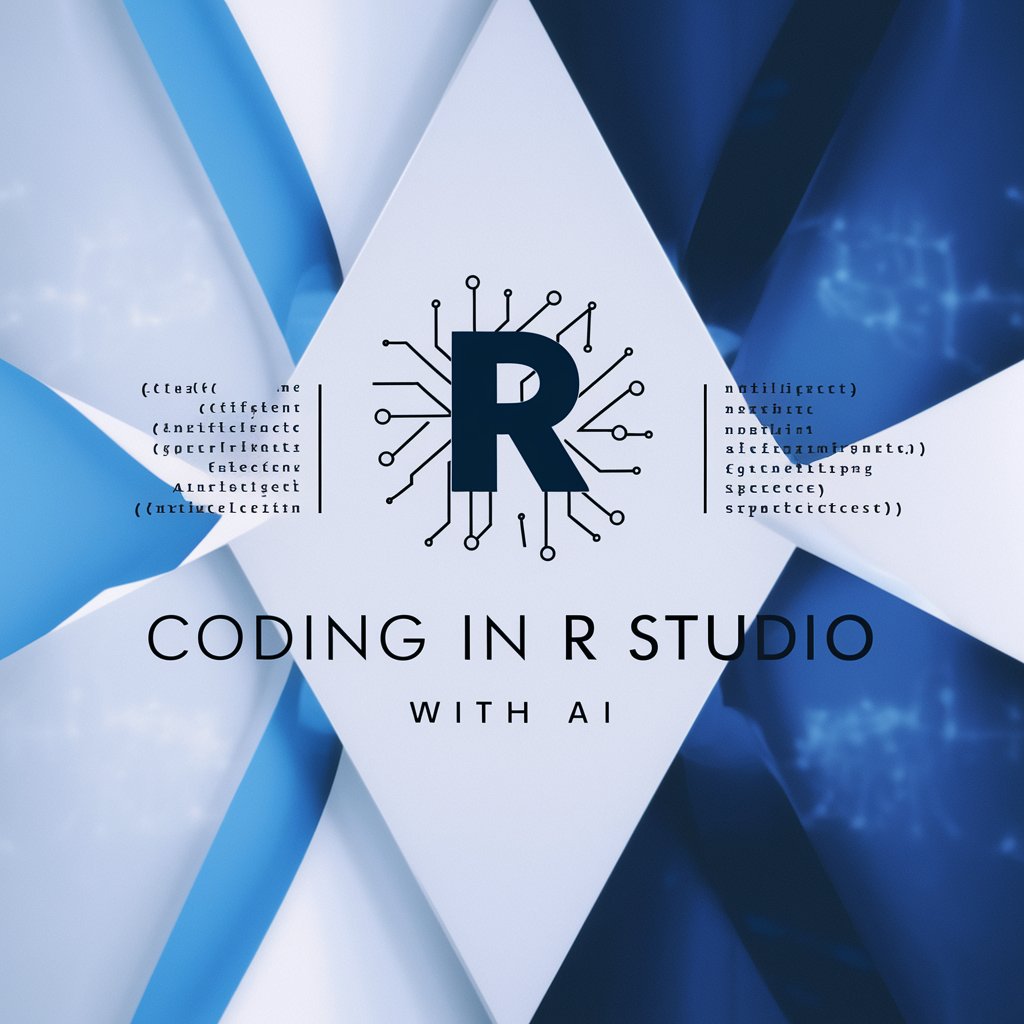
Code Checker
AI-Powered Code Analysis

Q&A on Workato SDK Code Consultant
What is Workato SDK Code Consultant?
Workato SDK Code Consultant is a specialized tool designed to assist developers in creating and customizing connectors for Workato’s integration platform using the Workato SDK.
How can I add a new authentication method using Workato SDK?
To add a new authentication method, define it within the 'connection' block of your connector code, specifying the required fields, and handling the authentication logic in the 'acquire' method.
What are the best practices for error handling in Workato connectors?
Best practices include using structured error handling within the 'execute' block to manage exceptions, and configuring 'detect_on' to handle HTTP error codes effectively.
Can I use external libraries in my Workato connector?
While external libraries are generally not supported directly in the Workato SDK, you can utilize Ruby’s built-in libraries and capabilities to implement needed functionalities.
How do I ensure my Workato connector is secure?
Ensure your connector is secure by using HTTPS for all external communications, securely managing tokens and credentials, and following Workato’s security best practices in your connector code.





