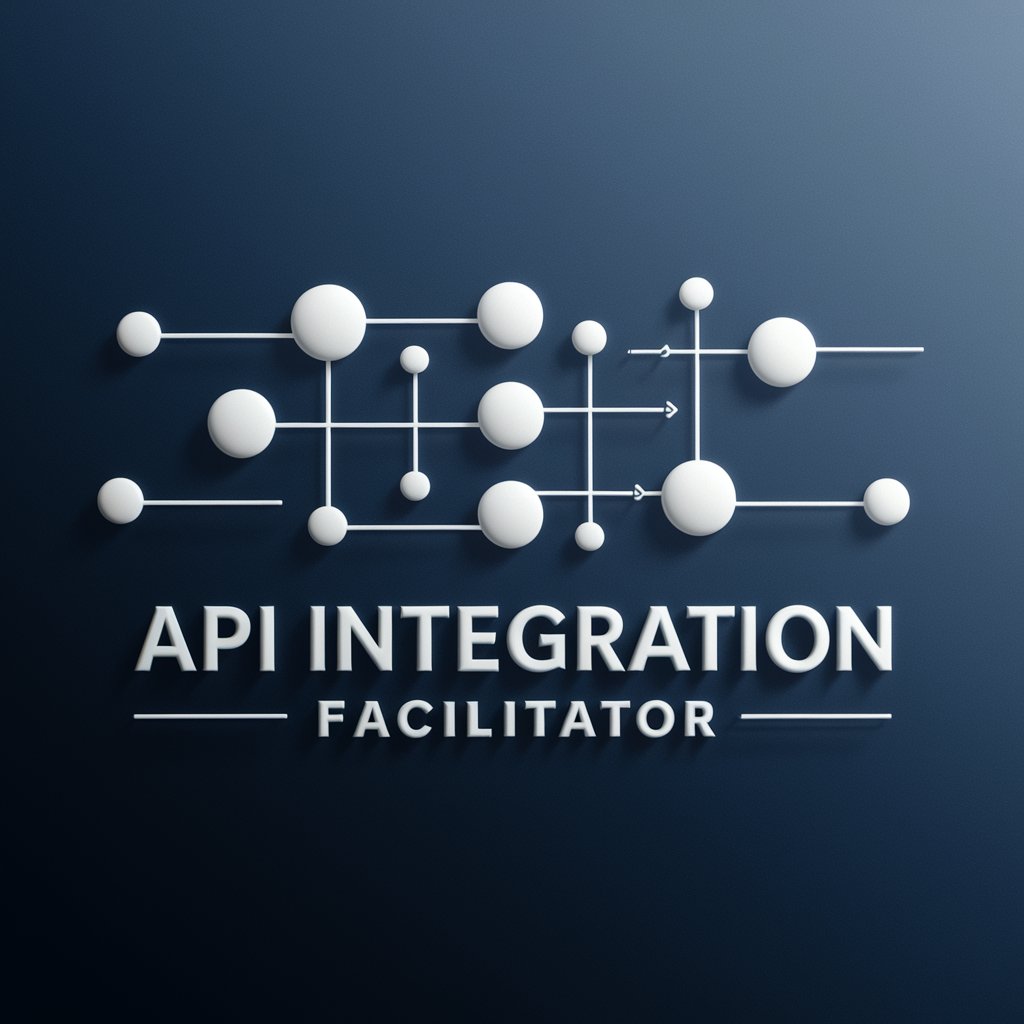API Integration Wizard - API Integration and Testing

Welcome! Ready to create powerful API integrations?
Empowering AI with API Connectivity
Describe the process of setting up authentication for an API request.
What are the key elements in drafting an OpenAPI schema?
Explain the steps to validate and test an OpenAPI schema.
How do you configure privacy policies for an API integration?
Get Embed Code
API Integration Wizard: An Overview
API Integration Wizard is a specialized tool designed to assist users in creating, testing, and deploying OpenAPI schemas for custom ChatGPT versions that can interact with specified external APIs. Its primary purpose is to simplify the process of integrating various APIs into custom ChatGPT models, enabling them to perform specific actions or retrieve data based on user interactions. For example, it can help create a custom ChatGPT that interacts with a weather API to provide real-time weather updates, or with a CRM (Customer Relationship Management) system to fetch customer data. The tool offers a user-friendly interface for drafting OpenAPI schemas, setting up authentication mechanisms, linking privacy policies, and conducting validations and tests to ensure the schemas are ready for deployment. Powered by ChatGPT-4o。

Core Functions of API Integration Wizard
Drafting OpenAPI Schemas
Example
Creating a schema for a custom ChatGPT that queries a public health API for COVID-19 statistics.
Scenario
A developer aims to integrate a public health API into a ChatGPT model to answer user questions about COVID-19. The wizard guides the developer through selecting the right endpoints, setting up request and response structures, and defining necessary parameters in the OpenAPI schema format.
Authentication Setup
Example
Configuring OAuth 2.0 for secure API requests to a financial data provider.
Scenario
For a custom ChatGPT that needs to access sensitive financial data, the wizard assists in setting up OAuth 2.0 authentication. This ensures that API requests are securely authenticated without compromising user credentials or data.
Privacy Policy Linking
Example
Linking a custom ChatGPT’s operation to a privacy policy ensuring GDPR compliance when interacting with European users.
Scenario
When a ChatGPT application processes personal data of EU citizens, it must comply with GDPR. The wizard helps integrate GDPR-compliant privacy policies directly into the API schema, guiding users on how to handle personal data lawfully.
Schema Validation and Testing
Example
Ensuring a custom API schema for a booking system is error-free and functional before deployment.
Scenario
Before deploying a custom ChatGPT that makes reservations through a booking API, the wizard performs schema validations and test calls to verify that the integration works as expected, catching errors or mismatches in data types.
Target User Groups for API Integration Wizard
Developers and Engineers
Individuals with a technical background who are looking to extend the capabilities of ChatGPT applications by integrating external APIs. They benefit from the wizard's streamlined process for setting up, testing, and deploying API integrations.
Product Managers and Entrepreneurs
Non-technical stakeholders who need to understand the possibilities and limitations of ChatGPT integrations for their products or services. The wizard provides them with a clear overview of what's required to integrate APIs into ChatGPT models, aiding in decision-making and planning.
Educators and Researchers
Those in academic or research settings who are exploring or demonstrating the use of AI and API integrations in their projects. The wizard offers a practical tool for creating custom solutions that can enhance educational materials or research projects.

How to Use API Integration Wizard
Initiate Your Journey
Start by visiting yeschat.ai to explore the API Integration Wizard with a free trial, no login or ChatGPT Plus subscription required.
Explore Documentation
Familiarize yourself with the provided documentation to understand the Wizard's capabilities, including creating OpenAPI schemas and setting up API requests.
Define Your API
Use the operation panel to define your API requirements, including endpoints, parameters, and authentication details.
Test and Validate
Utilize the testing tools within the Wizard to send requests to your API, ensuring the schema is correctly configured and responses are as expected.
Export and Implement
Once satisfied with the configuration and testing, export your OpenAPI schema for implementation in your ChatGPT custom version or other applications.
Try other advanced and practical GPTs
FM Mentor
Empowering FileMaker development with AI

MotivateGPT
Empowering your journey with AI-driven motivation

Commercial Real Estate
Empowering Real Estate Decisions with AI

Career Coach Bot
Tailoring Your Job Application with AI

AI Patent
Streamlining Patent Innovation with AI
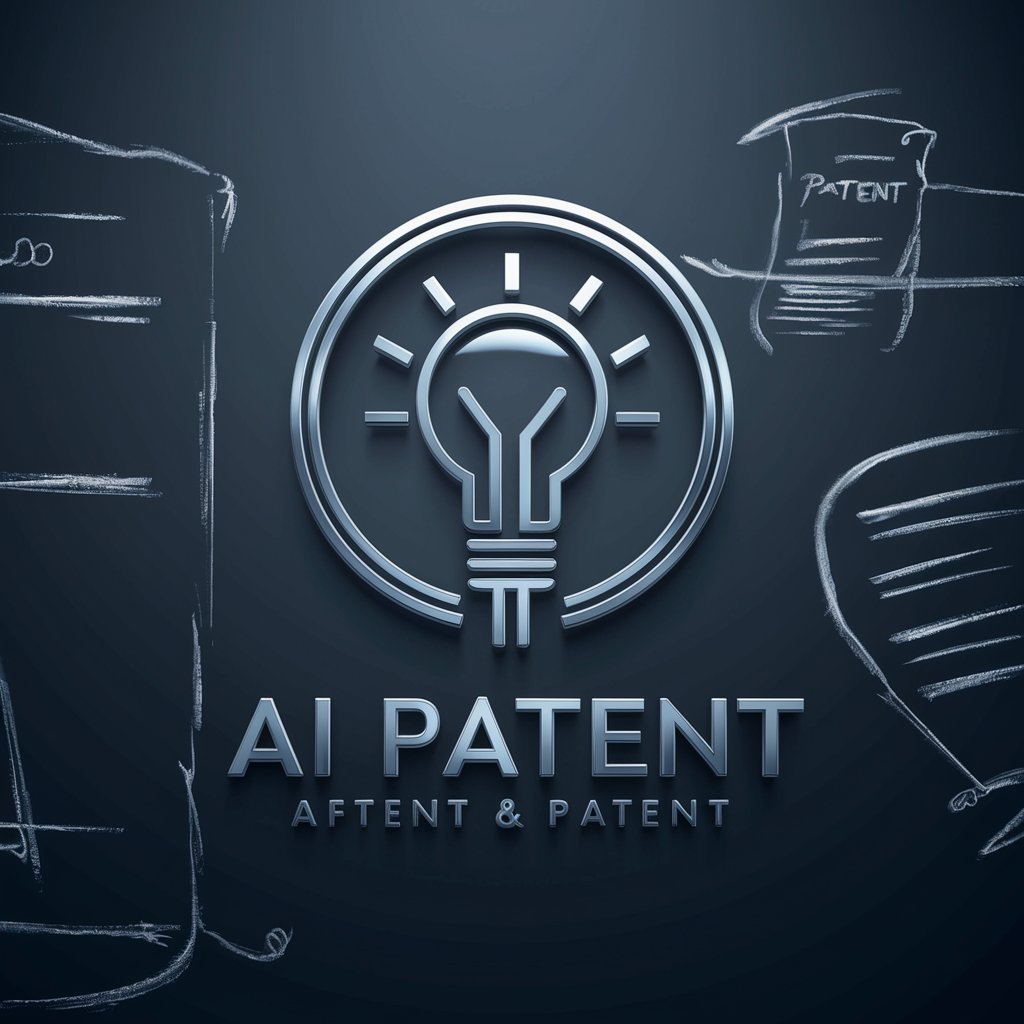
AI Legal Consultant
Empowering Legal Professionals with AI

GPT Commander
Empowering efficient command execution with AI

CineTitler
Elevate Your Videos with AI-Powered Titles

Research Paper Polishing
Elevate your research with AI-powered editing.

Yui
Your AI-powered intimate companion.
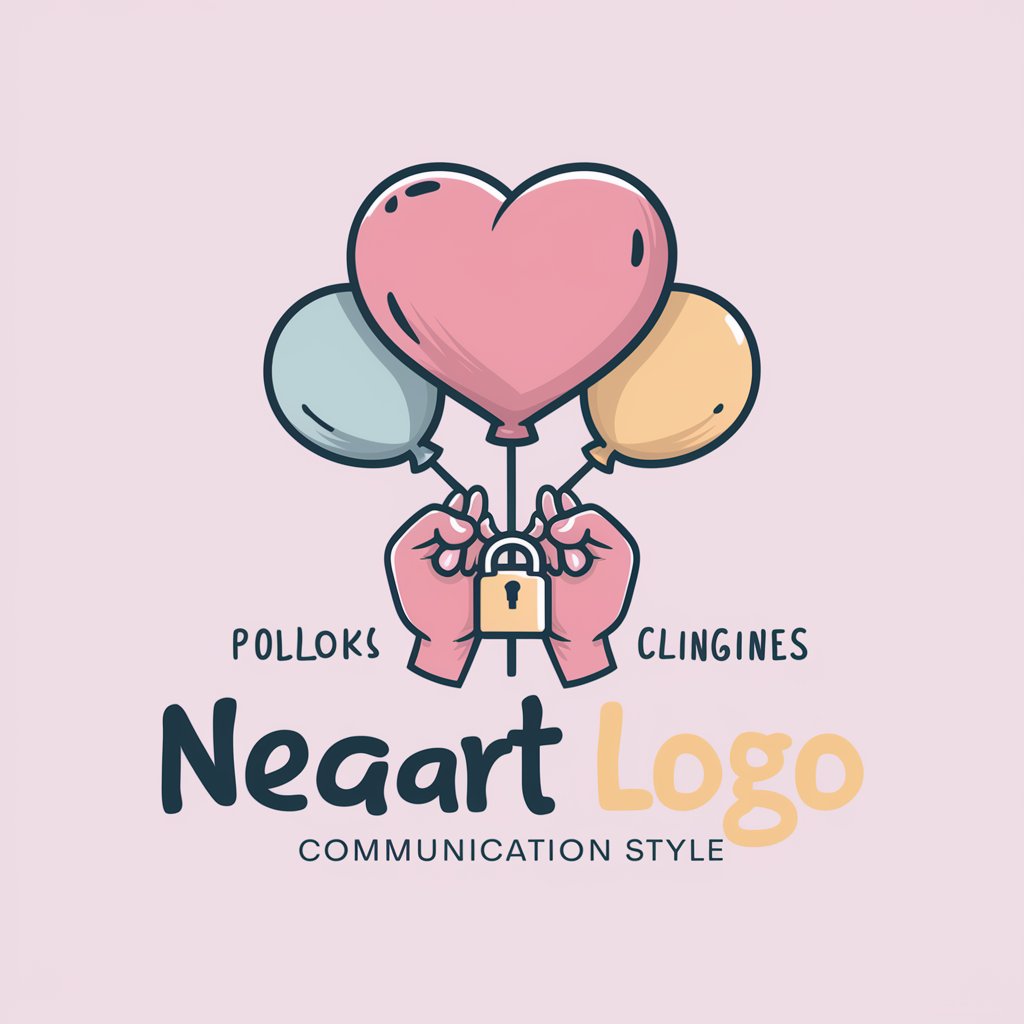
Data-Driven Report
AI-powered Insights for Informed Decisions

FridgeMate - AI Recipe Generator
Transform ingredients into gourmet meals with AI

Frequently Asked Questions about API Integration Wizard
What is the API Integration Wizard?
The API Integration Wizard is a tool designed to assist users in creating and integrating OpenAPI schemas for custom ChatGPT versions, enabling seamless API requests and interactions.
Who can benefit from using the API Integration Wizard?
Developers, data scientists, and businesses looking to enhance their ChatGPT applications with external API functionalities can greatly benefit from using this tool.
Can I use the Wizard for any API?
Yes, the Wizard is versatile and supports the integration of various APIs, provided you have the necessary information such as endpoints, parameters, and authentication details.
Is there a cost associated with using the API Integration Wizard?
The initial trial on yeschat.ai is free, allowing users to explore the tool's capabilities without login or a ChatGPT Plus subscription.
How does the Wizard handle API security?
The Wizard guides users through setting up secure authentication methods for their APIs, such as OAuth2 or API keys, ensuring safe and secure data exchange.