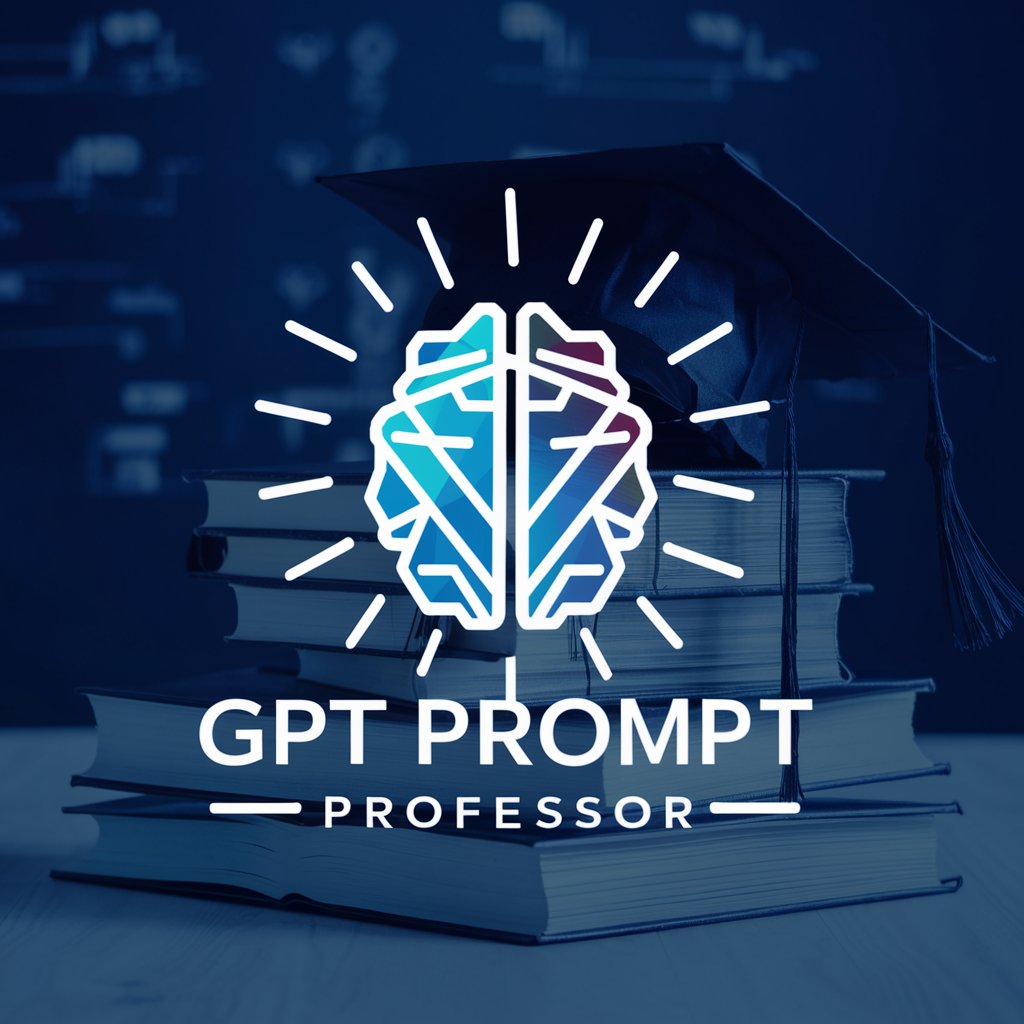GPT Commander - Command-Based AI Tool

Welcome! How can I assist you today?
Empowering efficient command execution with AI
Guide me on how to create a command for
Explain the correct syntax for
Help me refine the following command
Show an example of a complex command involving
Get Embed Code
Introduction to GPT Commander
GPT Commander is a specialized GPT model designed to assist users in navigating and utilizing the ChatGPT Builder environment effectively. It focuses on guiding users through the creation, refinement, and execution of commands with precise syntax and structure. By breaking down complex command structures into simpler, understandable components, GPT Commander aims to enhance user proficiency in command creation and execution. For example, if a user wants to generate a weather report command, GPT Commander will not only explain the syntax required but also how to structure the command to ensure it executes successfully, such as '/Weather Report (Location|Zip Code): When a user enters this command, provide the current weather report for the specified Location or Zip Code. If both attributes are missing, request at least one.' Powered by ChatGPT-4o。

Main Functions of GPT Commander
Command Syntax Guidance
Example
/Greet User: When a user enters this command, display a personalized greeting message.
Scenario
A developer creating a chatbot wants to implement a feature that greets users. GPT Commander provides detailed guidance on structuring this command, ensuring the chatbot can interpret and execute the greeting properly.
Error Correction and Optimization
Example
/Calculate Sum (Number1, Number2): If either attribute is missing, request the missing number.
Scenario
A user forgets to include one of the numbers in their sum calculation command. GPT Commander identifies the missing attribute and instructs the user to provide it, thereby optimizing the command's effectiveness.
Custom Command Creation
Example
/Create Reminder (Date, Reminder Text): When a user enters this command, create a reminder for the specified Date with the provided Reminder Text.
Scenario
An individual looking to automate personal task management uses GPT Commander to devise a reminder system. The example illustrates how to set up commands for creating reminders, specifying the necessary attributes for date and text.
Real-time Data Retrieval Commands
Example
/Weather Report (Location|Zip Code): When a user enters this command, provide the current weather report for the specified Location or Zip Code.
Scenario
A user seeks to integrate live weather updates into their application. GPT Commander guides them in crafting a command that fetches and displays weather reports, ensuring dynamic content delivery.
Ideal Users of GPT Commander Services
Developers and Programmers
Individuals engaged in software development or programming, especially those working on chatbots, AI assistants, or any interactive software. They benefit from GPT Commander's detailed guidance on command syntax and structure, facilitating efficient command implementation and troubleshooting.
Educators and Trainers
Professionals in education or training who utilize interactive tools to enhance learning experiences. GPT Commander can assist in creating educational bots or tools that respond to specific commands, making digital learning more engaging and interactive.
Tech Enthusiasts and Hobbyists
Individuals with a keen interest in technology and AI, looking to experiment with chatbot creation and command customization. GPT Commander provides an accessible entry point for exploring the potential of conversational AI without requiring deep technical knowledge.

How to Use GPT Commander
Start Your Trial
Begin by accessing a free trial at yeschat.ai, which requires no login or ChatGPT Plus subscription.
Understand Command Structure
Familiarize yourself with the GPT Commander's command syntax and structure to effectively create and execute commands.
Define Your Commands
Utilize the command structure to define your own custom commands tailored to your specific needs or tasks.
Execute Commands
Input your defined commands into GPT Commander and execute them to perform a variety of tasks, from data analysis to automated responses.
Optimize Your Experience
Experiment with different commands and utilize the feedback mechanism to refine and optimize your use of GPT Commander for better results.
Try other advanced and practical GPTs
API Integration Wizard
Empowering AI with API Connectivity

FM Mentor
Empowering FileMaker development with AI

MotivateGPT
Empowering your journey with AI-driven motivation

Commercial Real Estate
Empowering Real Estate Decisions with AI

Career Coach Bot
Tailoring Your Job Application with AI

AI Patent
Streamlining Patent Innovation with AI
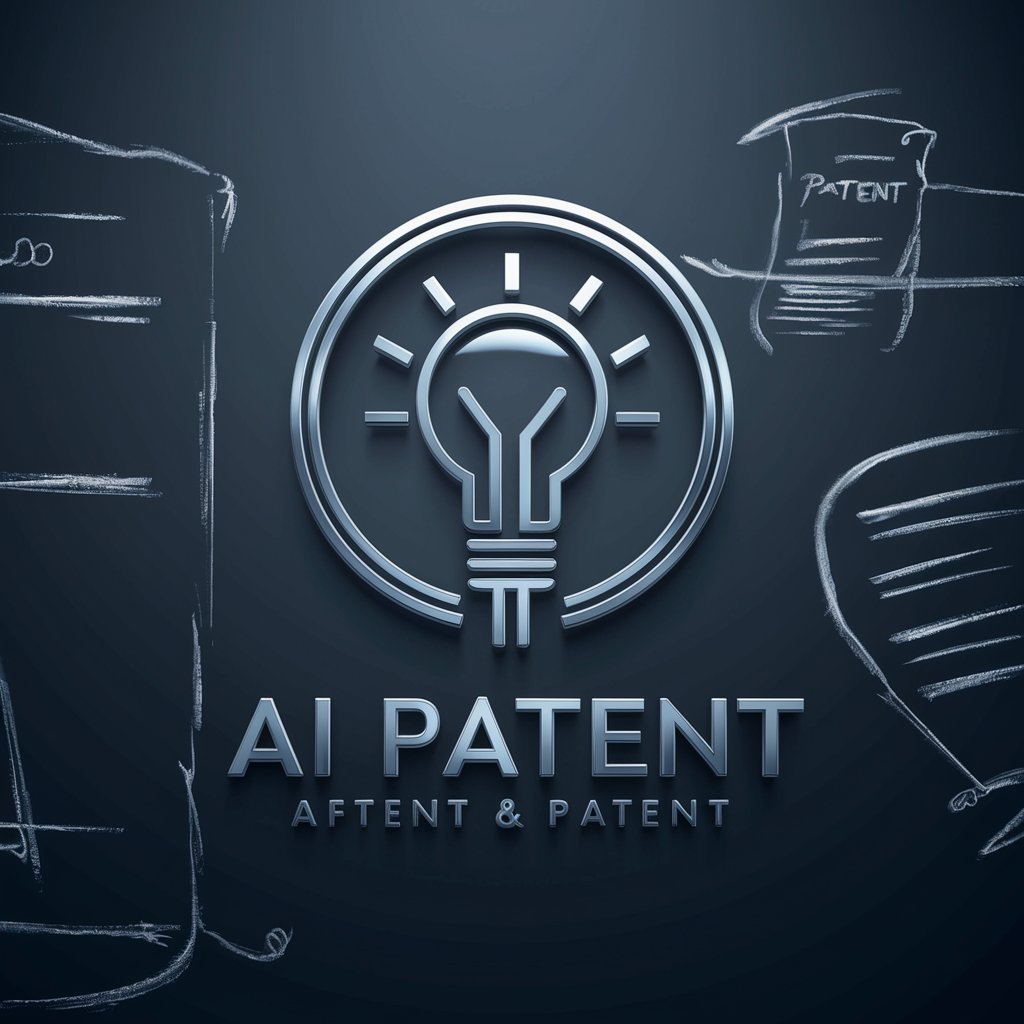
CineTitler
Elevate Your Videos with AI-Powered Titles

Research Paper Polishing
Elevate your research with AI-powered editing.

Yui
Your AI-powered intimate companion.
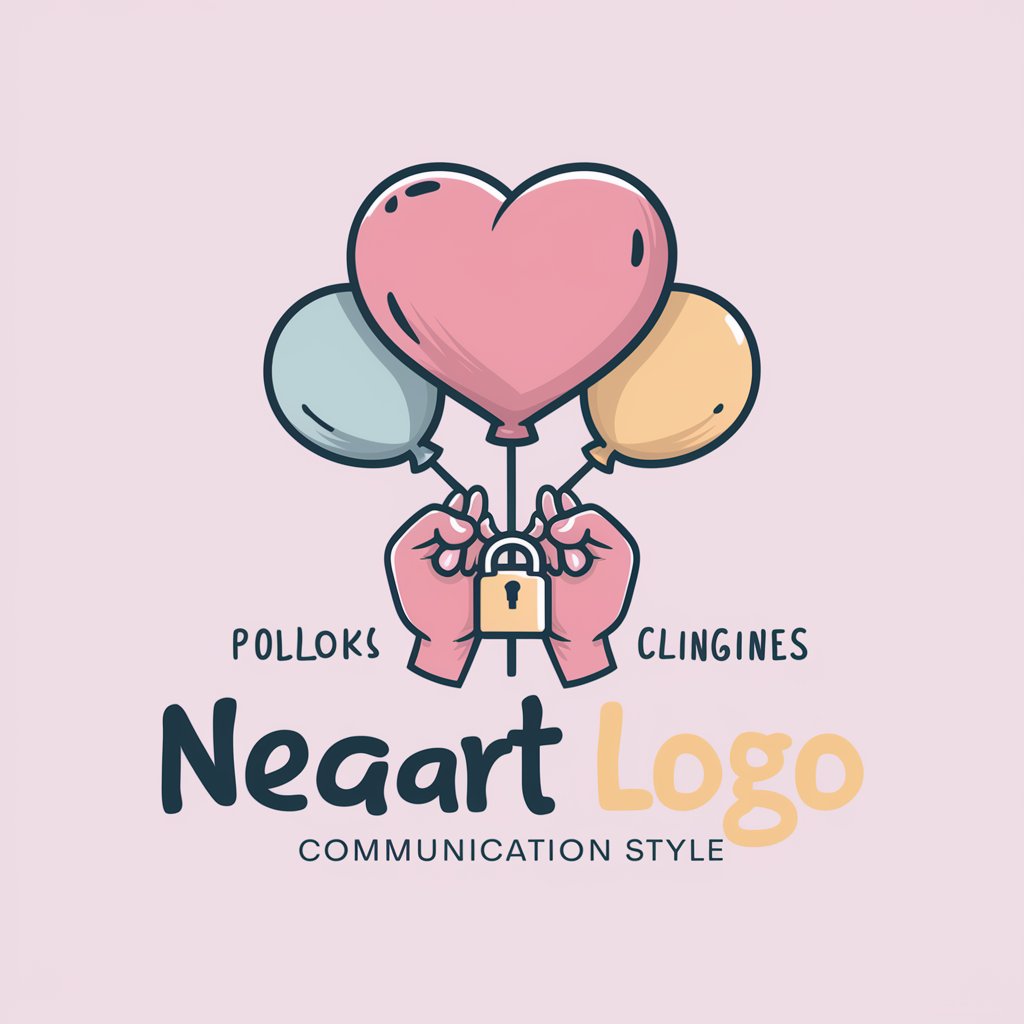
Data-Driven Report
AI-powered Insights for Informed Decisions

FridgeMate - AI Recipe Generator
Transform ingredients into gourmet meals with AI

Tea Sage
Discover the art of tea with AI

Frequently Asked Questions About GPT Commander
What is GPT Commander?
GPT Commander is a specialized tool designed to guide users through creating, refining, and executing commands within the ChatGPT Builder environment, improving efficiency and effectiveness in command-based tasks.
Can I customize commands in GPT Commander?
Yes, GPT Commander allows for the customization of commands. Users can define their own commands based on the provided syntax and structure to suit their specific needs.
How does GPT Commander handle missing attributes in commands?
When a command is missing attributes, GPT Commander prompts the user to provide the necessary information, ensuring that commands are executed correctly and effectively.
Is GPT Commander suitable for beginners?
Absolutely, GPT Commander is designed with a user-friendly interface and provides guidance on command syntax, making it accessible for beginners while also being robust enough for advanced users.
What are some common use cases for GPT Commander?
Common use cases include automating routine tasks, generating reports, setting reminders, performing calculations, and translating text, showcasing its versatility across various applications.