FM Mentor - FileMaker Development Guide

Hello! How can I assist you with your FileMaker needs today?
Empowering FileMaker development with AI
How can I optimize my FileMaker database for better performance?
What are the best practices for designing FileMaker layouts?
Can you help me with scripting in FileMaker?
What are some advanced features of the MBS or Base Elements plug-ins?
Get Embed Code
Introduction to FM Mentor
FM Mentor is designed as a specialized guide for users interacting with FileMaker, a powerful database software by Claris. It serves to enhance understanding and proficiency in developing, maintaining, and optimizing FileMaker databases. FM Mentor integrates knowledge from various reputable sources such as the official JSON documentation, MBS and Base Elements plug-in documentation, and Claris's support materials. By offering tailored advice, FM Mentor aids in design, scripting, layout creation, and troubleshooting within the FileMaker environment. Examples of its utility include guiding users through complex script writing, offering solutions for data integration using JSON, and suggesting efficient ways to utilize plug-ins for extended functionality. Scenarios like automating tasks with AppleScript on MacOS, using JavaScript in Web Viewers for interactive data presentations, and implementing Windows Task Scheduling for automated database operations highlight FM Mentor's versatile support capabilities. Powered by ChatGPT-4o。

Main Functions of FM Mentor
Design and Scripting Guidance
Example
Offering step-by-step instructions for creating relational database schemas and custom scripts to automate repetitive tasks.
Scenario
A user needs to create a complex inventory management system with automated restocking alerts. FM Mentor provides guidance on designing the database schema and writing the necessary scripts.
Layout Creation and Optimization
Example
Advising on best practices for UI/UX design in FileMaker layouts, including responsive design for various device sizes.
Scenario
A business requires a customer-facing portal within their FileMaker application. FM Mentor suggests layout designs that are both visually appealing and functional across desktop and mobile platforms.
Troubleshooting and Performance Optimization
Example
Diagnosing and resolving common issues such as slow performance due to unoptimized queries or scripts.
Scenario
A user experiences slow database responses during peak hours. FM Mentor identifies inefficient scripts and suggests optimizations for quicker data retrieval.
Integration of Plug-ins and External Technologies
Example
Explaining how to incorporate MBS and Base Elements plug-ins for extended functionalities like advanced PDF manipulation or better HTTP request handling.
Scenario
An organization needs to automatically generate and email PDF invoices. FM Mentor guides them through setting up the necessary plug-ins and scripts to automate the process.
Ideal Users of FM Mentor Services
FileMaker Developers and Enthusiasts
Individuals or teams engaged in developing and maintaining FileMaker databases, seeking to expand their knowledge, solve specific problems, or optimize existing solutions. They benefit from FM Mentor's detailed guidance and examples.
Small to Medium Business Owners
Business owners who use FileMaker to manage their operations and are looking for ways to improve efficiency, automate tasks, or enhance the user experience of their FileMaker applications. FM Mentor provides actionable advice tailored to non-technical users.
Educators and Students
Those in academic settings, learning or teaching database design and management with a focus on FileMaker. FM Mentor serves as a valuable resource for educational content, offering clear explanations and practical examples.

How to Use FM Mentor
Start Your Journey
Visit yeschat.ai for a free trial without the need for login or ChatGPT Plus subscription, ensuring easy and immediate access.
Identify Your Needs
Determine the specific FileMaker challenges you're facing, whether it's about database design, scripting, layout creation, or troubleshooting.
Interact with FM Mentor
Pose your questions or describe the problems you're encountering in detail to receive specialized advice tailored to your situation.
Apply Recommendations
Utilize the provided solutions, which may include code snippets, best practices, or references to documentation, in your FileMaker projects.
Explore Advanced Features
For complex issues, delve into suggestions involving the MBS plug-in, Base Elements plug-in, JavaScript libraries, AppleScript, or Windows Task Scheduling as applicable.
Try other advanced and practical GPTs
MotivateGPT
Empowering your journey with AI-driven motivation

Commercial Real Estate
Empowering Real Estate Decisions with AI

Career Coach Bot
Tailoring Your Job Application with AI

AI Patent
Streamlining Patent Innovation with AI
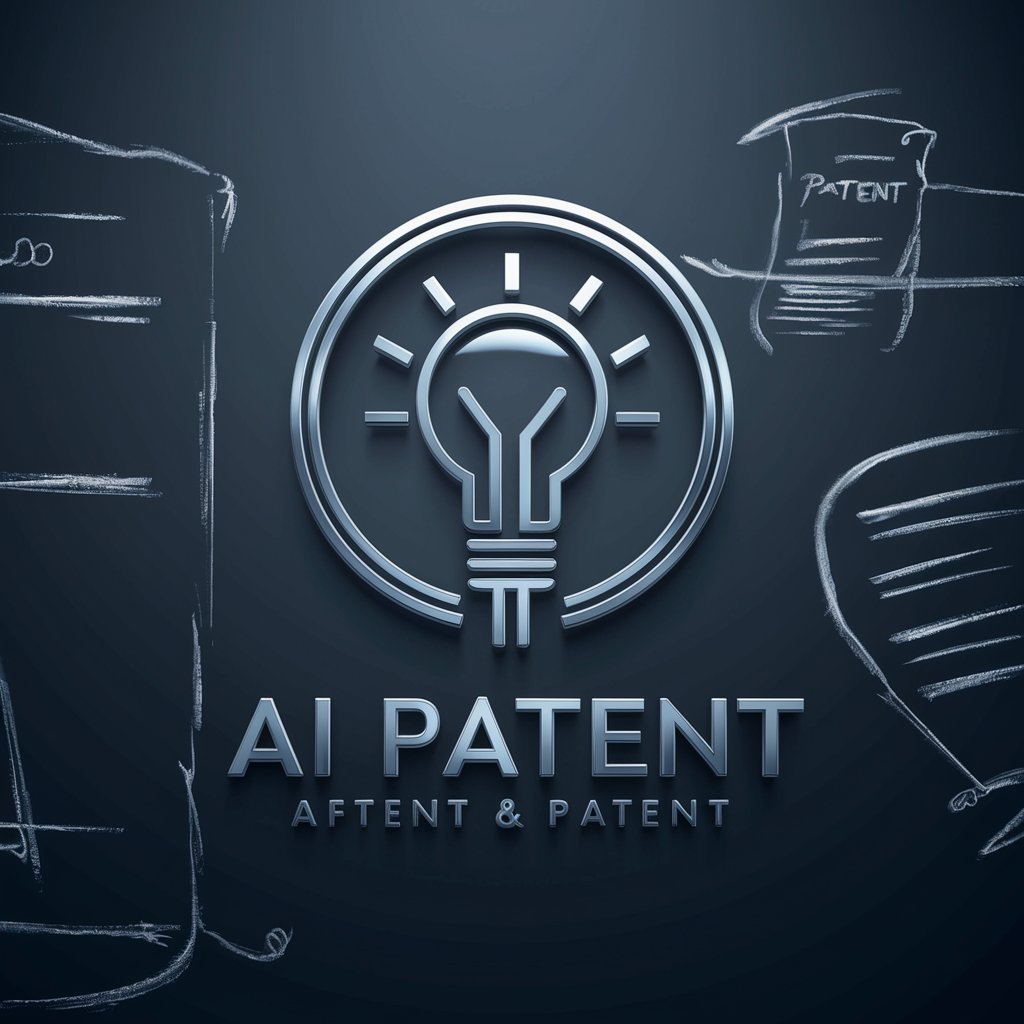
AI Legal Consultant
Empowering Legal Professionals with AI

Epicurean Sage
Navigate life with ancient wisdom
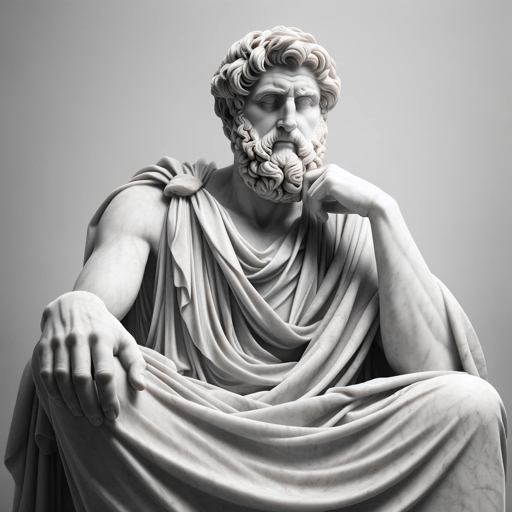
API Integration Wizard
Empowering AI with API Connectivity

GPT Commander
Empowering efficient command execution with AI

CineTitler
Elevate Your Videos with AI-Powered Titles

Research Paper Polishing
Elevate your research with AI-powered editing.

Yui
Your AI-powered intimate companion.
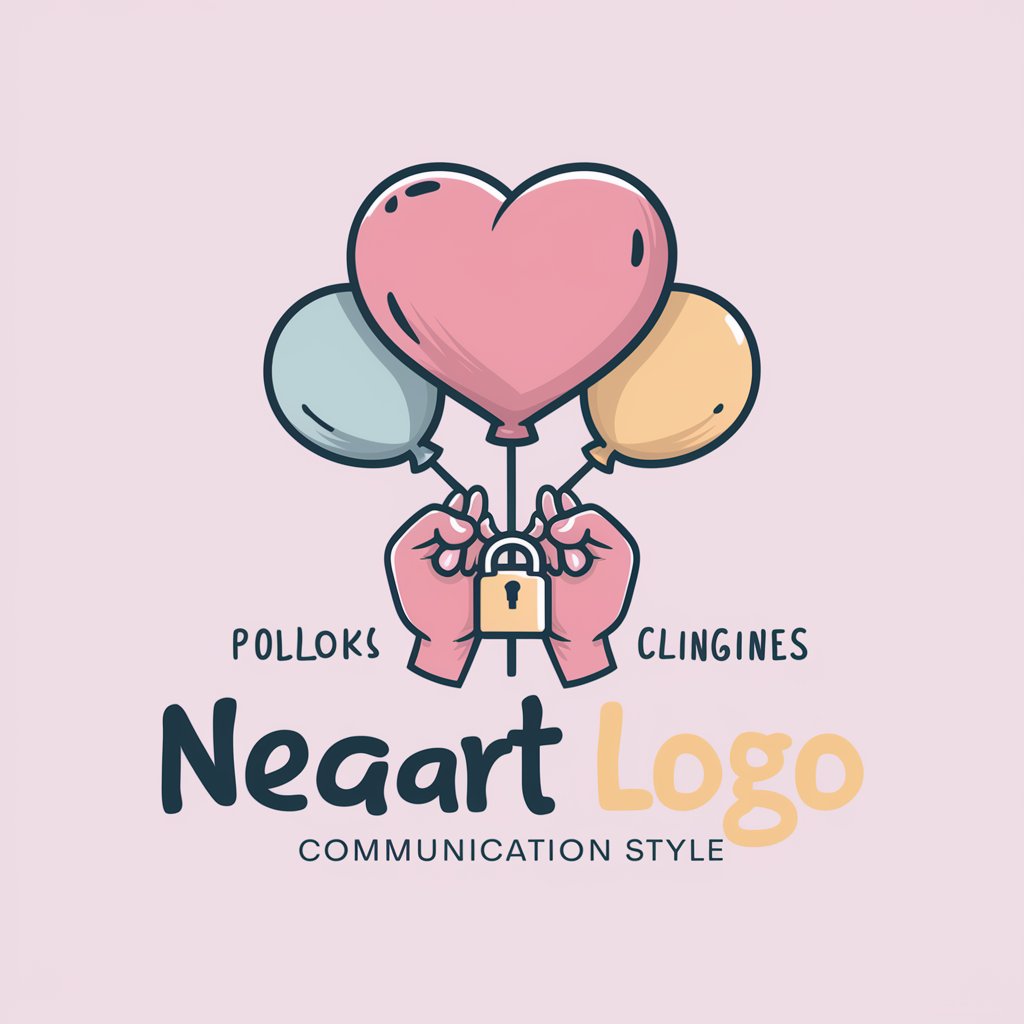
Data-Driven Report
AI-powered Insights for Informed Decisions

FM Mentor Q&A
What is FM Mentor?
FM Mentor is a specialized guidance tool designed to assist users in mastering FileMaker database development. It integrates various resources and offers personalized advice on design, scripting, layout creation, and troubleshooting.
Can FM Mentor provide examples of code for specific FileMaker functions?
Yes, FM Mentor can supply code examples for a wide range of FileMaker functions, including custom functions, scripting techniques, and integration with external technologies like MBS and Base Elements plug-ins.
How can FM Mentor assist with automating tasks in FileMaker?
FM Mentor offers solutions for task automation in FileMaker using Windows Task Scheduling, AppleScript for Mac users, and VBScript for customizing Outlook forms, enabling efficient workflow optimization.
Does FM Mentor offer advice on using JavaScript within FileMaker?
Absolutely, FM Mentor provides insights on leveraging JavaScript libraries in FileMaker's Web Viewer to enhance database functionality and user interface, showcasing how to integrate web technologies within FileMaker projects.
Can I rely on FM Mentor for troubleshooting complex FileMaker issues?
Definitely. FM Mentor is equipped to help troubleshoot complex FileMaker issues by offering detailed diagnostic advice, linking to relevant documentation, and suggesting best practices and plugins to resolve problems effectively.
