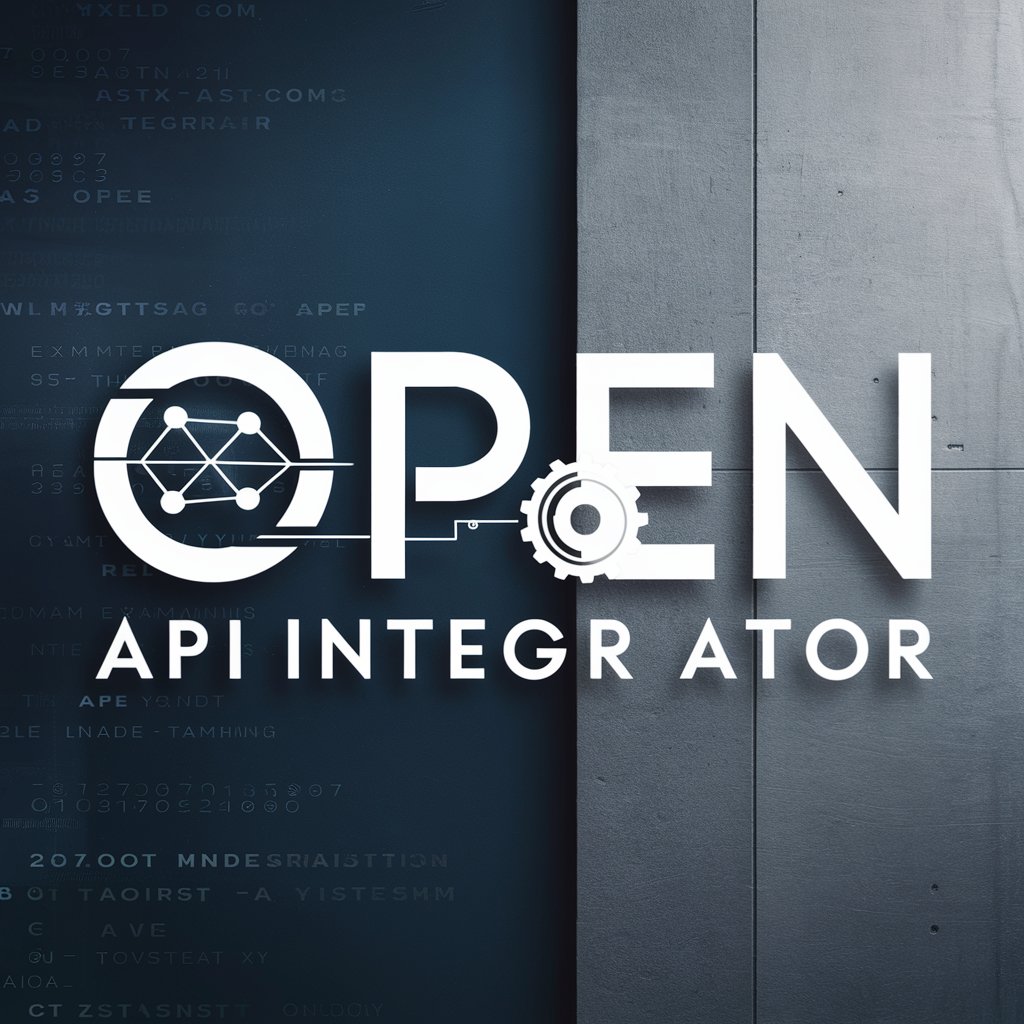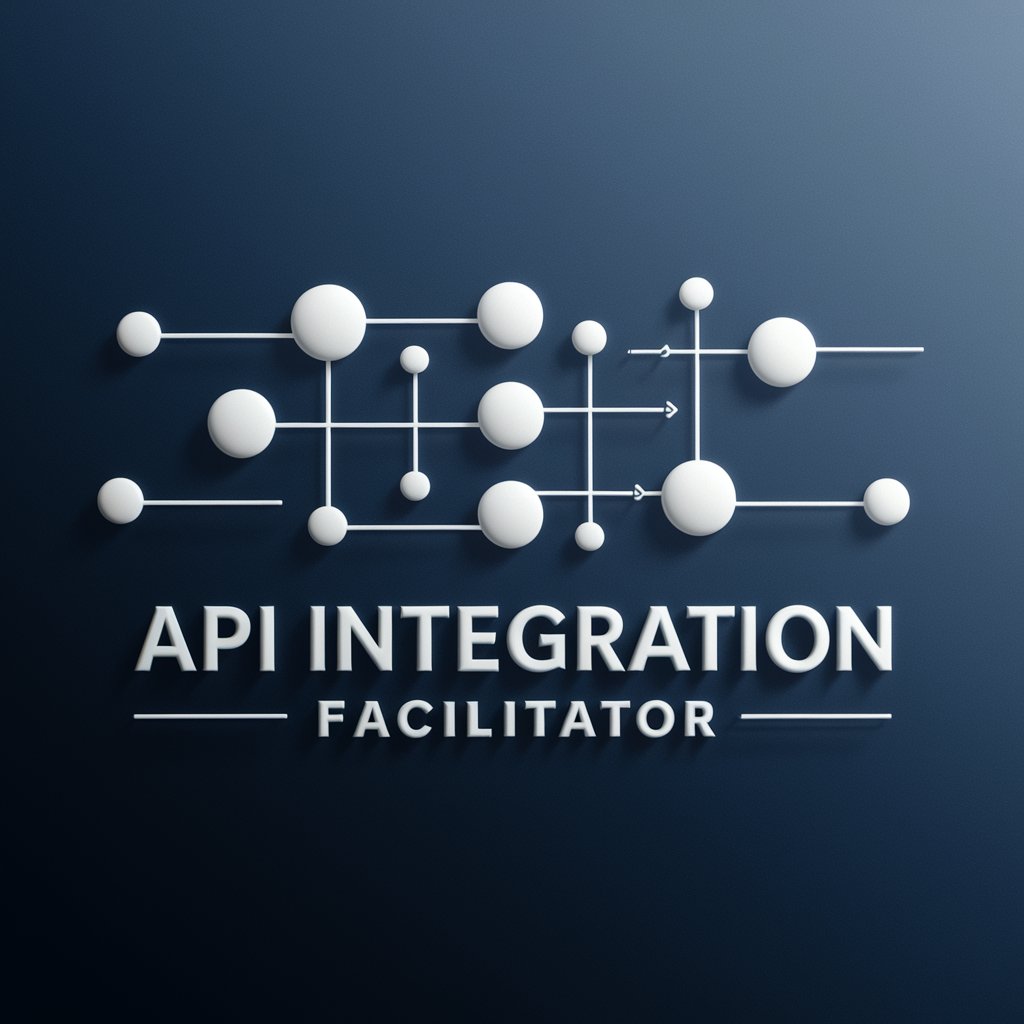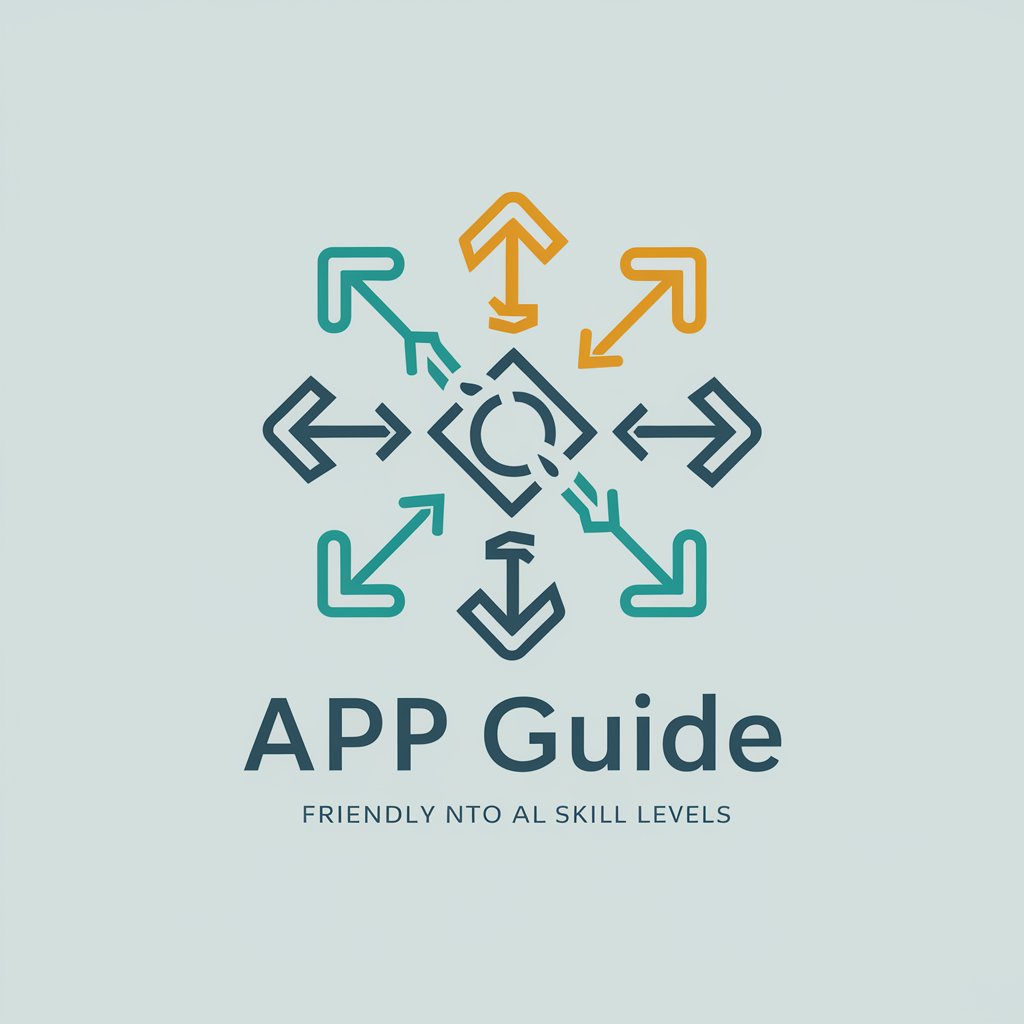API Integrator - API Integration Simplified

Hello! How can I assist you with APIs and code today?
Empower your projects with AI-driven API integration.
Explain how to integrate the following API:
Can you help me understand this code snippet?
I need to create an action for this functionality:
What are the best practices for using this API?
Get Embed Code
Overview of API Integrator
API Integrator is designed to simplify the integration of various Application Programming Interfaces (APIs) for users, ranging from developers to business analysts. Its core purpose is to facilitate seamless connections between different software systems, enabling them to communicate and share data efficiently. This tool is adept at interpreting and explaining code, creating new actions for functionalities, and guiding users through API integrations with a focus on friendly, simple, and conversational interactions. For example, it can assist in integrating a weather API into a website to display real-time weather data, or connecting a CRM system with a marketing tool to synchronize customer data. Powered by ChatGPT-4o。

Core Functions of API Integrator
API Integration Guidance
Example
Connecting a payment gateway like Stripe to an e-commerce platform.
Scenario
A developer looking to integrate Stripe will receive step-by-step guidance on setting up the API, handling authentication, and ensuring secure data transfer.
Code Interpretation and Explanation
Example
Explaining how OAuth 2.0 authentication works in an API integration.
Scenario
A student learning about web security practices is given a detailed explanation of OAuth 2.0, including how access tokens are obtained and used in API requests.
Development of New Actions for Functionalities
Example
Automating data retrieval from a social media API for analytics.
Scenario
A business analyst needs to regularly fetch and analyze social media data. API Integrator helps by creating a custom script that automates data collection and generates reports.
Target User Groups for API Integrator
Developers
Developers benefit from API Integrator by receiving assistance with coding, integration, and automation tasks, saving time and reducing the complexity of working with various APIs.
Educators and Students
For those teaching or learning programming and API integration, API Integrator serves as a resource for explanations, examples, and practical exercises to understand and apply coding concepts.
Business Analysts
Business analysts can use API Integrator to automate data exchanges between systems, generate reports, and create dashboards without needing in-depth programming knowledge, facilitating data-driven decision-making.

How to Use API Integrator
Start with a Free Trial
Visit yeschat.ai to explore API Integrator capabilities without needing to sign up for ChatGPT Plus or any other subscription.
Identify Your Needs
Determine what you need API Integrator for, such as automating tasks, integrating with other APIs, or analyzing data.
Review Documentation
Familiarize yourself with the API Integrator documentation to understand its features, limitations, and how it can be customized for your needs.
Set Up Your Environment
Prepare your development environment by ensuring you have the necessary software and access rights to use API Integrator effectively.
Begin Integration
Start integrating API Integrator into your projects, using the provided examples as a guide to handling common tasks and customizing for specific requirements.
Try other advanced and practical GPTs
Sorting Buddy
Empower Teams with AI Insight
Stock Analysis GPT
AI-Powered Stock Market Insights

マケ田マケ男
Elevate Your Marketing with AI Creativity

Lovisa: The Harmony AI
Harmonizing Technology with Nature

Space Architecture Advisor
Designing Futures Beyond Earth
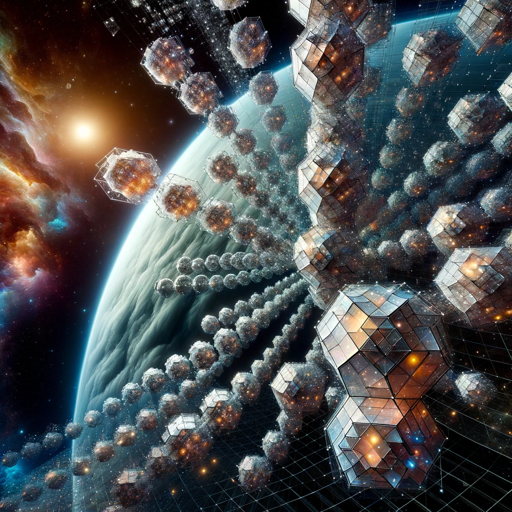
Philosophical Roulette
Engage with the Minds of History's Greatest Philosophers

Elara: Navigating the Future with Ethical Smarts
Empowering Decisions with AI Ethics

🥦✨ Low-FODMAP Meal Guide 🍇📘
AI-powered Low-FODMAP Diet Companion
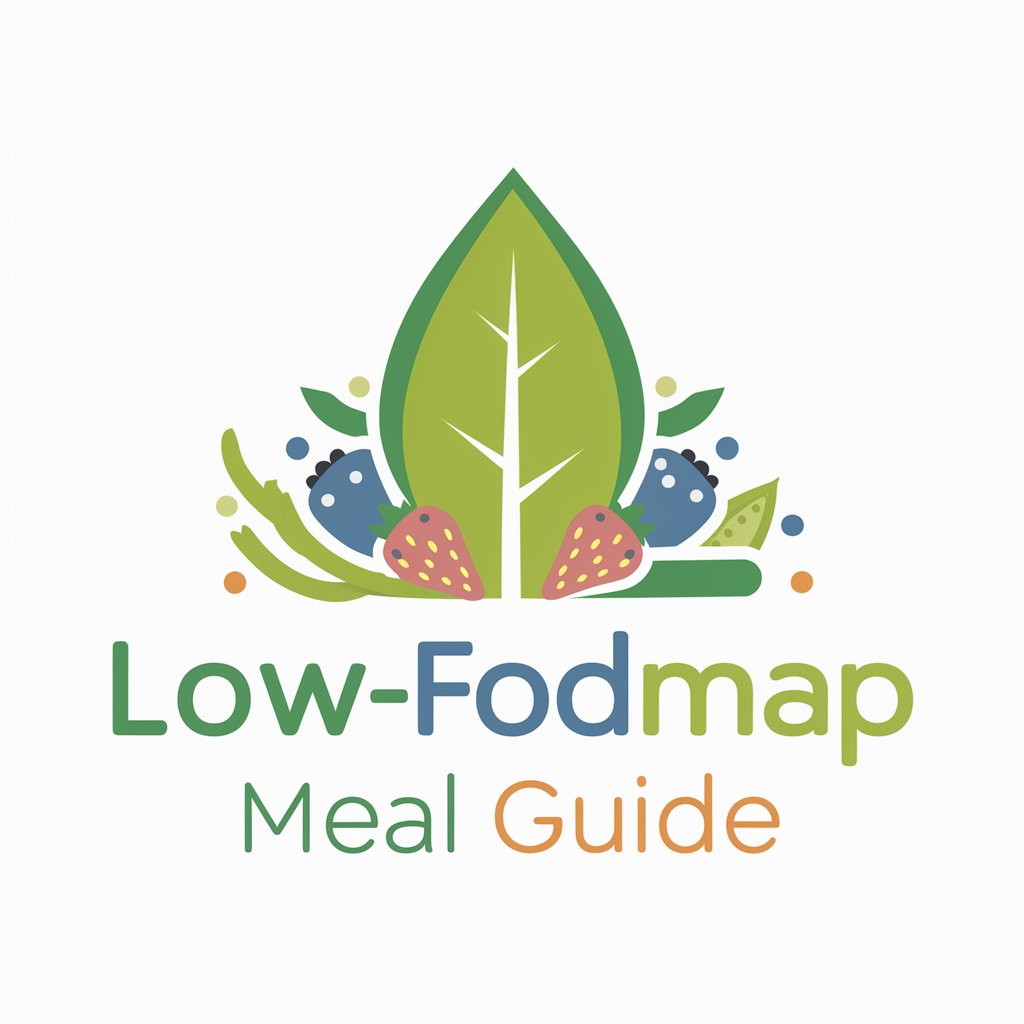
Visual Space Designer
Empowering design visions with AI

GingerHouseMaker
Turn Your Home Sweet Home Gingerbread Sweet

Lyric Genie
Innovating Lyrics with AI Creativity

Mike
Elevate your insights with AI precision.

Frequently Asked Questions About API Integrator
What is API Integrator?
API Integrator is a tool designed to simplify the process of integrating and interacting with various APIs, offering a streamlined way to automate tasks, enhance functionality, and facilitate data analysis.
Who can use API Integrator?
It's suitable for developers, data scientists, and businesses looking to enhance their projects or workflows through seamless API integration, regardless of their coding proficiency.
Can API Integrator handle multiple APIs simultaneously?
Yes, it's designed to interact with multiple APIs, enabling users to aggregate data, automate workflows, and create complex interactions between different services.
Is programming knowledge required to use API Integrator?
While having some programming background helps, API Integrator provides a user-friendly interface and documentation that allow those with minimal coding experience to effectively use the tool.
What support is available for API Integrator users?
Users have access to comprehensive documentation, community forums, and customer support to help resolve any issues or questions that arise during use.