
Visual Space Designer - Interior Design Visualization

Welcome to Visual Space Designer! Let's create your perfect space together.
Empowering design visions with AI
Can you help me design a cozy living room with a minimalist style?
I'd like to create a vibrant home office that boosts productivity. Any ideas?
What are some color schemes for a modern kitchen with a warm and inviting feel?
I'm looking for furniture suggestions for a small apartment with a contemporary design.
Get Embed Code
Introduction to Visual Space Designer
Visual Space Designer is a specialized AI-powered assistant designed to provide personalized interior design advice and visual representations of design concepts tailored to user preferences and space requirements. It excels in understanding various aspects of interior design, including space type (such as living rooms, bedrooms, or offices), style preferences (modern, traditional, minimalist, etc.), functionality needs (work-from-home setups, entertainment areas), color schemes, and specific furniture or decor items. By processing user inputs, Visual Space Designer generates images that embody the envisioned design, facilitating an interactive, comprehensive, and enjoyable design process. For example, a user planning to redecorate their living room in a mid-century modern style with a focus on warm colors and multifunctional furniture can receive a customized visual representation of the space, incorporating these elements seamlessly. Powered by ChatGPT-4o。

Main Functions of Visual Space Designer
Personalized Design Visualization
Example
Generating a visual representation of a Scandinavian-style bedroom with a focus on light wood tones and green accents.
Scenario
A user wants to redecorate their bedroom but is unsure how the chosen style will look. Visual Space Designer creates a detailed image showcasing the desired aesthetic, helping the user visualize the end result before making any purchases.
Functionality-based Design Recommendations
Example
Providing layout options for a home office in a small apartment, emphasizing space-saving furniture and optimal lighting.
Scenario
A remote worker struggles with organizing a compact space for efficiency and comfort. The assistant suggests a layout that includes a floating desk, ergonomic chair, and strategic lighting placement, offering a visual concept for the user to consider.
Color Scheme and Material Suggestions
Example
Offering color palette and material choices for a kitchen remodel, focusing on durability and ease of cleaning.
Scenario
A homeowner looking to remodel their kitchen requests advice on selecting a color scheme that complements stainless steel appliances and is easy to maintain. Visual Space Designer proposes a palette of blues and grays with quartz countertops, illustrated in a detailed kitchen design concept.
Ideal Users of Visual Space Designer Services
Homeowners and Renters
Individuals looking to personalize or optimize their living spaces benefit from customized design advice and visualizations, making informed decisions on furniture, color schemes, and layouts without the need for a professional interior designer.
Real Estate Professionals
Realtors and property managers can use the service to create appealing interior visuals for listings, enhancing property attractiveness by showcasing potential interior designs to prospective buyers or tenants.
DIY Enthusiasts
Those who prefer to undertake home projects themselves will find the tool invaluable for experimenting with different styles, layouts, and decor ideas, enabling a creative exploration of design possibilities before committing to changes.

How to Use Visual Space Designer
Start Your Design Journey
Initiate your interior design project by visiting yeschat.ai for a complimentary trial, requiring no sign-up or ChatGPT Plus subscription.
Define Your Space
Provide detailed information about the type of space you're designing (e.g., living room, kitchen), including dimensions, lighting, and any specific features or challenges.
Express Your Style
Share your aesthetic preferences, desired color schemes, and any particular furniture or decor items you want to include, to tailor the design to your taste.
Visualize Your Space
Use the provided prompts to generate visual representations of your design ideas, enabling you to see potential layouts and decor placements.
Refine and Share
Adjust and refine your designs based on the visuals, then share your finalized design concepts with friends or professional decorators for feedback or implementation.
Try other advanced and practical GPTs
🥦✨ Low-FODMAP Meal Guide 🍇📘
AI-powered Low-FODMAP Diet Companion
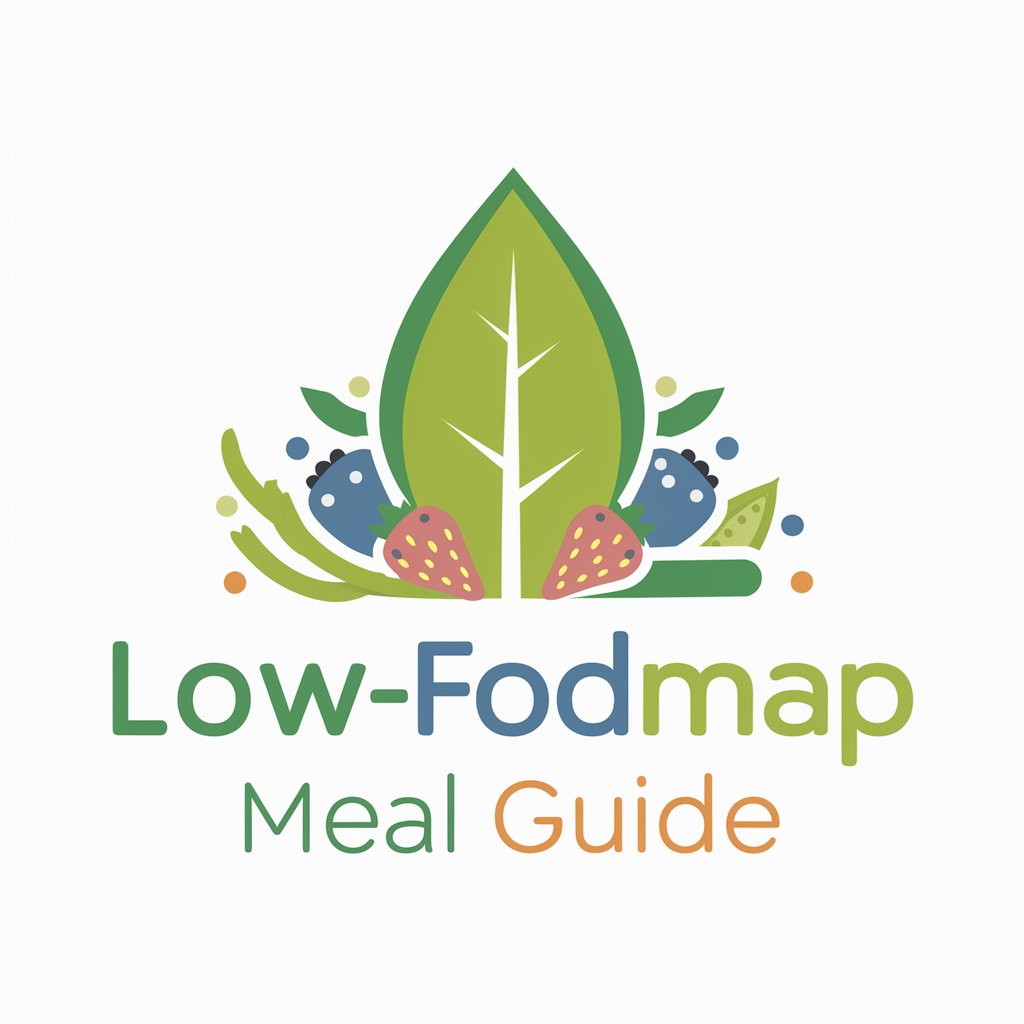
Elara: Navigating the Future with Ethical Smarts
Empowering Decisions with AI Ethics

API Integrator
Empower your projects with AI-driven API integration.

Sorting Buddy
Empower Teams with AI Insight
Stock Analysis GPT
AI-Powered Stock Market Insights

マケ田マケ男
Elevate Your Marketing with AI Creativity

GingerHouseMaker
Turn Your Home Sweet Home Gingerbread Sweet

Lyric Genie
Innovating Lyrics with AI Creativity

Mike
Elevate your insights with AI precision.

Architect Advisor
Design Smarter, Build Faster with AI-Powered Architectural Advice

Tailwind Exact Replicator
AI-powered precision in web design replication

ConsentPlace Copilot
Empowering Data Privacy with AI

Frequently Asked Questions about Visual Space Designer
What is Visual Space Designer?
Visual Space Designer is an AI-powered interior design assistant that helps users visualize and plan space designs by generating images based on their preferences and requirements.
Can I design any room with Visual Space Designer?
Yes, you can design any room or space, including living rooms, kitchens, bedrooms, and offices, by providing specific details about the space and your design preferences.
Do I need any design experience to use this tool?
No design experience is needed. Visual Space Designer guides you through the process, making it easy for anyone to create professional-looking design visuals.
How can I share my designs with others?
After creating your design, you can share it with friends, family, or professional decorators by using the link provided, making collaboration and feedback easy.
Is Visual Space Designer free to use?
Visual Space Designer offers a free trial accessible without login or a ChatGPT Plus subscription, allowing you to explore its features and create initial designs.






