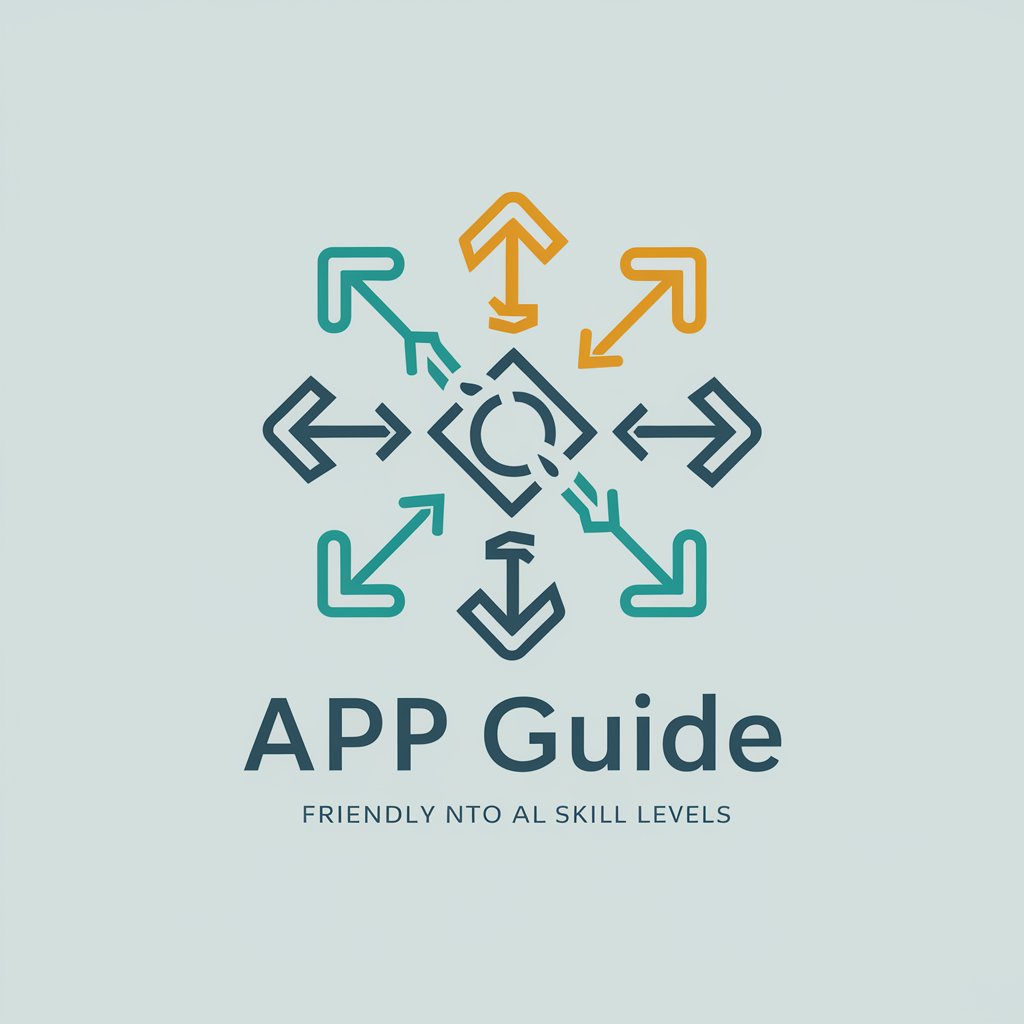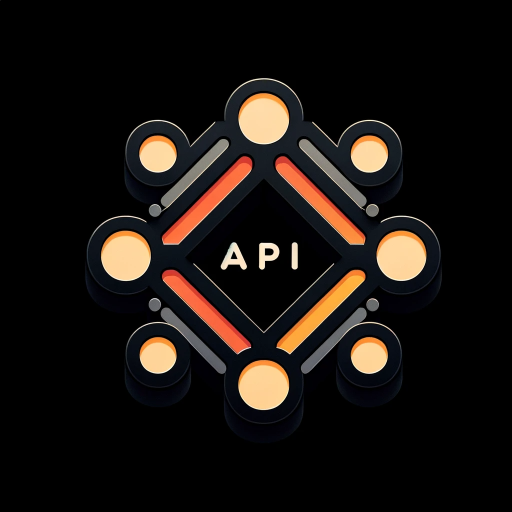API Assistant - API Integration Support

Welcome! Ready to assist with your API integration.
Empowering API Integration with AI
How can I integrate the API for...
What are the best practices for using...
Can you help me troubleshoot an issue with...
What's the latest update on the API for...
Get Embed Code
Introduction to API Assistant
API Assistant is designed to serve as a comprehensive resource for individuals and organizations navigating the complexities of Application Programming Interfaces (APIs). Its core purpose is to simplify API integration, usage, and troubleshooting by providing up-to-date information, detailed guidance, and technical support. This tool leverages a wide range of internet sources to offer accurate and current data. For example, if a user is struggling to integrate a third-party API into their application, API Assistant can provide step-by-step guidance, code snippets, and troubleshooting tips tailored to their specific situation. Similarly, for someone seeking to understand the nuances of RESTful APIs versus GraphQL APIs, it can offer a detailed comparison, including use cases and performance considerations. Powered by ChatGPT-4o。

Main Functions of API Assistant
API Integration Support
Example
Guiding users through the process of integrating payment gateways like Stripe or PayPal into their e-commerce platforms.
Scenario
A developer is looking to add a payment system to their online store but is unsure how to securely handle transactions. API Assistant can provide detailed steps for API calls, security best practices, and examples of error handling.
Troubleshooting and Debugging
Example
Offering solutions to common error messages encountered when using popular APIs like Google Maps or Twitter.
Scenario
A mobile app developer encounters a 'quota exceeded' error when using the Google Maps API. API Assistant can suggest strategies to manage API call limits and alternative solutions to mitigate this issue.
Performance Optimization
Example
Advising on best practices for optimizing API calls to improve the speed and efficiency of applications.
Scenario
An enterprise is experiencing slow response times in their customer relationship management (CRM) system due to inefficient API usage. API Assistant can provide optimization techniques such as caching responses or batch requests.
Security Best Practices
Example
Educating users on securing their API keys and sensitive data during transmission.
Scenario
A developer is new to web services and is unaware of the security implications of exposing API keys in client-side code. API Assistant can explain the importance of keeping keys secret, using environment variables, and implementing OAuth for user authentication.
Ideal Users of API Assistant Services
Developers and Engineers
Individuals who are directly involved in the development and maintenance of software applications. They benefit from API Assistant by receiving technical support, code examples, and best practices that help streamline development processes and solve complex programming challenges.
Product Managers
Professionals responsible for the planning, execution, and success of software products. They use API Assistant to understand the capabilities and limitations of different APIs, facilitating informed decision-making and feature planning.
Students and Educators
Learners and instructors in the field of computer science and software engineering. They benefit from API Assistant's detailed explanations and real-world scenarios, which enhance their understanding of APIs and their application in software development.
Tech Enthusiasts and Hobbyists
Individuals with a keen interest in technology and programming. They find value in exploring new APIs, understanding their functionalities, and implementing them in personal projects or for learning purposes.

How to Use API Assistant
Start with a Free Trial
Access yeschat.ai for a complimentary experience without the need for a login or subscribing to ChatGPT Plus.
Identify Your Needs
Determine the specific API-related information or assistance you require, such as integration guidance, troubleshooting, or code snippets.
Formulate Your Query
Craft a clear and concise question or describe the problem you're facing. Include any relevant details or error messages.
Engage with API Assistant
Submit your query to API Assistant. Utilize the chat interface for a seamless interaction.
Apply the Solutions
Implement the advice or solutions provided. For optimal results, follow the steps or guidance closely.
Try other advanced and practical GPTs
Signature Generator
Craft Your Signature, Powered by AI

Food Near Me
Discover Your Next Favorite Meal with AI

Just Bikes
Empowering your cycling journey with AI.

Fraud Guard AI
Empowering businesses with AI-driven fraud prevention.

Beauty & Cosmetics Pro
Empowering Beauty Brands with AI-Powered Creativity

Spanish Pro
Master Spanish with AI-Powered Lessons

Offer Explorer
Navigate Market Offers with AI Precision

Paragraph Generator
Crafting paragraphs, powered by AI

Backloger.ai -From Any Requirement to User Story
Transforming Requirements into Stories

Backloger.ai - Split User Stories into Tasks
Transforming User Stories into Tasks with AI

Grade an Op-ed type essay
Refine Your Arguments with AI-Powered Insights
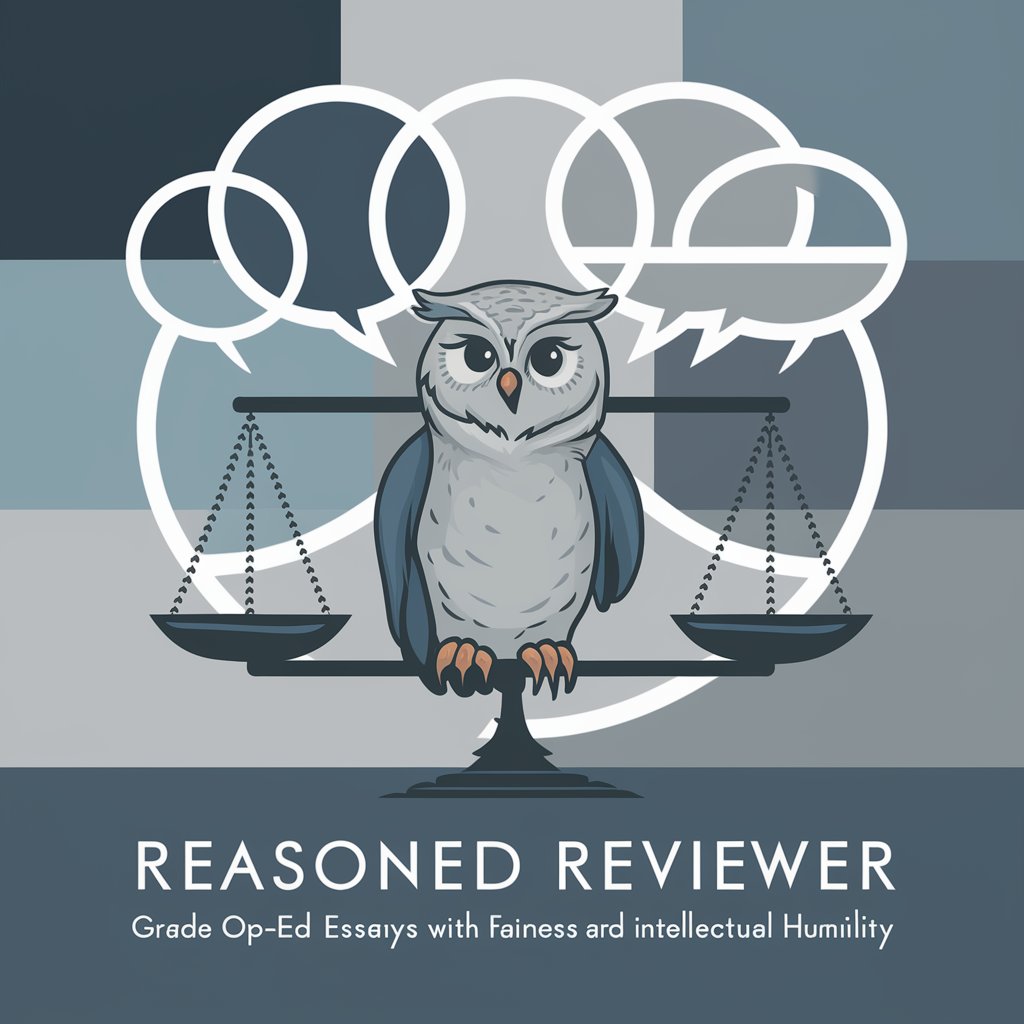
Ingrid the Innovation Architect
Transform Ideas Into Breakthroughs

API Assistant Q&A
What is API Assistant?
API Assistant is a specialized tool designed to provide comprehensive, up-to-date information on API topics, offering guidance, troubleshooting tips, and precise code snippets through active internet sourcing.
Can API Assistant help with specific API error codes?
Yes, API Assistant can provide detailed explanations and solutions for specific API error codes, including tips for debugging and avoiding common pitfalls.
Does API Assistant offer code examples?
Absolutely. It delivers precise code snippets and examples relevant to your API queries, aiding in integration and functionality enhancements.
How current is the information provided by API Assistant?
API Assistant uses real-time internet sourcing to ensure the information provided is the most current and relevant, including updates and latest best practices in API usage.
Can I use API Assistant for learning about new APIs?
Definitely. It's an excellent resource for discovering and learning about new APIs, including their functionalities, integration processes, and potential applications.