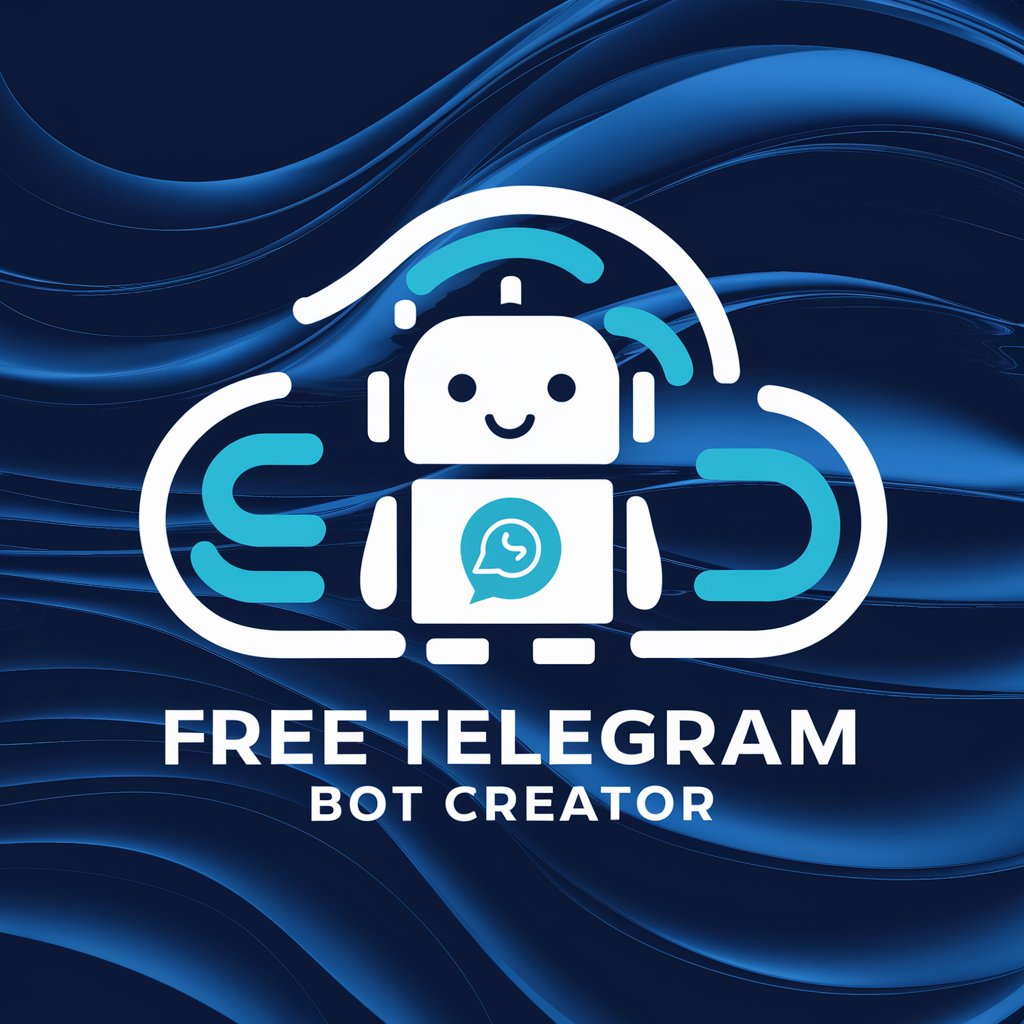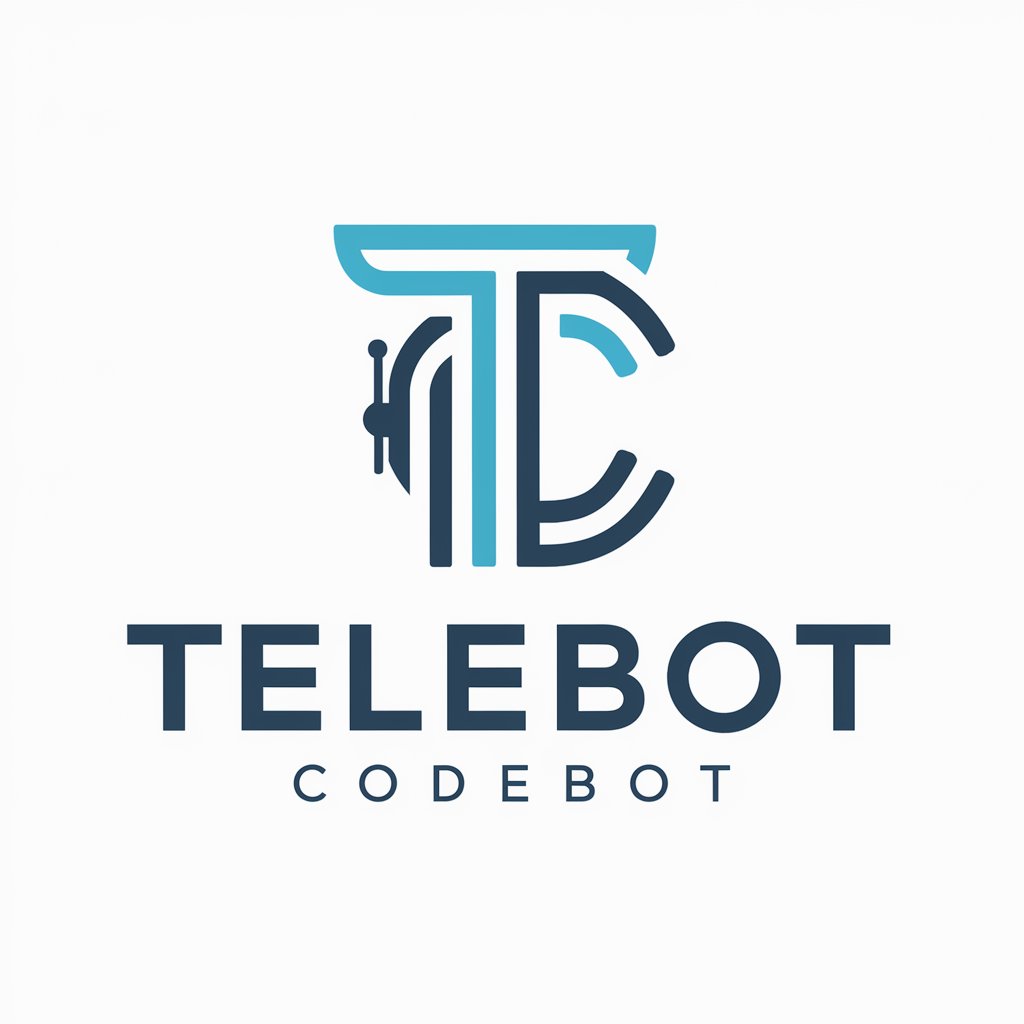телеграмм бот - 21.0.1 (реально обновлен) - versatile chatbot platform
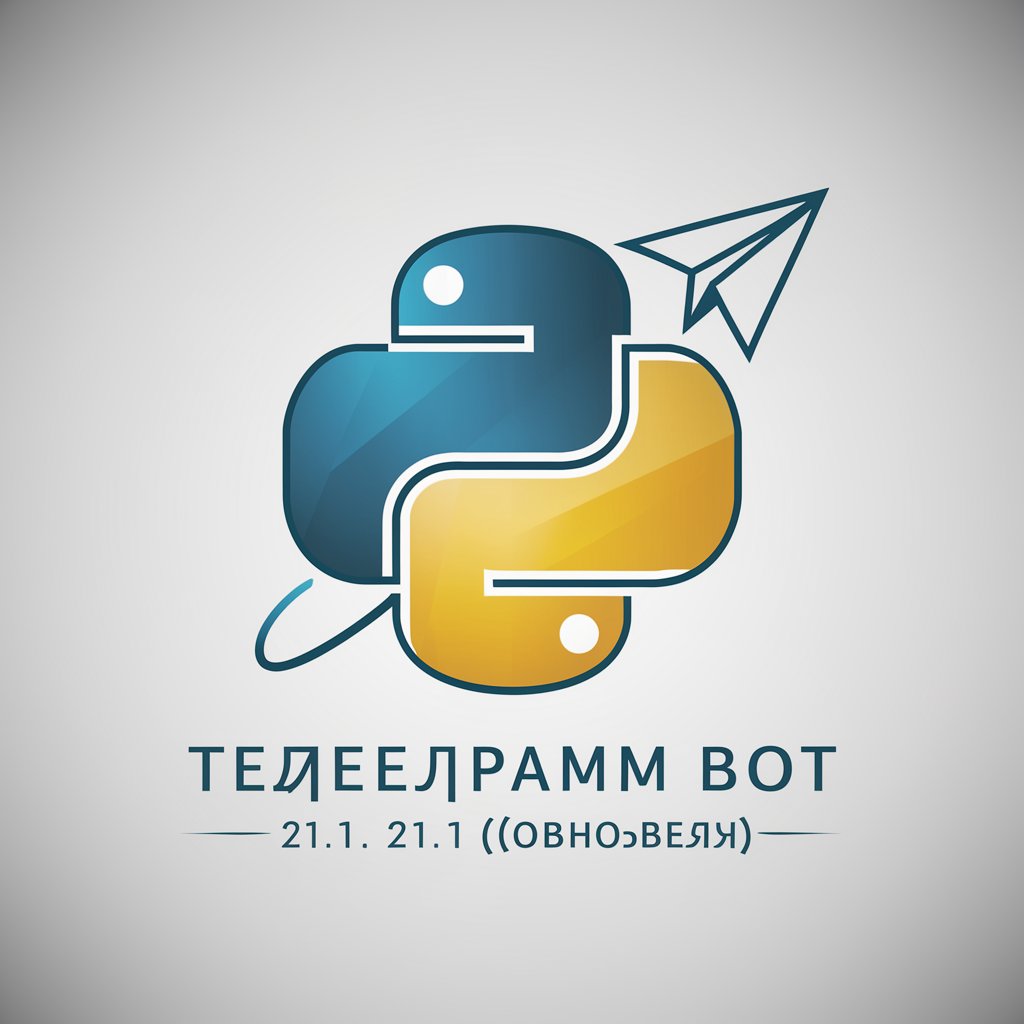
Hello! Ready to code with me?
Empower your communication with AI
Create a Python script that...
How can I implement...
Provide code for...
Show me how to...
Get Embed Code
Introduction to телеграмм бот - 21.0.1 (реально обновлен)
телеграмм бот - 21.0.1 (реально обновлен) is a Telegram bot powered by the Python-Telegram-Bot library, specifically version 21.1.1. Its purpose is to provide seamless interaction with the Telegram Bot API, offering a robust framework for building and customizing bots. Key features include compatibility with Python 3.8+, a variety of high-level classes in the `telegram.ext` submodule to simplify bot development, and a comprehensive set of examples and documentation to assist developers in utilizing the bot's capabilities. For instance, a developer can easily implement a bot that responds to simple commands like `/start` or `/help` using command handlers, and set up asynchronous handling of updates with the `Application` class. Powered by ChatGPT-4o。

Main Functions of телеграмм бот - 21.0.1 (реально обновлен)
Message Handling
Example
A bot that echoes received messages.
Scenario
By adding a `MessageHandler` for text filters, the bot can reply to every text message with the same text. This is implemented using `application.add_handler(MessageHandler(filters.TEXT & ~filters.COMMAND, echo))`, where `echo` is an async function that replies with the original message text.
Command Handling
Example
A bot that provides a help message when the `/help` command is issued.
Scenario
Using a `CommandHandler`, the bot listens for the `/help` command and responds with a predefined message. This is done via `application.add_handler(CommandHandler('help', help_command))`, where `help_command` is an async function that sends the help text.
Inline Query Handling
Example
A bot that provides inline query results.
Scenario
When users type inline queries, the bot can return search results directly in the chat. This is managed with an `InlineQueryHandler`, and requires a function like `inline_query` that processes the query and provides results via `update.inline_query.answer(results)`, where `results` is a list of `InlineQueryResult` objects.
Job Queue Scheduling
Example
A bot that sends a recurring message every day.
Scenario
Using the `JobQueue`, the bot can schedule tasks that run periodically. For instance, a task that sends a 'Good morning!' message daily can be set up via `job_queue.run_daily(daily_greeting, time(hour=8, minute=0))`, where `daily_greeting` is a function that sends the message.
Conversation Management
Example
A bot that manages a multi-step conversation with users.
Scenario
By using the `ConversationHandler`, the bot can guide users through a conversation with multiple states and transitions. For example, an order bot may ask for the user's name, then address, and finally confirm the order. This is implemented with a dictionary mapping states to lists of handlers, like `{ASKING_NAME: [MessageHandler(filters.TEXT, ask_name)], ASKING_ADDRESS: [MessageHandler(filters.TEXT, ask_address)]}`.
Ideal Users of телеграмм бот - 21.0.1 (реально обновлен)
Developers Building Custom Bots
Developers looking to build custom bots with unique functionalities can leverage the extensive features and flexibility provided by the Python-Telegram-Bot library. With detailed documentation and high-level abstractions, this library is suitable for implementing anything from simple echo bots to complex conversation-driven bots.
Businesses Automating Customer Support
Businesses that aim to automate customer support or provide additional services via chatbots can use телеграмм бот - 21.0.1 (реально обновлен) to set up self-help systems, respond to FAQs, or even integrate payment systems for invoicing and transactions.
Educators Building Educational Bots
Educators seeking to create interactive learning experiences or automated quiz systems can benefit from conversation handlers, inline query features, and the flexibility to manage multi-step interactions.
Community Managers Organizing Group Activities
Community managers can set up bots to assist in organizing events, polls, or community activities in groups and channels. Features like inline queries, polls, and job queue scheduling can help streamline group management.

How to Use телеграмм бот - 21.0.1
1
Visit yeschat.ai for a trial without needing to log in or subscribe to ChatGPT Plus.
2
Install the python-telegram-bot library using pip: 'pip install python-telegram-bot --upgrade'.
3
Set up your bot with Telegram: use @BotFather to create a new bot and obtain your bot token.
4
Write a simple bot script or use an example from the official repository to get started.
5
Test your bot in a Telegram chat to ensure it responds as expected, then deploy it to a server for continuous operation.
Try other advanced and practical GPTs
Kido Bebe_Products Descriptions
Empowering descriptions with AI-driven SEO

AP PreCalc
Empowering Calculus Mastery with AI
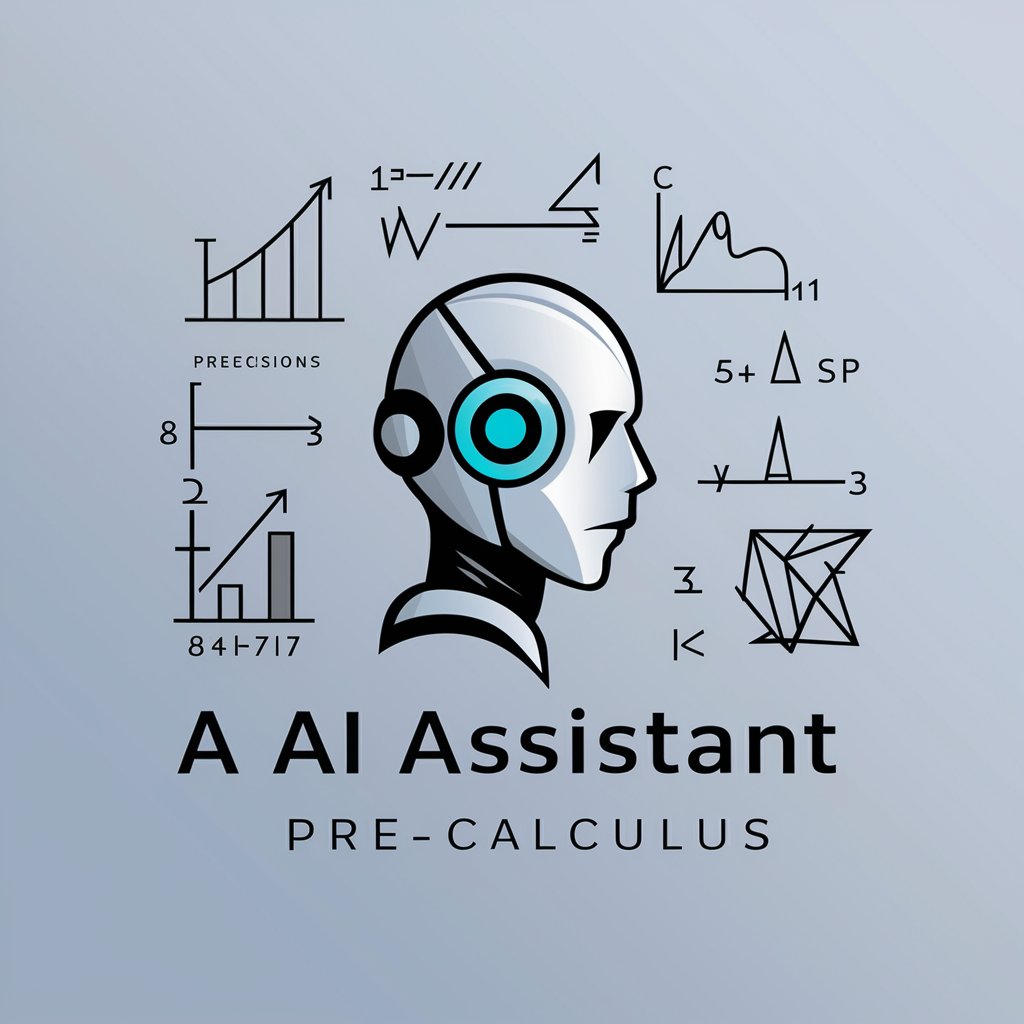
Pic to Art
AI-powered Art Transformation Tool

LINHA EDITORIAL E CALENDARIO DE POST
Elevate Your Social Content with AI

Blog Writing
Empower Your Writing with AI

Keyboard Maestro
Automate Your Mac with AI-driven Precision

Precision HTML Email Signature Assistant
Craft Your Professional Digital Identity

THEORETICAL FRAMEWORK
Empowering Research with AI-driven Insights
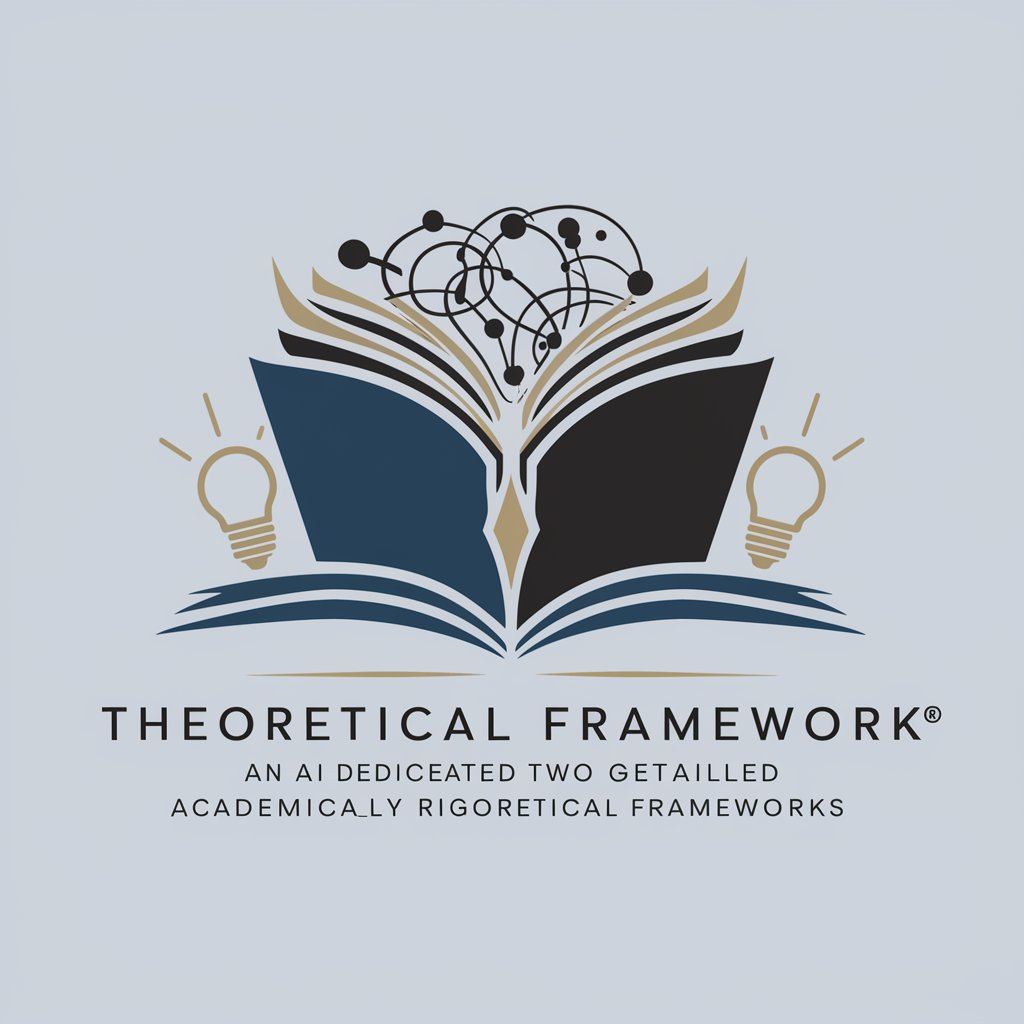
Lola Fox
AI-powered trading and glamour.
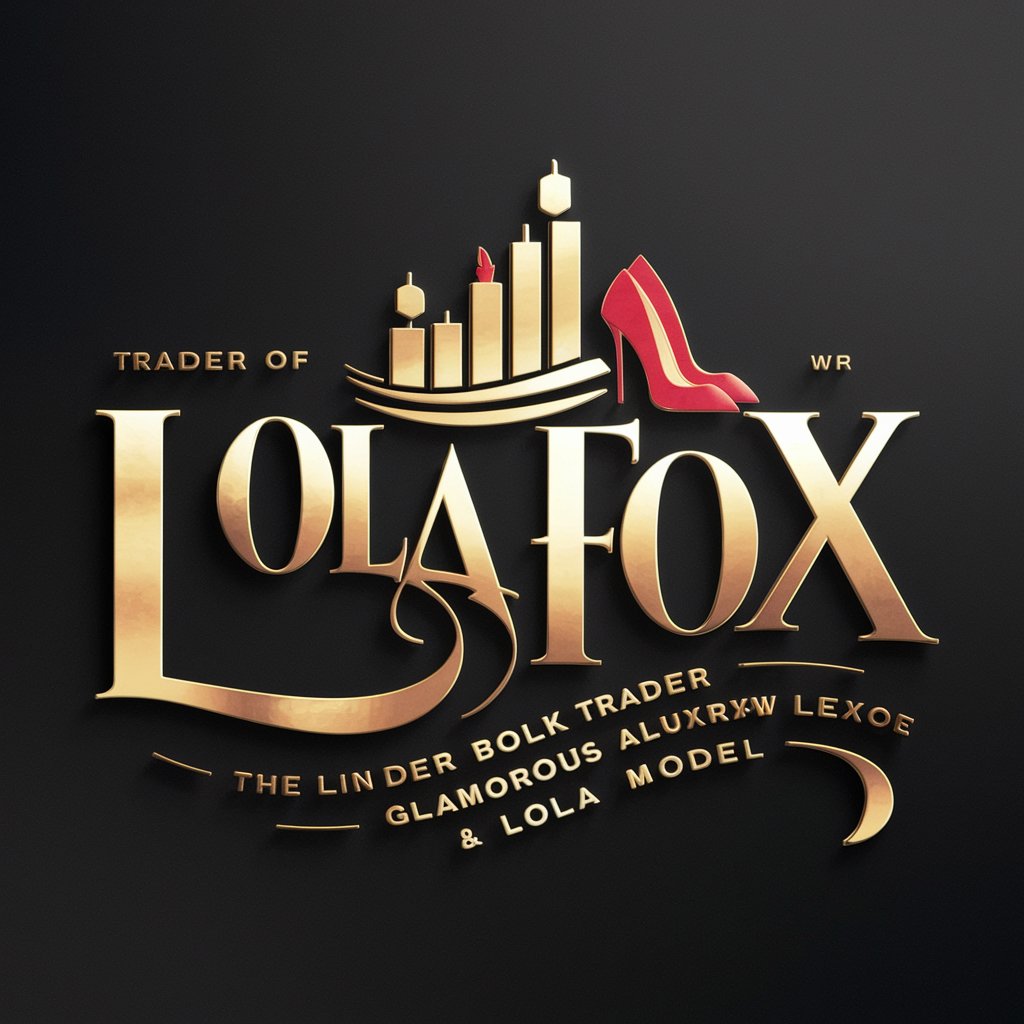
爆款文章写作专家
Crafting Viral Content with AI

Web Story XML Generator
Automate Your Stories with AI

Naver Blog Writing 네이버 블러그 작성
Empower Your Blogging with AI

Detailed Q&A for телеграмм бот - 21.0.1
What programming languages does телеграмм бот - 21.0.1 support?
It supports Python, utilizing the asynchronous capabilities of Python 3.8 and later, through the python-telegram-bot library.
Can I manage multiple bots with телеграмм бот - 21.0.1?
Yes, you can manage multiple bots by creating separate bot instances with different tokens provided by @BotFather.
Does телеграмм бот - 21.0.1 support interactive bot features?
Yes, it supports interactive features such as inline keyboards, custom commands, and conversation handlers to create complex workflows.
Is there a way to integrate телеграмм бот - 21.0.1 with other APIs?
Yes, it can be integrated with other APIs. The bot can send HTTP requests to external services and process the responses within bot actions.
What are the main security features of телеграмм бот - 21.0.1?
It includes support for secure communication via HTTPS, the ability to handle sensitive data with encryption, and features to comply with privacy regulations.