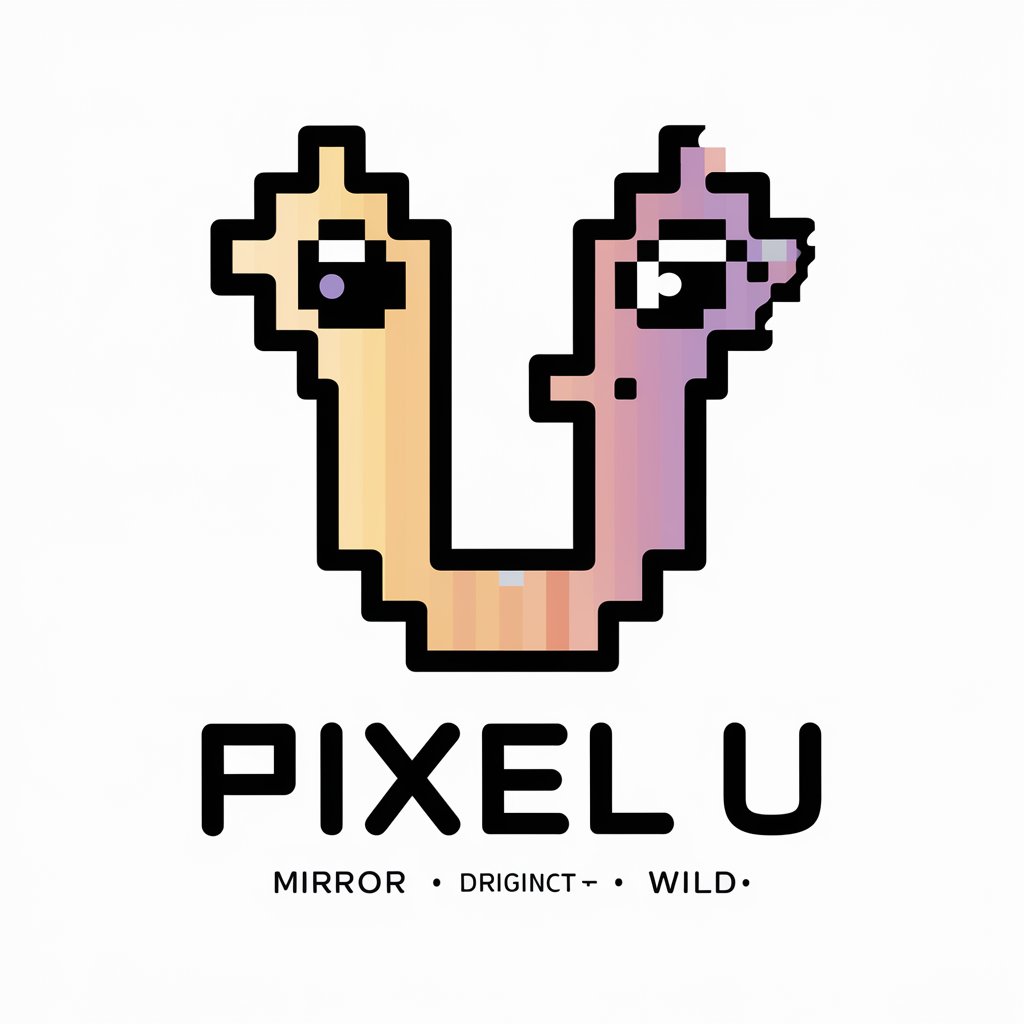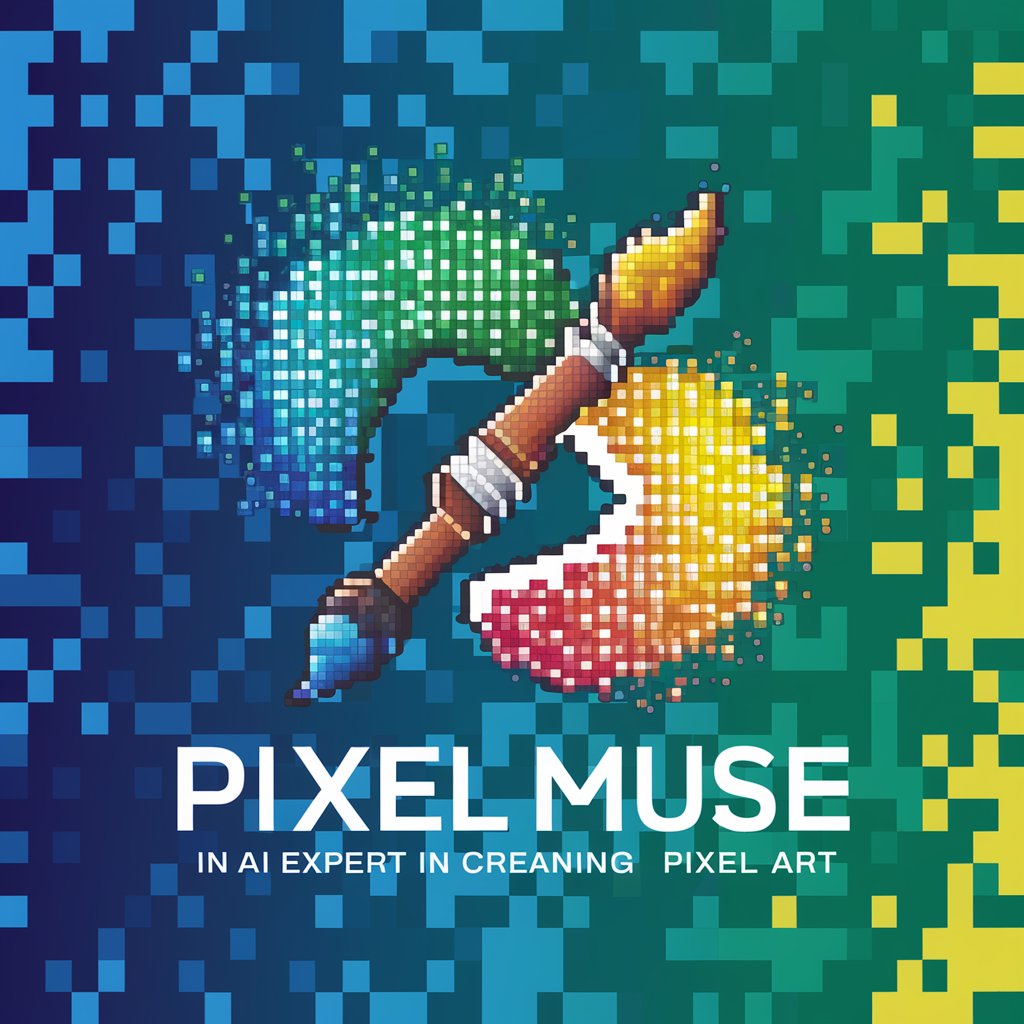Pix Art - Artistic Image Transformation

Welcome to Pix Art, where your photos become masterpieces.
Transform Photos into Artworks with AI
Transform my vacation photo into a watercolor painting.
Create a Van Gogh-style portrait from this image.
Turn this landscape picture into a digital art piece.
Style this photograph like an abstract art piece.
Get Embed Code
Introduction to Pix Art
Pix Art is designed as an advanced digital assistant specialized in transforming ordinary photographs into visually stunning pieces of art through the application of artistic filters and styles. Its primary goal is to offer users a seamless way to reimagine their photos by emulating various artistic styles, ranging from classical to contemporary. For example, a user can take a simple landscape photo and transform it into a painting reminiscent of the Impressionist era, or apply a modernist filter for a more abstract look. The underlying technology analyzes the composition and elements of the original photograph, applying the selected artistic filter while preserving the photo's core characteristics. Powered by ChatGPT-4o。

Main Functions of Pix Art
Style Transformation
Example
Transforming a cityscape photo into a Van Gogh-inspired painting.
Scenario
A user uploads a photo of the New York City skyline and selects the 'Van Gogh' style filter. Pix Art processes the image, applying brushstroke effects and color palettes characteristic of Van Gogh, resulting in an artistic rendition of the original photo that captures the essence of his painting style.
Photo Enhancement
Example
Enhancing the colors and details of a sunset photograph.
Scenario
A photographer seeks to enhance the vibrancy and detail of a sunset photo taken at the beach. By selecting the 'Enhanced Color & Detail' filter, Pix Art adjusts the photo's contrast, saturation, and sharpness, making the colors more vivid and the details more pronounced, thereby elevating the photo's visual impact.
Artistic Collage Creation
Example
Creating a collage of family photos in the style of a Cubist painting.
Scenario
A user wants to create a unique gift by combining several family photos into a single image that reflects a Cubist artistic style. They upload the photos, select the 'Cubist Collage' filter, and Pix Art rearranges and processes the images, applying geometric shapes and perspectives characteristic of Cubism to produce a distinctive and meaningful artwork.
Ideal Users of Pix Art Services
Photography Enthusiasts
Individuals passionate about photography who seek to experiment with their photos, transforming them into unique pieces of art. They benefit from Pix Art's ability to apply sophisticated artistic filters, enhancing the aesthetic appeal of their photographs beyond traditional editing techniques.
Digital Artists and Designers
Creatives in the digital art and design space looking for innovative tools to incorporate into their workflow. Pix Art offers them a way to quickly experiment with different artistic styles and effects, aiding in the creation of original artwork or design elements with a unique visual flair.
Social Media Influencers
Social media personalities aiming to differentiate their content with visually striking images that capture the attention of their followers. Pix Art enables them to easily apply artistic filters to their photos, creating engaging content that stands out in crowded social media feeds.

How to Use Pix Art
Start with YesChat
Head over to yeschat.ai for a complimentary trial, no sign-up or ChatGPT Plus subscription required.
Select Style
Choose an artistic filter or style you wish to apply to your photo from the available options.
Upload Image
Upload the image you want to transform. Ensure the image is clear and well-lit for the best results.
Customize
Adjust settings if available, such as intensity of the filter, to match your preference.
Download
Preview the transformed image and download it. Utilize the feedback option for any adjustments or improvements.
Try other advanced and practical GPTs
Art Insight
Unlocking the secrets of art with AI

BOOK ANALYSIS
AI-Powered Book Analysis and Insights
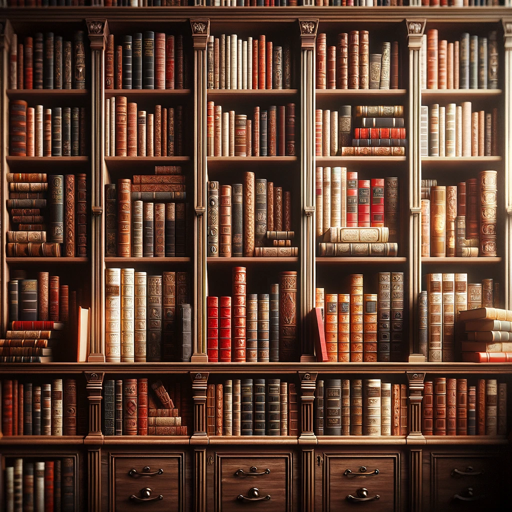
Community Prayer!
Connect through prayer, powered by AI

Drawings and sketch wizard
Empowering artists with AI-driven drawing prompts

Interactive Manga Drawing Course
Draw Manga with AI-Powered Guidance
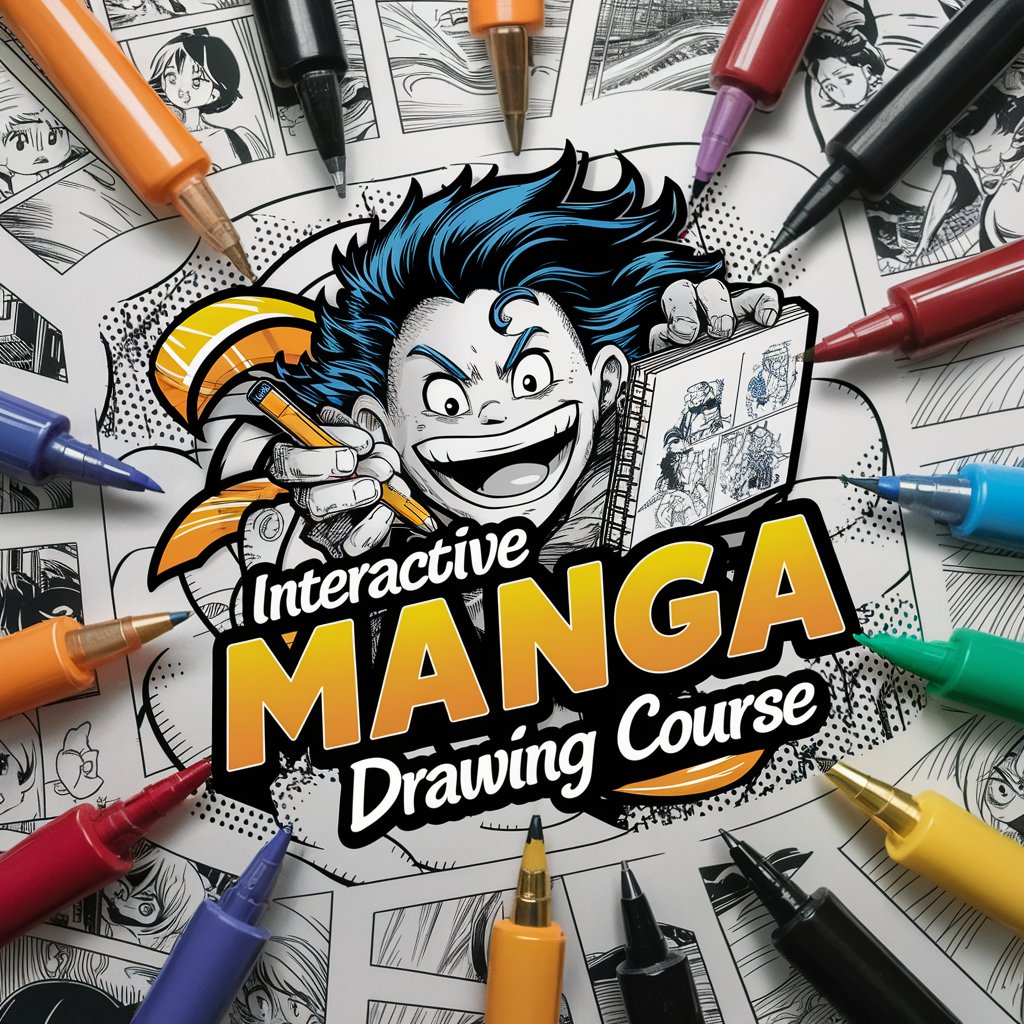
Deliciously Decadent Drawings GPT
Reviving Decadence with AI Art
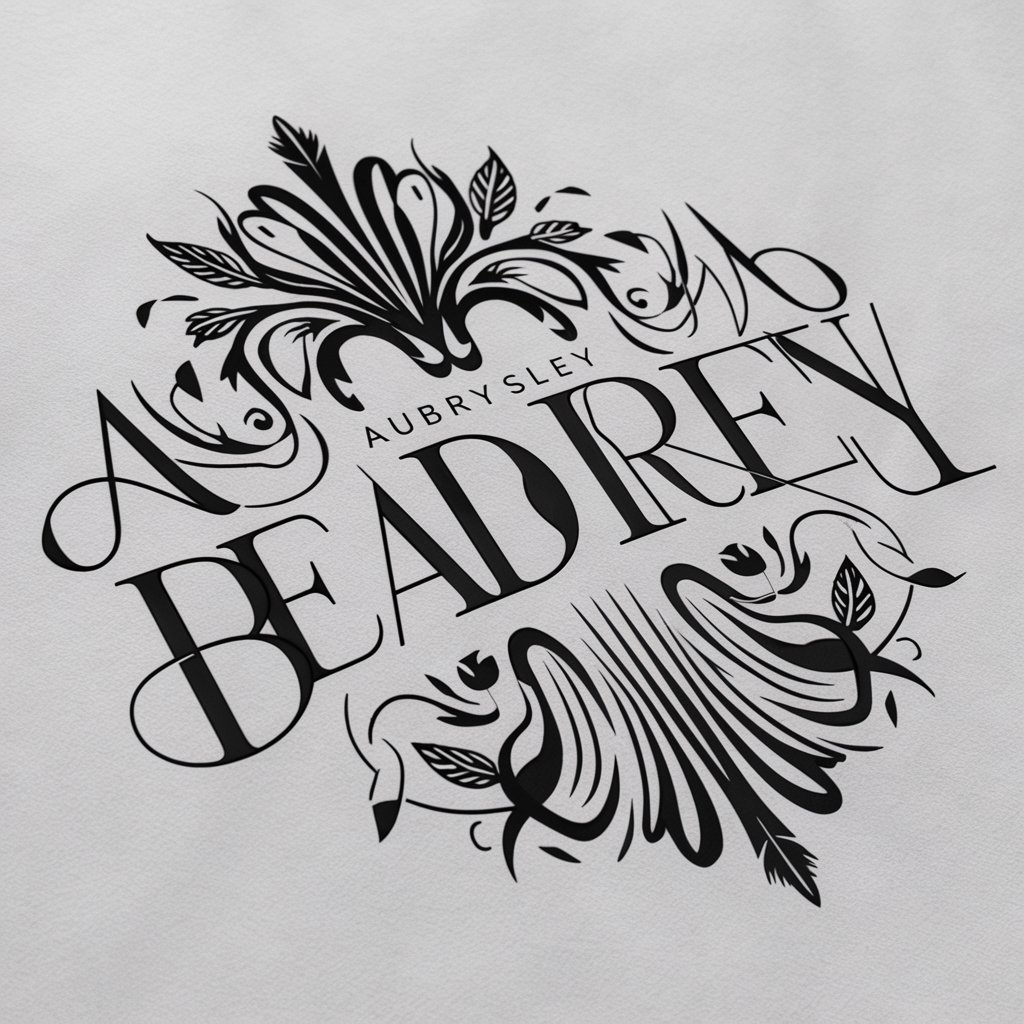
Creative Rewriter
Transform words with AI-powered creativity.

Bolt By Sprint Creative
Maximize ad impact with AI-driven insights.

Popular SciWriter
Empowering science and finance storytelling with AI.

Great Scott
Empowering Decisions with AI Wisdom

Cartoonize Photo Expert
Bring Photos to Life with AI-Powered Cartoonization

Cartoonize yourself
Transform your photos into Pixar masterpieces.
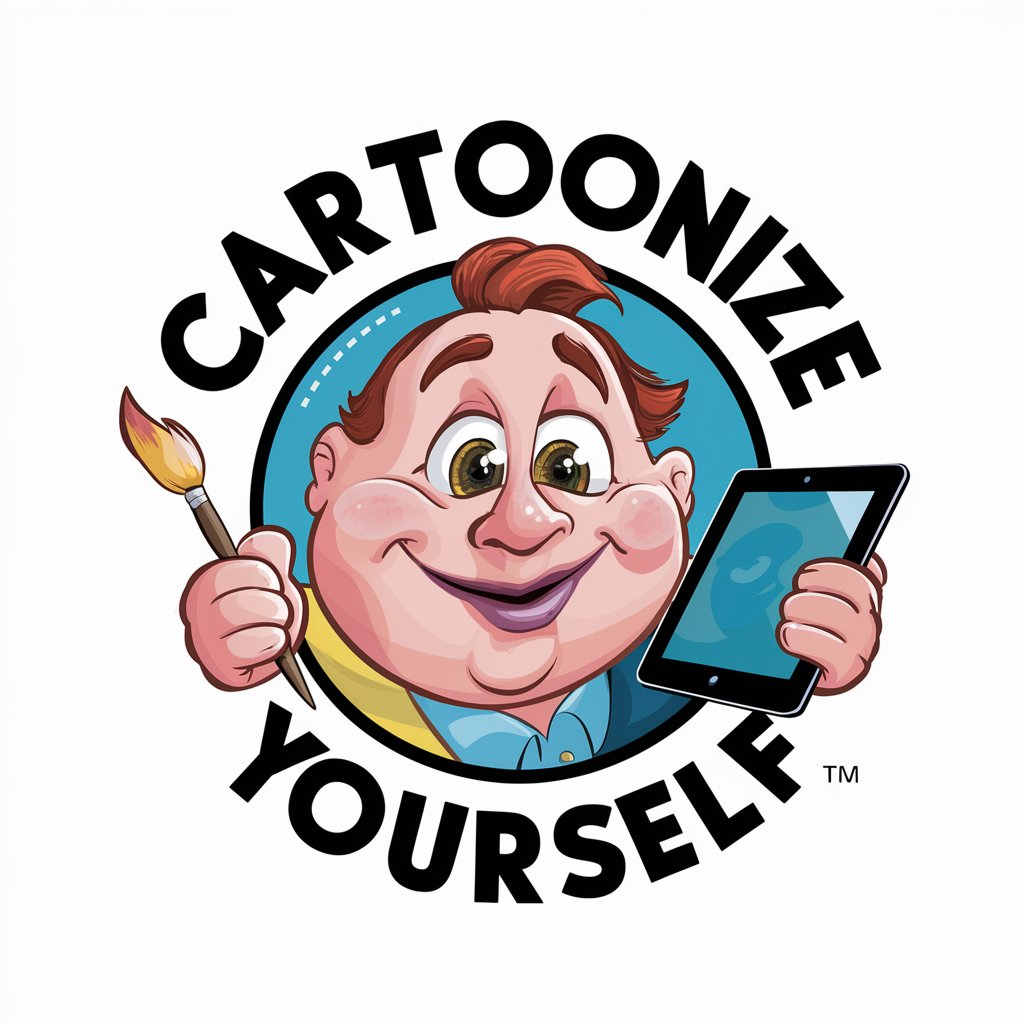
Frequently Asked Questions About Pix Art
What is Pix Art?
Pix Art is a tool that applies artistic filters to photographs, transforming them into digital artworks using AI.
Can I use Pix Art for any photo?
Yes, Pix Art can be used on any photo, but results are best with high-resolution, well-lit images.
Is Pix Art free to use?
You can start with a free trial at yeschat.ai, with no need for sign-up or a ChatGPT Plus subscription.
How long does it take to process an image?
Processing time varies but typically takes a few seconds to a minute, depending on the complexity of the image and the selected style.
Can I adjust the intensity of the artistic effect?
Yes, Pix Art allows users to adjust the intensity of the effect to suit their preferences, though options may vary depending on the filter.