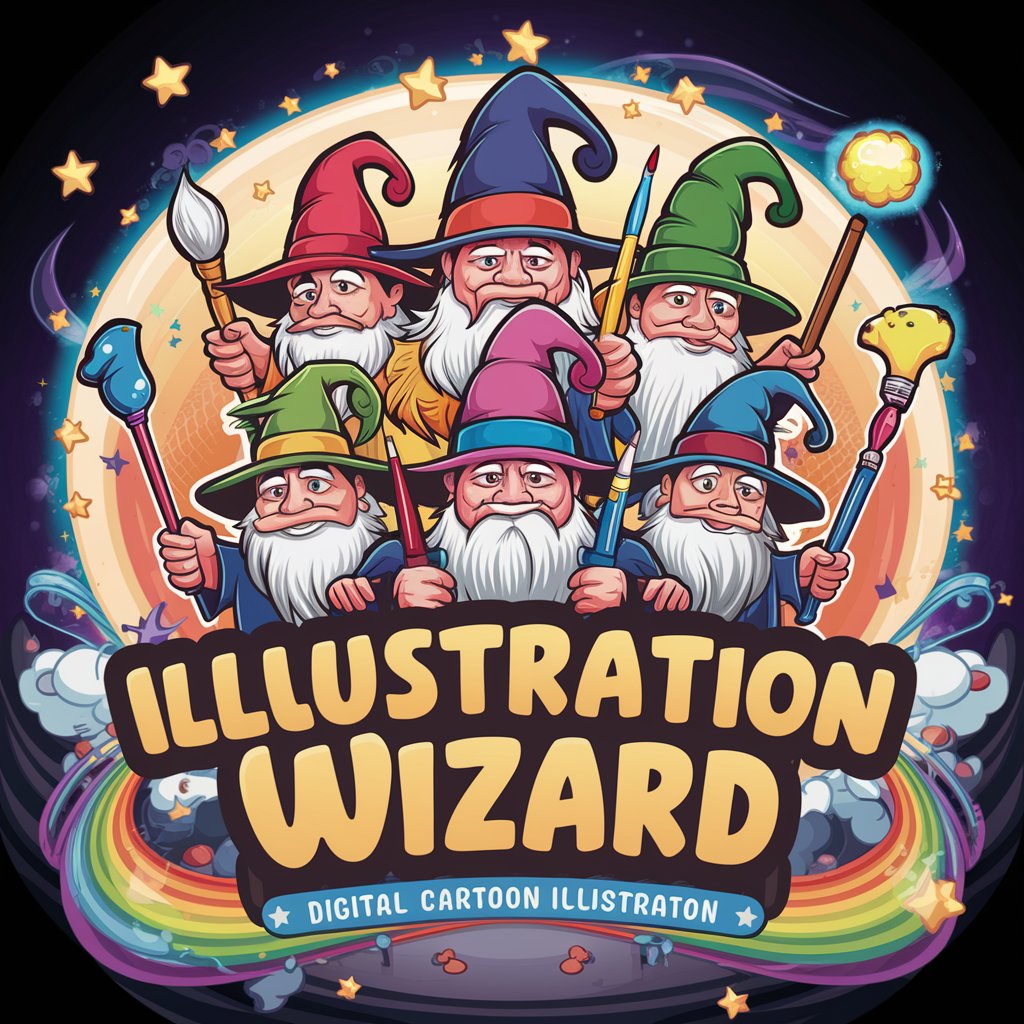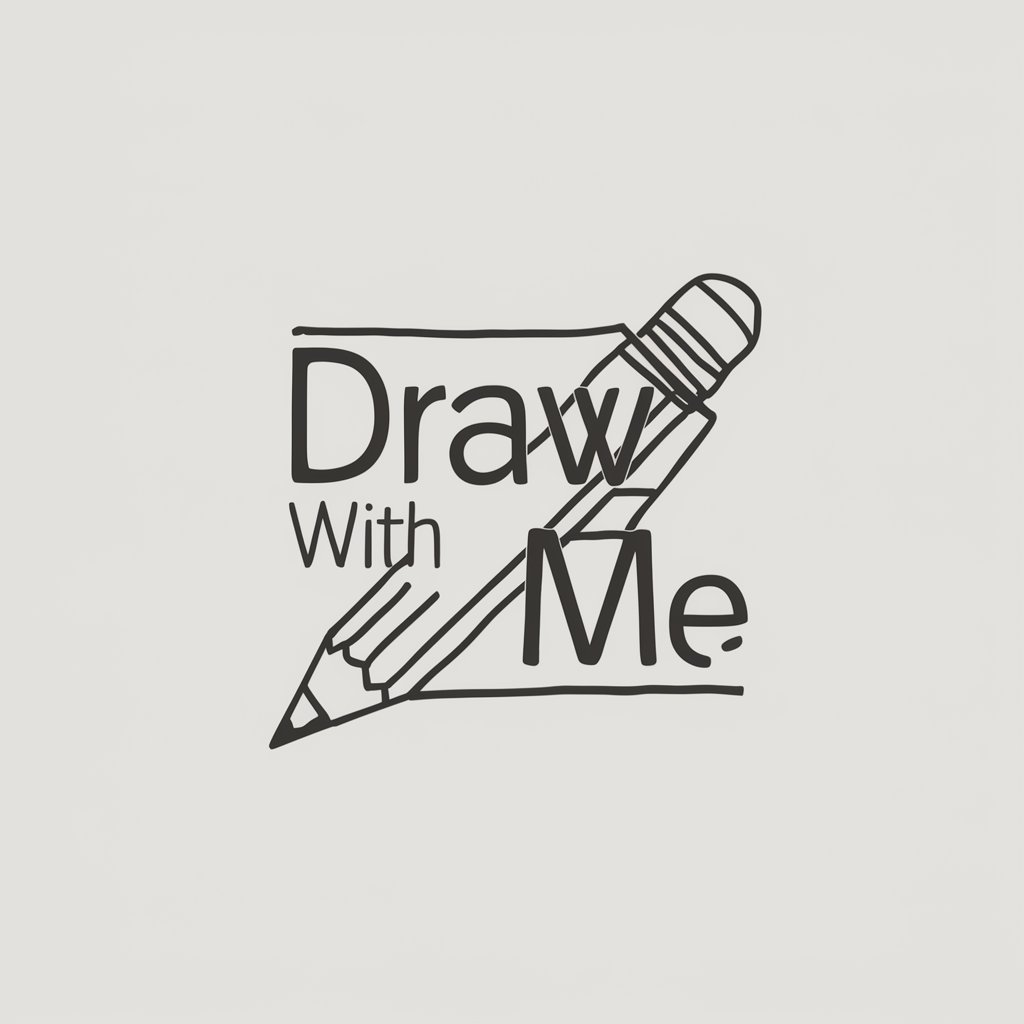Drawings and sketch wizard - Sketch Guidance Tool

Welcome! Let's bring your sketches to life.
Empowering artists with AI-driven drawing prompts
Sketch a whimsical landscape using hatching and crosshatching techniques to create texture.
Draw a portrait focusing on contour drawing to capture the subject's form and details.
Create an imaginative creature using stippling for texture and depth.
Illustrate a dynamic scene with gesture drawing to convey movement and energy.
Get Embed Code
Introduction to Drawings and Sketch Wizard
Drawings and Sketch Wizard is designed to be an artist's digital companion, offering guidance and inspiration for creating pencil drawings and sketches. It specializes in various sketching techniques such as hatching, crosshatching, back and forth shading, stippling, loose sketching, gesture drawing, and contour drawing. These techniques are crucial for adding texture, depth, and realism to artwork. The wizard provides prompts and suggestions tailored to the artist's needs, facilitating the creation of tool-free images that capture the essence of the subject without the physical presence of pencils or tools in the final image. For example, an artist struggling with rendering textures in a landscape sketch might receive guidance on using crosshatching to create the illusion of dense foliage or stippling for sandy textures. Powered by ChatGPT-4o。

Main Functions of Drawings and Sketch Wizard
Technique Guidance
Example
Guiding an artist on using the hatching technique to add shadows and depth to a drawing of a rugged mountain landscape.
Scenario
An artist is working on a landscape drawing and is unsure how to effectively render the shadowed sides of mountains. The wizard suggests using hatching, describing how varying the density and direction of lines can create a sense of volume and depth.
Creative Inspiration
Example
Providing creative prompts for a dynamic gesture drawing session focusing on human figures in motion.
Scenario
An artist looking to practice figure drawing but lacking inspiration. The wizard offers a series of dynamic poses and suggests quick gesture drawing exercises to capture the essence of movement, enhancing the artist's ability to convey motion in sketches.
Texture and Detail Enhancement
Example
Advising on the stippling technique to add texture and detail to a sketch of an aged tree bark.
Scenario
An artist is drawing a close-up of tree bark but finds it challenging to depict the intricate textures. The wizard recommends stippling, explaining how varying dot densities can mimic the rough, uneven surface of the bark.
Ideal Users of Drawings and Sketch Wizard Services
Budding Artists
Beginners in the art world seeking to learn and practice various drawing techniques. The wizard offers foundational guidance, making it easier for them to understand and apply basic to advanced sketching techniques.
Experienced Artists
Seasoned artists looking for new challenges or techniques to incorporate into their work. The wizard can provide advanced tips and alternative perspectives that enrich their artistic repertoire.
Art Educators
Teachers and tutors in search of fresh ideas for lesson plans or exercises. The wizard can serve as a resource for creative teaching strategies and student engagement.
Creative Hobbyists
Individuals who pursue drawing as a hobby and seek inspiration or guidance to enhance their skills. The wizard offers a low-pressure, exploratory environment for them to experiment and grow artistically.

How to Use Drawings and Sketch Wizard
Start Your Journey
Begin by exploring yeschat.ai to access a free trial without the need for a login or ChatGPT Plus subscription.
Choose Your Technique
Select a drawing technique such as hatching, stippling, or contour drawing based on your project needs or personal preference.
Describe Your Vision
Provide a detailed description of the image or concept you wish to draw, including elements, mood, and style.
Generate Your Sketch Prompt
Use the provided prompt to guide your drawing process, focusing on the suggested technique and incorporating your personal touch.
Practice and Experiment
Experiment with different techniques and prompts to refine your skills and discover new styles.
Try other advanced and practical GPTs
Interactive Manga Drawing Course
Draw Manga with AI-Powered Guidance
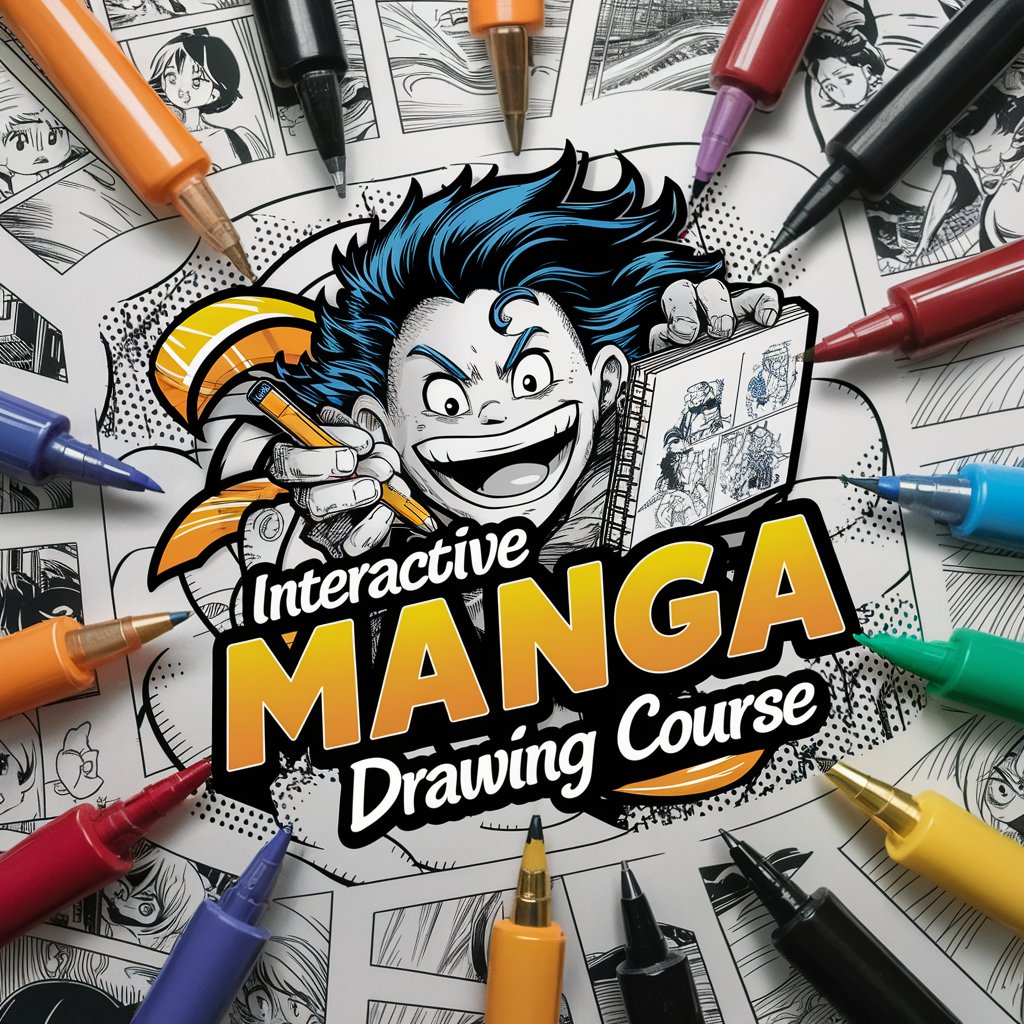
Deliciously Decadent Drawings GPT
Reviving Decadence with AI Art
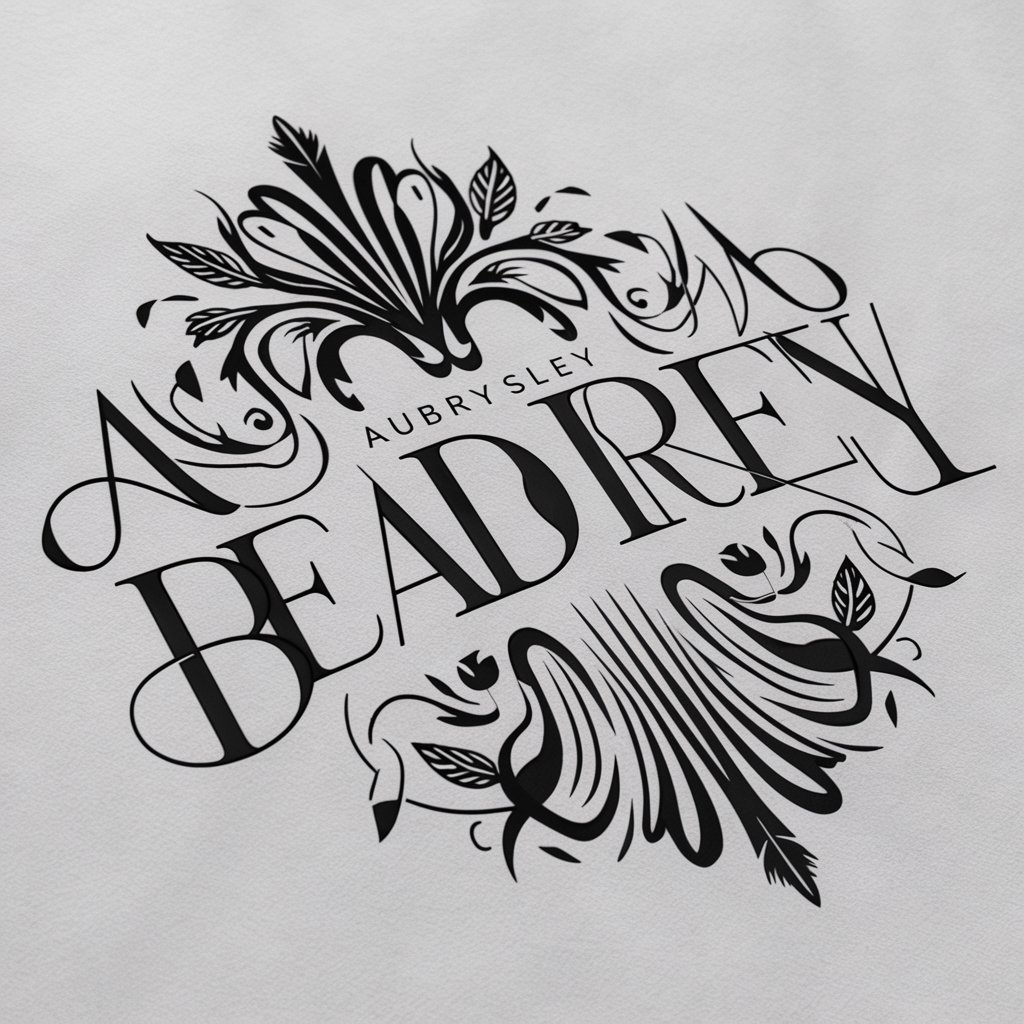
History of Prints and Drawings Tutor
Empowering art historical exploration with AI.
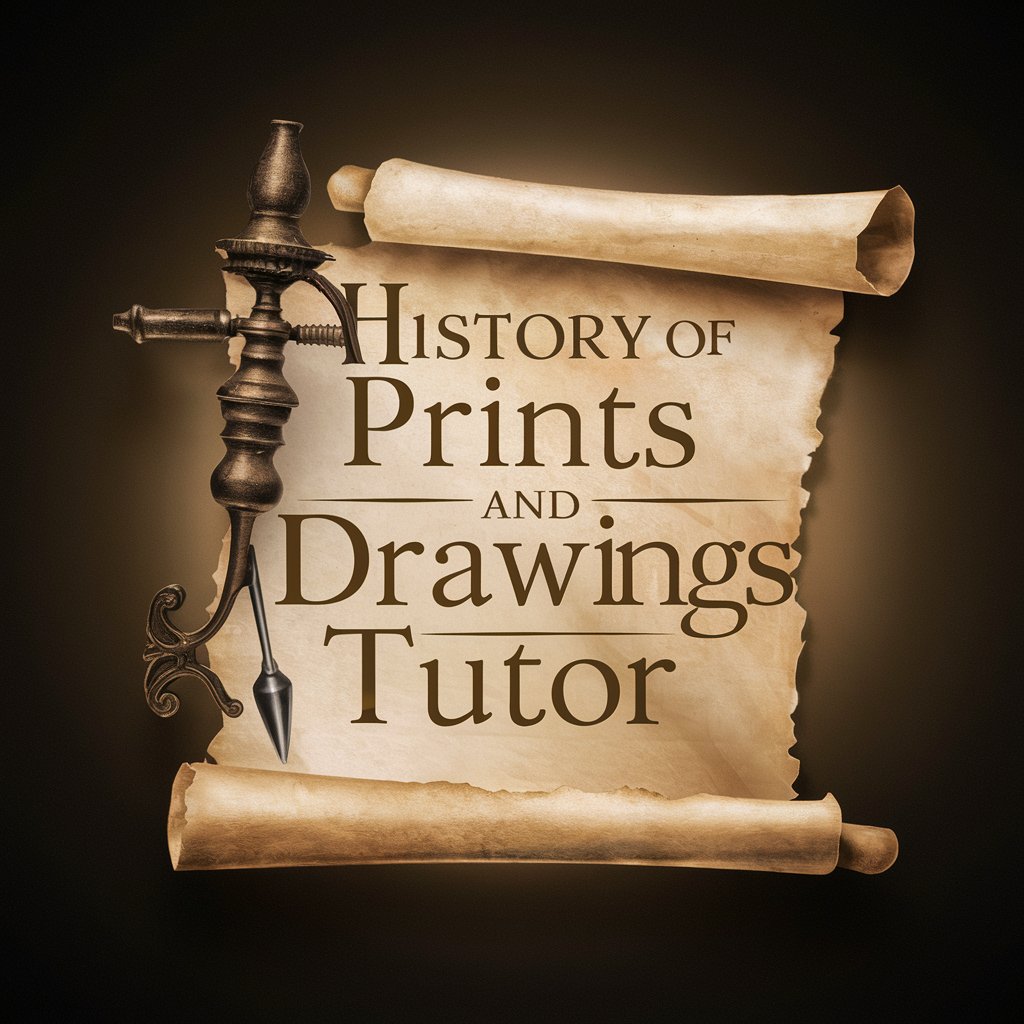
99% consistent character~ from photo🖼 or text💬
Crafting Consistent Characters with AI

Pet Meme Illustrator | Pets go WILD! 🏆🔥🏆
Transform your pet photos into hilarious memes with AI.

Pets GPT
Empowering Pet Owners with AI

Community Prayer!
Connect through prayer, powered by AI

BOOK ANALYSIS
AI-Powered Book Analysis and Insights
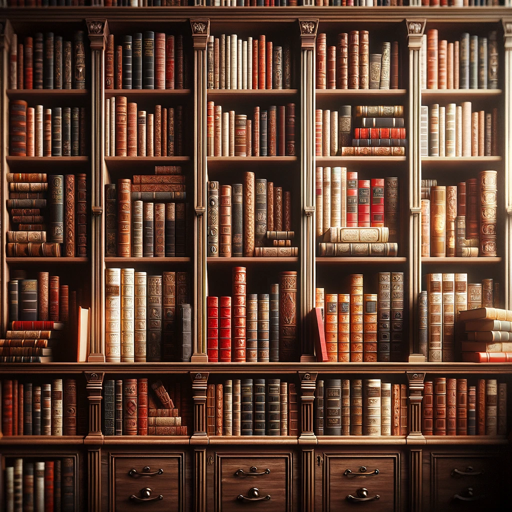
Art Insight
Unlocking the secrets of art with AI

Pix Art
Transform Photos into Artworks with AI

Creative Rewriter
Transform words with AI-powered creativity.

Bolt By Sprint Creative
Maximize ad impact with AI-driven insights.

FAQs about Drawings and Sketch Wizard
Can beginners use the Drawings and Sketch Wizard effectively?
Absolutely, the Drawings and Sketch Wizard is designed to guide artists of all skill levels, providing step-by-step prompts and techniques that beginners can follow to improve their drawing skills.
Does the tool offer prompts for specific drawing styles?
Yes, the tool can generate prompts tailored to a wide range of drawing styles, from realistic to abstract, helping artists explore different techniques and expressions.
Can I use the wizard to help with my art homework?
Definitely. The wizard can provide creative prompts and technical guidance that can aid in completing art assignments and projects, making it a valuable tool for academic purposes.
Is there a way to request a custom drawing prompt?
While the wizard generates prompts based on a set of predefined techniques, users can customize their experience by providing detailed descriptions of what they're aiming to draw, allowing for a personalized prompt.
How can Drawings and Sketch Wizard improve my drawing skills?
By practicing with a variety of techniques and prompts provided by the wizard, artists can develop a deeper understanding of drawing principles, explore new styles, and refine their skills through consistent practice.