Rstudio - R Programming IDE

Hello! I'm here to help you master RStudio with ease.
AI-Enhanced Statistical Programming
Can you help me understand how to use functions in RStudio?
I'm encountering an error message in RStudio, what should I do?
How do I create a plot in R using ggplot2?
What are the best practices for organizing R scripts in RStudio?
Get Embed Code
Overview of RStudio
RStudio is an integrated development environment (IDE) for R, a programming language widely used for statistical computing and graphics. Designed to streamline the data analysis process, RStudio provides a user-friendly interface that enhances productivity by combining a console, syntax-highlighting editor, and tools for plotting, history, debugging, and workspace management all in one place. For example, RStudio enables users to execute R scripts, view graphs, manage the variables in their workspace, and browse their files. This is particularly useful in scenarios where researchers or analysts work on complex data analysis projects requiring iterative exploration, visualization, and reporting. Powered by ChatGPT-4o。

Core Functions of RStudio
Script Execution
Example
Users can write and execute R scripts using the built-in editor, which supports direct code execution and result logging in the console.
Scenario
A statistician may use this feature to run simulations and analyze the results immediately within the same window.
Data Visualization
Example
RStudio supports integrated graphics through R's plotting functions to visualize data directly within the IDE.
Scenario
A data scientist might generate histograms or scatter plots to explore data distributions and relationships as part of exploratory data analysis.
Package Management
Example
RStudio simplifies the process of installing and updating R packages, which extend the environment's capabilities for statistical analyses and graphics.
Scenario
An ecologist could use specific packages like 'dplyr' for data manipulation and 'ggplot2' for advanced graphical representations.
Version Control
Example
Integration with version control systems like Git allows users to manage project revisions and collaborate more effectively.
Scenario
Developers and researchers working in teams can track changes, revert to previous versions of code, and merge contributions from multiple team members.
Target Users of RStudio
Data Scientists and Statisticians
These professionals benefit from RStudio's advanced statistical tools and graphical capabilities for data analysis and interpretation. RStudio supports their need for robust, reproducible research and detailed data exploration.
Academics and Researchers
Educators and students in fields requiring statistical analysis use RStudio to teach, learn, and perform data-driven research. Its comprehensive range of features supports educational purposes and academic research projects.
Industry Analysts
Analysts in finance, healthcare, marketing, and other sectors use RStudio to process and analyze large datasets, develop predictive models, and visualize trends and patterns that inform business decisions.

How to Use RStudio: A Simple Guide
1
Visit yeschat.ai to start using RStudio without needing to log in or subscribe to ChatGPT Plus.
2
Download and install R from the Comprehensive R Archive Network (CRAN) to ensure RStudio can function, as it requires R to be installed on your computer.
3
Open RStudio and familiarize yourself with the interface which includes the Console, Source Editor, Environment, and Files/Plots/Packages/Help viewer panes.
4
Create or open an R script to start coding. Use the Source Editor for writing scripts and the Console to execute code snippets.
5
Explore RStudio’s integrated tools like R Markdown for reports, Shiny for interactive applications, and use packages from CRAN for enhanced functionality.
Try other advanced and practical GPTs
IELTS Writing
Master Writing with AI Feedback
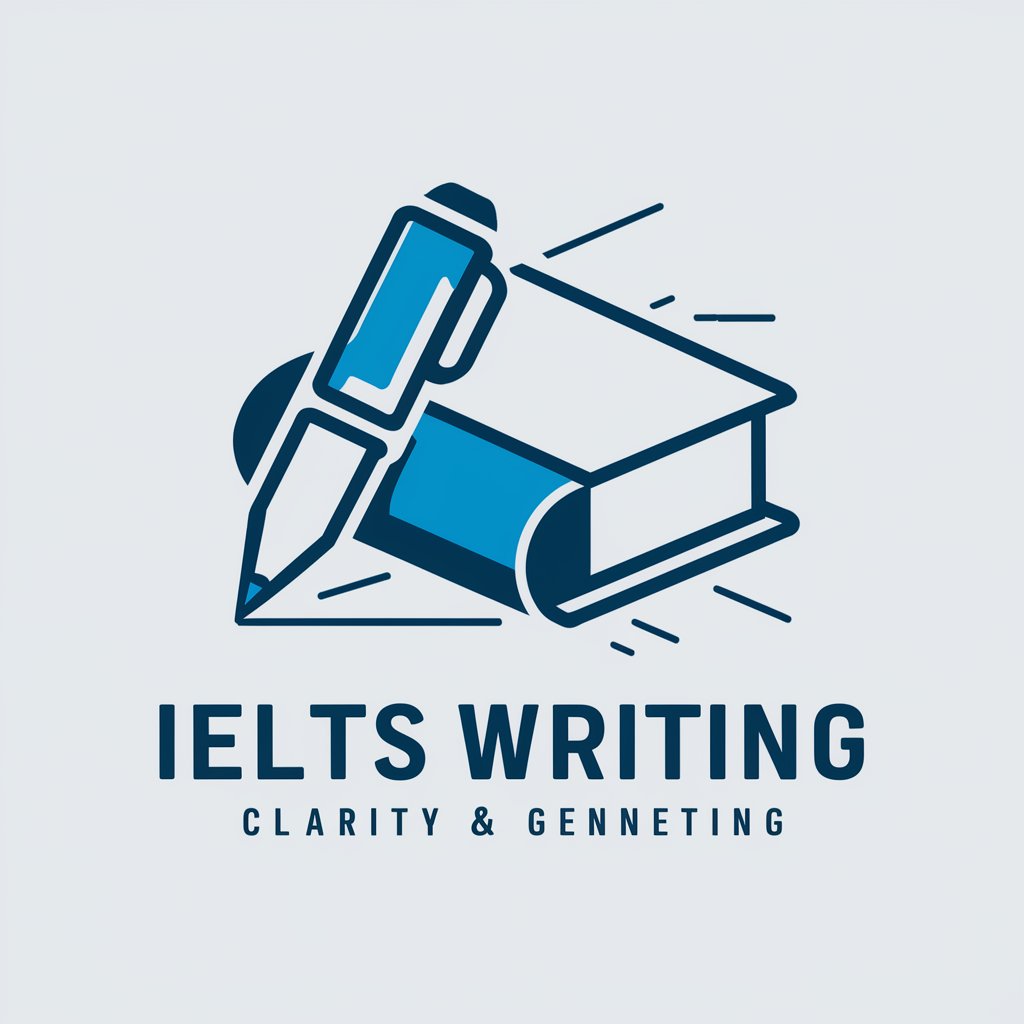
NovelAI Guide
Enhance Your Writing with AI
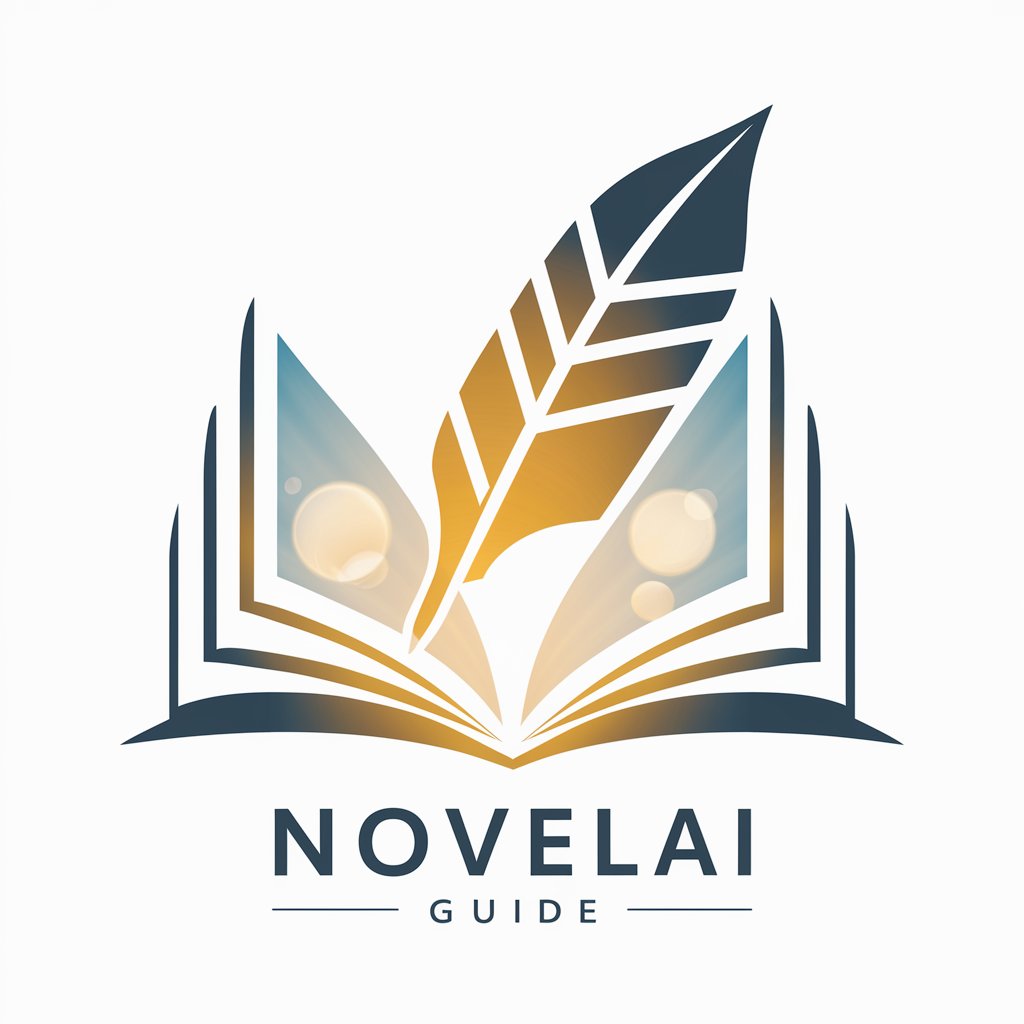
novelai
Power Your Creativity with AI

Email Signature
AI-powered personalized email signatures

文献润色降重
Enhance Texts with AI-powered Precision
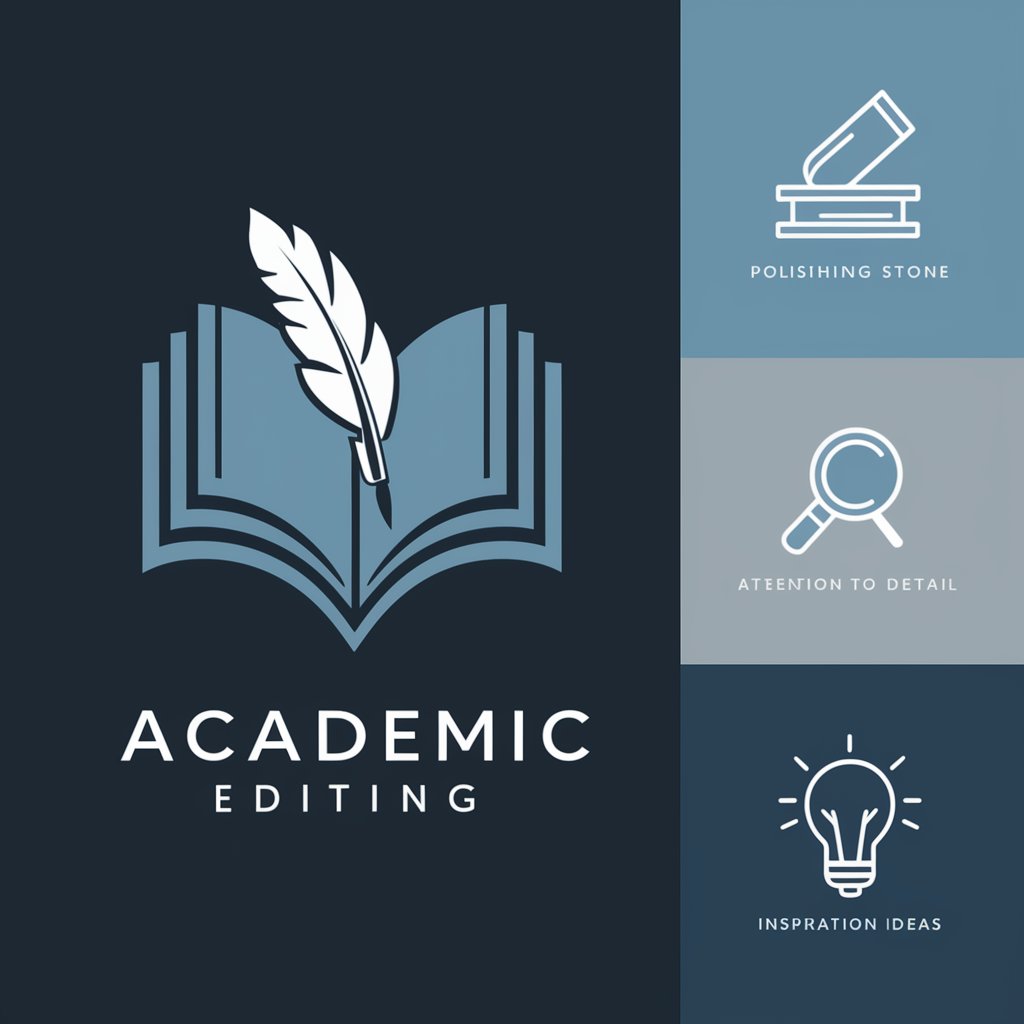
Audio to Video
Transform audio into engaging videos

CODER-DAN
Empowering Development with AI

Dan Kennedy - Marketer
Empower Your Marketing with AI

高质量GPT
Elevate Intelligence with AI Insights

GameMaker Studio
Craft Games Seamlessly with AI

Marketing
Empower Your Marketing with AI

Tailwind and Framer Motion Designer
Animate and style UI with AI-powered tools

Frequently Asked Questions About RStudio
What is RStudio?
RStudio is an integrated development environment (IDE) for R, a programming language for statistical computing and graphics. It provides tools to help users write code, navigate files, visualize data, and manage projects.
How do I install packages in RStudio?
To install packages in RStudio, use the command install.packages("packageName") in the console, replacing "packageName" with the name of the package you want to install.
Can I run Python code in RStudio?
Yes, RStudio supports running Python code by configuring a Python environment via the reticulate package. This allows integration between R and Python code within the same project.
What are R Markdown documents?
R Markdown documents allow you to integrate R code into a markdown document which can then be converted into a variety of formats including HTML, PDF, and Word, facilitating dynamic and reproducible research documentation.
How can I share my RStudio projects with others?
You can share your RStudio projects by using RStudio’s integrated version control features to push your projects to platforms like GitHub, or by sharing the project as an R package or a Shiny app.
