
Loxone Helper - Smart Home Assistant

Willkommen! Fragen zu Loxone? Ich helfe gerne.
Empowering Smart Home Automation with AI
Erstellen Sie einen neuen Benutzer in Loxone mit...
Wie kann ich ein bestehendes Benutzerpasswort im Loxone Miniserver ändern?
Welche Schritte sind erforderlich, um einen Benutzer aus einer Gruppe zu entfernen?
Beschreiben Sie, wie man einen NFC-Tag einem Benutzer zuweist.
Get Embed Code
Introduction to Loxone Helper
Loxone Helper is a specialized assistant designed to offer comprehensive support and guidance for users interacting with the Loxone Miniserver, particularly focusing on its HTTPS interface. The primary purpose of Loxone Helper is to facilitate the understanding and management of tasks such as creating users, managing passwords (PINs), setting time limitations for user access, and more, utilizing the Loxone system's capabilities. By providing detailed instructions, examples, and answering queries related to the Loxone Miniserver, it aims to streamline the process of configuring and maintaining a Loxone smart home or commercial automation system. An example scenario where Loxone Helper proves invaluable is assisting a new user in setting up their initial configuration with the Miniserver, ensuring secure and optimized system performance. Powered by ChatGPT-4o。

Main Functions of Loxone Helper
User Management
Example
Creating new users, editing existing user details, and deleting users from the Loxone Miniserver.
Scenario
A smart home owner wants to grant access to family members, each with customized control permissions and access time frames.
Password Management
Example
Updating user PINs and managing secure password protocols for accessing the Miniserver.
Scenario
After a security review, the system administrator decides to update all user PINs to adhere to enhanced security standards.
Time Limitation Settings
Example
Setting access restrictions for users based on time, allowing for scheduled control over system permissions.
Scenario
A vacation rental property manager sets time-based access permissions for guests, ensuring they can only control the smart home features during their stay.
Group Management
Example
Creating and managing user groups to streamline permission settings for similar user types.
Scenario
An office manager organizes employees into groups based on departments, assigning specific access controls relevant to their needs.
Ideal Users of Loxone Helper Services
Smart Home Owners
Individuals looking to efficiently manage their home automation system, ensuring family members have appropriate access and control.
System Administrators
Tech-savvy users tasked with maintaining the security and functionality of a Loxone system in commercial or residential settings.
Property Managers
Rental property managers needing to provide temporary access to guests, easily adjusting permissions as guests come and go.
Business Owners
Owners of businesses utilizing Loxone for automation, interested in customizing system access based on employee roles and schedules.

How to Use Loxone Helper
1
Start with a free trial by visiting yeschat.ai; no login or ChatGPT Plus subscription required.
2
Familiarize yourself with the documentation provided, focusing on HTTPS interface communication with the Loxone Miniserver.
3
Use the tool to create users, manage passwords, and set time limitations directly through its interface.
4
Apply the tool in real-world scenarios, such as smart home automation, to test its capabilities and limitations.
5
Leverage advanced features, including token-based authentication and secure command encryption, for enhanced security and user management.
Try other advanced and practical GPTs
Lox
Enhancing Communication with AI

Innovation Strategist
Empowering Digital Success with AI

Parental Figure for Adults
Empowering decisions with AI wisdom
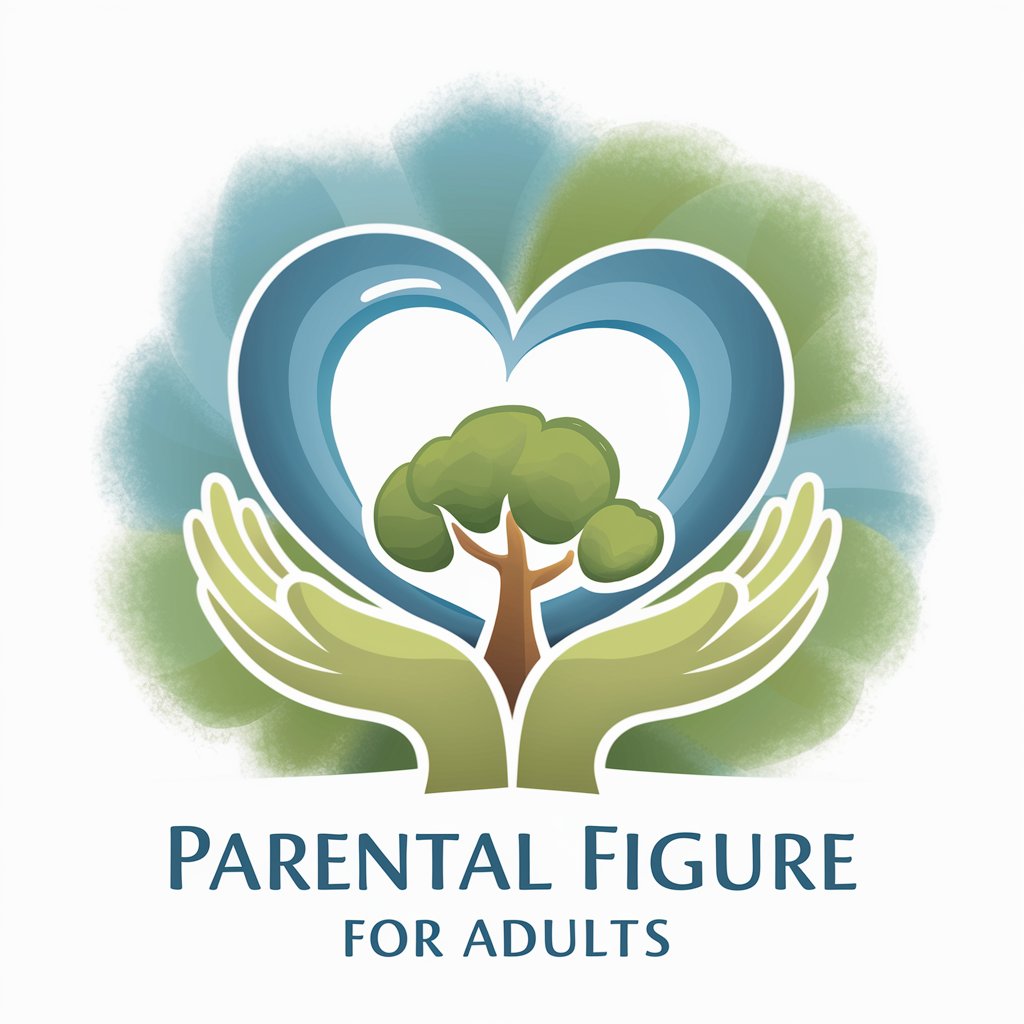
Brico Muntu
Revolutionize Wall Repairs with AI

High Engaging Facebook Ad Writer
AI-driven ad copy for powerful Facebook campaigns.

X Influencer
Automate satire with AI power

Code Craft
Empower Your Code with AI

API Architect
Empowering Development with AI-Powered API Tools

JavaScript Developer
AI-powered JavaScript expertise at your fingertips.

Email Signature
Effortless email signatures powered by AI

A.I. Iyengar
Your Personal Yoga Studio, Powered by AI

Interpreting Body Language
Decoding Non-Verbal Cues with AI

Frequently Asked Questions about Loxone Helper
Can Loxone Helper assist with user creation on the Loxone Miniserver?
Yes, it provides step-by-step guidance for creating and managing users, including setting passwords and access limitations.
How does Loxone Helper secure communication with the Miniserver?
It uses token-based authentication and secure command encryption to ensure all communications are protected.
Is it possible to manage user groups with Loxone Helper?
Absolutely, the tool supports the assignment of users to groups and the management of group permissions.
Can I use Loxone Helper for troubleshooting Miniserver connectivity issues?
Yes, it offers diagnostics for testing and verifying the Miniserver's connectivity and response to commands.
Does Loxone Helper support configuring smart home scenarios?
While it focuses on user and security management, it indirectly supports smart home scenarios by facilitating secure and efficient user access management.






