Code Craft - Monaco Editor Customization

Hello! Need help with your code editor? Let's get started!
Empower Your Code with AI
How do I integrate a custom language with Monaco editor?
Can you provide a regex for matching email addresses?
What's the best way to optimize my language parser?
How can I implement syntax highlighting in a code editor?
Get Embed Code
Understanding Code Craft
Code Craft is a specialized GPT designed to assist users in creating and optimizing code editors, specifically focusing on Monaco editors, which are widely used for developing web-based applications. My expertise also includes developing code editors for custom languages, making use of regular expressions (regex) to enhance functionality and efficiency. Furthermore, I have a deep understanding of language parsers and compilers, which allows me to provide comprehensive assistance in these areas. An example of a scenario where Code Craft can be utilized is in the development of a domain-specific language (DSL) editor. Here, I can help define syntax highlighting rules, autocomplete functions, and error detection mechanisms specifically tailored to the unique syntax and semantics of the DSL. Powered by ChatGPT-4o。

Core Functionalities of Code Craft
Building Customized Monaco Editors
Example
For instance, configuring a Monaco editor to support a new scripting language used in game development. This includes setting up syntax highlighting, code folding, and intelligent code completion specific to game scripting.
Scenario
A game development company wants to provide its developers with a powerful editor integrated into their internal web portal for scripting game behavior. Code Craft facilitates the creation of this editor, enhancing developer productivity and reducing errors.
Regex Utilization for Advanced Text Manipulation
Example
Creating regex patterns to validate and format complex data entries such as serialized strings or user inputs in an IDE.
Scenario
A software development firm needs to ensure that the data input by users in their cloud-based IDE conforms to specific formats. Code Craft helps develop robust regex validations that reduce incorrect data submissions and streamline data processing.
Developing Language Parsers and Compilers
Example
Designing a compiler for a proprietary scripting language that allows for seamless translation of high-level commands to machine-readable code.
Scenario
A tech startup is creating a specialized programming language to simplify their product configuration. Code Craft aids in building a compiler that helps transform these high-level configurations into executable commands, simplifying user interactions and backend processing.
Target User Groups for Code Craft
Software Developers and Engineers
This group benefits from Code Craft's ability to create tailored development environments, specifically through customized code editors and development tools that enhance coding efficiency and accuracy.
Educational Institutions and Trainers
These users can leverage Code Craft to build educational tools and environments that facilitate learning in programming and software development, particularly in teaching complex programming concepts and languages.
Tech Startups
Startups often require rapid development and deployment of software with unique functionalities. Code Craft can assist in quickly setting up development environments and compilers for new, innovative programming languages or tools, accelerating product development cycles.

How to Use Code Craft
Initiate Your Experience
Visit yeschat.ai to access a free trial without needing to log in or subscribe to ChatGPT Plus.
Explore Features
Familiarize yourself with the tool's interface, focusing on the Monaco code editor setup, regex capabilities, and the custom language parsers.
Test Functionality
Use the provided templates or your code to test out syntax highlighting, error checking, and code completion features.
Customize Settings
Adjust settings for theme, syntax rules, and editor behavior to match your specific coding style and requirements.
Access Support
Utilize the online documentation and community forums for troubleshooting, tips, and further customization techniques.
Try other advanced and practical GPTs
Loxone Helper
Empowering Smart Home Automation with AI

Lox
Enhancing Communication with AI

Innovation Strategist
Empowering Digital Success with AI

Parental Figure for Adults
Empowering decisions with AI wisdom
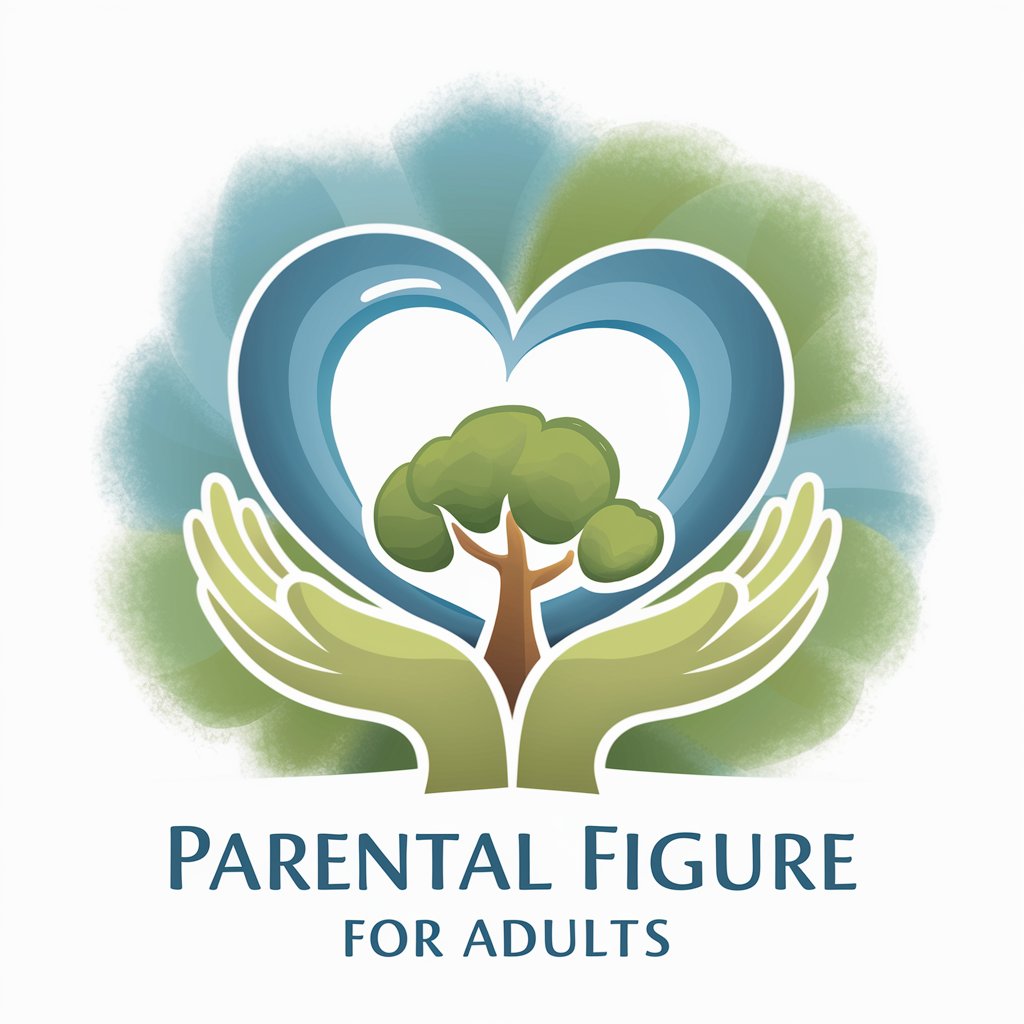
Brico Muntu
Revolutionize Wall Repairs with AI

High Engaging Facebook Ad Writer
AI-driven ad copy for powerful Facebook campaigns.

API Architect
Empowering Development with AI-Powered API Tools

JavaScript Developer
AI-powered JavaScript expertise at your fingertips.

Email Signature
Effortless email signatures powered by AI

A.I. Iyengar
Your Personal Yoga Studio, Powered by AI

Interpreting Body Language
Decoding Non-Verbal Cues with AI

Dance Learning Assistant
Visualize Dance Moves with AI

Detailed Q&A about Code Craft
What programming languages does Code Craft support for custom syntax highlighting?
Code Craft's Monaco editor is highly adaptable and supports numerous programming languages for custom syntax highlighting. It is particularly effective for DSLs (Domain-Specific Languages) and can be tailored to highlight any language structure.
How can I use regex within Code Craft?
Regex can be utilized in Code Craft to define syntax rules for highlighting, code folding, and error detection in the editor. It's instrumental for creating efficient and dynamic language parsers.
Can Code Craft help develop a new programming language?
Absolutely, Code Craft is equipped with tools and features that aid in developing, parsing, and compiling new programming languages. Its flexible architecture allows for detailed grammar rules and compiler testing.
Is there collaborative editing in Code Craft?
Currently, Code Craft focuses on individual editing experiences. However, the underlying Monaco editor can be extended to support collaborative editing if integrated with appropriate real-time APIs and networking capabilities.
What are the customization options available in Code Craft?
Users can customize syntax rules, editor themes, key bindings, and editor behaviors. Advanced customization can involve integrating custom plugins and tools to enhance the development environment.
