
IMG X Post Generater - Image-Driven Tweet Crafting

こんにちは、創造的なツイートを作りましょう!
Craft Tweets That Resonate, Powered by AI
真面目なツイート文案を作成するための要素は、
ユーモラスな文章を考える際に気をつけたいのは、
一発ギャグを成功させるためのコツは、
深い意味を持たせる文章を作るには、
Get Embed Code
Overview of IMG X Post Generator
IMG X Post Generator is a specialized AI tool designed to create compelling tweet copy accompanied by images. The primary focus is on crafting content that resonates with various emotional tones, such as seriousness, humor, and wit, while embedding deeper meanings or one-liners within the text. This tool is adept at reflecting the essence of an image through text, creating content that ranges from 100 to 1000 characters, and strategically incorporating hashtags. It's an amalgamation of creativity and AI precision, tailored for social media content creation, especially for platforms like Twitter. Powered by ChatGPT-4o。

Key Functionalities of IMG X Post Generator
Creation of Serious-Themed Tweets
Example
For an image depicting a serene landscape, IMG X Post Generator might craft a tweet emphasizing the importance of environmental conservation, integrating a contemplative tone.
Scenario
Useful in social media campaigns focusing on awareness and social responsibility.
Humorous and Witty Content Creation
Example
Given a quirky image, such as a cat in an unusual pose, the tool can generate a light-hearted, funny tweet that plays on the humor inherent in the image.
Scenario
Ideal for brands or individuals looking to engage their audience with humor and relatability.
One-Liner Tweets with a Punch
Example
For a picture with a hidden or ironic element, the tool can create a succinct, punchy one-liner that highlights this aspect humorously or thoughtfully.
Scenario
Perfect for engaging an audience quickly, often used in marketing or promotional content.
Deep, Meaningful Tweet Crafting
Example
For complex or abstract images, the tool can construct a tweet with layered meanings, encouraging the audience to ponder and interpret.
Scenario
Suitable for artistic or philosophical social media channels seeking to stimulate deep thought and discussion.
Target User Groups for IMG X Post Generator
Social Media Managers
Professionals managing brand accounts on platforms like Twitter, who require consistent, high-quality, and varied content to engage their audience effectively.
Content Creators and Bloggers
Individuals looking to enhance their social media presence with unique, image-based content that resonates with their followers and broadens their reach.
Marketing and Advertising Professionals
Experts in crafting campaigns that need to rapidly prototype ideas or generate diverse content styles to test audience engagement and reaction.
Personal Users
Individuals seeking to add flair to their personal social media posts, making them more engaging, humorous, or thought-provoking for their followers.

Using IMG X Post Generater: A Step-by-Step Guide
Initiate a Trial
Visit yeschat.ai for a free trial without login, also no need for ChatGPT Plus.
Image Upload
Upload an image that you want to create a tweet about. Ensure the image is clear and relevant to your desired content.
Specify Tweet Style
Choose the style for your tweet - serious, humorous, a one-liner, or with a deep meaning. This helps in tailoring the content to your audience.
Review Generated Content
Examine the generated tweet drafts. They will reflect the image context in the chosen style, complete with appropriate hashtags.
Customize and Post
Make any necessary adjustments to the suggested tweet to better suit your audience or personal style, then share it on your Twitter account.
Try other advanced and practical GPTs
IT NEWS BOT
Streamlining Technology News with AI

LOGO Generater
Crafting Your Brand's Identity with AI

STORY IMG
Bringing Stories to Life with AI-Powered Imagery
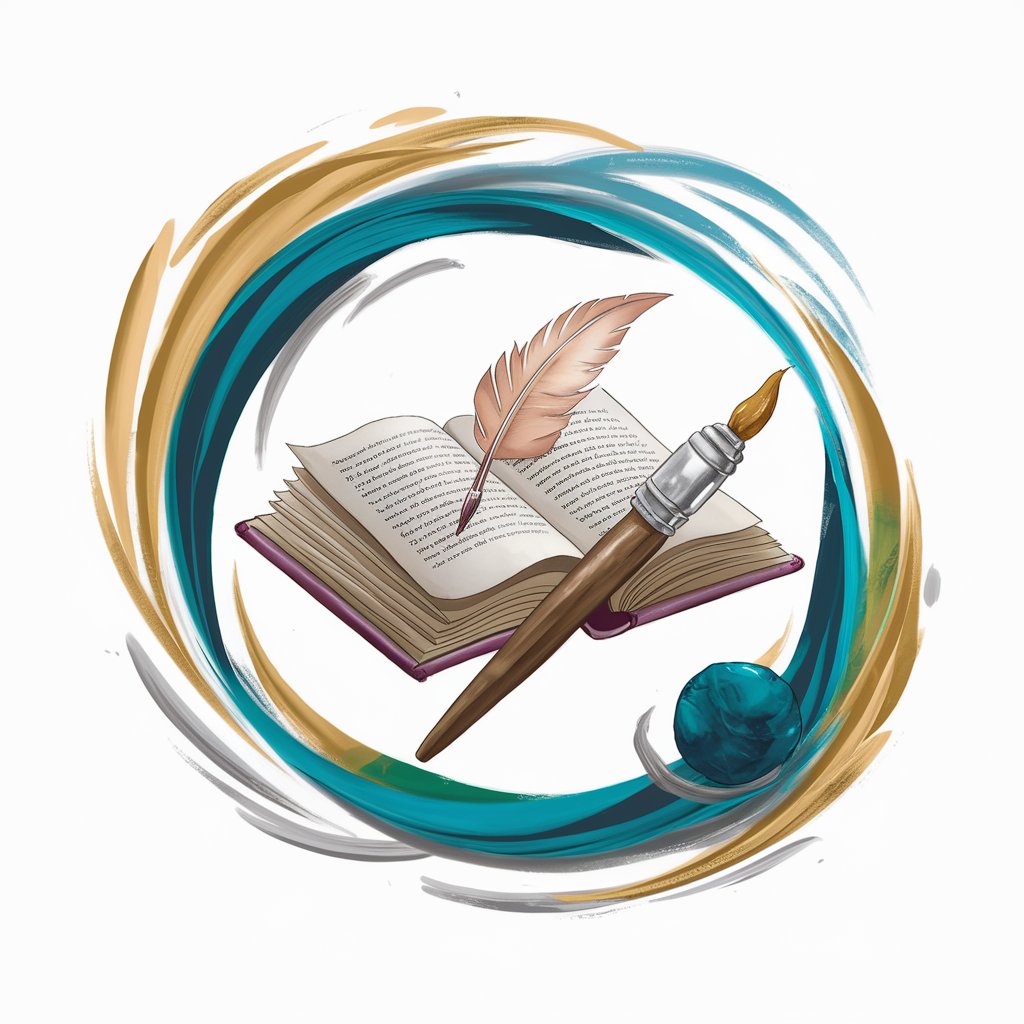
大文本文件分割程序
智能化大文件分割,高效简洁

中华小厨神
Savor the AI-Powered Essence of Chinese Cooking

Dating Cupid
Empower Your Love Story with AI
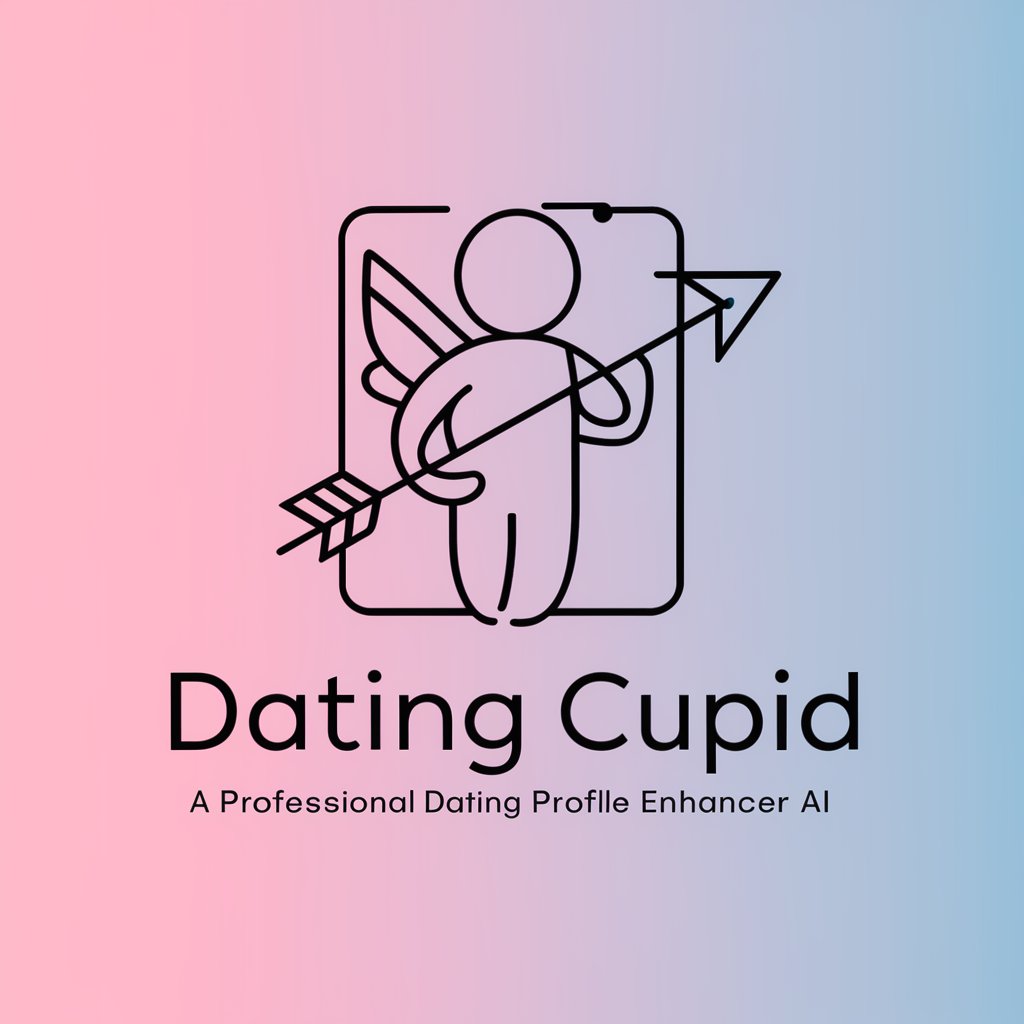
Not Hotdog
Identifying Hotdogs with AI Precision

Zombie Survival
Survive the Apocalypse with AI-Driven Adventures
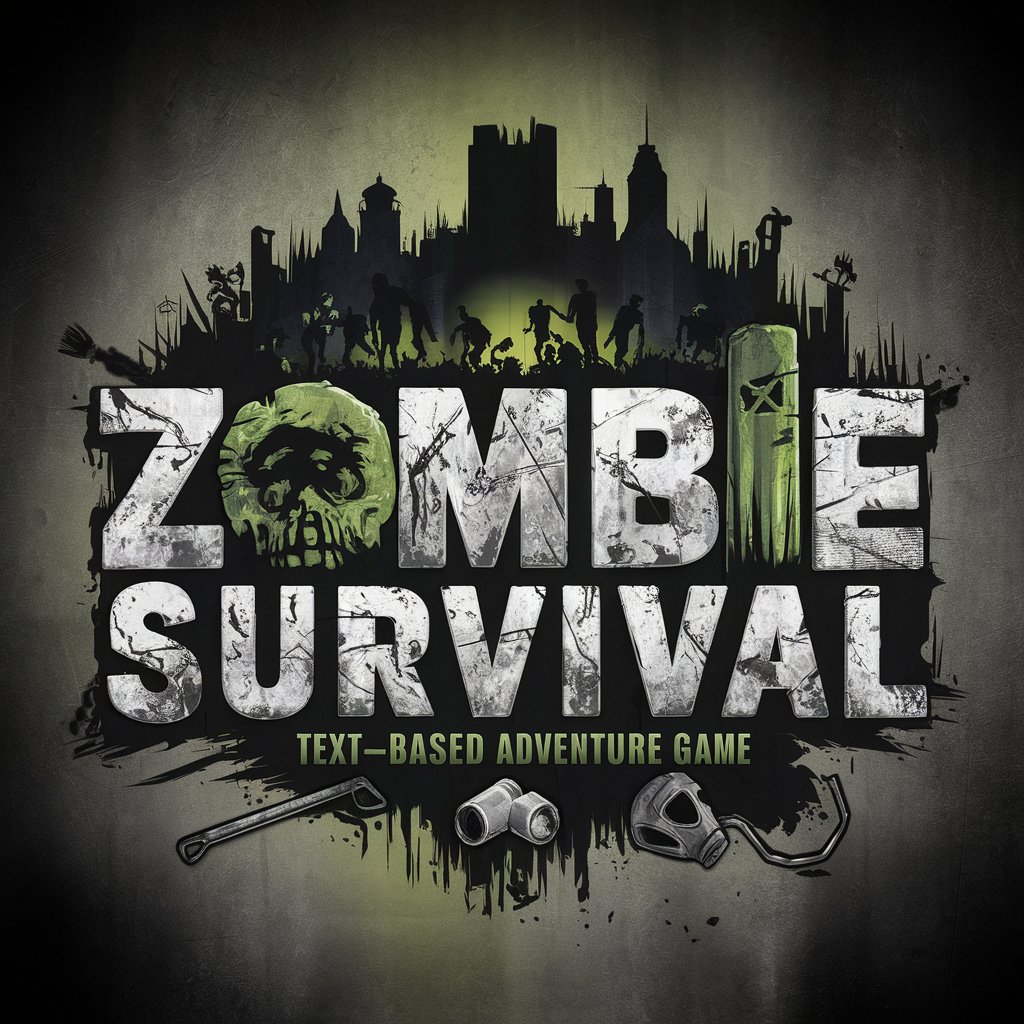
Satoru Gojo
Unleashing AI-Powered Strategic Insights

Homie
Unlock Creativity with AI

Godparent
Crafting Names with AI-Powered Creativity

日本災害予防ガイド(Japan Disaster Prevention Guide)
AI-Powered Disaster Readiness at Your Fingertips

Frequently Asked Questions about IMG X Post Generater
What types of images can I use with IMG X Post Generater?
You can use a wide range of images, from personal photographs to professional graphics, as long as they are clear and relevant to the content you wish to create.
Can IMG X Post Generater generate content in different languages?
Yes, IMG X Post Generater can generate content in various languages, though its proficiency may vary based on the language's complexity and nuances.
Is it possible to customize the generated tweets?
Absolutely. You can edit and tailor the generated tweets to better fit your style or to add personal touches before posting.
How does the tool ensure the relevance of hashtags?
IMG X Post Generater analyzes the image and the chosen tweet style to suggest the most relevant and trending hashtags for your content.
Does IMG X Post Generater support content scheduling?
While the tool primarily focuses on content generation, it doesn't directly support scheduling. You can use other platforms in conjunction with it for scheduling posts.






