
Blog Post Image Generator - AI-powered Thumbnail Creation

Welcome! Let's create stunning blog post images together.
Elevate Your Blog with AI-Designed Images
Generate a minimalistic blog post thumbnail about
Create a clean and simple image for a blog post on
Design a modern and flat illustration for an article discussing
Produce a semi-flat design thumbnail for a blog post covering
Get Embed Code
Overview of Blog Post Image Generator
Blog Post Image Generator is designed to revolutionize the way bloggers and content creators design thumbnails and images for their posts. Utilizing a combination of advanced AI and design principles, it focuses on creating simple, modern, and clean design illustrations. This tool excels in generating semi-flat design illustrations that are minimalistic yet visually appealing, adhering to a user-defined color scheme. An example scenario where Blog Post Image Generator shines is in the creation of a blog post thumbnail for a technology article. The user specifies a blue and gray color scheme, and the generator produces a sleek, minimalistic image featuring a stylized laptop and code symbols, perfectly encapsulating the essence of the article in a visually engaging way. Powered by ChatGPT-4o。

Core Functions and Real-World Applications
Custom Color Scheme Implementation
Example
A user planning to write a series of blog posts about gardening may request thumbnails featuring green and brown shades. The Image Generator then creates images with plants and gardening tools, using the specified colors to ensure brand consistency across posts.
Scenario
This function is particularly useful for bloggers who maintain a specific aesthetic or color palette on their website or social media platforms, enhancing visual cohesion and brand identity.
Minimalistic and Semi-Flat Design Creation
Example
For a blog post on mindfulness, the generator might produce an image of a serene landscape with a sunrise, using soft, muted colors and simple shapes to convey a sense of calm and focus.
Scenario
Such designs are ideal for topics that benefit from a clean and uncluttered visual representation, allowing the image to complement the post's theme without overwhelming the viewer.
Theme-Based Illustration Generation
Example
When tasked with creating a thumbnail for a financial advice blog post, the generator could use icons like piggy banks, coins, and graphs, employing a bold yet simple color scheme to attract attention while staying informative.
Scenario
This function serves users looking to quickly convey the subject of their blog post through visual cues, making it easier for readers to identify topics of interest.
Target User Groups for Blog Post Image Generator
Bloggers and Content Creators
Individuals regularly producing content for blogs or websites, who seek to enhance their articles with attractive, theme-consistent images. They benefit from the tool's ability to generate visually appealing images that can increase reader engagement and complement the written content.
Digital Marketers and Social Media Managers
Professionals tasked with creating compelling online content, including social media posts and online ads. They find value in the generator's capability to produce images that are not only eye-catching but also aligned with the brand's identity and marketing goals.
Small Business Owners
Owners looking to establish a strong online presence without investing heavily in graphic design resources. The Image Generator offers a cost-effective solution for creating professional-quality images for blogs, product descriptions, and promotional materials.

How to Use Blog Post Image Generator
1. Start Free Trial
Head over to yeschat.ai to begin your journey with Blog Post Image Generator, accessible without the need for login or a ChatGPT Plus subscription.
2. Choose Your Color Scheme
Select a color scheme for your blog post thumbnail. If uncertain, the tool can suggest color schemes that align with your content's theme.
3. Describe Your Image
Provide a detailed description of the image you envision. Focus on the main theme of your blog post for a relevant illustration.
4. Generate Your Image
Use the Blog Post Image Generator to create your image. The tool employs a minimalistic, semi-flat design aesthetic.
5. Download and Apply
Once your image is generated, download it and integrate it into your blog post. Enjoy a visually appealing post with minimal effort.
Try other advanced and practical GPTs
DotNet Mentor
Elevate .NET Development with AI

App Innovator
Empowering Innovation with AI-Driven Development Insights

California Lemon Law Aid
Empowering Your Lemon Law Rights with AI

Platform Engineer
Navigating Cloud-Native, AI-Powered

Companion Coach
Empowering owners with AI-powered dog training.

Friendly Human Written Articles Optimized for SEO
AI-powered SEO content generation
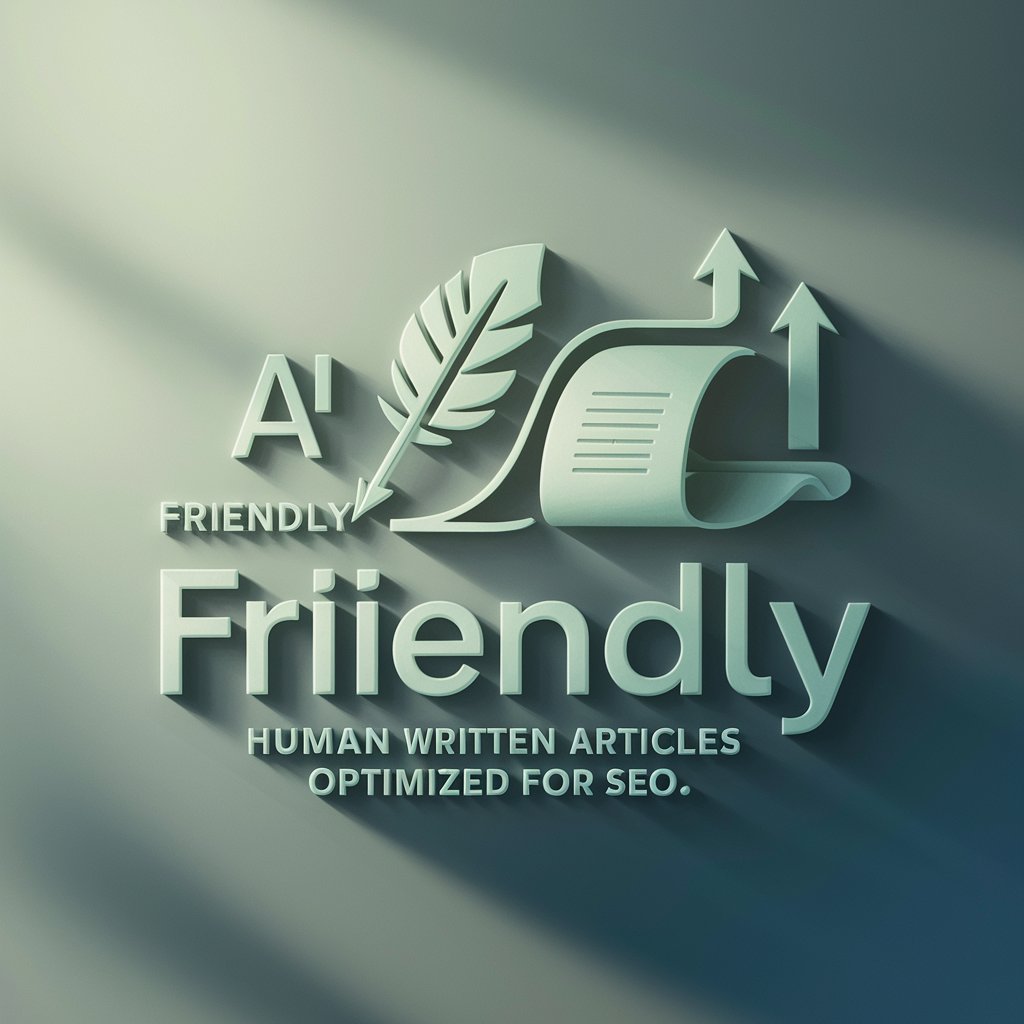
Australia
Empowering you with AI-driven Australian insights.

Tube Channel Explorer
Unleash AI to navigate YouTube insights

Solution Strategist
Strategize Smarter with AI

SCREENPLAY
Empowering storytellers with AI

Frantic meaning?
Unlocking Knowledge with AI

BLOG/SEO/Writing/Affiliate specialtyBlogger
Empower Your Content with AI

Frequently Asked Questions about Blog Post Image Generator
What makes Blog Post Image Generator unique?
It specializes in creating simple, modern, and clean design thumbnails for blog posts, employing a minimalistic and semi-flat design approach with a focus on relevant thematic color schemes.
Can I customize the color scheme of my blog post image?
Yes, you have the option to select a preferred color scheme or allow the tool to suggest one that complements your content's theme.
Is it necessary to have design skills to use this tool?
No, the tool is designed to be user-friendly, requiring no prior design experience. Simply describe your vision, and the generator will take care of the rest.
How can I use the images generated by this tool?
The images are perfect for enhancing your blog posts, making them more engaging and visually appealing. They can also be used in social media posts, marketing materials, and other digital content.
What if I'm not satisfied with the first image generated?
You can generate multiple images until you find the perfect match for your blog post. The tool allows for adjustments and iterations to ensure satisfaction.





