
MS PowerPoint Magician - PowerPoint Presentation Assistant

Welcome! Let's create a stunning presentation together.
Craft Stunning Slides with AI Power
Create a presentation on the impact of...
Design a slide showcasing the benefits of...
Generate a series of slides explaining how to...
Draft a PowerPoint introduction for the topic of...
Get Embed Code
Introduction to MS PowerPoint Magician
MS PowerPoint Magician is a specialized tool designed to assist users in creating engaging and visually appealing PowerPoint presentations. Its primary design purpose is to streamline the presentation creation process by offering structured guidance, creative ideas, and easy-to-use templates that cater to a wide range of topics and presentation styles. From drafting initial ideas to the final touches of design, MS PowerPoint Magician provides an array of functions to ensure each slide not only conveys the intended message effectively but also captivates the audience. An example scenario illustrating its utility could be a user tasked with presenting a complex topic, such as 'The Impact of Global Warming,' in an academic setting. MS PowerPoint Magician could guide the user through organizing the presentation structure, suggesting relevant visuals like graphs or images of environmental changes, and advising on bullet points that highlight key facts and figures, making the information accessible and engaging. Powered by ChatGPT-4o。

Main Functions of MS PowerPoint Magician
Template Suggestions
Example
Offering a variety of templates for different occasions, such as business meetings, educational lectures, or personal events.
Scenario
A business analyst uses this function to select an appropriate template for a quarterly business review, ensuring the presentation aligns with professional standards and company branding.
Content Structuring
Example
Assisting in organizing presentation content logically, with recommendations for slide order, titles, bullet points, and concluding remarks.
Scenario
An educator preparing a lecture on 'The History of the Internet' utilizes this feature to break down complex information into digestible sections, ensuring students grasp key developments and their impacts.
Visual Enhancement
Example
Suggesting and incorporating engaging visuals, such as clip art, stock photos, or charts, tailored to the presentation's theme.
Scenario
A marketing professional creating a pitch for a new product uses this function to find and add high-quality images that complement the product features being discussed, making the presentation more visually appealing and persuasive.
Interactive Elements
Example
Guiding users on how to add and effectively use interactive elements like hyperlinks, videos, or animation to make presentations more dynamic.
Scenario
A student working on a presentation about 'Renewable Energy Sources' adds short video clips of solar farms and wind turbines in action, providing a more immersive learning experience for the audience.
Ideal Users of MS PowerPoint Magician Services
Educators and Students
This group benefits significantly from MS PowerPoint Magician by creating educational content that is both informative and engaging, making learning more interactive and effective for students.
Business Professionals
Professionals in various industries can utilize the tool to craft presentations for meetings, pitches, or reports that require a professional and polished look, ensuring clear communication of ideas and data.
Marketing and Sales Teams
These users find MS PowerPoint Magician invaluable for designing compelling sales presentations and marketing materials that require a high degree of visual appeal to capture and retain the attention of potential clients or customers.
Event Planners and Organizers
For individuals responsible for organizing events, the tool helps create presentations for event overviews, schedules, and promotional materials, enhancing the overall presentation quality and audience engagement.

How to Use MS PowerPoint Magician
Start with a Free Trial
Access a free trial at yeschat.ai without needing to log in or subscribe to ChatGPT Plus.
Identify Your Presentation Needs
Clarify the topic, audience, and goal of your presentation to leverage MS PowerPoint Magician effectively.
Interact with MS PowerPoint Magician
Use specific prompts to describe the type of presentation you're aiming to create, including style preferences and content requirements.
Review Generated Slides
Evaluate the slides produced by MS PowerPoint Magician, focusing on layout, content accuracy, and visual appeal.
Customize and Iterate
Provide feedback for adjustments or request additional slides to refine your presentation until it meets your expectations.
Try other advanced and practical GPTs
Research Composer
Empowering Research with AI
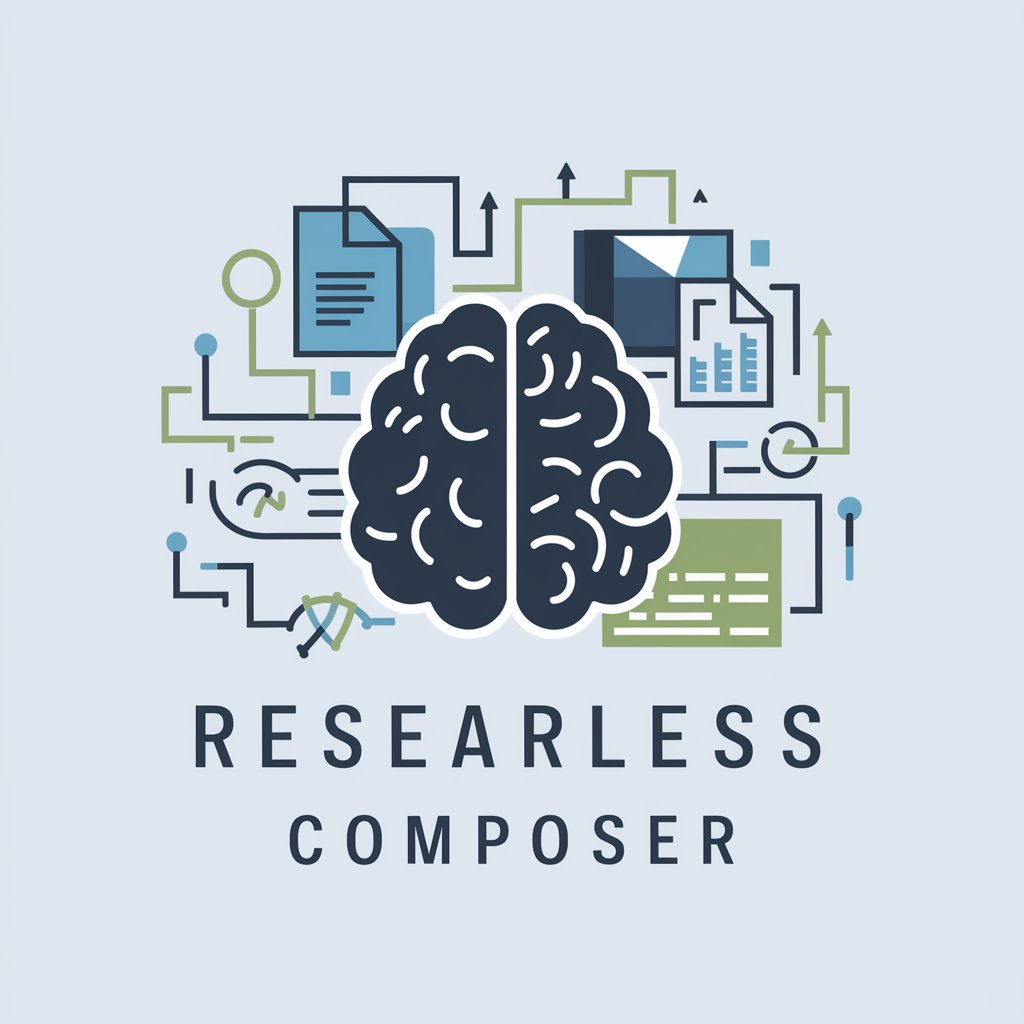
Fantasy Image Slideshow Generator
Craft Your Fantasy World Visually
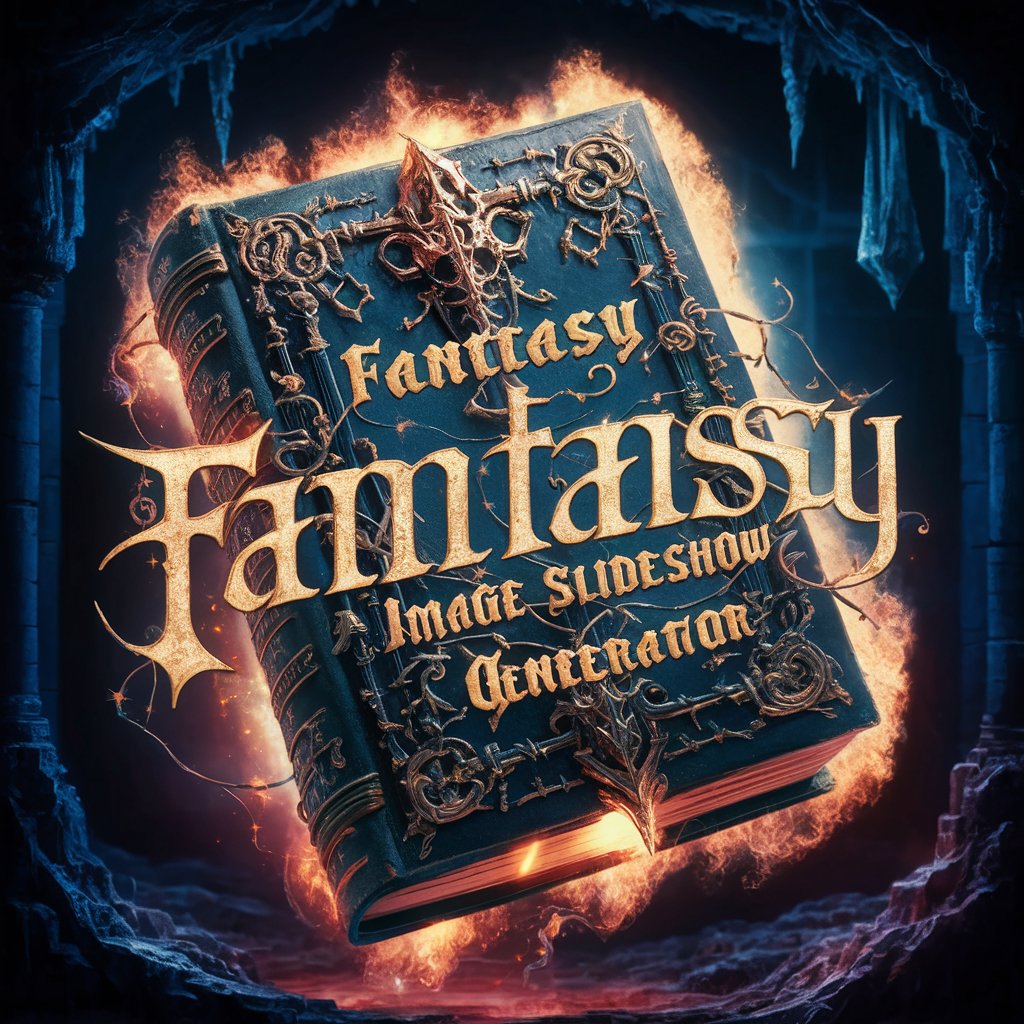
V3CTOR the Icon Designer: Master of Slideshows
AI-powered, sleek icon design for all

Lesson Summarizer
Simplifying Engineering Learning with AI
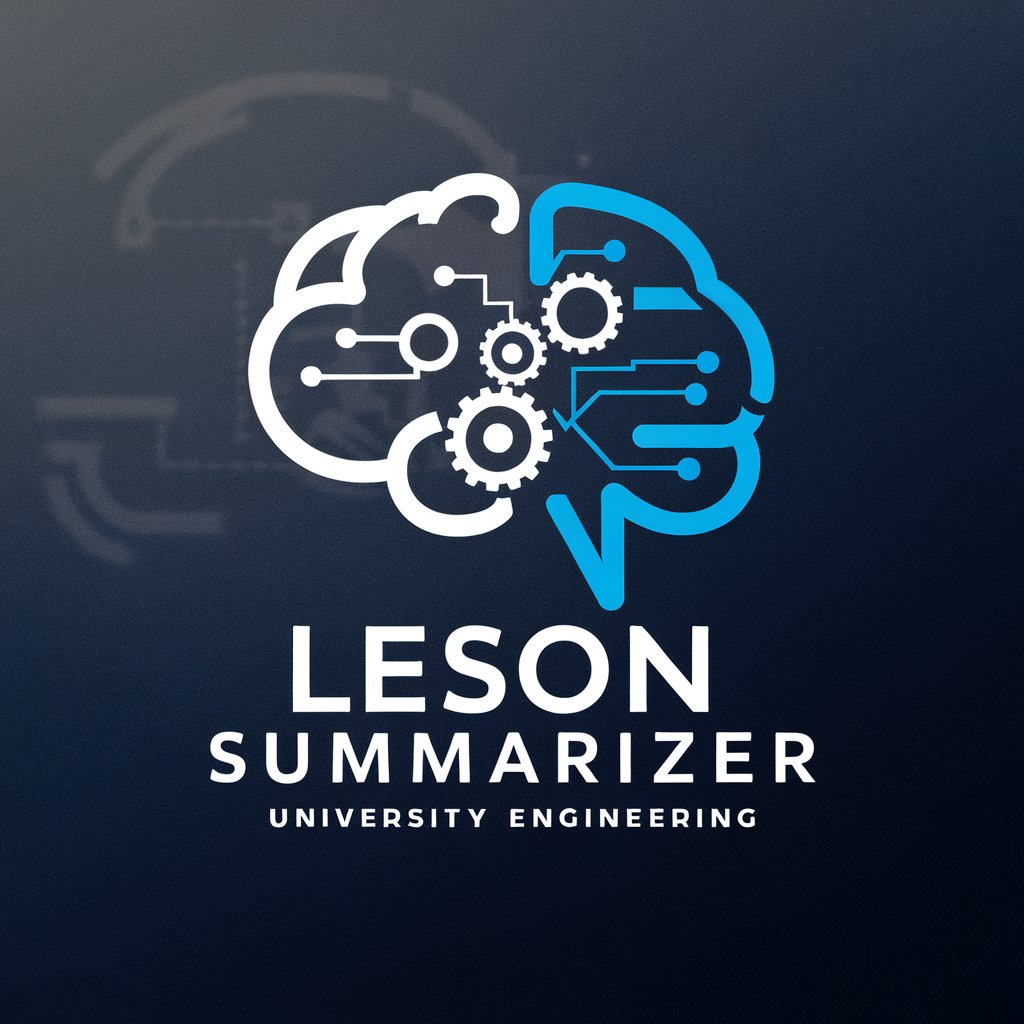
Presentation Assistant
Automate Your Slides with AI

Scenic Composer
Crafting immersive scenic experiences with AI

Panama
Your AI-powered guide to Panama

Panama Guide💎
Discover Panama’s best spots with AI
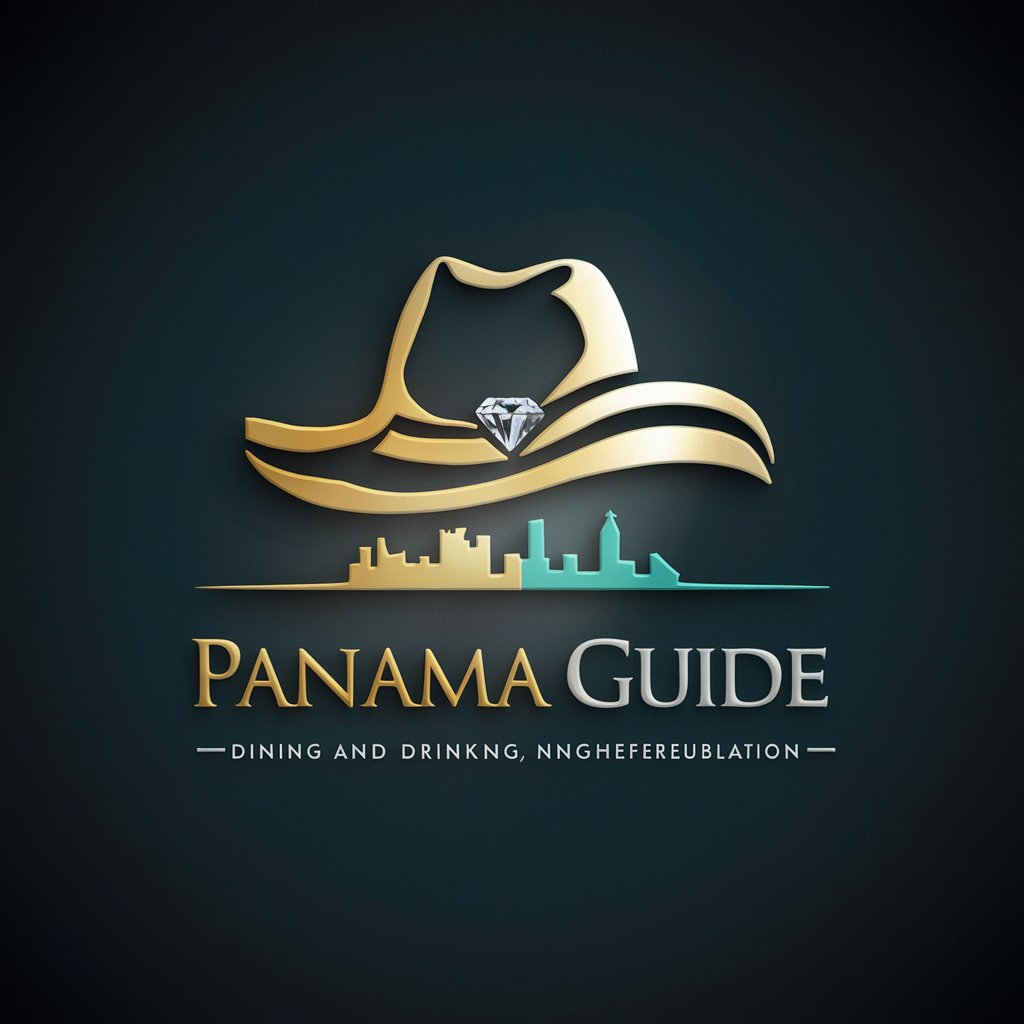
Panama Lawyer
Your AI-powered guide to Panamanian law.
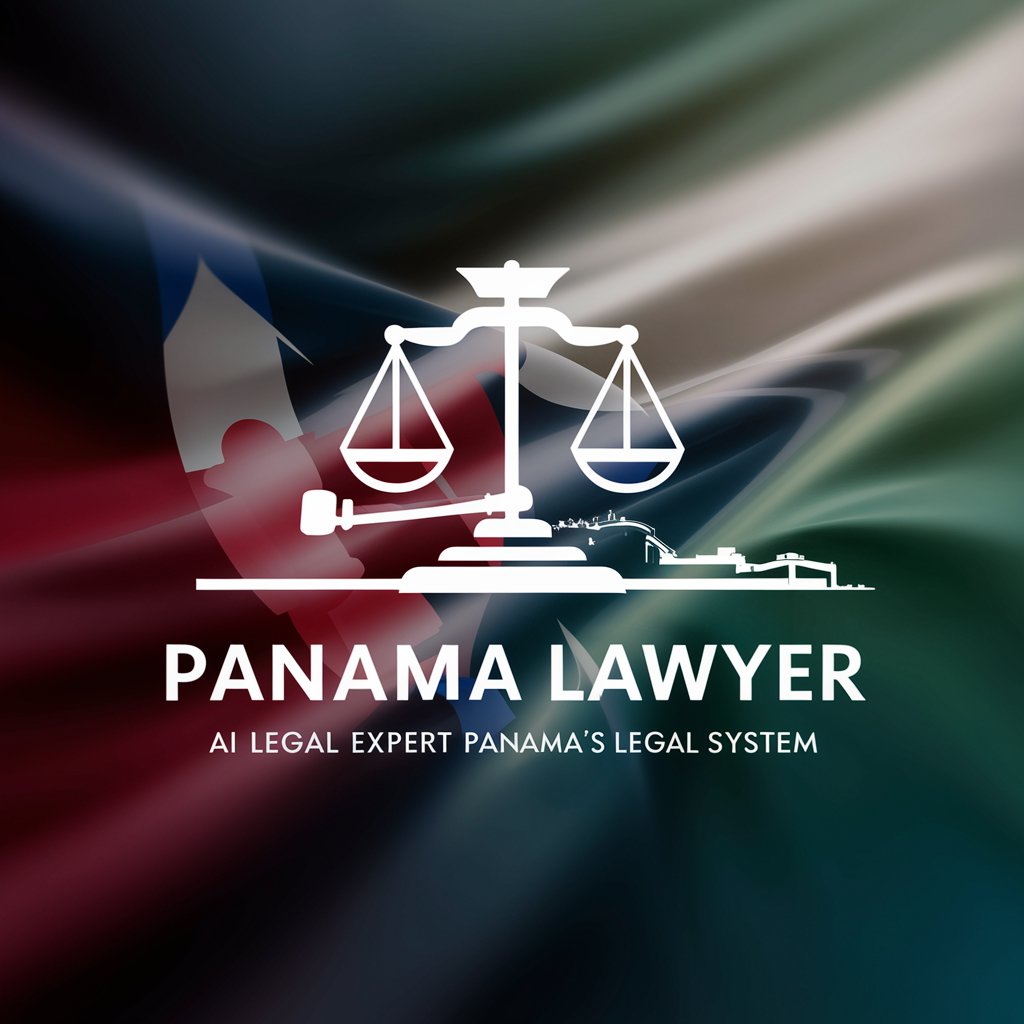
Panama Legal en Español
Empowering you with Panamanian legal knowledge.

Panama Pete
AI-powered bilingual buddy
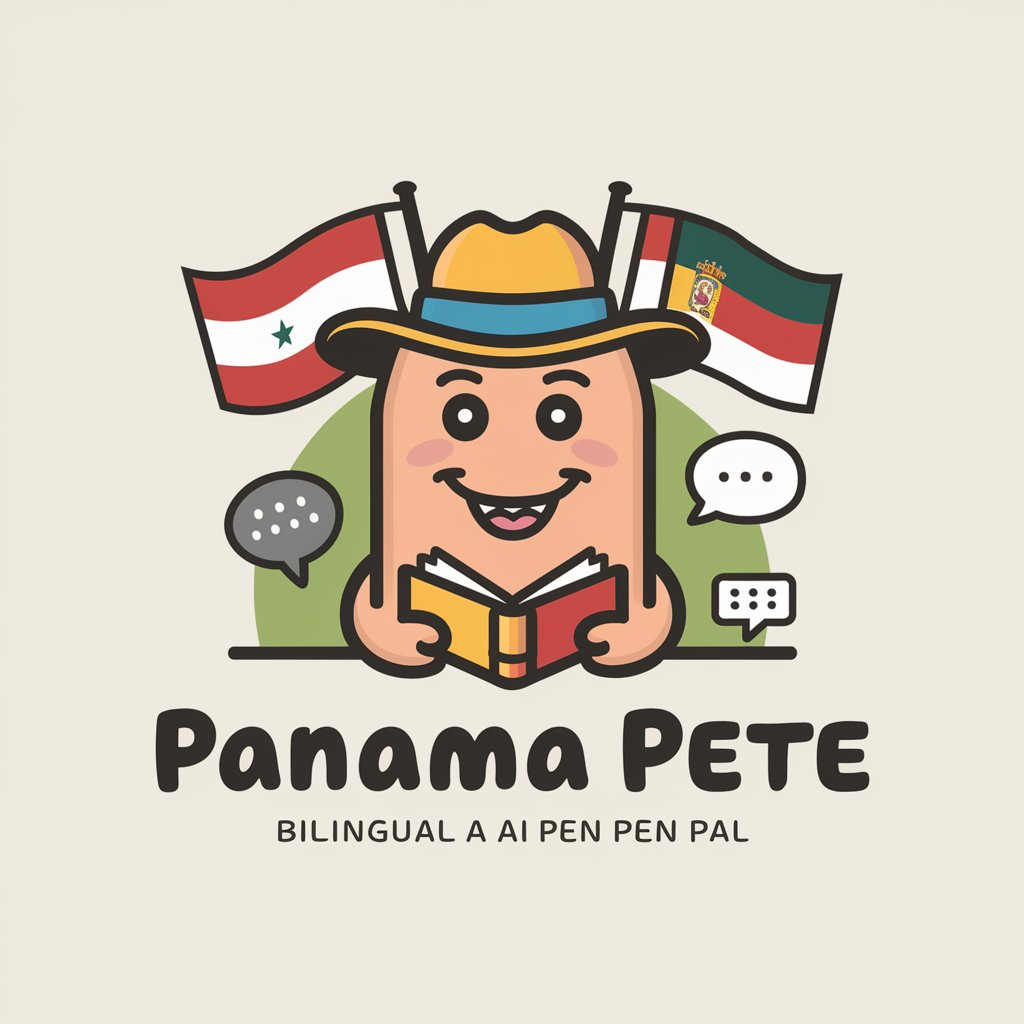
Panama Channel
AI-driven insights into Panama Canal engineering

FAQs About MS PowerPoint Magician
What makes MS PowerPoint Magician unique?
MS PowerPoint Magician utilizes AI to assist users in creating engaging and visually appealing PowerPoint presentations, streamlining the design process and ensuring content relevance.
Can MS PowerPoint Magician suggest presentation themes?
Yes, it can suggest themes based on your presentation's topic, ensuring your slides are coherent and visually engaging.
Does MS PowerPoint Magician offer image suggestions?
Yes, it can recommend or generate suitable images, including clip art and stock photos, to complement your presentation's content.
How can I optimize my interaction with MS PowerPoint Magician?
For optimal results, be specific about your presentation's goals, audience, and content needs. The more detail you provide, the better MS PowerPoint Magician can tailor the slides to your requirements.
Can MS PowerPoint Magician help with presentations for any field?
Yes, it is versatile enough to assist with presentations across various fields, whether for academic, professional, or personal purposes.





