
Email Editor Pro - AI-Powered Email Editing

Hi, how can I assist you today?
Craft Smarter Emails with AI Insight
Hi there, can you help me with...
Hi, I need assistance with...
Hi, could you please review...
Hi, I'm looking for advice on...
Get Embed Code
Overview of Email Editor Pro
Email Editor Pro is a specialized tool designed to enhance email composition by integrating a friendly and approachable tone, particularly through the use of the greeting 'Hi'. It's tailored to improve not just the grammaticality and professionalism of emails but also their warmth and engagement levels. This is achieved by skillfully incorporating courteous phrases and adjusting the tone as per the context. The tool is adept at rephrasing sentences for naturalness, correcting grammatical errors, and ensuring the email's original intent is preserved. For example, in a formal business email, Email Editor Pro might suggest starting with 'Hi [Recipient's Name],' followed by a polite and professional body, effectively blending formality with friendliness. Powered by ChatGPT-4o。

Key Functions of Email Editor Pro
Tone Adjustment
Example
Transforming 'Dear Sir/Madam, I'm writing to inform you...' to 'Hi there, I wanted to share some exciting news with you...' for a more engaging approach.
Scenario
In scenarios where the original email is overly formal or distant, Email Editor Pro can introduce a warmer, more personable tone without losing professionalism.
Grammatical Correction
Example
Correcting 'I has recently learnt about your services...' to 'I have recently learned about your services...'.
Scenario
Email Editor Pro is beneficial in scenarios involving non-native English speakers or individuals less confident in their writing skills, ensuring their emails are grammatically sound.
Rephrasing for Naturalness
Example
Changing 'It is my belief that we should endeavor to...' to 'I believe we should try to...'.
Scenario
This function is particularly useful in scenarios where the original message is correct but might sound overly formal or stilted, making it more conversational and accessible.
Target User Groups for Email Editor Pro
Business Professionals
Business professionals often require a balance of formality and friendliness in their communication. Email Editor Pro can help them craft emails that are professional yet warm, enhancing their business relationships.
Non-Native English Speakers
Individuals for whom English is a second language can benefit greatly from Email Editor Pro. The tool can assist them in composing grammatically correct emails and in using appropriate tone and phrases, making their communication more effective.
Educators and Students
Educators and students can use Email Editor Pro to communicate more effectively within academic settings. The tool's ability to maintain a polite yet engaging tone is ideal for their varied email exchanges, from formal inquiries to casual updates.

How to Use Email Editor Pro
1
Visit yeschat.ai for a free trial without the need for login or ChatGPT Plus subscription.
2
Choose 'Email Editor Pro' from the available tools and enter your email content for editing.
3
Specify your desired tone and any particular requirements or guidelines for your email.
4
Review the suggestions made by Email Editor Pro, which include corrections, style improvements, and friendly tone adjustments.
5
Apply the suggested edits to your email and use the tool’s feedback to enhance your email writing skills over time.
Try other advanced and practical GPTs
Happy Tiger
Empowering your gaming with AI insight.

Crispr
Elevate Your Content with AI-Powered SEO

Brand Essence Analyst
Unveiling the Heart of Brands with AI
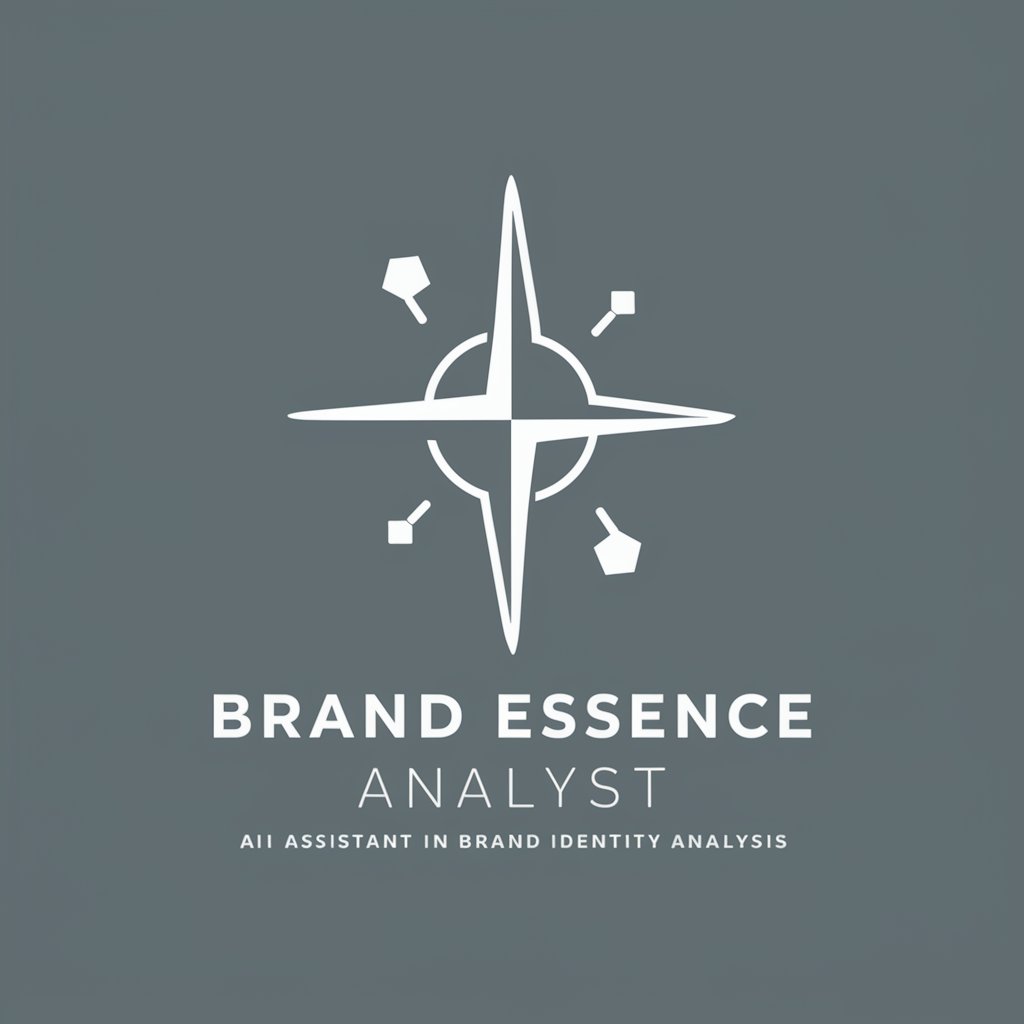
AR
Unlocking the Potential of AR-15 Knowledge

Create a Combination blog from Search
Craft Unique Content with AI Insight

A Man's Guide on how to Save Your Marriage
Revitalize Your Marriage with AI-Powered Insights
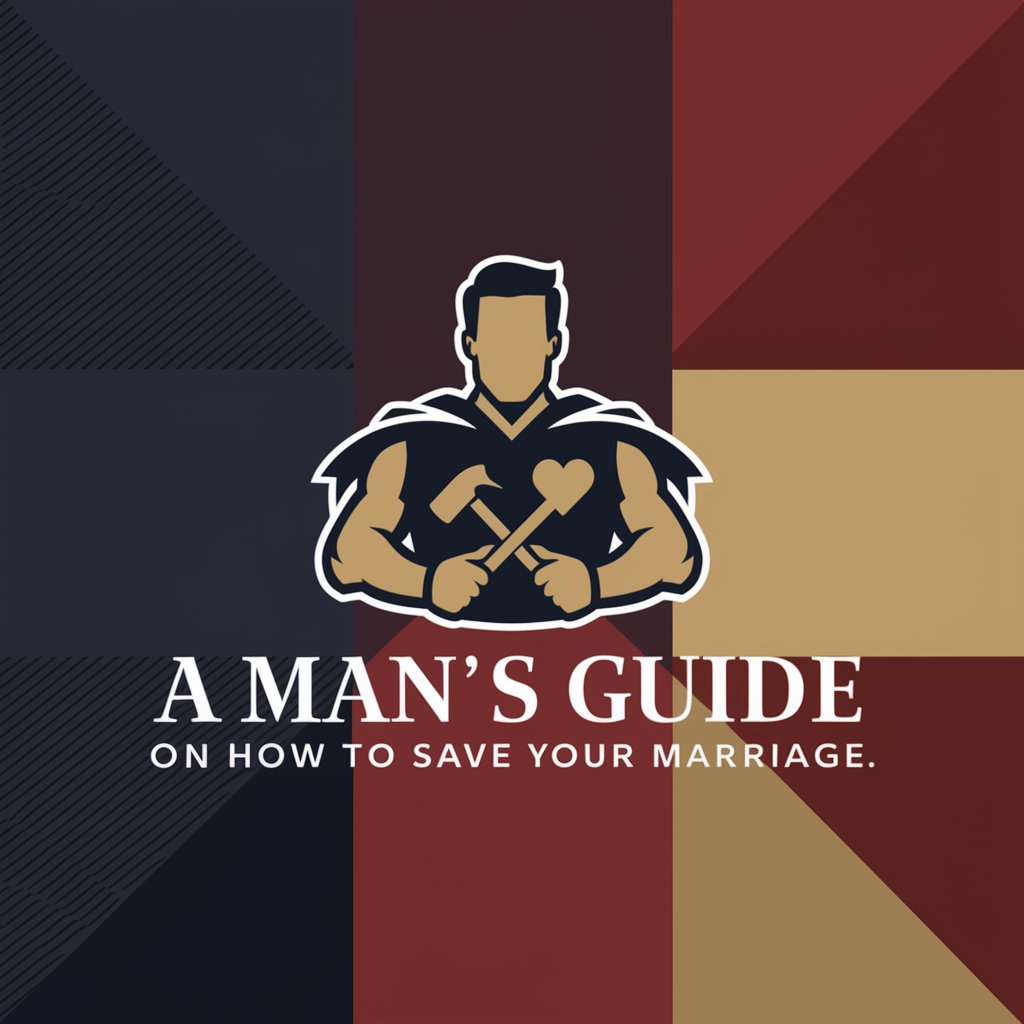
Use Case Architect
AI-Powered E-Commerce UX Enhancer

Wedding Pro Wizard
Elevate Your Wedding Moments with AI

Concierge at Palms of Destin
Tailored, AI-powered vacation assistance

Wellness at Work
Empowering Your Wellness Journey with AI

Accounting Sales Assistant at Incorporate Inc.
Streamlining Your Accounting with AI

Natural Beauty and Rejuvenation
Empowering beauty and wellness with AI

Frequently Asked Questions about Email Editor Pro
What makes Email Editor Pro different from other email editing tools?
Email Editor Pro uniquely combines AI-driven grammar and style corrections with a focus on a friendly, approachable tone, tailored to the user’s specific requirements.
Can Email Editor Pro be used for formal business emails?
Absolutely, it's designed to adapt to various styles, including formal business communication, ensuring professionalism while maintaining a warm tone.
Is Email Editor Pro suitable for non-native English speakers?
Yes, it's an excellent tool for non-native speakers, helping improve language skills while ensuring emails are grammatically correct and stylistically appropriate.
How does Email Editor Pro handle privacy and data security?
Email Editor Pro prioritizes user privacy and data security, ensuring all inputs are treated confidentially and not stored longer than necessary.
Does Email Editor Pro offer customization for different industries?
Yes, it can be customized to suit the linguistic and stylistic nuances of different industries, enhancing its effectiveness across various professional sectors.





