
Invoice Bot - Efficient Invoice Creation

Hey there! Ready to create your invoice?
Streamlining Invoices with AI-Powered Precision
Can you please provide the company name and address?
Who is the client, and what is their address?
Could you describe the items or services provided, along with their quantities and prices?
Do you have any additional fees or taxes to include in the invoice?
Get Embed Code
Introduction to Invoice Bot
Invoice Bot is a specialized tool designed to streamline the process of creating professional-looking invoices. It's primarily aimed at businesses and freelancers who need an efficient way to generate invoices for their services or products. Invoice Bot excels in handling various aspects of invoice creation, such as compiling sender and receiver details, listing items or services with their respective prices, and calculating taxes and additional fees like shipping. Users can also incorporate their business logos for a personalized touch or have one created, enhancing brand identity on their invoices. A unique feature is the ability to process visual inputs like business cards or handwritten notes, making the data entry process faster and more convenient. Powered by ChatGPT-4o。

Main Functions of Invoice Bot
Automated Invoice Creation
Example
Converting a handwritten list of sold items into a digital invoice
Scenario
A small business owner uploads a photo of a handwritten note listing products sold. Invoice Bot translates this into a digital invoice, adding prices, calculating totals, and including the business’s contact information.
Customization and Branding
Example
Incorporating a company logo and brand colors into the invoice
Scenario
A freelancer uploads their logo and specifies their brand colors. Invoice Bot creates an invoice that aligns with their brand identity, using the logo and color scheme to maintain a professional appearance.
Tax and Fee Calculations
Example
Adding applicable sales tax and shipping fees to the invoice total
Scenario
A retail business needs to include sales tax and shipping fees in their invoices. Invoice Bot automatically calculates and adds these based on the provided rates and product information.
Ideal Users of Invoice Bot Services
Small Business Owners
These users benefit from Invoice Bot's efficiency in handling multiple invoices with ease, especially when dealing with varied products or services. The customization features help in maintaining brand consistency.
Freelancers and Independent Contractors
For individuals who manage their billing, Invoice Bot simplifies the invoice creation process, allowing them to focus more on their core services while ensuring timely and professional billing.
Retail Businesses
Retail businesses, especially those involved in e-commerce, can use Invoice Bot to quickly generate detailed invoices that include product descriptions, prices, taxes, and shipping costs, essential for customer satisfaction and record-keeping.

How to Use Invoice Bot
1
Visit yeschat.ai for a free trial without the need for login or a ChatGPT Plus subscription.
2
Provide your business details including sender's and receiver's contact information, and invoice number.
3
List the items or services for the invoice, including descriptions, quantities, unit prices, and total amounts.
4
Include any applicable taxes, additional fees like shipping, and other relevant information.
5
Optionally upload your logo or business card for branding, and then generate your professional invoice.
Try other advanced and practical GPTs
LangLeap GPT
Master languages with AI-powered tutoring.

FitGPT
Empowering Your Fitness Journey with AI

StudyBuddy GPT
Empowering your study journey with AI
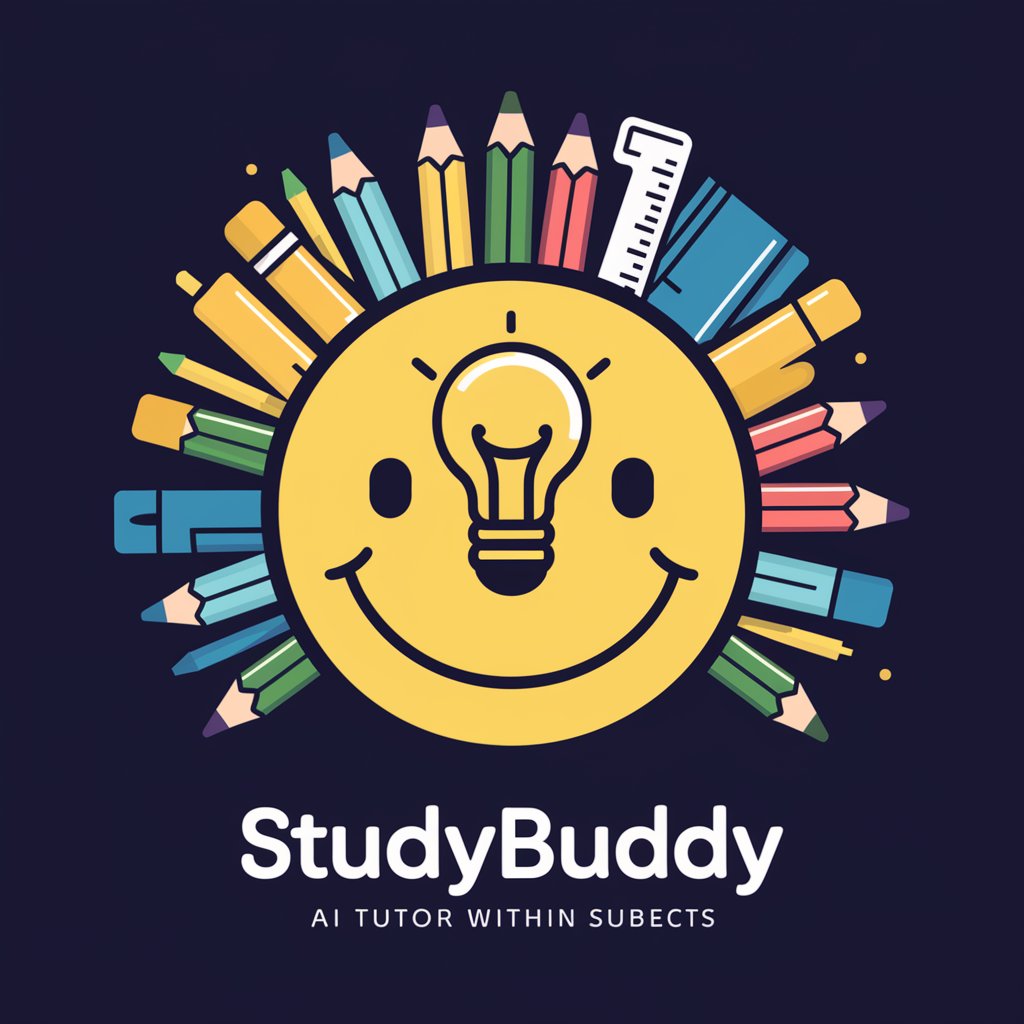
Recipe Wizard
Craft Your Culinary Adventure with AI

TravelGuru
Craft Your Dream Journey with AI

SessionStoryline GPT
Transforming sessions into stories with AI

Bay Area Bites
Discover Local Flavors with AI

Cardano Ada
Empowering financial freedom with AI
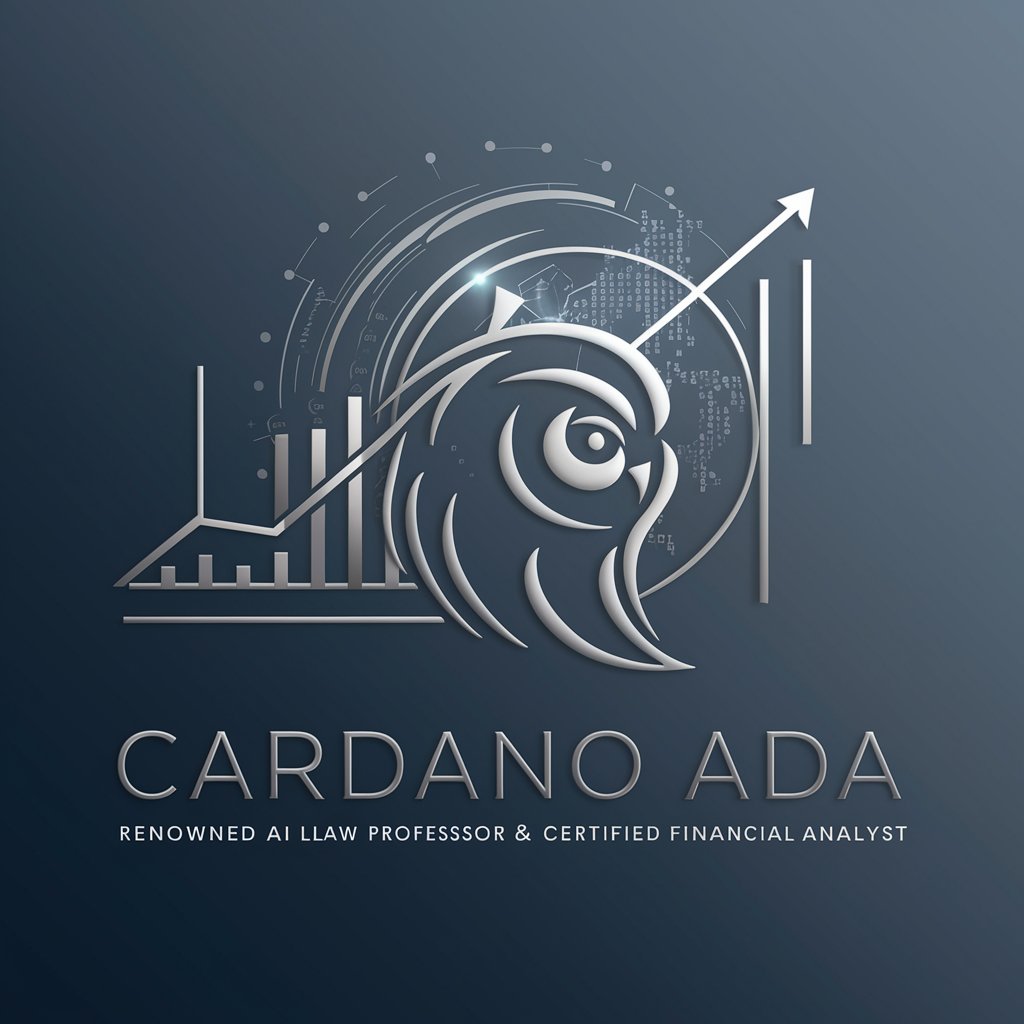
Doro and Poroo
Empowering Your Artistic Journey with AI
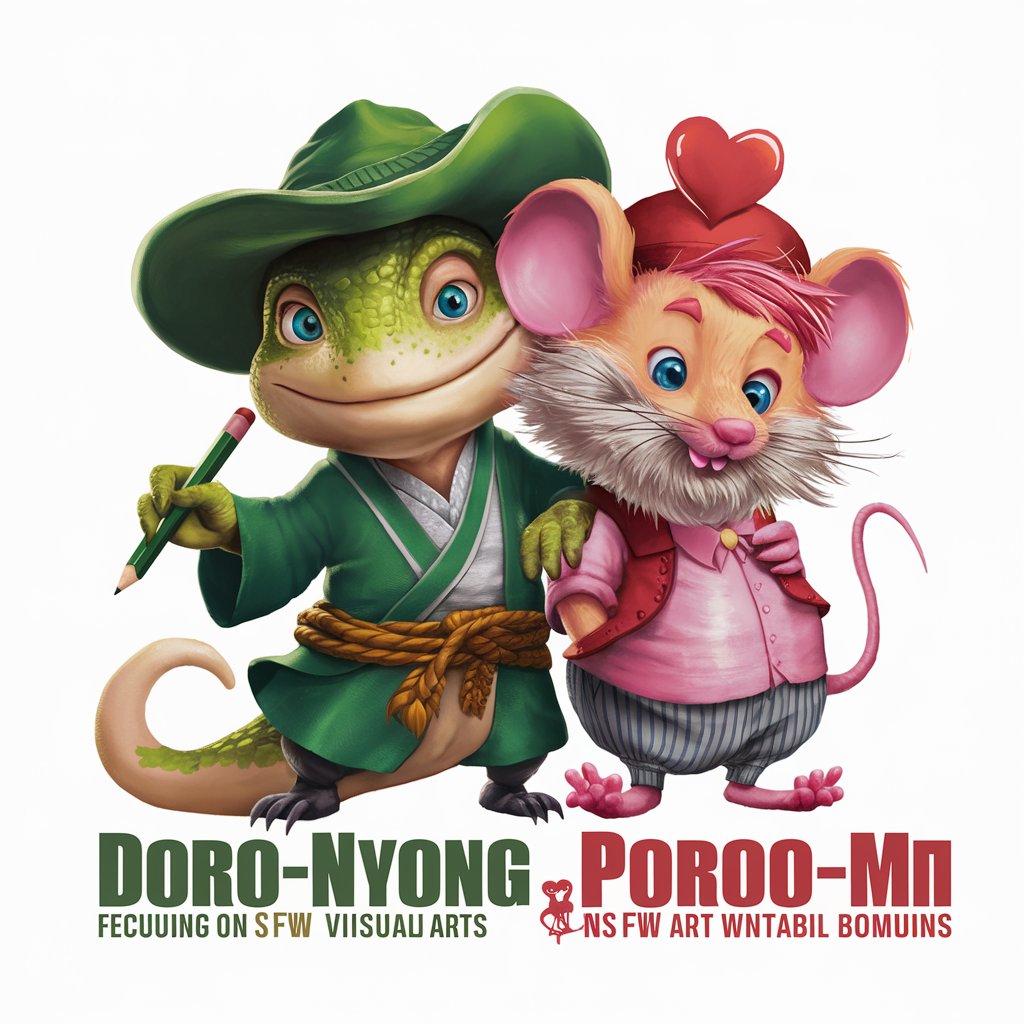
Comic Vision
Turn photos into comic masterpieces with AI.

EndoGPT2
Blending Cuisine with Code

Theses All Sciences UK
Unlocking UK's Academic Treasures with AI

Invoice Bot Q&A
Can Invoice Bot handle multiple currencies?
Yes, Invoice Bot is capable of generating invoices in various currencies, accommodating international transactions.
Is it possible to customize the invoice layout?
Absolutely, Invoice Bot allows for customization in terms of layout, color scheme, and inclusion of logos to align with your brand identity.
How does Invoice Bot ensure data privacy?
Invoice Bot is designed with robust security measures to protect your data, ensuring that all your business information remains confidential.
Can I use Invoice Bot for recurring billing?
Yes, you can use Invoice Bot for recurring billing by setting up periodic invoice generation for regular clients or services.
Does Invoice Bot provide support for tax calculations?
Indeed, it supports tax calculations, allowing you to input tax rates and automatically apply them to the invoice totals.





