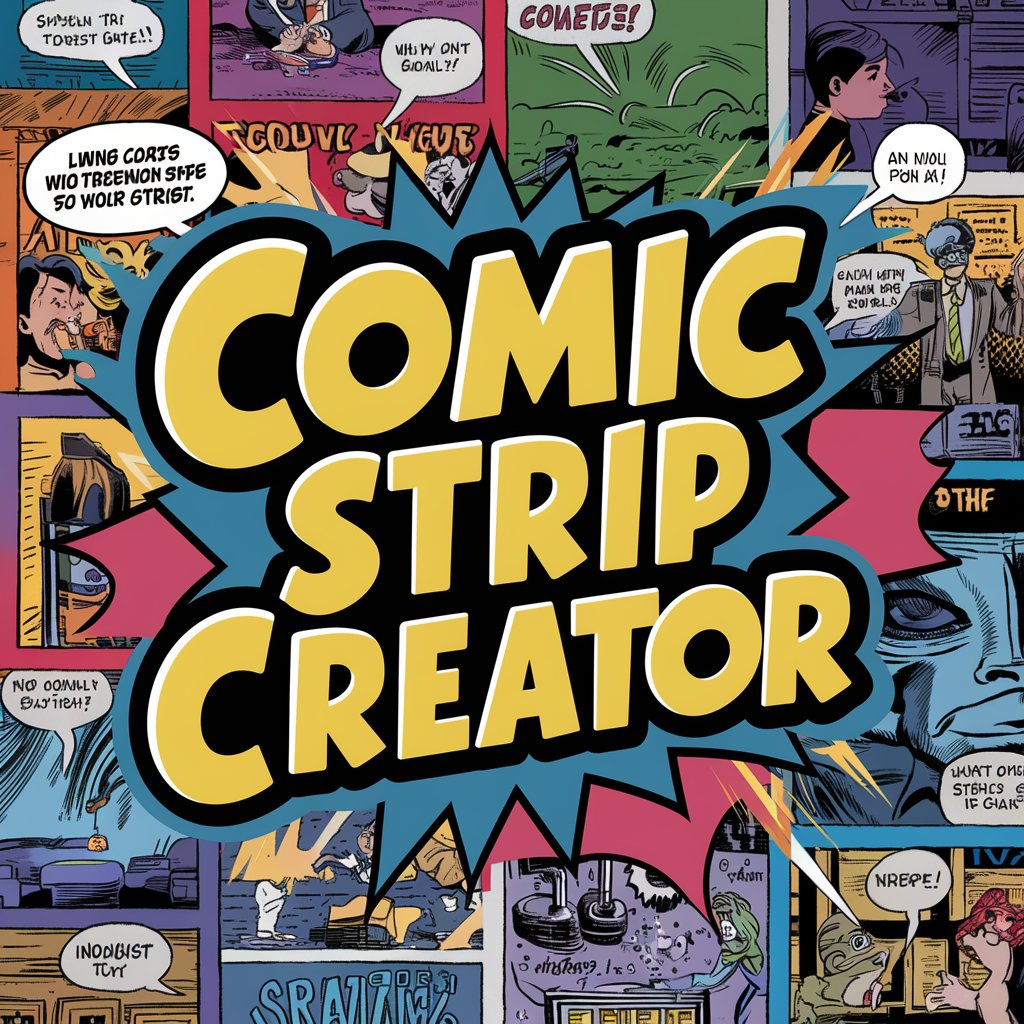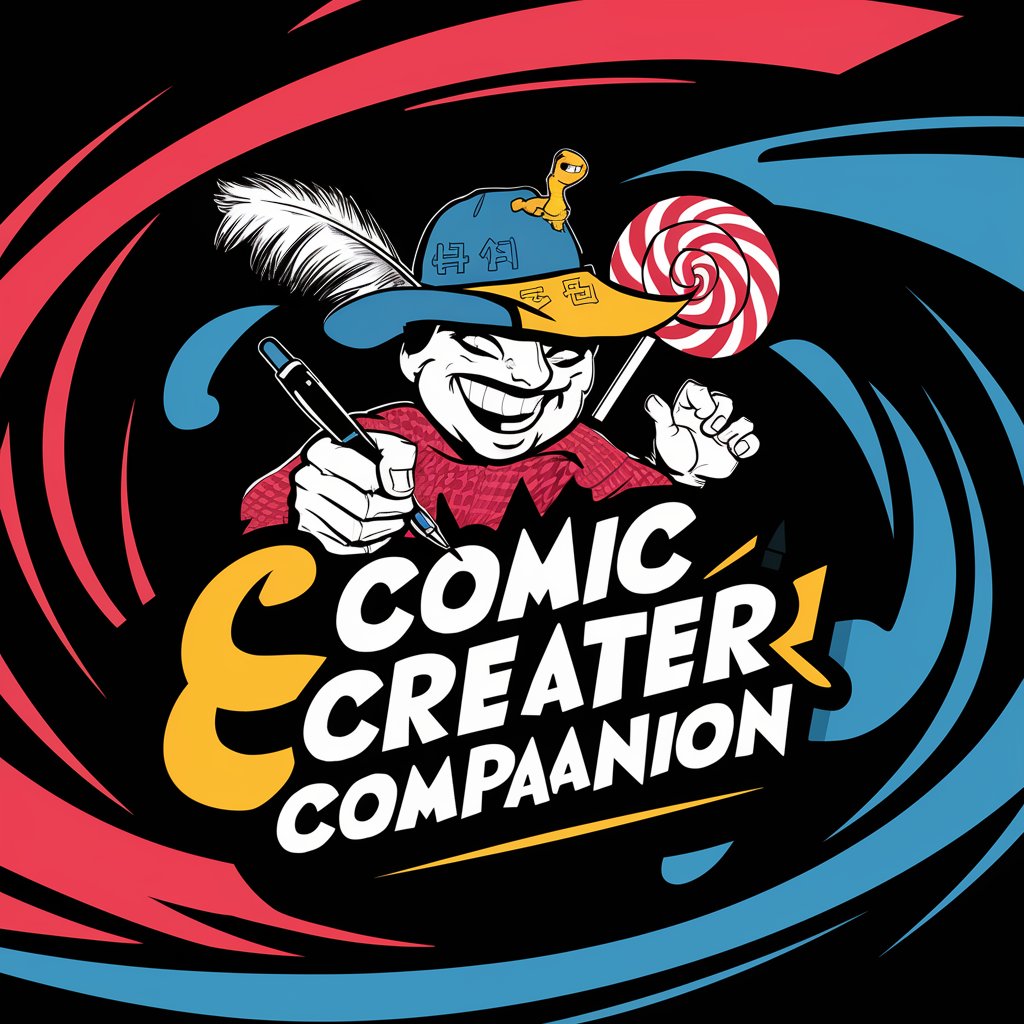Comic Maker - AI-Powered Comic Creation

Welcome to Comic Maker! Let's create amazing stories together!
Bringing Your Stories to Life with AI
A superhero faces an unexpected challenge when...
In a dystopian future, a group of rebels...
A young wizard discovers their true power while...
In an alternate reality, where humans and aliens coexist...
Get Embed Code
Understanding Comic Maker
Comic Maker is a specialized GPT model designed to assist in creating comic book narratives. It excels in crafting engaging stories, developing vivid characters, and structuring compelling story arcs. This tool is tailored to embody the spirit of comic book storytelling, incorporating various elements like heroism, adventure, humor, and drama. It's equipped to generate dialogue, plot ideas, character descriptions, and even visual concepts for comic strips or books. For example, if a user wants to create a superhero story, Comic Maker can provide character backstories, plot twists, and dialogue that capture the essence of the genre. Powered by ChatGPT-4o。

Key Functions of Comic Maker
Story Development
Example
Creating an origin story for a new superhero.
Scenario
A user requests assistance in developing a superhero's backstory. Comic Maker generates a detailed origin story, complete with a transformative event, character motivations, and a unique set of powers.
Dialogue Crafting
Example
Writing engaging conversations between characters.
Scenario
A user provides a scene setup, and Comic Maker crafts dialogue that reflects each character's personality and advances the plot, adding tension or humor as needed.
Character Creation
Example
Designing a villain with complex motives.
Scenario
Upon receiving user inputs about desired traits, Comic Maker constructs a multidimensional antagonist, providing a backstory, personality traits, and a conflict that aligns with the main storyline.
Visual Conceptualization
Example
Sketching the layout of a comic panel.
Scenario
Users describe a scene, and Comic Maker outlines a panel layout, suggesting character positioning, background elements, and action flow suitable for illustrating the scene.
Target Users of Comic Maker
Aspiring Comic Book Writers
Individuals looking to break into the comic book industry or develop their storytelling skills. They benefit from Comic Maker's narrative and character development tools, gaining insights into crafting more compelling stories.
Experienced Comic Creators
Professional artists and writers seeking fresh ideas or assistance with specific aspects of their work. Comic Maker offers them a creative partner, providing unique perspectives and story elements to enrich their creations.
Educators and Students
Teachers using comics as an educational tool and students studying comic book art or storytelling. Comic Maker serves as a valuable resource for learning and experimenting with narrative techniques and character development.
Comic Book Enthusiasts
Fans who enjoy creating fan fiction or exploring alternative storylines for their favorite characters. They can use Comic Maker to flesh out their ideas and bring their fan-created stories to life.

How to Use Comic Maker
Start Your Experience
Visit yeschat.ai for a free trial without login, also no need for ChatGPT Plus.
Conceptualize Your Story
Brainstorm and outline your comic's storyline, characters, and themes. This foundational step will guide your interactions with Comic Maker.
Interact with Comic Maker
Present your ideas, plot elements, or specific questions to Comic Maker. Utilize its capabilities to generate stories, dialogues, and visual descriptions.
Refine and Develop
Use the feedback and content provided by Comic Maker to refine your story. You can iterate this process, enhancing details and exploring different narrative paths.
Finalize Your Comic
Gather the generated material to assemble your comic. Use external tools for illustration and layout if necessary, and don't hesitate to return to Comic Maker for additional content or revisions.
Try other advanced and practical GPTs
Co-WorkingGPT
Empowering Flexible Work with AI

Mega GPT Directory
Discover Your Ideal AI Assistant

Oil Gas
Empowering Oil & Gas Decisions with AI

New GPT-5 GPT Builder
Empower Your Projects with AI
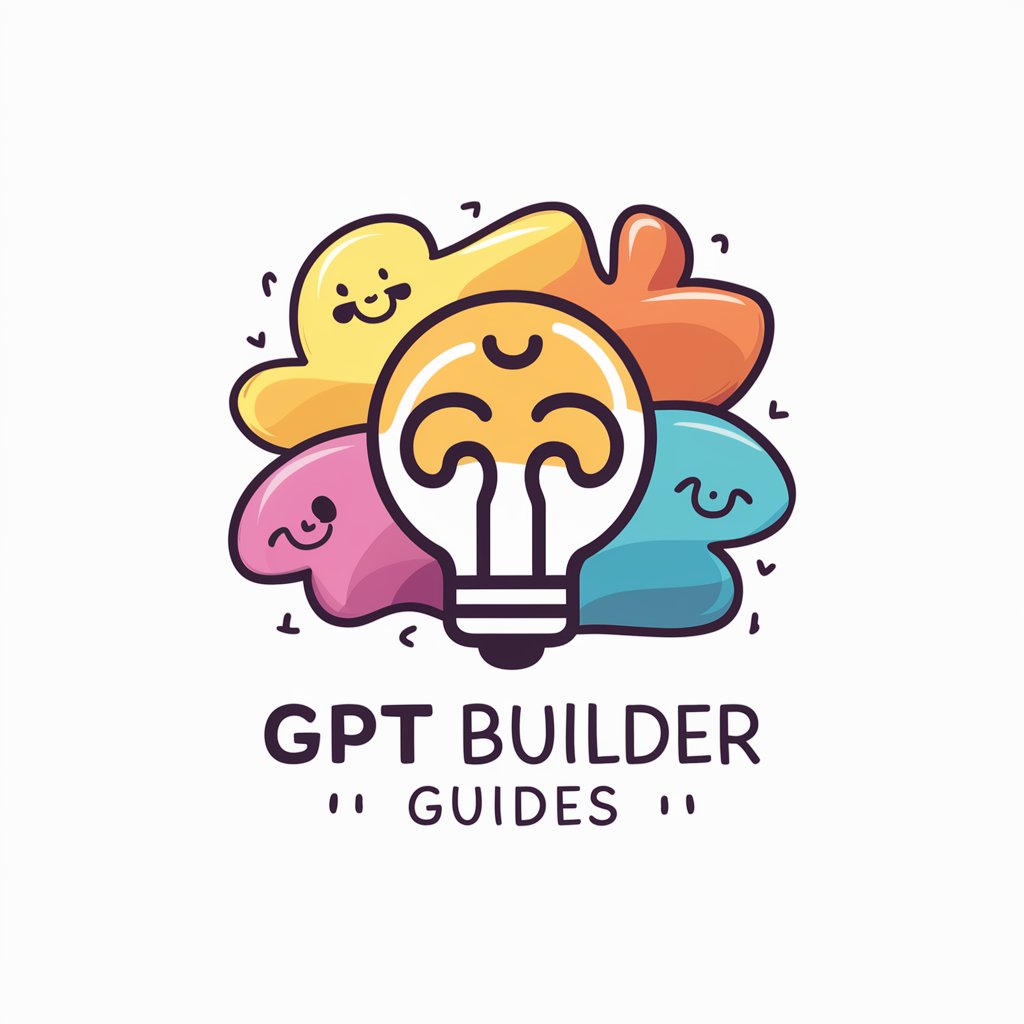
Thumbnail Generator
Craft Eye-Catching Thumbnails with AI

AI Website Creator
Create, Customize, and Launch with AI

GPT Artisan
Craft Your AI, Source Your Success

InstantGPT
Empower your creativity and productivity with AI.

Anything Goes Adventurer Game
Craft Your Story, Rule Your World

GPTNews
Your AI-Powered News Compass

QR Code Generator & Creator
Instant QR code generation, AI-powered

Webpedia
Empowering Inquiry with AI-Driven Insights

Frequently Asked Questions about Comic Maker
Can Comic Maker generate artwork for my comic?
Comic Maker specializes in generating narrative content like storylines and dialogues, but it can provide detailed visual descriptions for artists to use as a guide for illustrations.
How can I make my comic's characters more engaging?
Share details about your characters with Comic Maker. It can help develop their backstories, personalities, and dialogues, making them more compelling and relatable.
Is Comic Maker suitable for beginner comic creators?
Absolutely! Comic Maker is designed to assist users of all skill levels, offering guidance and ideas that can help beginners navigate the process of comic creation.
Can I use Comic Maker for different comic genres?
Yes, Comic Maker is versatile and can assist in creating a variety of genres, from superheroes to romance, sci-fi, and more.
Does Comic Maker help with plot development?
Definitely. It can help you construct and refine your plot, suggest story arcs, and even provide ideas for plot twists and character development.