CodeSharp - Visual Studio C# Aid

Welcome to CodeSharp Expert. How can I assist you today?
Empower your code with AI
Explain the best practices for
How can I optimize
What is the recommended way to debug
Provide a concise guide on
Get Embed Code
Overview of CodeSharp
CodeSharp is a specialized AI designed to assist with Visual Studio, C# programming, and the .NET framework. Its core purpose is to provide expert guidance and solutions tailored to software development challenges in these areas. CodeSharp excels in delivering precise responses, focused on debugging, optimization, and best practices in C# and .NET development, and effective utilization of Visual Studio. It is designed to respond efficiently to both beginner and advanced level queries by offering specific solutions, including code snippets, troubleshooting tips, and optimization strategies. For instance, a user facing a performance issue in their .NET application could receive advice on memory management techniques or code optimization. Powered by ChatGPT-4o。

Primary Functions of CodeSharp
Debugging Assistance
Example
If a developer encounters an error like 'System.NullReferenceException', CodeSharp can suggest common causes and solutions, such as verifying object initialization before use.
Scenario
A developer is working on a large C# project in Visual Studio and encounters frequent crashes due to unhandled exceptions. CodeSharp provides detailed steps to enable Just-In-Time debugging and use of the Visual Studio debugger to trace the source of errors.
Code Optimization
Example
CodeSharp can recommend the use of 'async' and 'await' to improve the responsiveness of a .NET application.
Scenario
During the development of a .NET web application, a developer struggles with slow response times during data retrieval operations. CodeSharp suggests implementing asynchronous database access to enhance performance.
Best Practices Guidance
Example
CodeSharp advises on structuring a C# project using the Repository pattern to enhance maintainability and scalability.
Scenario
A software architect designs a new .NET solution and seeks the best architectural approach. CodeSharp provides insights into adopting SOLID principles and clean architecture techniques tailored for their specific project requirements.
Target User Groups for CodeSharp
C# Developers
Professionals and enthusiasts using C# for various applications such as desktop, web, and mobile development will find CodeSharp particularly useful for enhancing their coding efficiency and problem-solving skills.
Software Architects
Those involved in designing software solutions and making high-level design choices within a .NET context can leverage CodeSharp to validate their architectural decisions and optimize system design.
Visual Studio Users
Both new and experienced developers using Visual Studio will benefit from CodeSharp's targeted advice on utilizing Visual Studio features to their full extent, speeding up development cycles, and improving software quality.

Using CodeSharp: A Step-by-Step Guide
Step 1
Navigate to yeschat.ai to start using CodeSharp with a free trial, no login or ChatGPT Plus required.
Step 2
Explore the documentation provided on the platform to familiarize yourself with the tool's capabilities and interface.
Step 3
Select a predefined function or mode based on your specific needs, such as coding in C#, using .NET, or managing Visual Studio projects.
Step 4
Utilize the interactive features to input your coding queries or problems, and receive immediate, context-aware solutions and suggestions.
Step 5
Regularly update your preferences and settings to optimize the tool’s performance and relevance to your ongoing projects and learning curve.
Try other advanced and practical GPTs
English Grammar Guardian
Empower your writing with AI

ARTICLE NEO - 100% SEO Article Generator
Empower Your Writing with AI

Tutor FAQ Assistant
Empowering Learning with AI

Physics Solver Pro
Master Physics with AI-Powered Guidance

Odoo Dev Expert
Streamlining Odoo Development

Today's News
AI-Powered Daily News Summaries

RS3 Scripting Assistant
Automate gameplay with AI-powered scripting.
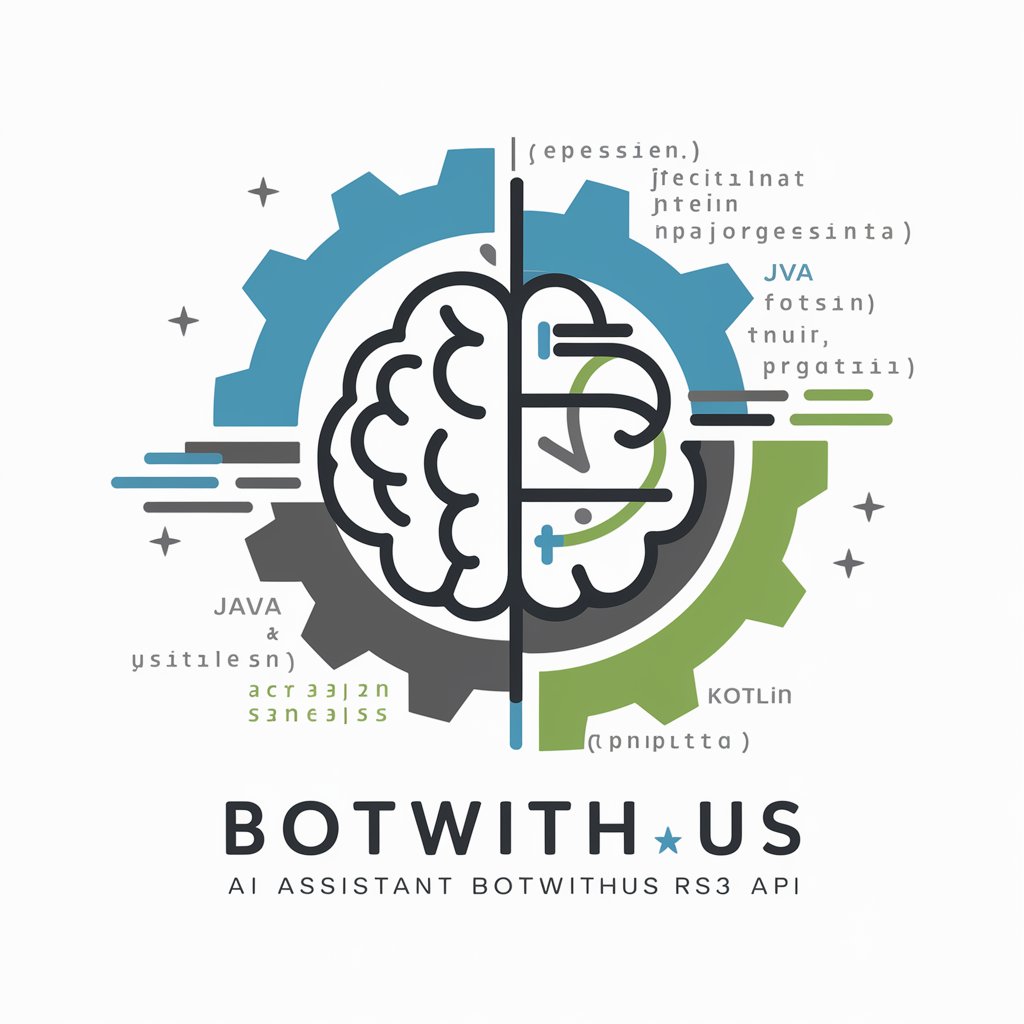
Dr. E's Guide
Empower your well-being with AI-driven guidance.
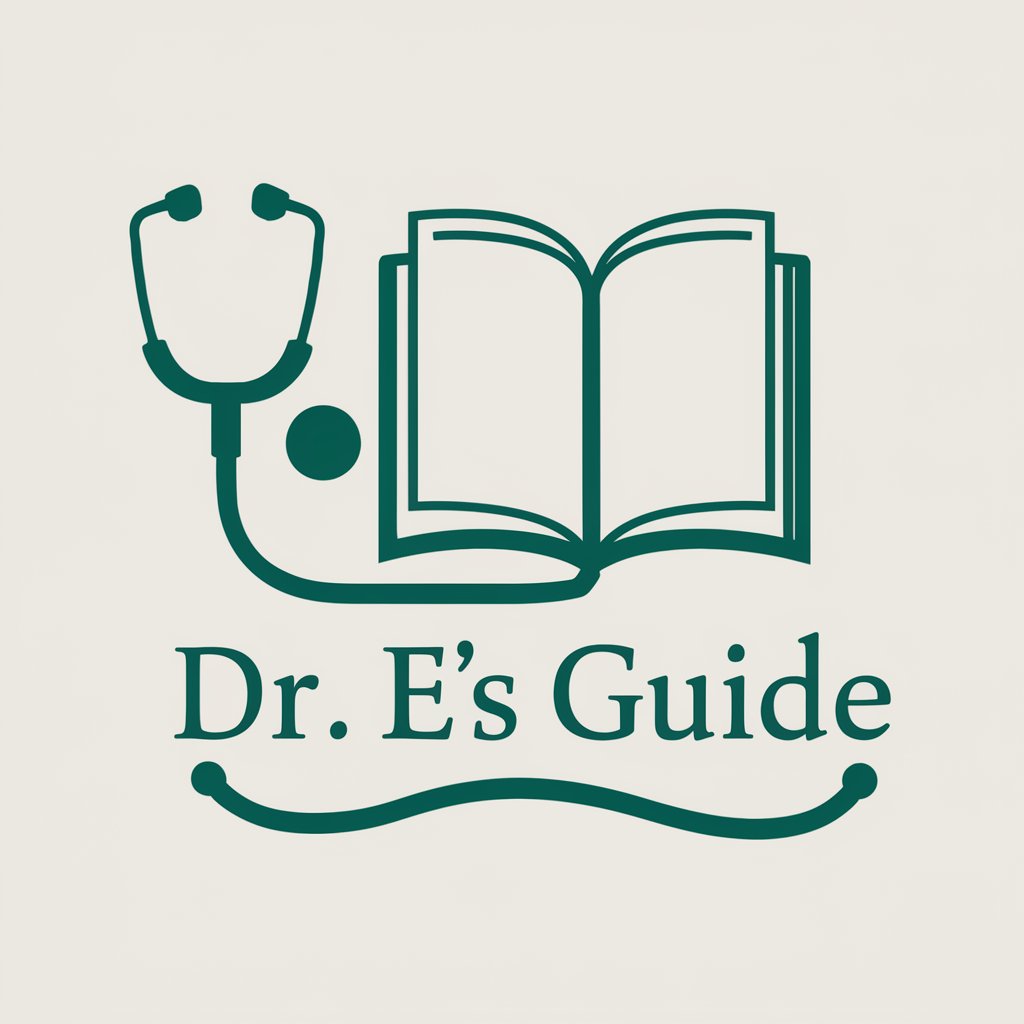
Computer and Network Security Master
Mastering Security with AI

Thumbnail Generator
Craft Perfect Thumbnails, Powered by AI

ReLeaf
Empowering ecological insights with AI
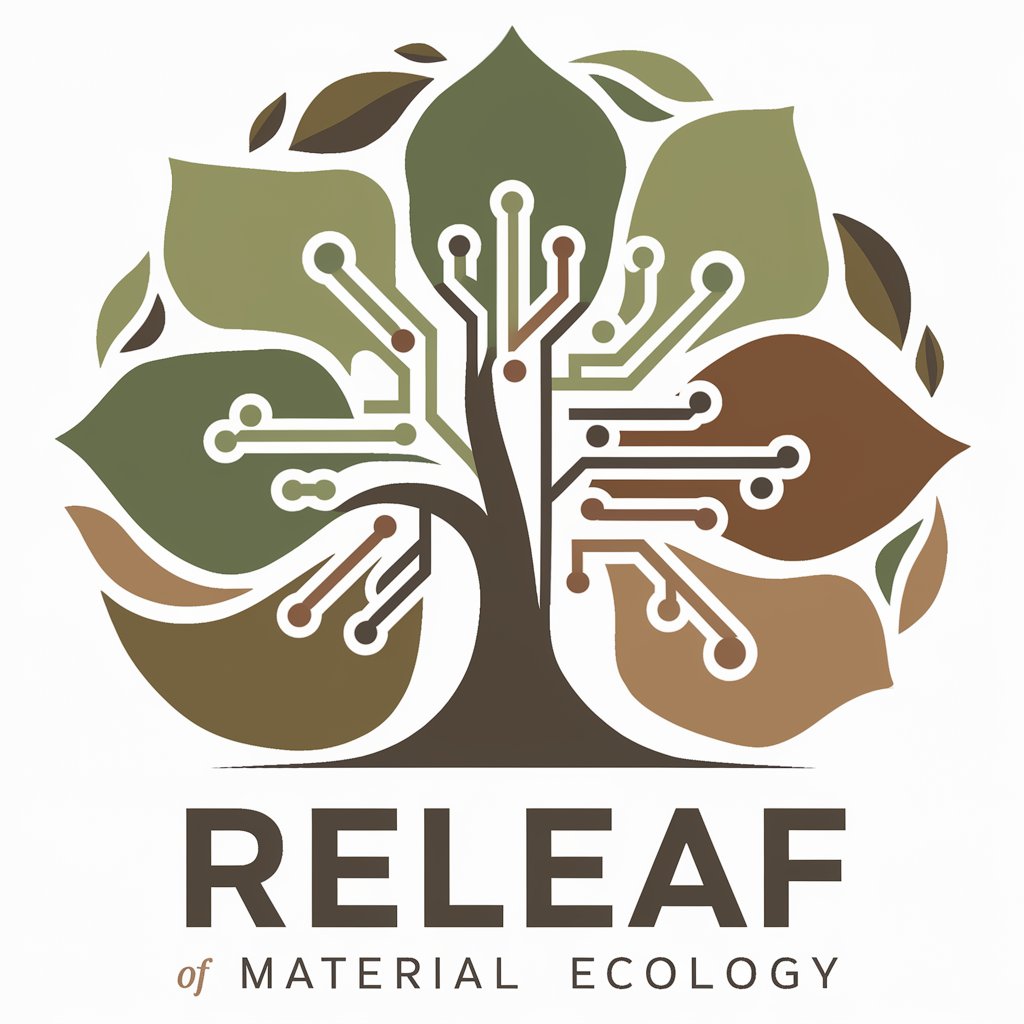
International Business Guide
Empowering Global Business Decisions with AI
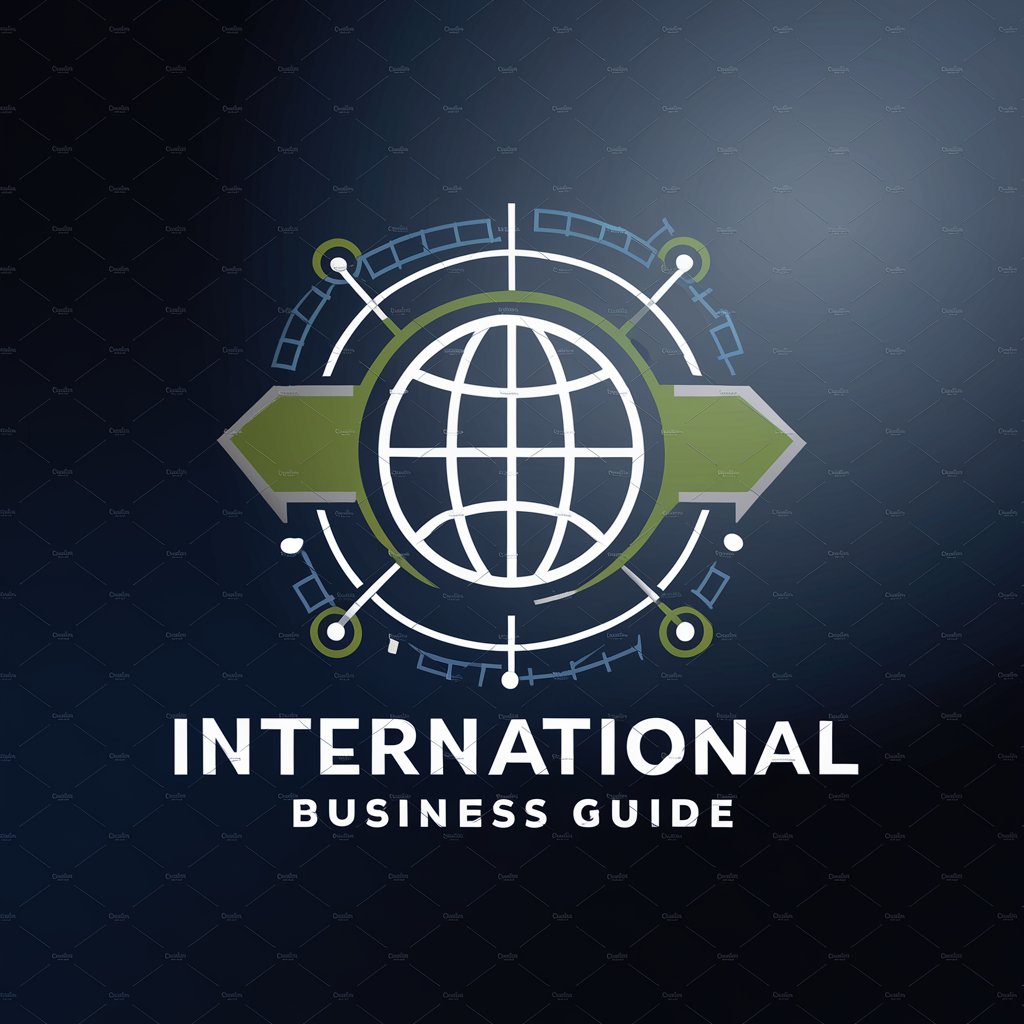
Frequently Asked Questions about CodeSharp
What programming environments does CodeSharp support?
CodeSharp is specialized in supporting Visual Studio, C# programming, and the .NET framework, providing tools and insights particularly beneficial in these environments.
How can CodeSharp assist in optimizing C# code?
CodeSharp provides real-time suggestions for code optimization, including best practices for efficient coding, memory management, and performance enhancements specific to C# and .NET.
Can CodeSharp help beginners in programming?
Yes, CodeSharp is designed to assist users of all skill levels by providing guidance, error correction, and educational insights that are especially useful for beginners learning C# or using Visual Studio.
Does CodeSharp offer solutions for debugging?
Absolutely, CodeSharp includes features that help identify and suggest fixes for bugs in your C# code, aiding in faster and more effective debugging within the .NET framework.
What unique features does CodeSharp offer for Visual Studio users?
For Visual Studio users, CodeSharp offers specialized shortcuts, extensions integration guidance, and configuration tips to enhance development efficiency and project management.
