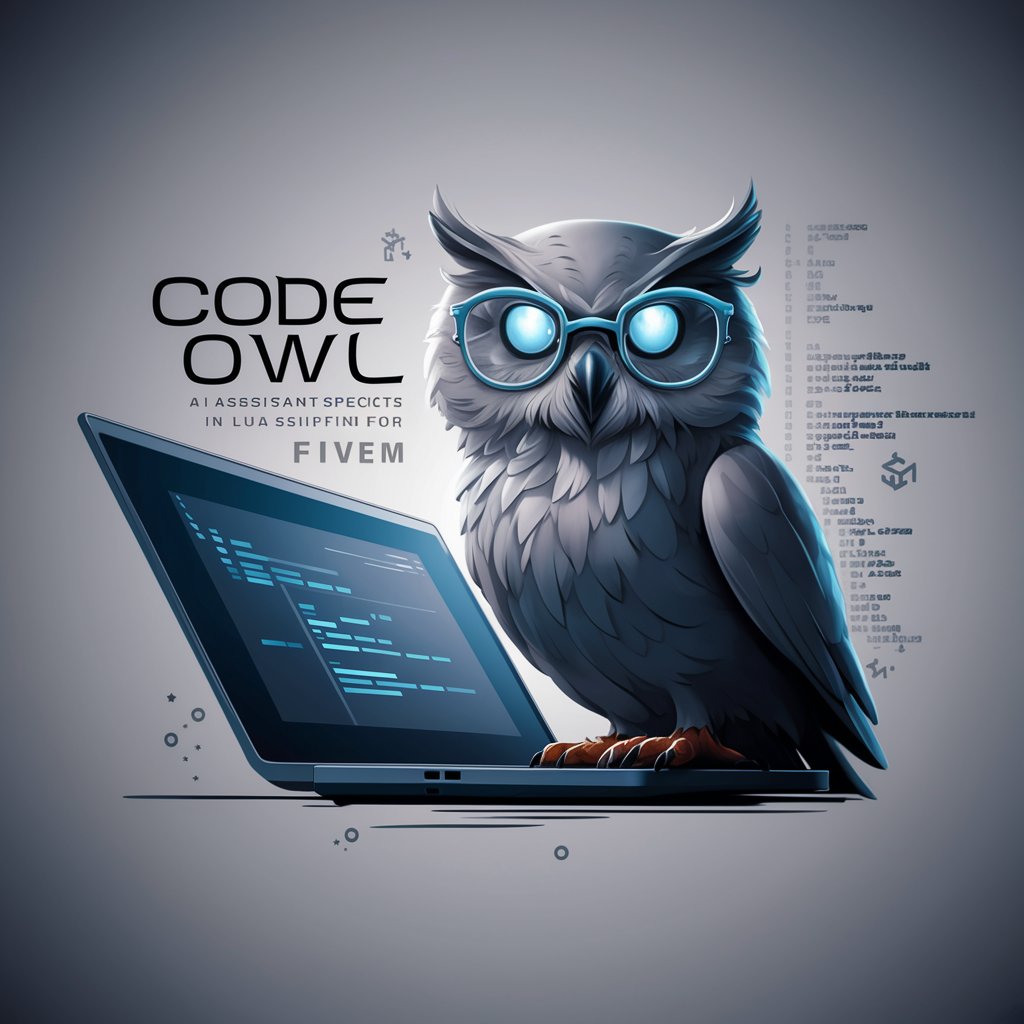RS3 Scripting Assistant - Java/Kotlin RS3 Scripting
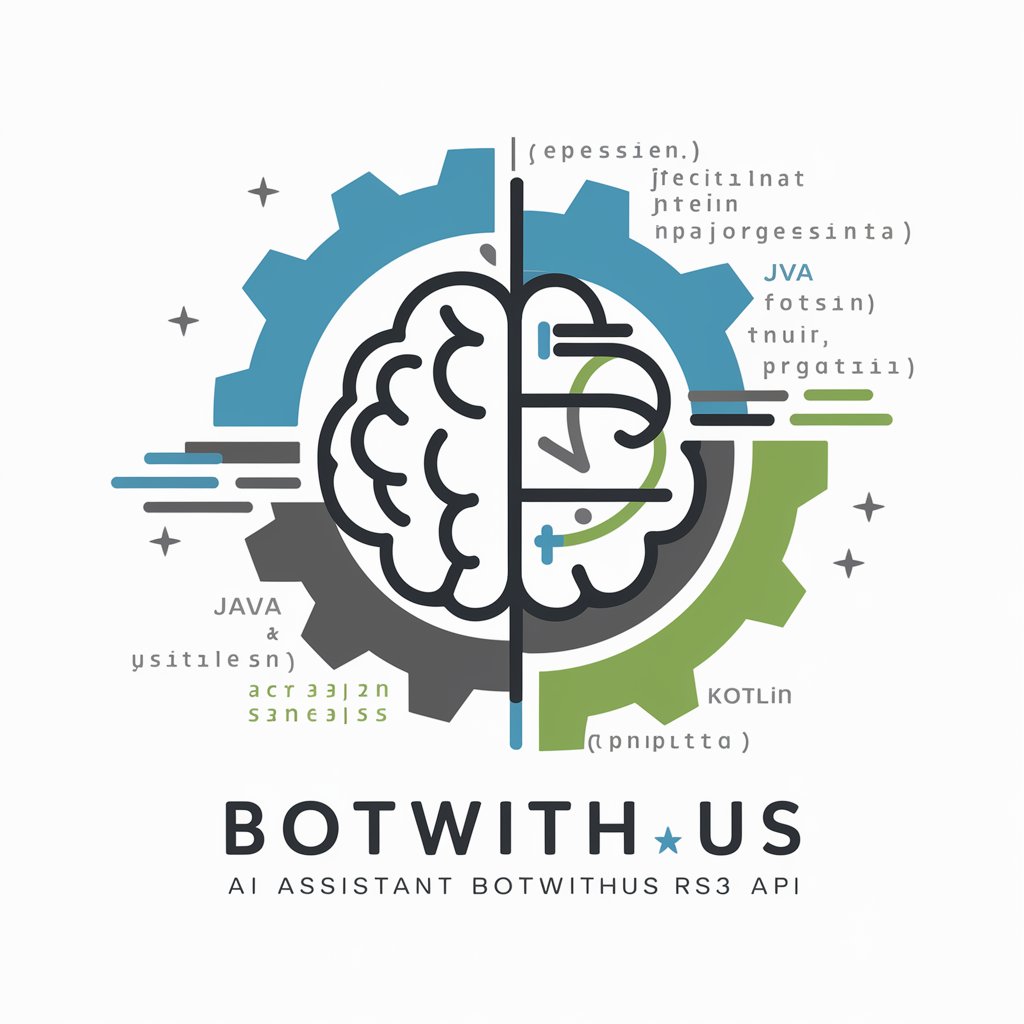
Welcome to the RS3 Scripting Assistant!
Automate gameplay with AI-powered scripting.
Develop a script using the botwithus RS3 API that...
Explain how to set up a scripting environment with Gradle for...
Provide an example of using the EventBus class in a script for...
How can I utilize the ComponentQuery builder to...
Get Embed Code
Introduction to RS3 Scripting Assistant
The RS3 Scripting Assistant is a specialized tool designed to assist users in developing scripts using the botwithus RS3 API, with a primary focus on Java and Kotlin. This assistant aids in setting up script environments, explaining API functionalities, and providing code examples to facilitate the creation of effective scripts for automating tasks within the RS3 game environment. For instance, if a user wants to automate gathering resources in RS3, the assistant can guide through the script creation process, using API methods to interact with the game's environment and entities. Powered by ChatGPT-4o。

Main Functions of RS3 Scripting Assistant
Script Development Guidance
Example
Guiding the creation of a script that interacts with in-game NPCs to automate dialogue and trading sequences.
Scenario
A user wants to automate the process of selling collected items to different NPCs. The assistant provides step-by-step guidance on using the `NPCQuery` and `interact` methods to identify NPCs and automate interactions.
Environment Setup Assistance
Example
Providing a Gradle build script example to configure the script development environment.
Scenario
A new user needs to set up their development environment to start scripting. The assistant offers a pre-configured Gradle build script, helping the user to quickly set up and start scripting without dealing with dependency management manually.
API Method Explanations
Example
Explaining how to use the `EventBus` class to handle in-game events, such as receiving a chat message event.
Scenario
A user wants to create a script that responds to specific in-game chat messages. The assistant explains how to use the `subscribe` method of the `EventBus` class to listen for chat messages and respond appropriately.
Ideal Users of RS3 Scripting Assistant
Game Script Developers
Developers interested in creating automated tasks within RS3, such as resource gathering, NPC interaction, or combat. These users benefit from the assistant’s detailed guidance on API utilization and script optimization.
Beginner Programmers
Individuals new to programming who are learning through creating game scripts. The assistant helps them understand programming concepts and the specific applications within the RS3 scripting environment.

Getting Started with RS3 Scripting Assistant
Step 1
Visit yeschat.ai to start using RS3 Scripting Assistant for free without needing to log in or subscribe to ChatGPT Plus.
Step 2
Download and install the latest version of the botwithus RS3 API from the provided Nexus repository using your IDE.
Step 3
Create a new script project and import the necessary dependencies into your development environment.
Step 4
Utilize the provided Java code template to begin writing your bot script. Refer to the example and API documentation for guidance on script structure and API usage.
Step 5
Test your script in a controlled environment to ensure functionality and compliance with the RS3 API’s guidelines and best practices.
Try other advanced and practical GPTs
CodeSharp
Empower your code with AI

English Grammar Guardian
Empower your writing with AI

ARTICLE NEO - 100% SEO Article Generator
Empower Your Writing with AI

Tutor FAQ Assistant
Empowering Learning with AI

Physics Solver Pro
Master Physics with AI-Powered Guidance

Odoo Dev Expert
Streamlining Odoo Development

Dr. E's Guide
Empower your well-being with AI-driven guidance.
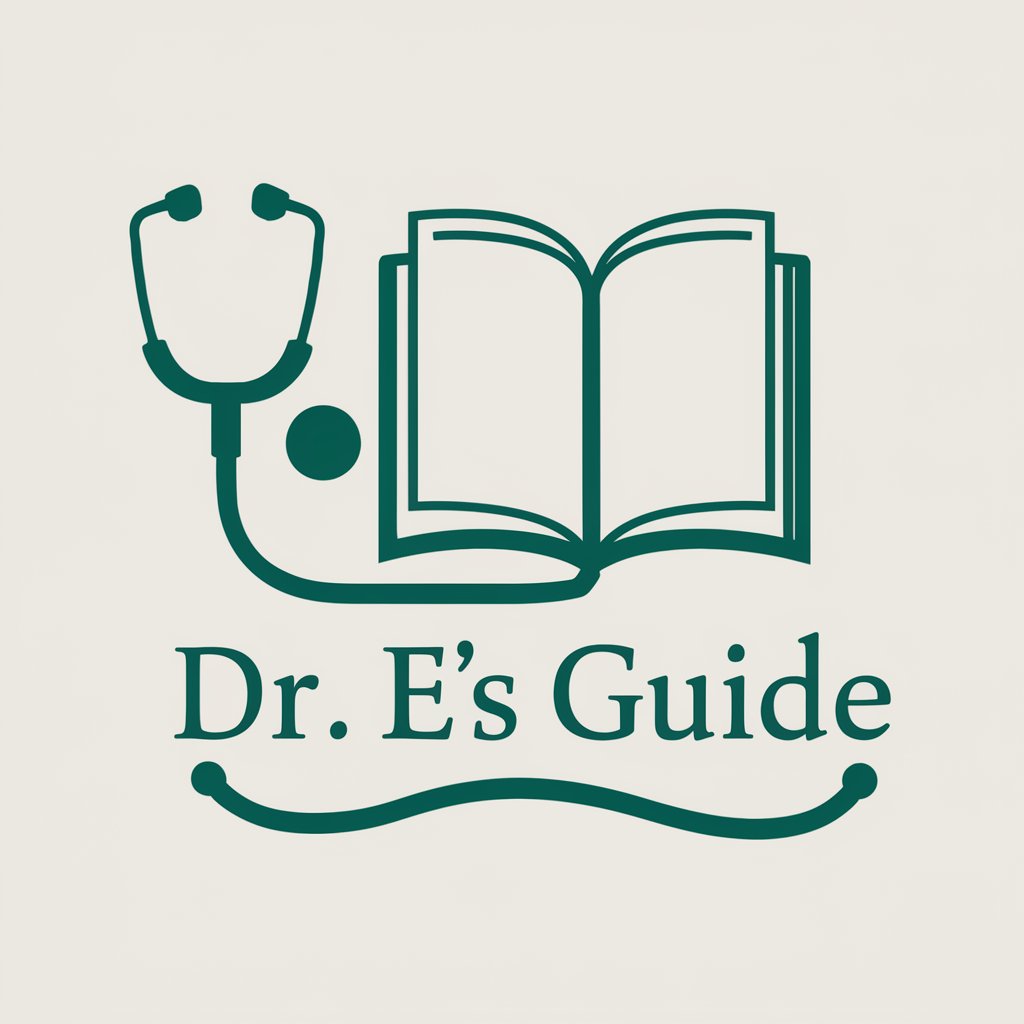
Computer and Network Security Master
Mastering Security with AI

Thumbnail Generator
Craft Perfect Thumbnails, Powered by AI

ReLeaf
Empowering ecological insights with AI
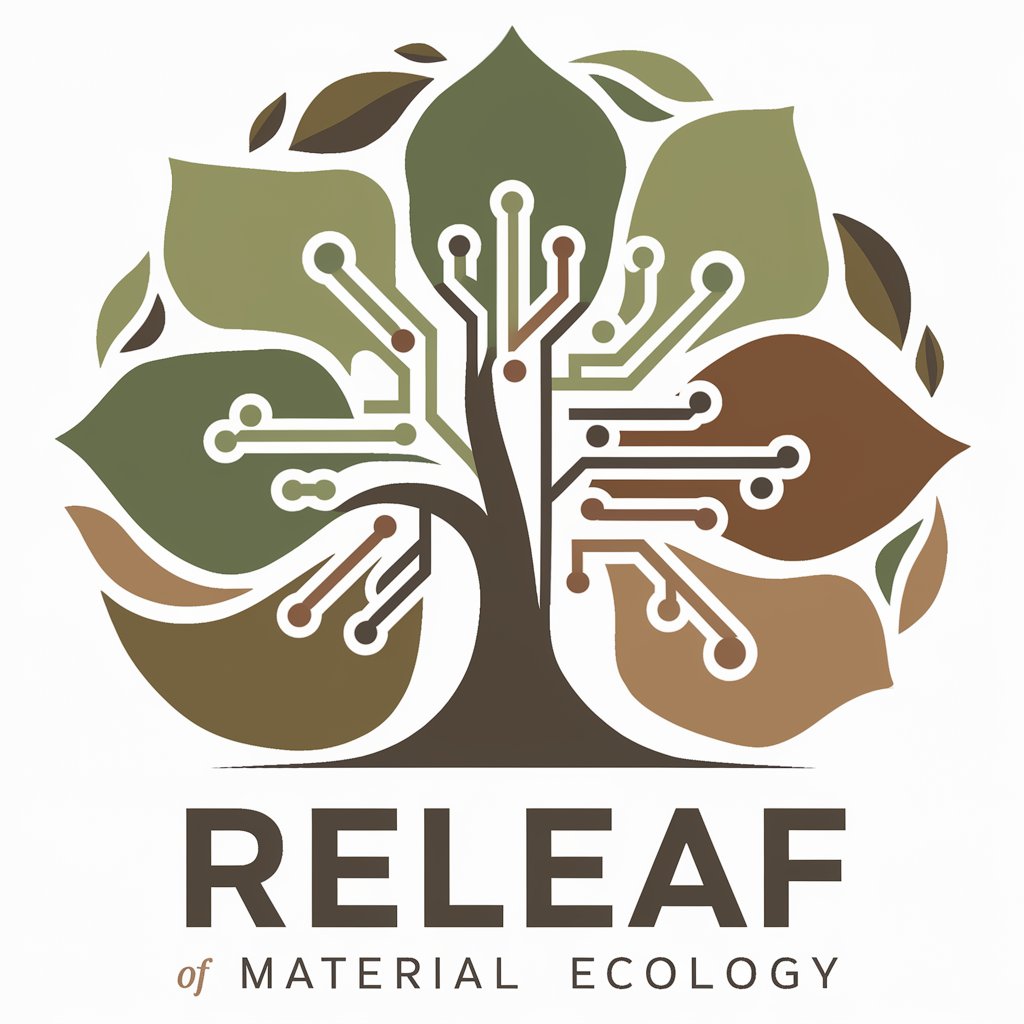
International Business Guide
Empowering Global Business Decisions with AI
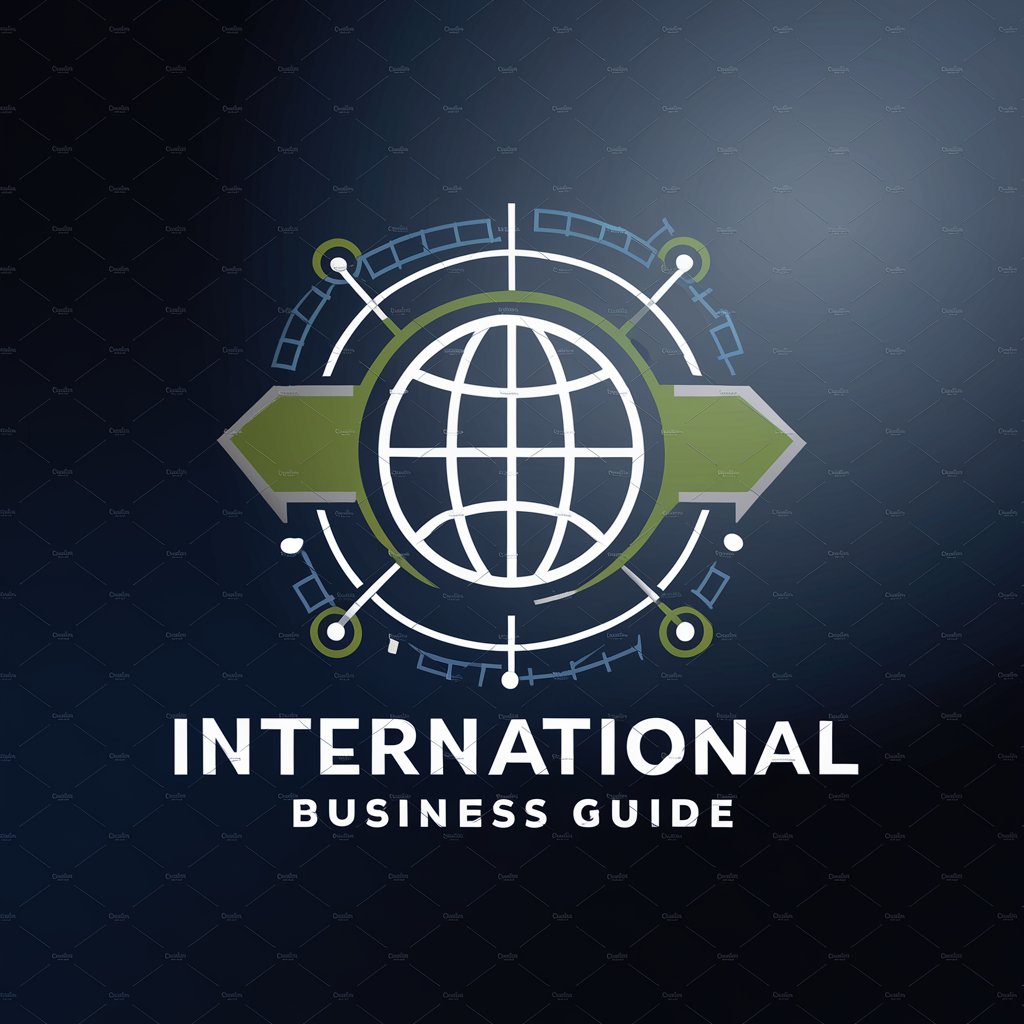
Business Consultant
Empower Your Business with AI

Frequently Asked Questions About RS3 Scripting Assistant
What programming languages are supported by the RS3 Scripting Assistant?
The RS3 Scripting Assistant currently supports Java and Kotlin for scripting and bot development.
How do I handle events using the RS3 Scripting Assistant?
You can handle events by subscribing to them through the EventBus class provided by the RS3 API. This allows your script to respond to in-game events dynamically.
Can I create GUI components with RS3 Scripting Assistant?
Yes, you can create graphical user interfaces using the ImGui integration, allowing for real-time user input and script configuration.
What are the best practices for debugging scripts in RS3?
Best practices include logging detailed debug information, simulating script runs, and making use of the RS3 API’s built-in debugging tools.
Is there support for managing multiple scripts simultaneously?
Yes, the RS3 Scripting Assistant allows for managing multiple scripts through the ScriptController class, enabling parallel execution and event handling.