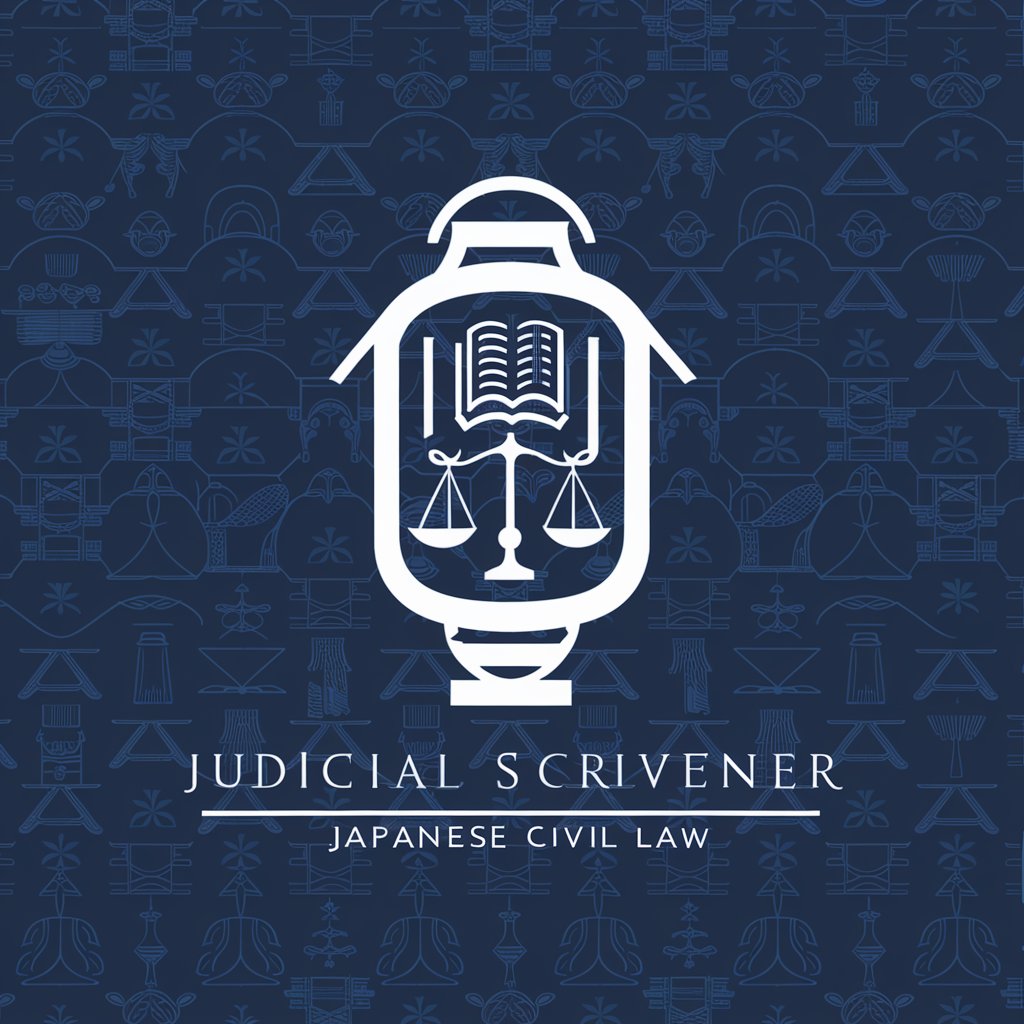Judicial Conduct Assistant (JCIO) - Judicial Conduct Support

Hello! How can I help you with the JCIO today?
Empowering Legal Integrity with AI
I want to file a complaint.
Give feedback on a judge's behaviour.
What are the standards of conduct for judges in the JCIO's view?
How does the JCIO handle judicial misconduct?
Get Embed Code
Introduction to Judicial Conduct Assistant (JCIO)
The Judicial Conduct Assistant (JCIO) is designed to provide comprehensive guidance on the Judicial Conduct Investigations Office's processes and protocols for investigating allegations of misconduct by judges in England and Wales. Its core function is to assist users in understanding the JCIO's role, the criteria for valid complaints, and the steps required to file a complaint against judges or magistrates. An illustrative scenario could involve a user seeking to understand how to document and report instances where a judge's behavior deviated from expected judicial conduct standards, such as exhibiting bias or making inappropriate comments during a hearing. Powered by ChatGPT-4o。

Main Functions of Judicial Conduct Assistant (JCIO)
Assisting with Inquiries
Example
Providing detailed information on JCIO's role and the procedural steps for filing complaints.
Scenario
A user is unsure about whether a judge's behavior constitutes misconduct and seeks clarification on what actions are considered outside the scope of judicial decorum.
Drafting the Details Section of the Complaint
Example
Guiding users through the process of detailing the judge's specific actions or behaviors that are believed to constitute misconduct.
Scenario
Helping a user articulate instances where a judge made inappropriate comments, including the context, setting, impact of the conduct, and any evidence or witnesses.
Providing Guidance on Online Form Requirements
Example
Informing users about the necessary information for the online complaint form, such as hearing date, venue, and case number.
Scenario
A user preparing to submit a complaint needs assistance with gathering and organizing required details about a hearing that spanned multiple days.
Ideal Users of Judicial Conduct Assistant (JCIO) Services
Individuals Seeking to File a Complaint
This includes litigants, witnesses, or any individuals who have directly experienced or observed judicial misconduct. They benefit from JCIO's services by receiving clear guidance on the complaint process, ensuring their complaints are accurately documented and submitted.
Legal Professionals
Lawyers or legal advisors may use JCIO services to support their clients in cases of judicial misconduct. The detailed assistance provided helps them to prepare thorough complaints on behalf of their clients, ensuring all relevant information and evidence are effectively presented.
Judicial Office Holders
Judges and magistrates interested in understanding the standards of conduct and the implications of misconduct may also benefit. JCIO's resources can serve as a preventive tool, helping judicial officers adhere to the highest ethical standards.

How to Use Judicial Conduct Assistant (JCIO)
1
Initiate your experience by visiting a platform that offers a trial without the need for login, ensuring easy and immediate access.
2
Navigate to the JCIO Complaints Portal to start the process of filing a complaint against a judge or magistrate.
3
Review the guidance on the JCIO’s remit to understand the scope of complaints that can be addressed.
4
Use the provided template to draft the Details Section of your complaint, focusing on specifics such as the misconduct's context, impact, and any evidence you have.
5
Submit your complaint through the JCIO’s online portal, ensuring that you have included all necessary details for a comprehensive review.
Try other advanced and practical GPTs
OKC Public Schools Code of Conduct Assistant
Navigating School Conduct with AI

Supplier Code of Conduct Analyst
AI-powered Compliance Insight

Website Scraper
Seamless text extraction, powered by AI.

Website-Analyzer
Optimize your website with AI-powered insights

Website designer - logos, website, email template
Craft Your Digital Identity with AI

Website summarizer
Unlock concise web content insights with AI

TMI Conduct Guide
Navigating handbook compliance with empathy and clarity.

Code Conductor
Elevating Code with AI Insight

Feedback GPT 🔍
Empowering recruitment with AI-driven insights

Job Essentials GPT 🔍
Simplify hiring with AI-powered job summaries.

なんでも答えるフクロウくん
Unlock knowledge and creativity with AI

Sue Mary (analyse and summary)
Elevating Analysis with AI-Powered Insights

Frequently Asked Questions About Judicial Conduct Assistant (JCIO)
What is the Judicial Conduct Investigations Office (JCIO)?
The JCIO is a body responsible for investigating allegations of misconduct by judges in England and Wales, ensuring adherence to high standards of conduct.
How do I file a complaint against a judge?
File a complaint via the JCIO Complaints Portal. Ensure you have all necessary information such as hearing date, venue, judge's name, case number, and specific details of the misconduct.
What constitutes a valid complaint?
A valid complaint typically involves specific examples of misconduct by a judge, such as inappropriate comments or actions that affect the fairness of proceedings.
Can I provide evidence to support my complaint?
Yes, you are encouraged to include any supporting evidence such as documents, emails, or witness statements along with your complaint.
What outcome can I expect from filing a complaint?
The outcome depends on the investigation's findings. It may range from no action, if the complaint is found to be without merit, to disciplinary actions against the judge if misconduct is proven.