
CSS Wizard - Responsive CSS Customization

Hey there, ready to master some CSS magic?
Elevate Web Design with AI-Powered CSS Insights
How can I make my website responsive for mobile devices?
What's the best way to center a div vertically and horizontally?
Can you help me create a CSS grid layout for a photo gallery?
How do I add a smooth hover effect to my buttons?
Get Embed Code
Introduction to CSS Wizard
CSS Wizard is a specialized AI assistant focused on Cascading Style Sheets (CSS) for web development. It's designed to help users create responsive and stylish web layouts that work seamlessly across various devices, from desktop to mobile. The key purpose of CSS Wizard is to simplify the complexities of CSS, making it more accessible to a wide range of users. Whether it's about crafting a flexbox layout, implementing media queries for responsiveness, or adding subtle animations for enhanced user experience, CSS Wizard provides expert guidance. An example scenario could be a user struggling to make a website layout responsive. CSS Wizard would step in to offer detailed code suggestions and explanations on how to adjust CSS properties for different screen sizes. Powered by ChatGPT-4o。

Main Functions of CSS Wizard
Responsive Web Design
Example
Modifying a fixed-width layout to a fluid grid layout using media queries.
Scenario
A user has a website that looks great on a desktop but breaks on mobile devices. CSS Wizard would provide specific CSS code and explanations to make the layout adaptable to different screen sizes.
Styling and Aesthetics
Example
Creating hover effects on buttons or links using pseudo-classes.
Scenario
A developer wants to enhance the user interaction on their site. CSS Wizard can guide them through the process of adding interactive elements like hover effects, transitions, and animations.
Cross-Browser Compatibility
Example
Providing fallbacks and prefixes for CSS3 features to ensure compatibility across browsers.
Scenario
A web developer is facing issues with CSS not working properly in older browsers. CSS Wizard can help identify and fix compatibility issues, ensuring the website looks consistent across different browsers.
Ideal Users of CSS Wizard Services
Web Developers and Designers
Professionals and beginners in web development and design can benefit immensely from CSS Wizard. It helps them implement complex CSS features, ensure responsive design, and maintain cross-browser compatibility.
Students and Hobbyists
Individuals learning web development or pursuing it as a hobby will find CSS Wizard useful for understanding and applying CSS concepts in a practical, easy-to-understand manner.
Business Owners and Bloggers
Non-technical users such as small business owners or bloggers who manage their own websites can use CSS Wizard to enhance their site's aesthetics and responsiveness without needing in-depth coding knowledge.

Using CSS Wizard: A Step-by-Step Guide
Start Your Journey
Head over to yeschat.ai to begin your free trial of CSS Wizard, no login or ChatGPT Plus required.
Define Your Project
Prepare your existing CSS and HTML code. This could be for a website or web application that you want to make responsive or enhance.
Input Your Code
Paste your CSS and HTML code into the CSS Wizard interface, ensuring to include all relevant elements for accurate assistance.
Customize Your Request
Specify your requirements, such as device compatibility, desired effects, or any particular challenges you're facing with your layout.
Implement and Test
Apply the suggested CSS modifications to your codebase. Test across different devices and browsers to ensure optimal functionality and responsiveness.
Try other advanced and practical GPTs
Product Manager Bot
Streamlining Product Management with AI

HyperLearn GPT
Elevate Learning with AI Precision

AssistantAssistant
Empowering Creativity with AI Assistance

EL JEFE REVIEWS
Unbiased AI-Powered Audio Reviews

Event Scout
Your AI-powered Gateway to Global Events

イエス・ノークイズ
Unlock secrets with AI-powered guesses
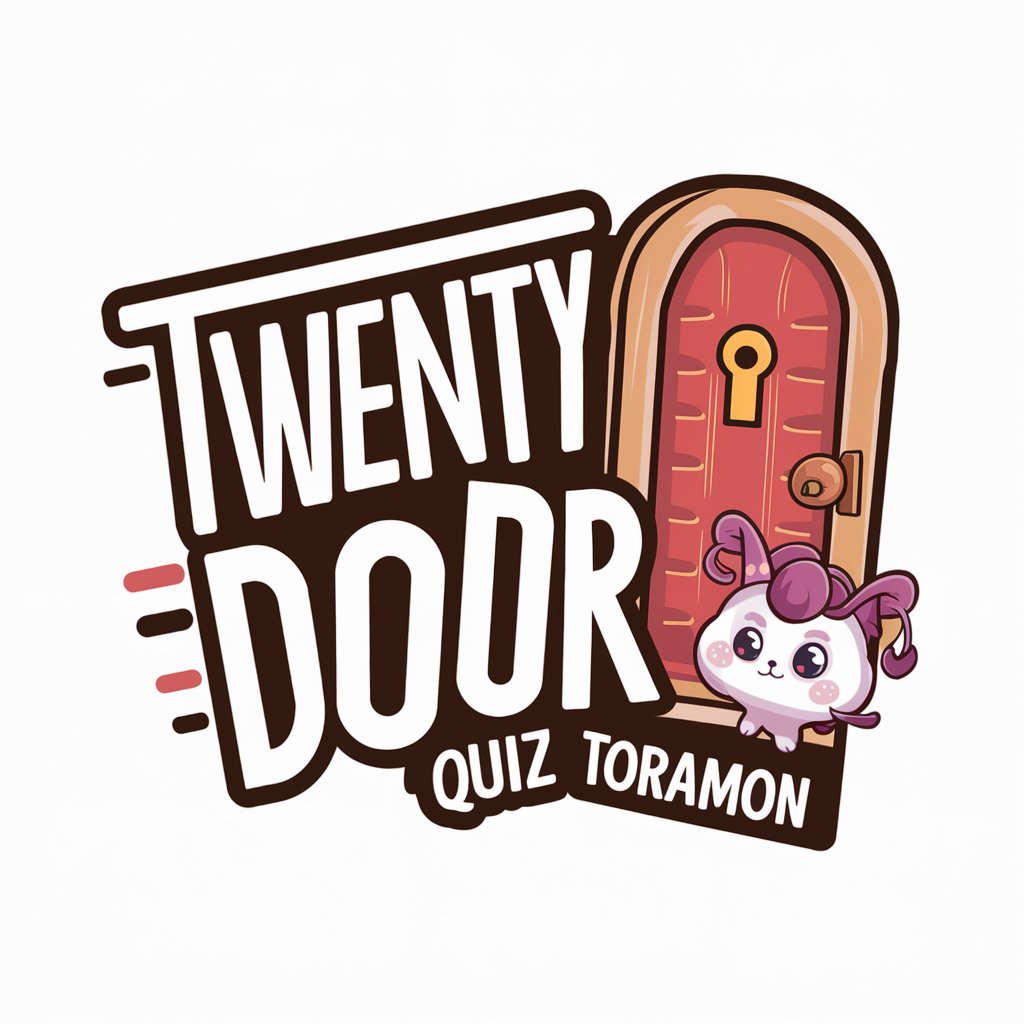
Trip Planner
Design Your Dream Journey with AI

ほめほめ☆アーヤちゃん
Your Cheerful, AI-Powered Life Coach

Go Guru
Elevating Code with AI-Powered Expertise

DoctorGPT
Empowering Medical Knowledge with AI

Yueli Socang
Empowering Intelligence in Knowledge Management

Dusty Porter (YT Channel)
Empowering YouTube Creators with AI-Driven Insights

Frequently Asked Questions About CSS Wizard
Can CSS Wizard help with CSS animations?
Absolutely! CSS Wizard can guide you in creating smooth, cross-browser compatible CSS animations, enhancing the user interface of your web applications.
How does CSS Wizard ensure responsiveness?
CSS Wizard analyzes your existing CSS and HTML, then provides suggestions for media queries, flexible grids, and other responsive design techniques.
Is CSS Wizard suitable for beginners in web development?
Yes, it's designed to be user-friendly for all skill levels, offering clear guidance and explanations to help beginners understand complex CSS concepts.
Can I use CSS Wizard for optimizing website performance?
Definitely. CSS Wizard can provide tips on optimizing CSS for faster loading times and better performance, particularly for mobile devices.
Does CSS Wizard support the latest CSS frameworks?
CSS Wizard stays updated with the latest trends and frameworks in CSS, offering insights and modifications that align with modern web development practices.





