Signature Watermark Generator - watermark generator for images.
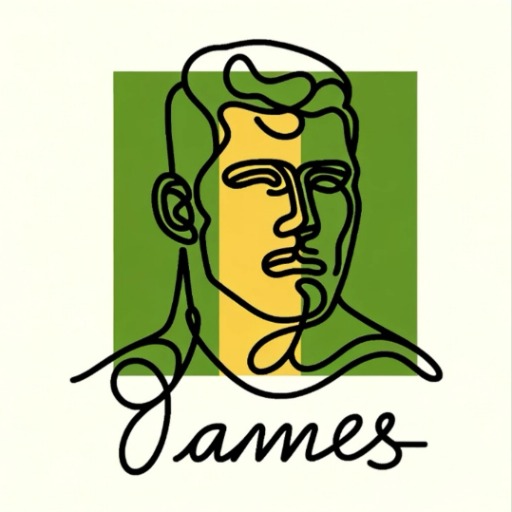
Hi! I can add 'DATA ANALYSIS' watermarks to your images.
AI-powered watermark creation tool.
Create a cute cat, watermark 'AI Cat'
Create a bear, watermark 'AI Bear' at the center, font size 200.
Create a monkey, watermark 'AI Monkey', font size 50 with light gray color, Make it patterned across the whole image
Create a dog, watermark 'AI Dog', rotate 90 degrees, at the middle-left of the image.
Get Embed Code
Overview of the Signature Watermark Generator
The Signature Watermark Generator is a specialized AI tool designed to create and apply watermarks to images, ensuring intellectual property protection and brand identity reinforcement. Its core functionality revolves around integrating either a custom text or an image watermark onto a primary image, making it versatile for various creative and professional purposes. Users can input specific text or select an image to be overlaid as a watermark, with control over positioning, size, and design aspects to suit the aesthetics of the base image. Examples include adding a company logo to product photos, signing digital artwork, or embedding ownership marks on photography. This tool stands out for its simplicity and dynamic adaptability to user needs, whether for photographers, marketers, or content creators. Powered by ChatGPT-4o。

Key Features of Signature Watermark Generator
Text Watermark
Example
A photographer wants to add their name to the bottom-right corner of all their images for online sharing.
Scenario
The user uploads an image and provides a specific text (e.g., 'John Doe Photography') to be placed as a watermark. The tool then generates the watermark based on the image's background color, ensuring the watermark is visible without being too intrusive. This function is helpful for personal branding and digital content protection.
Image Watermark
Example
A clothing brand needs to place its logo on product photos for an online catalog.
Scenario
The user uploads both the product photo and the brand's logo as a watermark. The Signature Watermark Generator positions the logo at the bottom-right corner, scaling it appropriately so that it doesn’t obstruct the product view. This use case ensures brand visibility while maintaining the integrity of the product image.
Dynamic Background Detection
Example
A graphic designer wants to apply a watermark to artwork, but the image has both light and dark areas.
Scenario
The Signature Watermark Generator analyzes the background color in the target area of the image. Based on the average brightness, it automatically adjusts the color of the text watermark (e.g., black on light areas, white on dark areas) to ensure readability and consistency.
Customizable Positioning and Sizing
Example
An illustrator prefers the watermark in the middle-left of an image but also wants it rotated vertically.
Scenario
After the watermark is initially applied, the user can request specific changes to the watermark's orientation, size, and positioning. In this case, the Signature Watermark Generator rotates the text 90 degrees and repositions it along the left margin of the image with a slight padding, making it a perfect fit for personal signatures on digital art.
Batch Processing Capabilities
Example
An e-commerce business needs to watermark hundreds of product photos for their website.
Scenario
The business can automate the watermarking process across multiple images by setting predefined parameters like text, logo, position, and opacity. The tool processes all images uniformly, ensuring every product photo carries the same watermark, saving time and maintaining consistency across the website.
Target Users of Signature Watermark Generator
Photographers
Photographers often share their work online, which makes it vulnerable to unauthorized use. Adding a watermark with this tool helps protect their intellectual property while also promoting their brand or name across digital platforms. The tool’s ability to automatically adjust the watermark to suit the image’s background makes it easy for photographers to maintain the quality and aesthetic of their photos.
Content Creators and Influencers
For social media influencers and content creators, branding is crucial. This group benefits from the tool’s ability to add logos, signatures, or specific brand names as watermarks on images or videos they share, ensuring they receive credit for their creative work. The ability to quickly customize positioning and style means that watermarks enhance rather than distract from their content.
Small Businesses and E-commerce
Small businesses that sell products online can use the watermark generator to embed logos or brand names on product images. This ensures that their images, once circulated, remain tied to their brand. E-commerce platforms can also use batch processing to efficiently watermark large sets of images, maintaining brand consistency while protecting product imagery from misuse.
Graphic Designers and Illustrators
Graphic designers and digital artists often need to sign their artwork to retain credit or advertise their services. This group benefits from the customizable text watermarks, including vertical orientation and dynamic resizing, ensuring that their signature fits neatly into the image without overshadowing the design. The automatic background color detection ensures the signature is always visible but non-intrusive.
Legal and Copyright Enforcement Agencies
Agencies involved in protecting intellectual property can use this tool to ensure documents, images, or other digital assets have visible, permanent watermarks. This is especially useful for legal proofs, ensuring that sensitive information remains protected and traceable to the owner in case of misuse or infringement.

How to Use Signature Watermark Generator
1
Visit yeschat.ai for a free trial without login, also no need for ChatGPT Plus.
2
Upload an image or generate one using the built-in DALL·E tool. The image will serve as the base for your watermark.
3
Provide a text or image to be used as the watermark. The text can be added dynamically, while the image watermark will be resized to fit optimally.
4
Choose additional settings like font size, positioning, color contrast, and opacity. This helps fine-tune the watermark’s visibility.
5
Preview and download your watermarked image. You can also request changes such as adjusting the watermark position, size, or style.
Try other advanced and practical GPTs
LexPlorer
AI-powered legal assistance for Spanish law.

The Causal Mindset
Empower your decisions with AI-driven causal analysis.
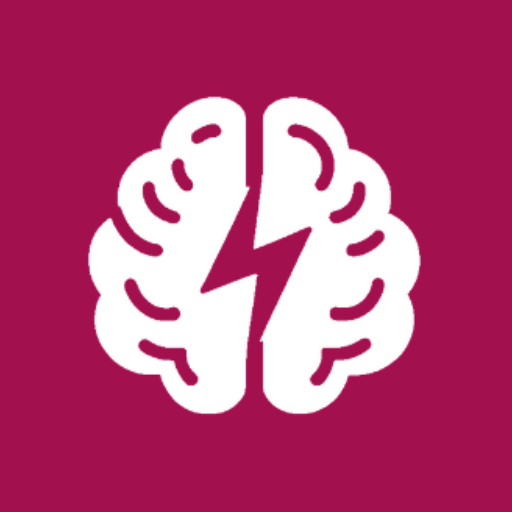
PromptJourneyAI
Crafting Visuals with AI Precision

Prompt Professor
Refine your AI prompts effortlessly with personalized feedback.

Data Science Class for Economic and Social Issues
AI-powered tool for economic insights

Correcteur d'orthographe et de grammaire Français
AI-powered spelling and grammar correction for French.

Malay Language Guide
Learn Malay with AI, seamlessly.
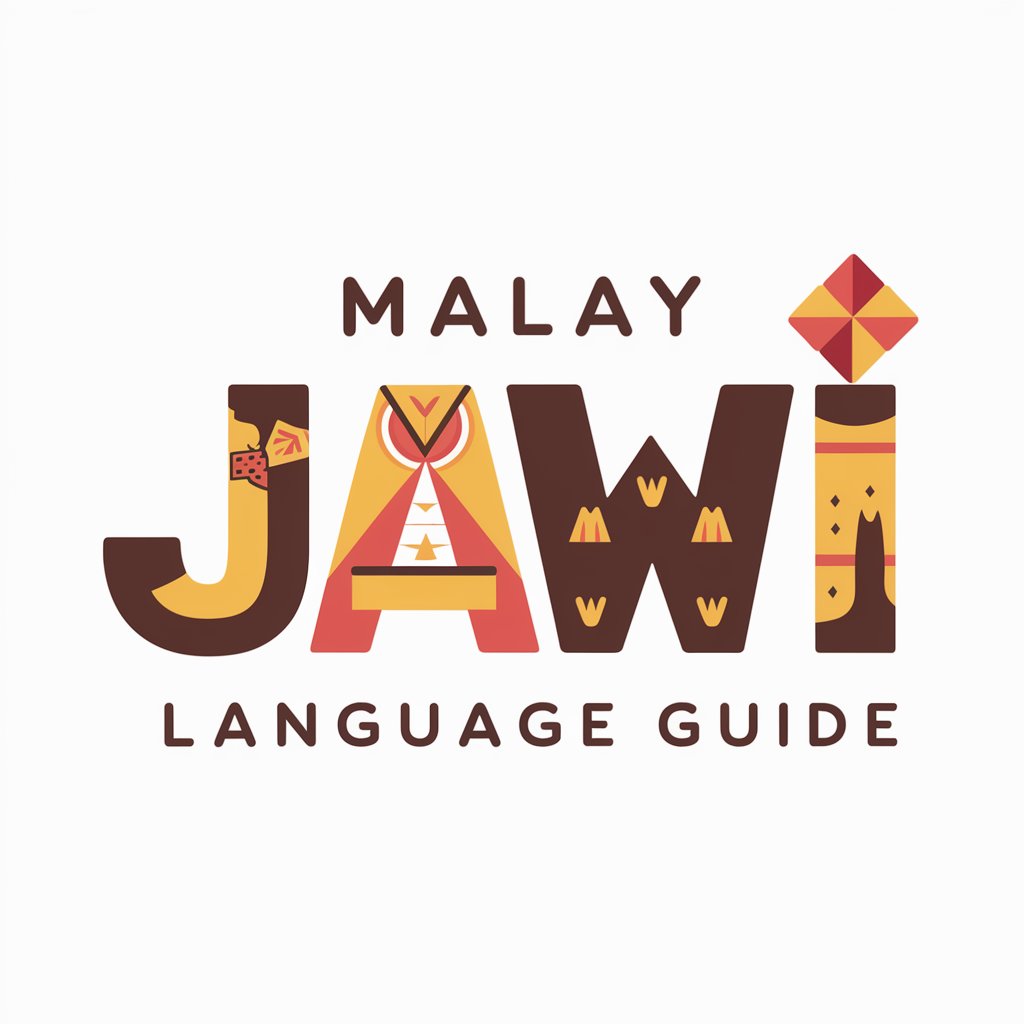
Joker
AI-powered Humor at Your Service

Poker
Master Poker against AI

Savings Strategist
Smart Finance, Smarter Savings

Aeonis
Explore Universal Wisdom

Aeon
Explore Quantum Concepts with AI
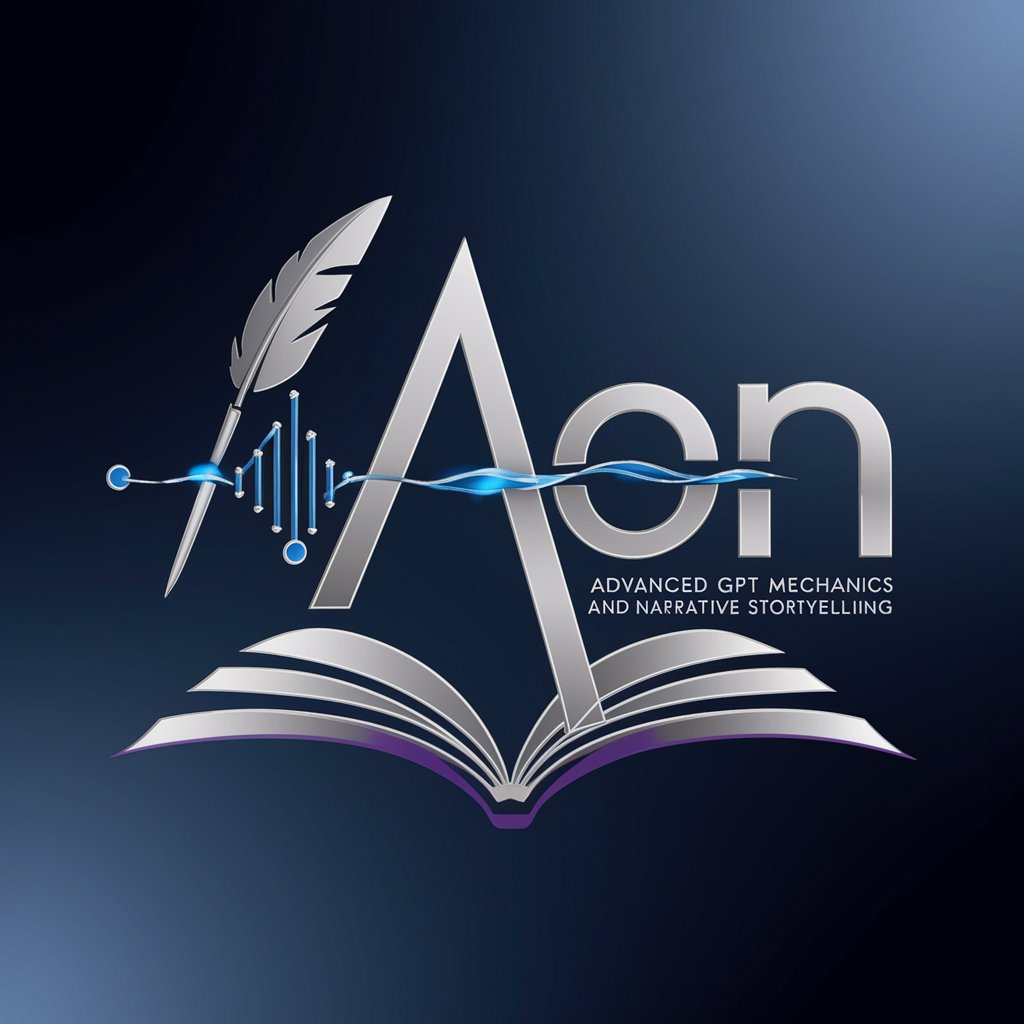
Q&A About Signature Watermark Generator
Can I add both text and image watermarks at the same time?
Currently, you can choose between either a text or an image watermark for each operation, but multiple watermark types in a single image will be supported in future updates.
Do I need special software or fonts to use the watermark tool?
No, all necessary resources like fonts are integrated into the tool. However, you can upload custom fonts if you want a specific style for your watermark text.
How do I control the placement of the watermark?
Watermarks are placed by default in the bottom-right corner, but you can modify the position manually by specifying the exact coordinates or requesting repositioning options like vertical alignment.
What image formats does the tool support?
The tool supports common formats like JPEG, PNG, and GIF. For image watermarks, PNG is recommended due to its transparency handling.
Is there a limit to the size of the images I can upload?
Yes, the current limit is 25MB per image. For larger files, you may need to resize them before uploading, or use an optimized format like JPEG.
